As our world becomes increasingly digitized, the demand for mobile applications has soared. However, this growth in app usage has also led to a spike in cyberattacks and security breaches, leaving app developers with a formidable challenge – how to safeguard their apps from sophisticated and evolving threats.
A recent study by IBM revealed that the average cost of a data breach is a staggering $4.35 million, highlighting the severity of this issue. App developers must take app security seriously to protect not only their customers’ sensitive data but also their own reputation.
One of the most potent measures for ensuring app security is the implementation of a code signing certificate. A code signing certificate is a digital signature that authenticates the code in an app and guarantees that it comes from a trusted source, thereby protecting it from tampering and counterfeiting.
However, securing an app goes beyond just code signing. In this article, we will explore various ways to design a more secure app, from utilizing encryption and multi-factor authentication to conducting regular security audits. We will also provide insights and tips on how to keep up with the latest security trends and best practices.
Tip #1: Implement a Code Signing Certificate
One of the most fundamental steps in ensuring app security is implementing a code signing certificate. Code Signing certificate ensures end users that the code they are downloading is legit and not altered since it is signed. Code Signing certificate carries highest compatibility with adobe, java, VBA, and Mozilla objects. It helps to increase the download ratio of your app as end users can trust such authenticated application/software. When a user downloads an app that has a code signing certificate, the operating system will verify the signature, ensuring that the app comes from a trusted source.
By using code signing certificates, app developers can create a secure environment for their users, protecting their sensitive information and safeguarding against malicious attacks.
Tip #2: Utilize Encryption
Encryption is the process of converting plain text into a coded format, making it unreadable to anyone without the proper key. By using encryption, app developers can ensure that sensitive data transmitted between a user’s device and the app’s server remains secure.
There are different types of encryption, including symmetric and asymmetric encryption. Symmetric encryption uses the same key for both encryption and decryption, while asymmetric encryption uses different keys for each function. Asymmetric encryption is more secure but can be slower due to the complexity of the process. SSL (Secure Socket Layer) is a security protocol that works on asymmetric and symmetric encryption and encrypts data transmissions between a user’s device and the app’s server, making it virtually impossible for anyone to eavesdrop on the communication.
App developers must carefully consider which type of encryption is appropriate for their app, taking into account factors such as the type of data being transmitted, the level of security needed, and the app’s performance requirements.
Tip #3: Implement Multi-Factor Authentication
Multi-factor authentication is an additional layer of security that requires users to provide two or more forms of identification before accessing an app. This could include something the user knows (such as a password), something the user has (such as a security token or biometric data), or something the user is (such as a fingerprint or facial recognition).
Implementing multi-factor authentication can significantly increase app security, as it makes it much more challenging for unauthorized users to gain access to sensitive information. However, app developers must also ensure that the authentication process is not overly cumbersome, as this could lead to user frustration and a decrease in app usage.
Tip #4: Conduct Regular Security Audits
Even the most secure apps can still be vulnerable to security breaches, which is why conducting regular security audits is crucial. A security audit involves reviewing an app’s code and systems to identify potential vulnerabilities and weaknesses.
By conducting regular security audits, app developers can identify and address any security issues before they are exploited by attackers, minimizing the risk of a data breach or other security incident.
Tip #5: Keep Software and Operating Systems Up-to-Date
One of the most common ways that attackers exploit vulnerabilities is by targeting outdated software and operating systems. App developers must keep both their own software and the underlying operating systems up-to-date to ensure that they are protected against the latest threats.
This includes installing security patches and updates as soon as they become available, as well as using the latest programming languages and frameworks to reduce the risk of vulnerabilities.
Tip #6: Use Secure APIs
APIs (Application Programming Interfaces) are a crucial component of many apps, enabling them to interact with other apps and services. However, using insecure APIs can leave an app vulnerable to security breaches and other threats.
App developers must ensure that they use secure APIs that are designed to protect against attacks such as SQL injection and cross-site scripting. Additionally, developers should only use APIs from trusted sources and conduct regular security audits to ensure that they remain secure.
Tip #7: Implement Access Controls
Access controls are a set of security measures that restrict access to certain areas of an app based on a user’s role or permissions. By implementing access controls, app developers can ensure that sensitive data is only accessible to authorized users.
There are various types of access controls, including role-based access control, attribute-based access control, and mandatory access control. Each type of access control has its own strengths and weaknesses, and app developers must choose the one that is best suited for their app’s security needs.
Tip #8: Limit Data Collection and Storage
Collecting and storing excessive amounts of user data can increase the risk of a data breach or other security incident. App developers must carefully consider what data they collect and why, and ensure that they have adequate security measures in place to protect it.
Limiting the amount of data collected and stored can help to minimize the risk of a security breach. Additionally, app developers must ensure that any data that is collected is stored securely and encrypted, and that access to the data is restricted to authorized users only.
Tip #9: Test for Vulnerabilities
Testing an app for vulnerabilities is essential for ensuring its security. App developers must conduct regular penetration testing to identify potential security weaknesses and vulnerabilities that could be exploited by attackers.
Penetration testing involves simulating an attack on an app to identify potential weaknesses and vulnerabilities. This could include testing for SQL injection, cross-site scripting, and other common attack vectors.
By testing for vulnerabilities and addressing any weaknesses that are identified, app developers can minimize the risk of a security breach and ensure that their app remains secure over time.
Conclusion:
In conclusion, building a secure app is essential for protecting user data and ensuring that users can trust the app. By following these tips, app developers can create a secure and trustworthy app that meets industry standards and exceeds user expectations.
Implementing a code signing certificate utilizing encryption, implementing multi-factor authentication, conducting regular security audits, keeping software and operating systems up-to-date, using secure APIs, implementing access controls, limiting data collection and storage, and testing for vulnerabilities are all crucial steps in building a secure app.
By prioritizing app security and staying up-to-date with the latest security trends and best practices, app developers can build an app that users can use with confidence, knowing that their sensitive information is protected.
NOTICE: This article contains links that are part of paid product placement / advertising.
Other guides from iDevice Central
- Dopamine Jailbreak v1.0.4 RELEASED with additional fixes and improvements
- Download iRemovalRa1n Jailbreak (CheckRa1n for Windows)
- Dopamine Jailbreak (Fugu15 Max) Release Is Coming Soon for iOS 15.0 – 15.4.1 A12+
- Cowabunga Lite For iOS 16.2 – 16.4 Released in Beta! Install Tweaks and Themes Without Jailbreak
- Fugu15 Max Jailbreak: All Confirmed Working Rootless Tweaks List
- iOS 14.0 – 16.1.2 – All MacDirtyCow Tools IPA Downloads
- iOS Jailbreak Downloads – Download Jailbreak Tools for All iOS Versions
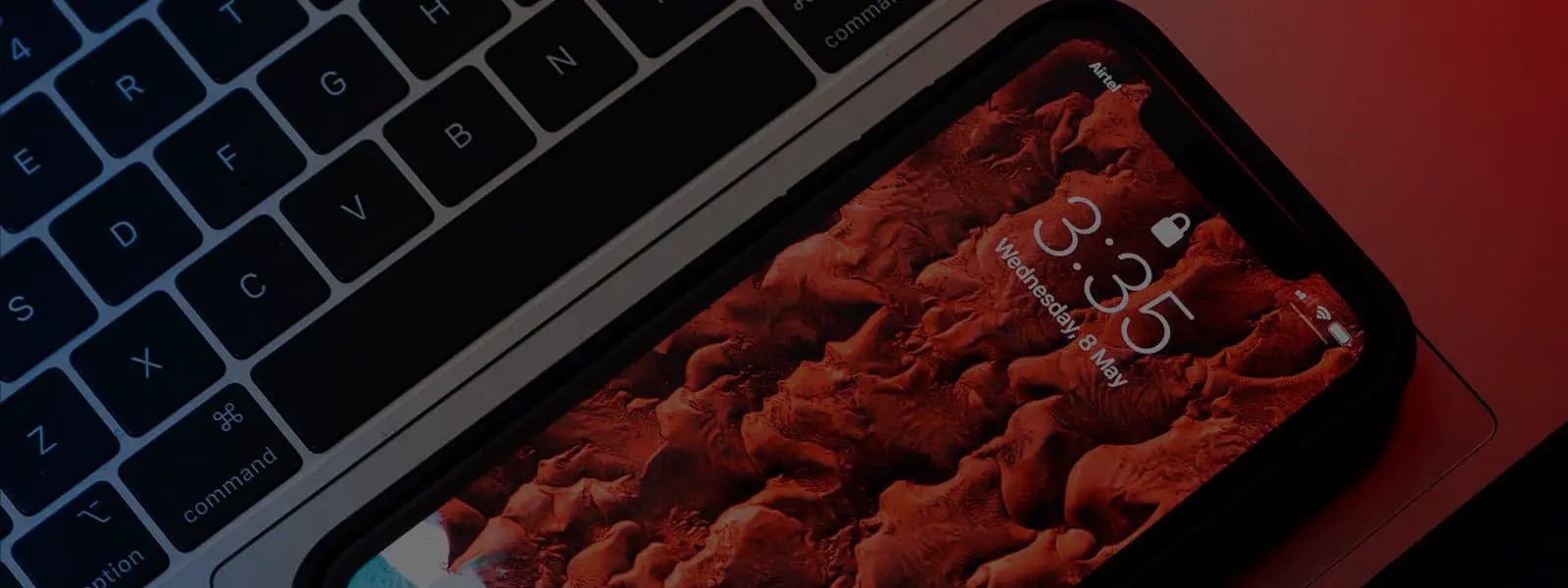
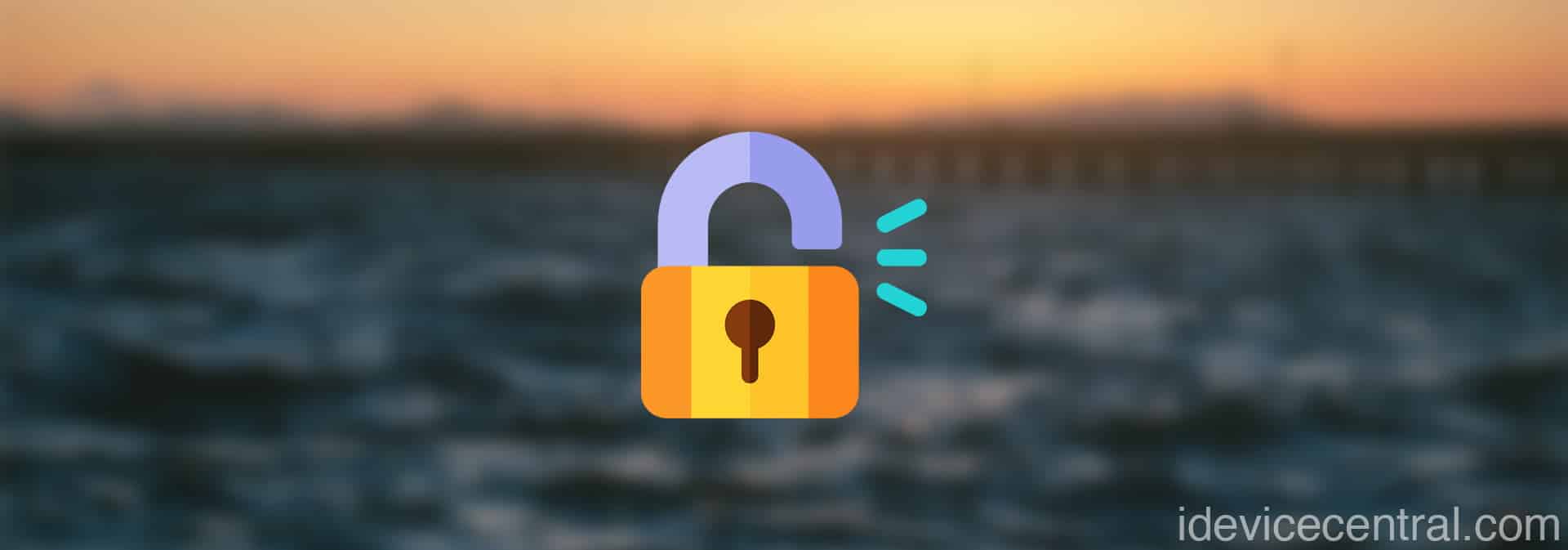

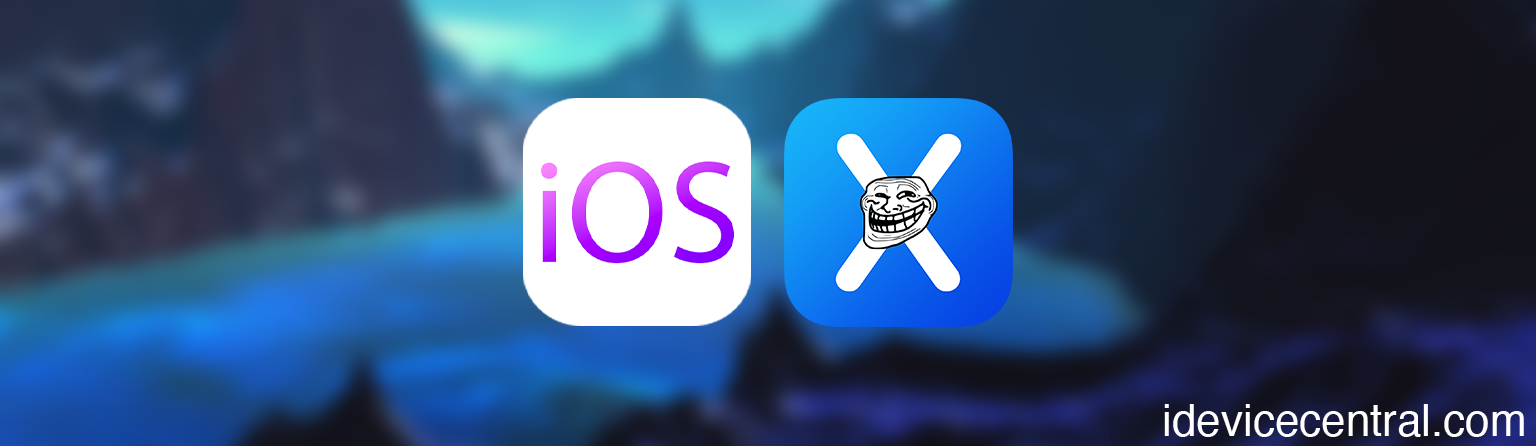

Leave a Reply
You must be logged in to post a comment.