What is 3uTools and how does it work?
3uTools for Windows is a free iPhone Data Manager program that allows you to manage the files, apps, and data on your device. The program allows you to see the files on your device to a much greater degree than iTunes.
3uTools is a particularly large program containing everything from jailbreaking utilities to sideloading apps, managing backups, photo backup, resetting the device, and seeing the battery’s health status. It is a huge app for iOS users and it’s completely free.
You can make your own ringtones and transfer them over to the phone, modify IPCC (Carrier files), spoof the GPS location for apps that use Location Services, convert HEIC to JPG, etc. You really can do a lot with this nifty app.
Is 3uTools for Windows really free of charge?
Yes. 3uTools appears to be completely free of charge with no paid / full version being sold. When you download the software you get the full version and it doesn’t require activation.
Do know that in the past, 3uTools has often been flamed by iOS Security Researchers for sending debugging/diagnostics data to their servers when you run the program. As far as I know, it never sent anything sensitive or personal, just what options you clicked on inside the 3uTools program, etc. but it’s worth noting.
What iOS versions does 3uTools for Windows support?
3uTools appears to support all iOS versions and all iOS devices, jailbroken or not. Granted, some features may not be available on your iOS version or if you are unjailbroken, but the program should still detect your phone and allow you to manage your data, backups, etc.
For older iOS versions 3uTools also bundles jailbreak utilities that allow you to jailbreak your iPhone, iPad, or iPod Touch directly from the 3uTools program which is nice. This does, however, only apply to old iOS versions like iOS 7 and iOS 8, etc.
The 3uTools program does contain the IPA files for more recent jailbreaks like Unc0ver, Taurine, Yalu, Odyssey, Dopamine, etc. but you have to install those apps and run them manually.
The latest version of 3uTools for Windows also supports WiFi synchronization so you can connect your iPhone, iPad, or iPod Touch to 3uTools via your existing WiFi network as long as both your computer and your iOS device are connected to the same SSID.
With 3uTools you can manage via WiFi all your Apps, Messages, Photos, Ringtones, Contacts, Reminders, Notes, etc.
All 3uTools Features – What can you do with 3uTools?
Here’s a full list of features that you will find in 3uTools for free. You can use these with your iOS device. 3uTools can fully replace iTunes if you only use iTunes for backups.
- App Store – 3uTools has its own iOS Apps catalog which allows you to download and install apps to your device easily and in bulk.
- iOS iPSW Flashing – 3uTools allows you to install/flash iOS IPSW firmware to your device. You can do an erase-restore (deletes everything and reinstalls iOS), or you may do an upgrade-restore (updates iOS to the latest version but preserves user data).
- Ringtone Maker – Allows you to edit music from your PC to create ringtones then install them to your iOS device for free.
- Sign IPA files – This allows you to sign and install iOS applications in IPA format. Think of it like a Cydia Impactor, Sideloadly, or AltStore alternative. Do keep in mind that if your device is jailbroken and you have the AppSync Unified tweak installed, you don’t even need to sign the IPA files.
- iOS Jailbreak Download – Download iOS Jailbreak Tools in IPA format (or jailbreak directly from the 3uTools program where applicable). You can also downgrade legacy jailbreaks like Pangu or Taig which are no longer available on their official websites. You may also find Pangu Jailbreak and TAIG on our Jailbreak Downloads page if you need them.
- Convert Audio files from various formats to MP3, WMA, WAV, M4A, M4R, CAF, AAC, and Flack. You can adjust the audio volume levels, and switch the track style to Mono or Stereo.
- Find wallpapers for your device.
- Convert iPhone HEIC photos to a more common format like JPEG, PNG, TIFF, etc.
- Repair / Reinstall iPhone Drivers – You can use 3uTools to reinstall the iOS drivers on your Windows computer in case the phone is not detected or if you don’t have the Apple Application Support package installed. This can also reinstall Bonjour, iTunes, and other iOS-related apps.
- Screen Time Passcode Cracker – You can brute force the Screen Time passcode if you forgot it.
- Block automatic iOS Updates – This feature allows you to block automatic iOS updates if you want to stay on a specific version.
- Spoof GPS Location in all apps – This allows you to fake/spoof your GPS location for any application that uses GPS / Location Services. You can also simulate walking for games like Pokemon Go, etc.
Other smaller but notable features of 3uTools include:
- Enter Recovery Mode
- Enable SSH tunnel (jailbreak needed)
- Turn off device
- Reboot device
- Convert Video files.
- Compress Photos.
- Record iOS Device Screen
- Analyze iOS crash logs / analytics.
- Social Media Apps Backup.
- Deactivate the device (deletes the activation ticket).
As you can see, 3uTools comes with a plethora of tools and features for iOS users and it’s completely free.
While I would certainly advise you to Firewall it and block outgoing connections (just in case), the program is definitely packed with features that other companies are selling for dozens of dollars a pop.
How To Download 3uTools for Windows (Free)
To download the latest version of 3uTools for free, press the download button below. The file is provided from the official server of 3uTools and it’s not altered in any way by us.
Latest 3uTools Version Details
Version: v3.0.1
Released: 07-16-2023
Size: 202.08 MB
What is new in the latest 3uTools version – Changelog
- Bug fixes and improvements.
- Added iPhone 14 support.
- Added new USB cable mirroring for 3uAirPlayer.
- Added iPhone SE 3, iPad Air 5, and other new device adaptation.
- Add new device adaptations such as iPhone 13.
- Adds Computer Screen Recording Function.
- iTunes advanced repair adds the function of installing a runtime library.
- Jailbreak has been updated to a new version.
- Optimizes the function of Delete Invalid Icons.
- Optimizes iTunes download mechanisms.
- Fixes the issue that some functions in iOS 15 could not be used.
- Optimize the related issues of IPA Signature.
Is 3uTools a virus or malware?
Aside from the analytics/telemetry data it sends to its servers when you use the app, 3uTools does not seem to be identified as malware by any major AntiVirus product. Still, for safety reasons, I would firewall the app and block the outgoing connections from it.
According to a recent VirusTotal report for 3uTools, it doesn’t appear to be any malware detection on the app. You can see the report screenshot below, or check it yourself.
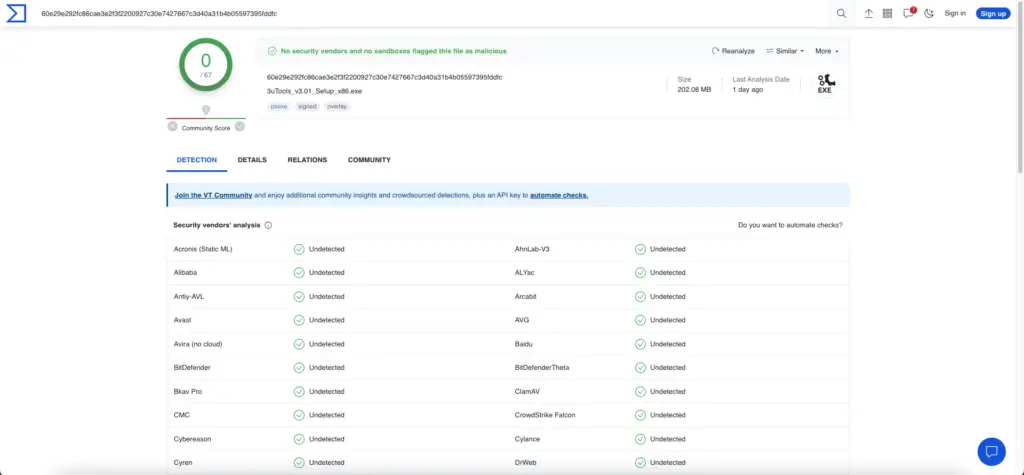
Other iDevice Central Guides
- iOS 17 Jailbreak RELEASED! How to Jailbreak iOS 17 with PaleRa1n
- How to Jailbreak iOS 18.0 – iOS 18.2.1 / iOS 18.3 With Tweaks
- Download iRemovalRa1n Jailbreak (CheckRa1n for Windows)
- Dopamine Jailbreak (Fugu15 Max) Release Is Coming Soon for iOS 15.0 – 15.4.1 A12+
- Cowabunga Lite For iOS 16.2 – 16.4 Released in Beta! Install Tweaks and Themes Without Jailbreak
- Fugu15 Max Jailbreak: All Confirmed Working Rootless Tweaks List
- iOS 14.0 – 16.1.2 – All MacDirtyCow Tools IPAs
- iOS Jailbreak Tools for All iOS Versions
