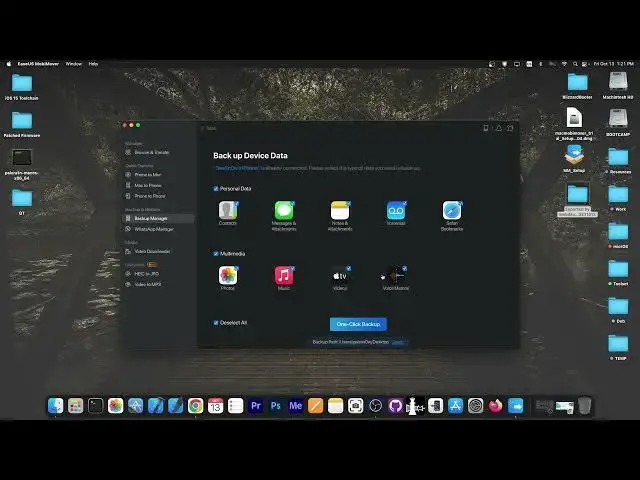0:00
what's going on YouTube GS right here so
0:02
in today's video I'm going to show you
0:03
how to transfer files from your iOS 17
0:06
device being it an iPhone or an iPad to
0:08
your computer I'm going to show you how
0:10
to back up your data how to transfer it
0:12
over and how to get selective data like
0:14
only the photos or only the messages and
0:16
stuff like that using a program called
0:18
EOS Mobby mover this is the program
0:20
we're going to use and you can find it
0:21
out here on the easos website on mob.
0:24
us.com transfer there is also a free
0:27
version of this program which allows you
0:29
to transfer over 20 files per day and
0:31
you can of course back up your device
0:33
and stuff like that but there's also the
0:34
pro and business license which I
0:36
definitely recommend we to check out the
0:38
program right away so let's go ahead and
0:40
use it if you're on a Mac to install it
0:41
you get a DMG file from the website and
0:43
you open it you're going to have to
0:45
press the installer over here and I'm
0:47
going to press install now this will
0:48
install the program rather quickly
0:50
you'll be able to find it in here on the
0:52
Launchpad once it's installed and now I
0:53
have a couple of options in here
0:55
including the browse and transfer phone
0:56
to Mac Mac to phone phone to phone
0:59
Backup Manager WhatsApp manager photo
1:01
converters and stuff like that so I'm
1:03
going to connect an iOS 17 device and as
1:05
you can see the device has been detected
1:07
you can see the applications I have the
1:08
messages the audio the others whatever
1:11
not a lot of data in this test device
1:12
but I do have a lot of pictures so I'm
1:14
going to go ahead and here on the albums
1:16
and you can see exactly all the albums
1:17
that are available including the
1:19
recently deleted if you want to download
1:21
photos from the recently deleted album
1:23
you can see exactly here what we have
1:25
these were a couple of duplicates that I
1:27
had from the main photos album but you
1:28
can see that all of them including the
1:30
deleted ones are available so if I want
1:32
to download the files that I have
1:34
deleted I'm going to select them all by
1:36
pressing in here and then we can press
1:37
to Mac in here here we can select where
1:40
we want the backup to be exported so the
1:42
backups are exported in there on users
1:45
your user name library application OS
1:47
mob mover backup and the files are being
1:50
exported to your desktop if you want the
1:52
backups to also be exported to the
1:53
desktop you press select in there you
1:55
press desktop and press okay and in that
1:57
case both of them will be in the same
1:59
place I'm going to press save in here
2:00
and as you can see the files are being
2:02
transferred over it takes only a couple
2:04
of minutes and all the files will be
2:06
exported to my Mac so this says transfer
2:08
successful over here if we open the
2:10
folder and press picture over here and
2:12
this is the trash data you can see
2:14
exactly here all the photos that we have
2:16
and you can see all the photos available
2:18
over here if you open them they look
2:20
fantastic so yeah you can easily get all
2:22
the photos but you can also do a full
2:24
backup of the phone to do that you go
2:26
here to backup manager and press backup
2:28
over here and you get the choice to
2:30
select what do you want to back up from
2:32
your iOS 17 iOS 16 iOS 15 device so you
2:35
can back up the contacts the messages
2:37
and attachments notes and attachments
2:39
voicemails Safari bookmarks photos music
2:42
videos voice memos or all of them so we
2:44
going to select all of them and press
2:46
one click back up and it's going to take
2:48
a few minutes depending on how much data
2:49
you have but as you can see it started
2:51
backing up the data from the device to
2:53
the computer now this procedure may take
2:54
a while but as you can see the photos
2:56
are being copied over and once that
2:58
finishes we're going to have have a new
3:00
backup over here in this folder and you
3:02
can already see the contents of it it's
3:04
going to look something like this and
3:06
you will be able to actually restore
3:07
this backup later on if you want to so
3:09
yeah as you can see it says backup
3:11
completed we press back here on the Mac
3:13
the phone option you have the option to
3:15
basically copy over photos and files
3:17
from your Mac to your phone pretty easy
3:19
to do that you just go ahead and here
3:21
select files and select the files that
3:23
you want for example I'm going to get
3:24
these three photos over here you can
3:26
select multiple photos at a time press
3:28
open and they will will be transferred
3:30
over to your phone you press transfer
3:32
over here and that's it it takes a
3:33
couple of seconds and after that the
3:35
files will be on your phone and you will
3:37
have these extra files directly in the
3:39
photo album so if I go here to browse
3:41
and transfer now and go to photos and
3:44
photos again in here you can see all the
3:46
photos that we have on the device they
3:48
take a few seconds to load but then you
3:50
can see all the photos that we have on
3:52
this device including the ones that I
3:54
have transferred like this one over here
3:56
and this one and this one which were the
3:58
test files that I have just transferred
4:00
these files are now available in the
4:02
photo album of the device so you can see
4:04
them on the device as well and here are
4:06
all the photos that I have on this
4:08
device so for example if I open this one
4:10
over here it's from the WWDC event you
4:13
can see exactly that I can zoom in zoom
4:15
out the photo has a good quality so if I
4:17
want for example to only get this photo
4:19
I can select it I can just press the two
4:21
Mac button and it will be transferred
4:23
over in a second and now I have that
4:25
photo on my computer no problem there
4:28
you go but this photo is in the heic
4:30
format which is specific to Apple now if
4:32
you go here to the heic to jpeg
4:34
converter you can drag and drop this
4:36
file which wouldn't normally be openable
4:39
on many operating systems if you drag it
4:41
and drop it in here it gives you the
4:43
option to make it a JPEG which is of
4:45
course openable on any device that
4:47
supports photos so I'm going to press
4:48
convert over here and that's it in a
4:50
couple of seconds you get the jpeg
4:52
version of the file no data loss but the
4:54
format is much more friendlier with
4:57
operating systems like Windows and Linux
4:59
and stuff like that that or if you want
5:00
to move it to Android for example which
5:02
may not support the Apple proprietary
5:04
format same goes to phone to Mac you can
5:06
basically transfer files from the device
5:08
to the computer and phone to phone which
5:10
allows you to transfer files from a
5:11
device to another if you want to move
5:13
from your old iPhone to your new iPhone
5:15
so that's basically it with easos mob
5:17
mover definitely check it out in the
5:19
link below a free trial and free version
5:21
are available the free version gives you
5:23
20 files per day more than enough to
5:25
test if the program is capable or not it
5:27
does support the latest iOS 7
5:30
as well as older iOS versions like iOS
5:32
16 and 15 and 14 and so on and it does
5:34
support all devices available today so
5:36
yeah thank you for watching I'm gsnow
5:38
till the next time subscribe to stay
5:40
updated and peace out