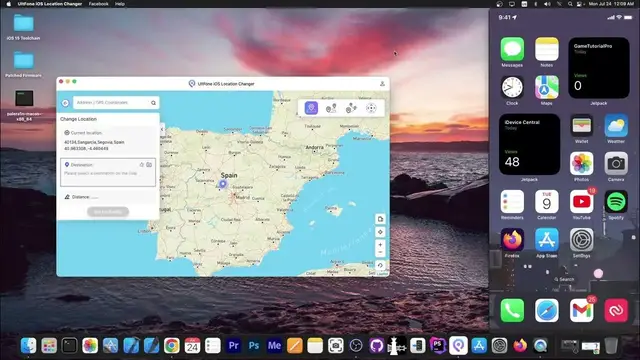
iOS 15.0 - 16.5.1: How to Change Location or Hide My Location on iPhone Without Jailbreak and Root
Jul 28, 2023
▶ Few taps to change location on iPhone with #UltFone Location Changer [Free Trial Available]: https://bit.ly/3ICeGkV
Are you seeking ways to change your location on your iPhone without them knowing?UltFone Location Changer is here to revolutionize your location privacy. With just a few taps, you can conceal your whereabouts and enjoy a secure digital experience.
1. Seamless User-Friendly Location Masking: Want to know how to hide and share my location on iPhone? With a user-friendly interface, you can quickly change your location to any place worldwide when using UltFone Location Changer, all with a single touch. Your friends, family, or even prying eyes will never suspect a thing!
2. Anonymous Location Sharing without jailbreak: UltFone Location Changer empowers you to hide and share your location on iPhone selectively. Safely share your desired location with trusted contacts while keeping your actual position under wraps. Maintain complete control over your privacy like never before!
3. Extensive Device Compatibility: UltFone Location Changer goes beyond iPhones! It extends its exceptional features to iPads as well. Whether you want to hide your location on iPhone or iPad, this versatile tool has got you covered. You will not be worried about how to change my location on iPad. It also supports Android.
Support the latest iOS 16.5/iPadOS 16 and iPhone 14/14 Pro/14 Plus/14 Pro Max and Android 13
UltFone iOS Location Changer allows you to easily change the location to a fixed point, or simulate driving or walking from one location to several others. UltFone iOS Location Changer works both on Windows and macOS, and it is compatible with all iOS devices running iOS 12 and newer. Once you spoof the location on your iPhone using UltFone iOS Location Changer, all applications that check your location, including Maps, Weather, and games will reflect the new location from UltFone iOS Location Changer. These changes persist until you reboot your phone.
As always, do not forget to SUBSCRIBE to stay updated with the latest iOS and Jailbreak news, updates, and tutorials! #ultFoneioslocationchange #fakegps #fakelocation
~ GeoSn0w
▽ Other videos ▽
▶ Support us on Patreon: https://patreon.com/idevicecentral
▶ iOS 15.0 – 15.2 Taurine15 Jailbreak: Latest News and Progress (Article): https://idevicecentral.com/jailbreak-news/ios-15-0-15-2-taurine15-jailbreak-latest-news-and-progress/
▶ Latest Jailbreak Releases: https://bit.ly/3vl00A5
▶ NEW iOS 15.2 - 15.3.1 JAILBREAK Kernel Vuln RELEASED! Things Are Looking Good! (Unc0ver / Taurine): https://youtu.be/Rr3ZRf-fRZ4
Show More Show Less #Software
#Internet & Telecom

