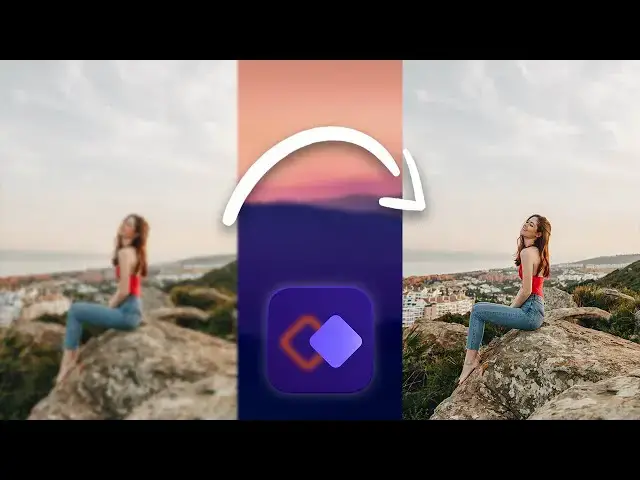0:00
what's going on YouTube geothermal right
0:02
here so in today's video I'm going to
0:04
show you how to use a program called
0:05
hitpol photo enhancer now this program
0:07
allows you to basically make photos
0:10
better by reducing the blurriness and
0:12
noise and of course overall using AI in
0:15
order to enhance photos that are not
0:17
very good quality the program is
0:19
available here on the hitpaw.com and
0:22
it's available for both Windows and Mac
0:24
OS so what this allows you to do is to
0:26
take a grainy photo or a blurry photo or
0:30
one with a lot of noise and you know low
0:32
quality and it allows you to use AI in
0:34
order to make the photo much better to
0:36
give it a better quality and to sharpen
0:39
the image it's an AI app scaler which
0:41
allows you to do even batch processing
0:43
so we're gonna check the program out and
0:45
see exactly how you can use it now as I
0:48
said the program is available for both
0:49
Windows and Mac OS for Mac OS there is a
0:52
DMG file you open it and you drag and
0:54
drop the programming to the applications
0:56
folder and that's about it after that
0:58
you should be able to have the program
0:59
and it will look like this when you open
1:01
it so here you can drag and drop the
1:04
images I prepared three images in here
1:06
that I have in order to basically test
1:08
the program out the first one is this
1:10
one over here it's the powering
1:12
jailbreak logo now as you can see if you
1:14
zoom out a little bit on the edges here
1:16
it's actually pretty bad this logo is
1:18
very grainy there's a lot of noise
1:20
there's no way you can use this in
1:22
anything if it requires a little bit of
1:24
upscaling no problem we can use this
1:27
program to make this better here there
1:29
are a couple of AI models and it says
1:31
choosing the appropriate AI model
1:33
according to your picture type can make
1:35
the effect better you can also try
1:37
different AA models and choose the one
1:39
you think works best so after you loaded
1:41
the image here on the program you should
1:44
select the model from here the general
1:46
model would work for most pictures
1:48
containing real scenes like you know
1:51
Landscapes buildings animals flowers and
1:53
so on the denoise model works very well
1:56
for removing noise from ordinary images
1:57
and making cartoon pictures clear the
2:00
face model is obviously for face
2:02
repairing and the colorized model is
2:05
perfect for colorizing black and white
2:07
photos so yes with this program you can
2:09
also give color to black and white
2:11
pictures here you also have the
2:13
accelerate export setting which says
2:15
improved processing efficiency for
2:17
higher resolution images but it may
2:19
slightly affect the quality so I would
2:21
definitely leave this off if you want
2:23
the best quality it may have the
2:25
resolution option in there because as I
2:27
said this is also an AI upscaler but
2:30
first I want to make this image to look
2:32
better so obviously I'm gonna go with
2:34
denoise since this one is cartoon or a
2:37
logo it's not a real scene and also it
2:40
has a lot of noise over the edges then
2:42
we press preview over here and it might
2:45
take a while for the preview to be
2:47
completed depending on how big the
2:49
picture is it can take up to a minute or
2:51
so in order to get a preview don't worry
2:54
it will generate and you will be able to
2:56
see the result pretty soon alright so
2:58
the results are in it looks fantastic
3:01
now as you can see over here this is the
3:03
original logo and this one is the logo
3:06
created by the program sure it's a
3:08
little bit bad over the edges here
3:09
nothing that I cannot fix with a little
3:12
bit of photo editing and stuff but the
3:14
overall image quality is much much
3:16
better you can see how cleaner this
3:19
looks compared to the original so let's
3:20
try the general model now to see if it's
3:23
better this is something you should do
3:25
you should play a little bit with the
3:27
different models to see if it works any
3:29
better and should choose the one that
3:31
looks best if it doesn't I'm gonna go
3:33
back with the denoise model because it's
3:35
still a much better Improvement than the
3:37
initial picture alright so overall yeah
3:39
it looks sharper it still has a little
3:42
bit of artifacting over here but that's
3:44
because the original photo also has
3:46
those artifacts if you take a closer
3:48
look in here there are some notches in
3:50
the image as well in here it's a way to
3:53
battle the quality so yeah they will be
3:54
transferred over in here as well but
3:56
yeah the image quality is better however
3:58
I like the Deno his model much better so
4:01
I'm gonna select it back and I'm going
4:03
to use that setting for exporting all
4:05
right so I think it did a pretty good
4:06
job with the image it looks much better
4:09
so I'm gonna go with export over here
4:11
and as you can see it gives us the
4:12
option to select where to export it I'm
4:14
gonna go with desktop and then we can
4:16
save it and that's about it we press OK
4:19
and you can see the new image over here
4:21
this icon looks much better and yeah it
4:23
did a good job considering how notched
4:25
and how bad and noisy the original image
4:28
is but let's try a different image I
4:30
have this one over here which is this
4:32
curl over here and if you zoom in on the
4:34
image you can see it's pretty bad
4:35
quality this is no good you can see it
4:38
has a lot of artifacting and yeah the
4:40
more you zoom in the words the picture
4:42
gets so let's fit this photo to this
4:44
program and see what it can do so yeah
4:46
you can see it's still pretty grainy
4:48
over here and let's go ahead with the
4:50
face model this time since this one
4:52
contains a face if it doesn't work any
4:54
better we're gonna go with the general
4:55
model but first i'm gonna try the face
4:58
so I'm gonna go preview and let's see
5:00
what it can do alright so the results
5:02
are in and they look amazing as you can
5:05
see the pictures might look the same if
5:07
you don't zoom them but if you zoom them
5:09
the difference is night and day this is
5:12
the original picture on the left and
5:14
this is the enhanced photo on the right
5:16
it's not 4K or anything but it looks so
5:19
much better you can see over here it's
5:20
actually quite noisy but on the enhanced
5:22
picture it looks pretty good it did a
5:25
pretty good job with the face and with
5:27
the hair and so on so yeah the picture
5:29
does look overall much better if you
5:31
zoom in a lot you can see it's still a
5:33
little bit blurry but the original image
5:35
is actually so bad that even the AI has
5:38
problems creating anything better but at
5:40
least in this picture you can understand
5:42
the facial features and here it's a
5:44
blurry mess so yeah it did a pretty good
5:47
job but yeah the program is available
5:48
right here on the hitpal website there
5:51
is a big Black Friday sale up to 67
5:53
discount so grab them right now there
5:56
will be a link in the description down
5:57
below where you can check the program
5:59
out exactly what's going on for yourself
6:01
because there is a free trial available
6:03
so yeah definitely check it out in the
6:06
link below thank you for watching I'm
6:07
gsno till the next time peace out