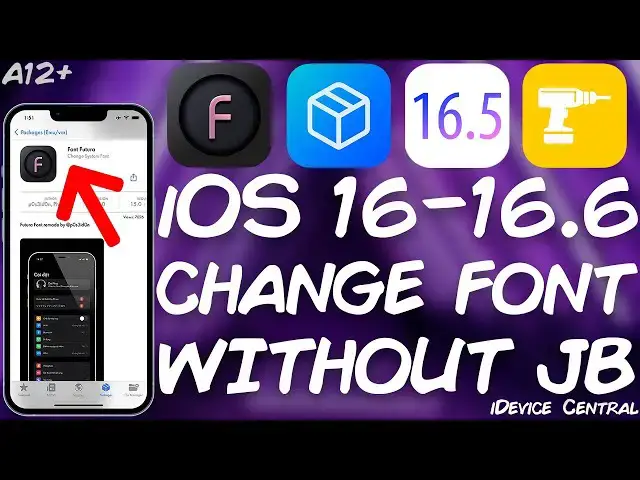
iOS 16.0 - 16.6 A12+ Must-Have Misaka Tweak: CHANGE iOS FONT Without JAILBREAK
Mar 27, 2025
▶ Get AnyUnlock to fix forgotten / accidental Apple ID, MDM, Screen Lock, and more: https://bit.ly/3PPOwy7
In today's video, we're discussing one of the best must-have tweaks you can get from Misaka Package Manager on iOS 16.0 up to iOS 16.5 and iOS 16.6 Beta1 even without being jailbroken. The tweak is called Font Futura and it allows you to change the default font on your iOS device to Futura system-wide. The new font replaces the default iOS font and works in all applications and menus. You don't need a jailbreak to change the font.
Jailbreaking your device is legal thanks to a DMCA exemption granted in 2012 and updated in 2015 which makes jailbreaking your device perfectly fine. With a jailbreak, you can customize the look and feel of your device's UI even further by installing themes, custom icons, custom fonts, animations, and tweaks.
IMPORTANT: This video is provided for informational, research, and news purposes. Jailbreaking is free and legal as per DMCA 2015. Please use jailbreaking tools responsibly.
As always, do not forget to SUBSCRIBE to stay updated with the latest #iOS, Apple, and #Jailbreak news, updates, and tutorials!
~ GeoSn0w
▽ Resources ▽
▶ How to Save SHSH2 Blobs for iOS 16.6 Beta 1: https://idevicecentral.com/ios-guide/save-shsh2-blobs-ios-16-6-beta-1/
▶ Here are all supported iOS 17 devices: https://youtu.be/taAsUZh7LvA
▶ Support us on Patreon: https://patreon.com/idevicecentral
▶ Latest Jailbreak Releases: https://bit.ly/3vl00A5
▽ Social Media ▽
▶ Jailbreak News and Releases: https://idevicecentral.com
▶ Our gaming website: https://gametutorialpro.com
Show More Show Less #Other

