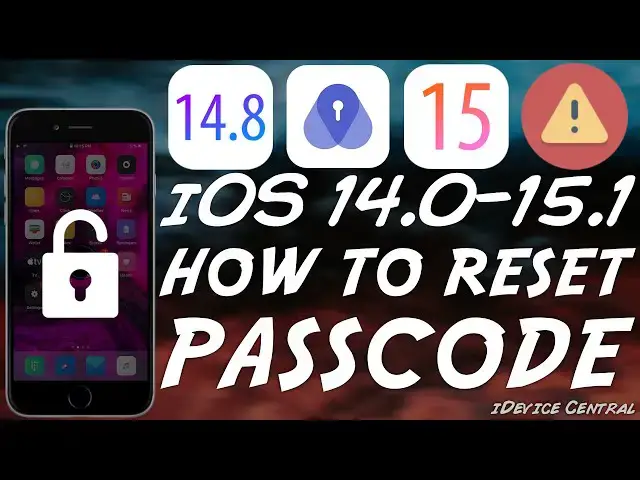0:00
what's going on youtube gs9 here so in
0:02
today's video i'm going to show you how
0:04
to use the pass fab activation unlocker
0:06
in order to unlock your apple id if you
0:08
forgot it or if you forgot the password
0:10
then now you're locked out of your
0:12
device so before we start a big big
0:15
disclaimer you should only use this
0:17
program on your own devices please do
0:20
not use this program for any illegal or
0:22
nefarious reasons you should only use
0:25
this if you legitimately bought your
0:27
device so this software is created by
0:29
passfab and it's available here on
0:31
passhub.com it's called activation
0:33
unlocker and it allows you to do
0:35
multiple things including to bypass the
0:37
setup screen if you're stuck there
0:39
because there are legitimate reasons to
0:41
be stuck there not only stolen devices
0:43
or stuff like that for example you could
0:45
have set up a throwaway account in order
0:47
to get applications on your device but
0:49
then you reset your device and you no
0:51
longer remember that password and of
0:53
course you're now locked out of your
0:55
account with this activation prompt now
0:57
if the device is yours and you somehow
0:59
manage to lock yourself out of your
1:01
device this program will definitely help
1:03
so a very important warning before we
1:05
start the remove activation procedure in
1:08
here only works on iphone 10 and lower
1:11
this will not support the newer devices
1:13
like the iphone 12 the iphone 13 or of
1:15
course the iphone 11 or 10s max and so
1:18
on but this is not the option we're
1:19
going to use in this video we're going
1:21
to use this one in here now this program
1:23
is available for both windows and mac os
1:25
and there's a free trial available the
1:27
ios versions supported by the software
1:29
are ios 12 all the way up to 14.7.1
1:33
so in order to remove the apple id from
1:35
the settings so that you can log out of
1:37
the icloud and imessage and so on all
1:39
you have to do is to press in here and
1:41
of course connect your device and then
1:43
you have to read carefully this
1:45
disclaimer in here which tells you
1:47
exactly what ios devices are supported
1:49
and of course how you should use this
1:51
again another big disclaimer only use
1:54
this if the device belongs to you this
1:56
channel does not condone stealing so
1:58
please don't do that so you're going to
2:00
press next in here and it's going to say
2:02
removing the apple id and that's
2:04
basically it leave your device connected
2:06
at this point and of course do not reset
2:09
it after that so as you can see sitting
2:10
here successfully unlocked the apple id
2:13
it says here the apple id has been
2:14
unlocked successfully you can use it as
2:16
brand new you press down and that's it
2:18
now the device will restart you're going
2:20
to see the apple logo and your device
2:22
will reboot and it's very likely going
2:24
to take a couple of minutes before it's
2:26
going to boot so all the information
2:28
about how to use this program is
2:30
available on their official website in
2:32
here and of course all the use cases
2:34
another important use case for this is
2:37
the unable to activate now if your
2:39
device is running an older ios version
2:41
for example ios 8 or something like that
2:43
apple no longer lets you activate your
2:46
device because you're running a too old
2:48
version however if you want to bypass
2:50
that and still activate your device
2:52
without updating it this software can go
2:54
past that if it's of course an older
2:56
device that you want to keep on an older
2:58
version for historic purposes now do
3:00
keep in mind that if you use this option
3:02
in here you may be asked for your find
3:05
my iphone if you reset your device so
3:07
this one here the unlock apple id only
3:09
removes it from the device it does not
3:11
remove it from the apple server so the
3:13
device still belongs to that account so
3:16
do not reset the device so yeah the tool
3:18
is actually pretty useful if you forgot
3:21
your apple id and it's now stuck on that
3:23
device or if you bought the second hand
3:25
device and the seller forgot to remove
3:27
the apple id and so on but again please
3:29
use this for legal reasons so that's
3:32
basically it definitely check the
3:33
program out especially if you have
3:35
activation problems on older versions
3:37
and so on it's pretty simple to install
3:39
especially on mac you just drag it and
3:41
drop it to the applications folder but
3:42
on windows it's pretty simple to install
3:44
as well now after your device reboots
3:47
it's going to say restore completed ops
3:50
and data will continue to download in
3:51
the background and that's basically it
3:53
you will have to reconnect to the wi-fi
3:56
and so on all right so after the device
3:58
reboots you're going to see the setup
4:00
screen and you're going to have to
4:02
basically select wi-fi again and of
4:04
course you're going to see the data
4:05
privacy but after that you can see we no
4:08
longer have any apple id here it asks
4:10
you for a new apple id so there's no
4:12
apple id left on this device so that's
4:15
basically it thank you for watching
4:16
imgsnow till the next time subscribe to
4:18
stay updated and peace out