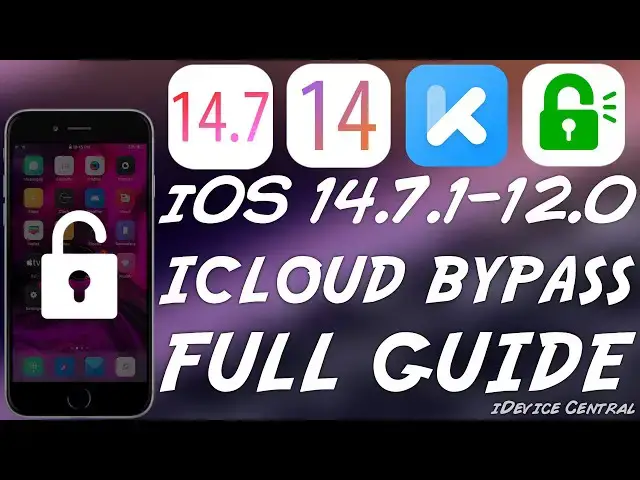
videocam_off
This livestream is currently offline
Check back later when the stream goes live
▶ Tenorshare 4MeKey Free Trial: https://bit.ly/2UKQMOM
▶ Use the coupon code to get a 30% discount right now: A7E5E
In today's video, I will show you how to repair your iOS device on iOS 14.7.1, iOS 14.7, iOS 14.6, and lower, that is stuck on the Hello Screen or the Setup Screen. This tutorial supports iPhone X and lower. iPhone 12, iPhone 11, and the rest of the new devices are not supported. With this method, you will be able to also get the SIM card fixed.
If you got a second-hand device on eBay or Craigslist, it turned out to be stuck on the Hello Screen, and the seller vanished, not everything may be lost. You might be able to use this method to breathe some life into the otherwise paperweight device.
As always, do not forget to SUBSCRIBE to stay updated with the latest #iOS and #Jailbreak news, updates, and tutorials!
~ GeoSn0w
▽ Resources ▽
▶ iOS 14.4 - 14.6 Jailbreak News: https://bit.ly/3xwLTXf
▶ Our Jailbreak Central Forum: https://jailbreak.fce365.info
▶ iOS 14.5 / 14.4.2 Jailbreak RELEASED (CheckRa1n) For All Pre-A12 Devices With Cydia & Tweaks Working: https://youtu.be/VVsD8pHwpqM
▽ Social Media ▽
▶ Our Sub-Reddit: https://www.reddit.com/r/idevicecentral
▶ Facebook: https://facebook.com/fce365official
▶ Twitter: https://twitter.com/FCE365
▶ Our Website: https://fce365.info
Show More Show Less View Video Transcript
0:00
what's going on youtube jsnorwright here
0:02
so in today's video i'm going to show
0:04
you how to remove the apple id
0:05
from an icloud lock device that is
0:08
activated and to do that we're going to
0:09
use a software called
0:10
for me key which has indeed been updated
0:13
and it has a new feature in here
0:15
the software can be found here on the
0:16
tenorshare website and there is a free
0:18
trial available
0:19
for you to be able to see what it can do
0:22
now what this tool
0:23
does is to aid in removing apple ids and
0:26
of course remove icloud activation lock
0:28
and even turn off find my iphone
0:30
on a device for which you forgot the
0:32
apple id that you use the activated or
0:34
even for a second hand device that you
0:36
bought from ebay or craigslist or
0:38
whatever
0:38
and the seller forgot to take off the
0:40
apple id and it's no longer responding
0:42
or even scammed you and they demand more
0:44
money
0:45
to unlock your device this has happened
0:47
in the past so this tool would basically
0:49
allow you to do
0:50
that now there are some limitations to
0:52
this tool that i'm going to get into
0:54
right before showing how it works
0:56
and the biggest limitation is that it
0:57
wouldn't work on the iphone 12
0:59
on the iphone 11 11 pro tennis tennis
1:02
max and so on so this program would work
1:04
fine but it will only work on the iphone
1:06
10
1:07
all the way down to the iphone 5s newer
1:10
devices would not
1:11
work now all the devices that are
1:13
supported are available in here iphone
1:15
5s
1:15
6 6s 10 8 8 plus 7 7 plus and so on
1:19
all the ipods and ipads available are in
1:22
here and the software is available for
1:24
both windows and mac os so it doesn't
1:26
really matter if you don't have a mac
1:27
you can use the windows version which is
1:29
available for windows 7
1:30
8 8.1 10 and so on but do keep in mind
1:33
that the software will not work for the
1:35
iphone 12
1:36
11 or iphone 10s max so i have my ipod
1:39
connected in here it's the latest
1:41
generation of an ipod
1:42
it's the ipod touch and if you go ahead
1:44
and hear on the devices
1:46
it shows that my device is supported so
1:48
ipod it says ipod touch six or
1:50
seven mine is seven which is the latest
1:53
another
1:54
important thing you should keep in mind
1:55
is that you will not be able to place
1:57
any calls
1:58
or use a sim card with a bypass device
2:04
so let's go ahead and unlock the apple
2:06
id we're going to use this feature here
2:08
it says unlock apple id and it says
2:09
remove apple id and disable services
2:12
such as icloud the app store imessage
2:14
and so on and even find my iphone so
2:16
this will clean up the device and it
2:18
says in here for me key will remove the
2:20
apple id of ipod touch
2:21
it says unlocking the apple id will
2:23
erase all data on the device please
2:25
first backup to avoid data loss so if
2:27
you have anything on that device that
2:29
you need
2:29
you should definitely back it up now
2:31
keep in mind that this option
2:33
works for devices that are already
2:35
activated like this
2:37
so i'm here on the device you can see
2:38
the device is fully functional however
2:41
it does have an apple id here
2:43
if you press on it it is indeed
2:44
connected on the icloud site in here
2:46
and here only find my iphone you can see
2:49
that find my
2:50
iphone is on and of course we can
2:52
disable find my network but we cannot
2:54
disable
2:55
find my ipod it's going to ask for the
2:57
password which we probably don't know
2:59
so indeed we do need that before we can
3:02
get rid of this so this device
3:04
is indeed locked to icloud and if you
3:06
want to remove this apple id completely
3:08
from here
3:09
with everything icloud and everything
3:10
from this so that you can add your own
3:12
here on the app store then follow the
3:14
instructions i'm going to present
3:16
further alright so as you could see the
3:18
device
3:18
works it's already activated but if i
3:20
restore it to factory settings the next
3:23
time it powers on it's going to ask me
3:24
for that apple id and it's going to ask
3:26
for icloud activation so
3:28
this will remove that apple id so that i
3:30
can use mine
3:31
in order to get apps sitting here
3:33
unlocking apple id will disable find my
3:35
device and enable you to sign out of the
3:37
icloud you can use this device as brand
3:39
new
3:40
after unlocking so you will be able to
3:41
put your own apple id to activate the
3:43
device so in this case the sim card may
3:46
work but in cases like the icloud
3:47
activation unlock which is this one in
3:49
here
3:50
this one will not allow you to use the
3:51
sim card but this one may so i'm gonna
3:53
go in here and i'm gonna press next and
3:55
it says in here to remove the device
3:56
from icloud please follow the tutorial
3:58
below
3:59
to set up your device so it says in
4:00
there connect to a wi-fi network on your
4:02
device which i have already done
4:04
i'm already connected to wi-fi here then
4:06
it says in here to go to the wi-fi
4:08
as you can see from the photo and press
4:10
on the little i icon in there
4:12
and scroll to configure proxy which in
4:14
my case is set to off i'm going to go
4:16
pressing here and it says set it to
4:18
manual which i did and then add that
4:20
server in there
4:23
appleid.tendershare.com and on the port
4:25
make sure that the port is
4:27
eight zero so eight zero eight zero and
4:29
then on the authentication
4:31
leave it off and press save all right
4:33
we're going to have to open
4:34
safari on the device as shown in that
4:36
picture in there and go to
4:38
tenorshare.com
4:40
apple id alright so as you can see we
4:41
have to remove apple id please download
4:44
and install the certificate
4:45
so i'm going to go ahead in here and
4:46
press download certificate as it shows
4:48
in here
4:49
so download certificate we're going to
4:51
have to say allow
4:52
and close so now i'm going to go back in
4:55
here on the wi-fi
4:56
and make sure that i re-enable the
4:58
manual in here and set the server back
5:00
because otherwise you wouldn't be able
5:02
to download these certificates i'm going
5:03
to go back in here
5:04
all right so then we go ahead and trust
5:06
the certificate it says to go ahead in
5:08
here on
5:09
general but we can also go to profile
5:11
downloaded and install
5:13
install again and install so that's it
5:15
we press
5:16
done so after that it says in here
5:18
certificate trust so
5:19
we should be good to go then we need to
5:21
go back to settings and then we need to
5:23
go to general
5:24
about and scroll all the way down to
5:26
certificate trust settings in here and
5:28
enable full trust for root certificate
5:30
and i'm going to say unlock
5:31
apple id and continue and that's it so
5:34
here only about
5:35
well the next step would be to go back
5:37
in settings in here and go to the apple
5:39
id so you're pressing here
5:41
and then you navigate to icloud and then
5:43
you have in here
5:44
unlock apple id and then i'm going to go
5:46
here to manage storage and it says
5:47
icloud
5:48
and as you can see unlock apple id
5:50
success
5:51
that's it so now i'm going to press next
5:53
in here and it says
5:54
remove the device from find my please
5:56
check icloud status so i'm going to copy
5:58
the serial number from here
6:00
and go to verify smi status so let's see
6:03
what's going on and i'm going to paste
6:05
my serial number here
6:06
and check let's see if the find my
6:08
iphone is now off
6:10
all right so as you can see i bought
6:11
touch 7 and it says find my iphone is
6:14
now
6:15
off and device is activated so at this
6:17
point we're going to type in here that
6:18
it says
6:19
it's off and press confirm and it says
6:21
removing apple id
6:22
requires resetting your device so i'm
6:24
going to press reset and at this point
6:26
the device rebooted
6:27
and that's it at this point it's going
6:29
to reset everything on the device and
6:31
once it completes
6:32
you will be back to the setup screen and
6:34
you will be able to activate the device
6:35
without
6:36
any apple id this is incredible and i
6:38
have no idea how they do it but it does
6:41
work alright so as you can see the
6:43
device is now activating after it has
6:46
been reset
6:47
and it's activating without any apple id
6:50
no longer need any find my iphone or
6:52
previous owner or whatever so if you've
6:54
been scammed with a device that is
6:55
locked or you simply forgot your
6:57
apple id because you made a throw away
6:59
to get apps then of course this would be
7:01
great this would be a great option so
7:03
i'm not going to set any passcode i'm
7:05
going to try to skip through all this in
7:06
here
7:07
don't transfer anything forgot or i
7:09
don't have any apple id
7:10
here agree with the terms and conditions
7:12
and go with continue
7:14
here continue here and don't share
7:16
anything
7:17
don't share anything in here either
7:19
continue and get started and that's
7:21
it you can see the device has been reset
7:23
it's installing the applications again
7:25
but then if you press here on settings
7:27
there is no apple id
7:28
you can set your own and this one would
7:30
work for app store as well and facetime
7:33
and wherever so
7:34
you can see no apple id in here you can
7:36
just set up your own
7:37
so i'm going to show you that it's the
7:39
same device i'm going to show you the
7:40
serial number again
7:41
here you can see the cc cube yp4
7:44
whatever
7:45
it's the same device in here that i got
7:46
from ebay so this is the same device
7:48
it does work thank you for watching i am
7:51
just now till the next time subscribe to
7:52
stay updated
7:53
and peace out
8:07
you
#Other

