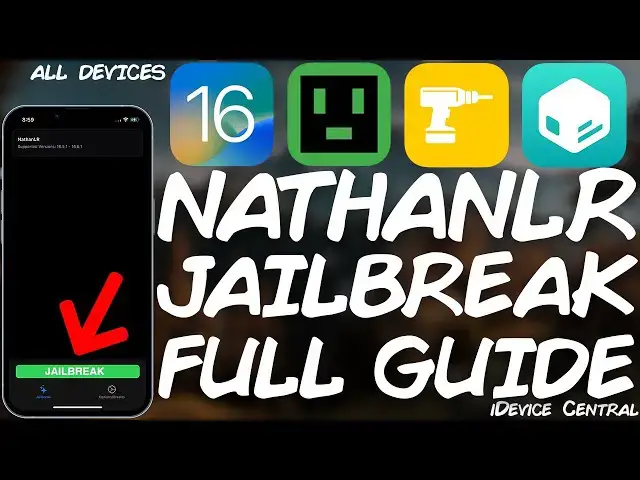0:00
what's going on YouTube gios right here
0:02
so in today's video I'm going to show
0:03
you how to jailbreak iOS 16.6 iOS 16.6
0:06
point1 and iOS 165.1 on all devices
0:10
using the new Nathan lert semi jailbreak
0:12
that was released so as you probably
0:13
remember yesterday I made a video about
0:15
this new tool is essentially a
0:17
combination between rootless bootstrap
0:18
and serotonin but all in a single
0:20
application and it does support devices
0:22
that dopamine jailbreak does not support
0:24
for example those on iOS 16.5.0 all the
0:27
way up to 16.6 point1 so this tool was
0:30
recently updated a new update was
0:32
released a couple of hours ago and I'm
0:33
going to show you how to install it
0:35
first you got to go to Nathan's post in
0:37
here this one is the latest and click on
0:39
the link in order to get the latest
0:40
version and once you have the file over
0:42
here you're going to have to transfer it
0:44
over to the device now if you have troll
0:46
store on your device you can just go on
0:48
your phone on Twitter and download the
0:50
file that way directly on the phone but
0:52
I have the computer over here so what
0:54
I'm going to do next is to essentially
0:56
share it to my device over here so as
0:58
you can see it's being received and
1:00
that's it now as I said if you download
1:02
it directly on your phone you don't got
1:04
to worry about this but you're going to
1:06
have to open it in troll store in my
1:08
case I can press troll store over here
1:10
and the result is essentially the same
1:11
it doesn't matter how you download it or
1:13
sideo it or whatever you're going to
1:15
have to open it in troll store and it
1:16
will look like this and it tells you if
1:18
you want to install it you press install
1:20
and that's it but as I said this does
1:21
require troll store to be installed as
1:23
you can see I do have troll store over
1:25
here and I'm able to install
1:27
applications now just to confirm this
1:28
device is indeed running iOS 16.6 over
1:32
here so it should be compatible and if
1:34
you open the application it looks like
1:36
this Nathan ler supports versions 16.5.0
1:39
up to 16.6 point1 and you have the big
1:41
bootstrap button over here that's your
1:43
jailbreak button essentially and here
1:45
you're going to have the user space
1:47
reboot and other functions as well if
1:49
you are jailbroken I'm going to press
1:51
the bootstrap button and it's going to
1:52
start doing the thing so I'm going to
1:54
wait for it to complete okay so we got
1:56
the popup in here to set a password for
1:58
sudu I'm going to just go with the
2:00
default one Alpine Alp I you should
2:02
probably use a better one but I'm not
2:04
going to bother so this essentially
2:06
installs a semi gel brick comprised of
2:08
the root height bootstrap which allows
2:10
it to have tweaks in applications and
2:12
then serotonin which allows it to have
2:13
tweaks in springboard and other diamonds
2:16
and stuff like that so you get kind of
2:17
like a jailbreak really even on the
2:19
devices that are not support it's not a
2:21
fully fledged jailbreak but it's still
2:23
better than nothing and now we can press
2:24
the big jailbreak button over here so
2:26
I'm going to do so and it says
2:28
jailbreaking the device shows the Apple
2:30
logo now probably doing a sort of reboot
2:32
and now the device resp and we have in
2:34
here the application it says ja broken
2:37
and these are the options available to
2:38
reboot respring enter safe mode UI cach
2:41
and so on and most importantly now we
2:42
have cilio in here that we can open and
2:45
of course we can upgrade our packages
2:47
and these are the tweaks you have over
2:48
here so I'm going to go here to packages
2:50
and we just have to upgrade all that's
2:52
an important step I'm going to press
2:53
confirm and that's it that's really all
2:55
you have to do you should now have CIO
2:57
even on devices that do not support a a
2:59
formal jailbreak like dopamine all right
3:02
so after this we have to reput the
3:03
device in here because the changes are
3:05
pretty major so that's essentially it
3:08
yeah that's how you jailbreak with
3:09
Nathan lur after the reboot you should
3:11
be able to open again the application re
3:13
jailbreak and use cilio to install your
3:15
tweaks and someone as I said this works
3:17
on all devices being it the iPhone 13
3:19
the iPhone 14 the iPhone 15 whatever it
3:22
doesn't matter so definitely check it
3:23
out thank you for watching I am GS snow