If you want to jailbreak your device on iOS 17.0 up to iOS 17.3.1 and iOS 17.6.1, this guide will walk you through all the steps, all compatible devices, and available jailbreak tools. By the end of this complete guide, you’ll know everything there is to know about jailbreaking iOS 17.
Jailbreaking iOS 17 allows you to experience tweaks and themes that offer great customization potential for your device. You can customize everything from the application icons to the animations, sounds, fonts, and colors.
Can you jailbreak iOS 17 – 17.3.1 / 17.6.1 today?
Yes! If you have a compatible device, there is already a released jailbreak called PaleRa1n. This jailbreak doesn’t have broad compatibility, but if you do happen to have one of the compatible devices you can jailbreak iOS 17 today, with tweaks and everything working.
PaleRa1n is the very first public jailbreak to be released for iOS 17, making iOS 17 the fastest iOS version to be jailbroken after release in the past few years.
If your device is not compatible with PaleRa1n, don’t despair. A brand new WebKit vulnerability was released for all devices on iOS 17.0 – 17.2 and there are many kernel vulnerabilities in the pipeline. Stay as low as possible and wait patiently.
PaleRa1n jailbreak has also been confirmed to work with iOS 17.4, so you should be able to jailbreak iPadOS 17 with no issues. As more tweaks get updated your jailbreak experience should gradually get better.
IMPORTANT
The arm64 devices that can run iPadOS 17 and are supported by PaleRa1n Jailbreak are the following:
- iPad (6th generation) (A10)
- iPad (7th generation) (A10)
- iPad Pro 12.9-inch (2nd generation) (A10X)
- iPad Pro 10.5-inch (A10X)
A10-A10X Devices
A12 – A17 Devices
How does PaleRa1n Jailbreak work?
The reason the PaleRa1n team could jailbreak iOS 17 in less than 24 hours after it was released is due to the ace upon their sleeves – the checkm8 exploit.
Released in 2019 by hacker @axi0mx, the checkm8 exploit is the backbone of both PaleRa1n jailbreak on iOS 15.0 – 17.4.1 and checkra1n jailbreak on iOS 12.0 – 14.8.1.
The reason checkm8 is such a powerful exploit is due to the nature of the vulnerability it uses. It’s a SecureROM (BootROM) exploit which means Apple cannot patch it via software updates. Once the BootROM software is burned into the silicon at the factory, it can never be updated again for already shipped devices. It’s permanent, making BootROM exploits unimaginably valuable.
Sure, Apple did patch checkm8 later on in the A12 SoC, but all devices shipped with A11 and older chips are vulnerable and will remain so forever.
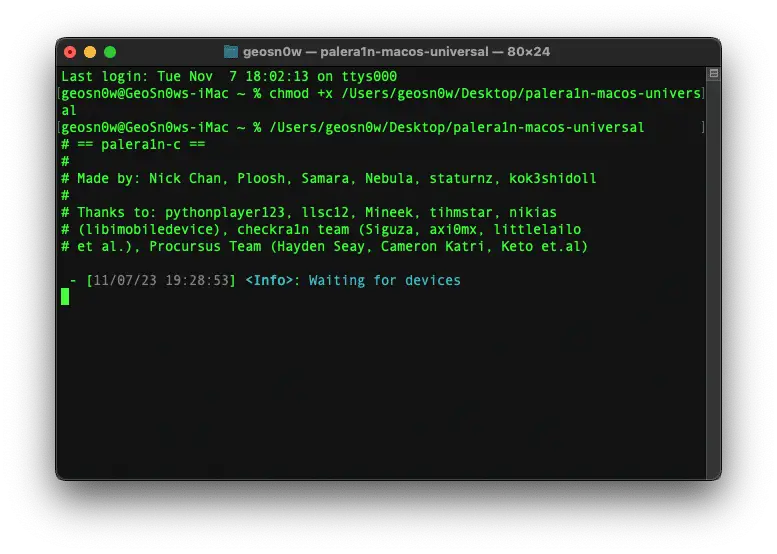
How come iOS 17 can be jailbroken with checkm8?
It shouldn’t have been, and it almost wasn’t. Apple dropped support for all A11 and older iPhones with iOS 17. No iPhone model runs iOS 17 but has a vulnerable chip. iOS 17 supports starts with iPhone XS / XR which are A12, and thus not vulnerable.
However, Apple maintained support for a couple of iPad models, including iPad 6th Generation. These devices received iOS 17 in the form of iPadOS 17 (which is iOS 17 but with some extra iPad features).
The iPadOS 17 devices include several models that contain an A10-based chip, which is fully compatible with the checkm8 exploit and thus can be jailbroken. From this point, everything left for such a jailbreak was a few tweaking and updating from the PaleRa1n team, and voila! iOS 17 jailbreak.
Can I install tweaks with this jailbreak on iOS 17?
Yes. PaleRa1n jailbreak comes with both tweak injection support and a package manager. You get the choice between Sileo Package Manager or Zebra Package Manager. Both of them are fantastic and are a huge improvement over Cydia.
Cydia is not supported and for good reason. This package manager has been broken for many years and its original creator, @saurik, doesn’t want to update it anymore and has declared it EOL (End of Life).
At this point, you should just use either Sileo or Zebra. Compared to Cydia, both these package managers have blazing fast install speeds for tweaks, they refresh repos much quicker, have a lot more features, support payments for paid tweaks, and even look better and more current.
Tweaks do work on iOS 17 with PaleRa1n since the jailbreak utilizes the rootless approach which has been proven to work wonders on iOS 15+ and has become the norm ever since.
Don’t know what tweaks to install? Here’s a list of 30+ tweaks and themes you should check out.
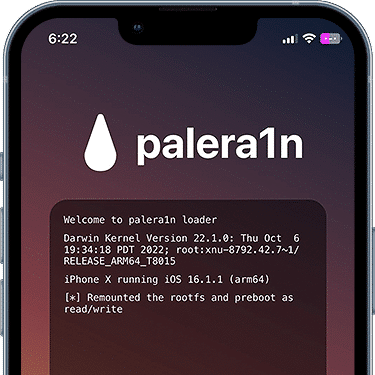
Is it dangerous to jailbreak iOS 17?
Jailbreaking your device should be relatively safe and straightforward thanks to the huge amount of effort put by the PaleRa1n team into making the jailbreak as stable and easy to use as possible.
With that being said, you should ALWAYS create a full backup of your device’s contents before jailbreaking. If anything goes wrong there can be data loss.
In rare cases, badly-made or unmaintained tweaks can cause a bootloop which prevents the device from booting normally. If you do not have a backup, all data will be lost in such a case. It’s best to regularly back up your device and avoid sketchy tweaks.
Jailbreaking gives you a lot of power over the contents of your device, but with great power comes great responsibility! Just use common sense.
TrollStore 2 is coming to iOS 17.0
Developer @opa334 has just announced that TrollStore 2 is coming to iOS 17.0! TrollStore allows you to install any IPA / application permanently without re-signing every 7 days and without revokes.
You can basically install an app forever. The tool is based on a powerful CoreTrust / AMFI exploit which makes it one of the most powerful tools for iOS enthusiasts. You can read more about the upcoming TrollStore 2 for iOS 17 here.
iOS 17 JAILBREAK: The Most Complete Guide
To jailbreak your device on iOS 17, follow the instructions below. By the end of the guide, you will be able to install tweaks on your freshly jailbroken iOS 17 / iPadOS 17.
At the moment, PaleRa1n jailbreak is not available natively for Windows. You can use tools like PaleN1x to make a bootable PaleRa1n Linux USB, or you can dual-boot any Ubuntu / Linux distribution via USB and run PaleRa1n on it, then reboot back to your normal Windows.
Important: PaleRa1n is currently only available for macOS or Linux, both as x86_64 and ARM binaries.
- Download the latest PaleRa1n Jailbreak from GitHub.
- Open a terminal window and type: chmod +x /path/to/palera1n/binary (replace with the location of your palera1n).
- In the same terminal window, drag and drop the palera1n binary and press Enter.
- Connect your iOS 17 / iPadOS 17 compatible device to the computer via a USB cable.
- Once detected, the device will be put in Recovery Mode by PaleRa1n. You know it’s in Recovery Mode when it shows a laptop and a power cable logo on the screen.
- Press Enter and follow the instructions in PaleRa1n to put the device in DFU Mode.
- Once the device is detected in DFU mode, PaleRa1n will boot it using its custom boot chain. You will see a modified Apple logo with a chess piece on top of it, and text scrolling on the device screen.
- Once the device fully boots wait 20 seconds for the PaleRa1n app to become available as an app on the Home Screen (look on all pages). The PaleRa1n app has a rainbow droplet icon.
- Open the PaleRa1n app and install either Sileo (recommended) or Zebra.
- Open Sileo / Zebra and install tweaks.
That’s how you jailbreak your iOS 17 / iPadOS 17 with PaleRa1n jailbreak in just a couple of steps. Keep in mind that rebooting the device will disable the jailbreak and all the tweaks installed with it.
You need to perform steps 3 to 8 every time you reboot the device. Once the device boots through PaleRa1n, all your previously installed tweaks will re-enable.
Download PaleRa1n Jailbreak for iOS 17.0 – 17.4.1
You can download the latest version of PaleRa1n Jailbreak below. Keep in mind that the PaleRa1n team updates their jailbreak quite regularly, so be sure to check for updates here regularly.
To download PaleRa1n jailbreak for Linux or macOS, press the button below:
What’s new in the latest PaleRa1n version?
The latest available PaleRa1n version is what you should use every time you jailbreak your device. Since this jailbreak is still in development, it is being actively updated.
As new features, bug fixes, stability improvements, and iOS version support are added, the PaleRa1n team releases new binaries on the official PaleRa1n GitHub page. Be sure to always use the latest version to benefit from these fixes and features.
Version v2.0.0 beta 9 UPDATE
- Fix bug where
thid_should_crash=0is not applied correctly on iOS 17.0-17.3.1
Version v2.0.0 beta 9
ApplyActually only applied to 17.4 beta 1 and above (this is a bug)thid_should_crash=0automatically for iOS 17.0+, which fixes App Store apps crashing in certain cases.- Improved initproc handling
- Added functionality to download packages within the online configuration.
- Improved logic for receiving the online configuration if you’re on a version that is higher than it can provide.
- Added functionality to download packages within the online configuration.
- Fix platform patch for iOS 16+.
Version v2.0.0 beta 8: Dusk
- Adds support for iPadOS 17.0 – 17.2.
- Loader now has (limited) json functionality, which now we can change the configuration on where the loader would download from without needing a new beta.
- Update checkra1n version to 0.1337.2
- Many changes to Loader / Helper.
- And more. You can read the full changelog here.
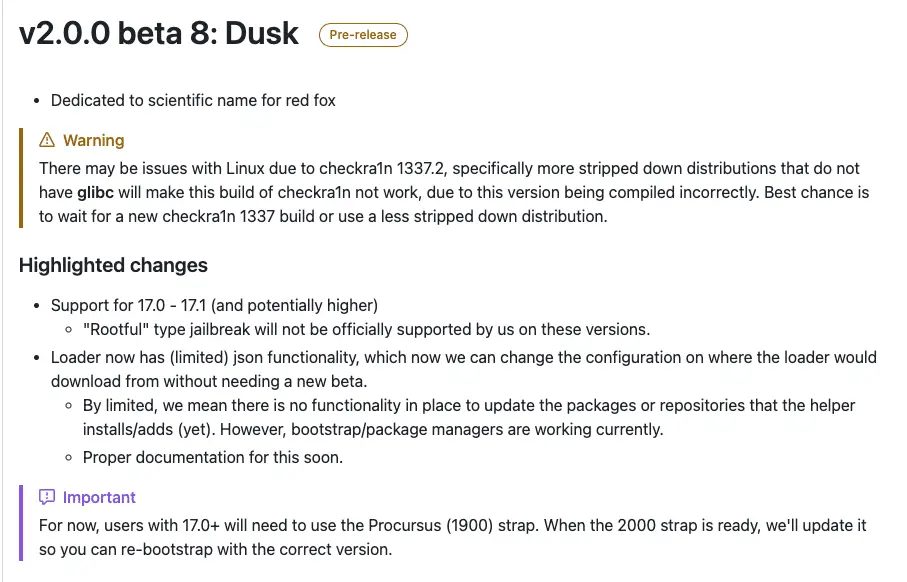
iOS 17 Jailbreak Frequently Asked Questions (FAQ)
What iOS devices can be currently jailbroken on iOS 17?
Currently, you can jailbreak iPadOS 17 with PaleRa1n on the following devices:
- iPad 9.7″ 6th Gen (Wi-Fi Only)
- iPad 9.7″ 6th Gen (Wi-Fi/Cellular)
- iPad 10.2″ 7th Gen (Wi-Fi Only)
- iPad 10.2″ 7th Gen (Wi-Fi/Cellular, US/CA)
- iPad 10.2″ 7th Gen (Wi-Fi/Cellular, Global)
- iPad 10.2″ 7th Gen (Wi-Fi/Cellular, China)
Can I install Cydia on iOS 17?
No. Cydia has been both broken and abandoned since iOS 15. There aren’t any functional versions of it for iOS 17. Please use Sileo or Zebra which are much better anyways.
Why I can’t jailbreak my iPhone on iOS 17?
PaleRa1n uses the checkm8 exploit to jailbreak iPadOS 17 on compatible A11 or older devices. There are no A11 or older iPhones compatible with iOS 17. The oldest compatible iOS 17 iPhone model is an A12.
I’ve seen Unc0ver Black Jailbreak for iOS 17 on the internet.
It’s a fake. Unc0ver developer, Pwn20wnd only registered one unc0ver domain, that is unc0ver.dev. Everything else is unofficial. Unc0ver jailbreak hasn’t been updated since iOS 14.8. Multiple scam websites are pumping fake jailbreak content for views.
The developer of Unc0ver jailbreak, Pwn20wnd hasn’t been in the community in years. While he was developing Unc0ver, he never called it Unc0ver Black Edition. In short, it’s fake.
This, as well as Sileem Repo Extractor, Corellium X, PaleRa1n Virtual Jailbreak, CheckRa1n for iOS 17, and many other such fakes. Stay away from them. If a jailbreak is not available on our website, it’s likely fake.
More iDevice Central guides
- iOS 17 Jailbreak RELEASED! How to Jailbreak iOS 17 with PaleRa1n
- How to Jailbreak iOS 18.0 – iOS 18.2.1 / iOS 18.3 With Tweaks
- Download iRemovalRa1n Jailbreak (CheckRa1n for Windows)
- Dopamine Jailbreak (Fugu15 Max) Release Is Coming Soon for iOS 15.0 – 15.4.1 A12+
- Cowabunga Lite For iOS 16.2 – 16.4 Released in Beta! Install Tweaks and Themes Without Jailbreak
- Fugu15 Max Jailbreak: All Confirmed Working Rootless Tweaks List
- iOS 14.0 – 16.1.2 – All MacDirtyCow Tools IPAs
- iOS Jailbreak Tools for All iOS Versions
