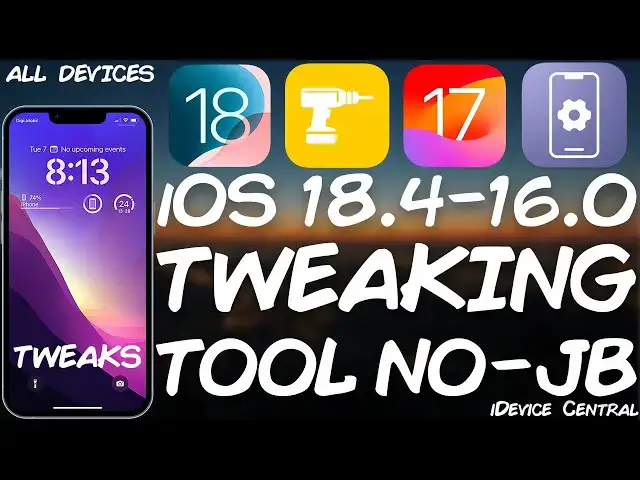0:00
what's going on YouTube GSN right here
0:02
today I'm giving you a sneak peek of my
0:03
upcoming tool called I device toolbox
0:06
and yes this is a tool design for iOS
0:09
devices but runs on Mac OS and will be
0:11
available on Windows as well it's a tool
0:13
containing a lot of tools inside of it
0:15
to manage your jailbroken device or your
0:17
device in general especially if you have
0:20
apps and you know moding tools and
0:21
whatever so one of the features I worked
0:23
on today for example is The Tweak
0:25
converter which allows you to have your
0:27
normal root full classic tweaks that
0:30
haven't been updated you drag and drop
0:31
them in here and you would be able to
0:33
convert them for rootless jailbreaks and
0:35
another thing would be to get tweaks
0:37
inside app inside IPA file by selecting
0:39
The Tweak over here I'm going to
0:41
demonstrate these features today so that
0:42
you can see what I've been working on
0:44
and this tool will be available soon
0:46
I've actually uh teased it a little bit
0:48
on Twitter as well over here in the past
0:50
couple of days various features of it
0:52
but um for those of you who are unaware
0:54
the rootless chill braks they require a
0:56
specific kind of tweaks they have a
0:57
different path than the normal chill
0:59
break so the classic tweaks that worked
1:02
on say uncover or any other jailbreak
1:05
from the past would not work on the
1:06
newer rootless jailbreak well you can
1:08
now convert them using this tool over
1:10
here with the tweak converter I'm going
1:12
to demonstrate that in a second but if
1:14
you want to learn more about why that is
1:16
necessary and how the rootless chel BS
1:18
work I'm going to link this article from
1:20
my website in the link below so let's
1:22
see the tool in action for example The
1:25
Tweak converter you can see here I have
1:27
this tweak which is no beta expired
1:29
alert and and um is this one over here
1:31
that I have on my desktop this one is
1:33
not a tweak that has been updated it's a
1:35
normal root full tweak that would work
1:37
on a cover or you know any other thing
1:39
but it wouldn't work on dopamine or
1:41
Pelin or any other rootless jailbreak
1:44
and as you can see over here if I try to
1:46
install it it would tell me that it
1:47
depends on mobile substrate iPhone OS
1:49
arm so I cannot install it now we can
1:52
actually install it and I'm going to
1:53
show you how we do that so I'm going to
1:55
convert it with this tool over here that
1:57
I just made so I'm going to drag and
1:58
drop the root full file just press
2:01
convert to rootless and it will do
2:02
everything in the background it will try
2:04
to find the files inside try to sign it
2:07
and of course check the actual
2:09
dependencies to make sure everything is
2:10
installed and once everything is
2:12
finished you will get a brand new tweak
2:14
over here and this one should support
2:16
rootless so I'm going to go ahead and
2:18
just share it over to my device and
2:19
we're going to try to install that one
2:22
and as you can see it shows that we are
2:24
receiving something from my device and
2:25
we can open this one in Silo and yes you
2:28
can see we press get over here here and
2:30
then we can install it no more errors so
2:32
we confirm over here and it now installs
2:34
fine we can see a log as well over here
2:37
and The Tweak is now running and I'm not
2:39
getting any alerts of any kind because
2:41
this one is a beta device this is just
2:43
one of the features of this tool another
2:46
one would be the app compatibility fixer
2:48
so let's say you have a jailbroken
2:51
device on iOS 14 for example and by now
2:54
many applications would give you an
2:55
error that says this application
2:57
requires iOS 15.0 or later well well you
3:00
can take that IPA file drag and drop it
3:02
in here and it will begin the process of
3:04
trying to fix it so I'm going to press
3:06
save over here and it will do the
3:08
modifications necessary to try to make
3:10
the application work now this will not
3:12
work for all applications because some
3:14
of them require specific Frameworks and
3:16
libraries that have been introduced in
3:18
iOS 15 or later however it will work for
3:21
some applications and that could prove
3:23
useful another part of the tool is the
3:25
app twe injection so you would select an
3:27
IPA file first like this one over here
3:29
and then you would select a dialy file
3:31
for example this tweak the dialy files
3:32
are essentially just tweaks without a
3:34
jailbreak you can embed them into Apps
3:36
and they would work so I'm going to
3:38
select lucky speeder over here and we're
3:40
going to do the injection press save and
3:42
that's it the tool would do everything
3:44
and um yeah once it finishes we can
3:46
actually send this over to the device I
3:48
have troll store on my device so this
3:49
would make it easier to install all
3:51
right so we open it in troll store we
3:53
install uncover over here I just picked
3:55
uncover for obvious reasons and as you
3:58
can see now if you open the uncover
3:59
application it also has the uh lucky
4:02
speed tweak over here on top of it and
4:04
this one was injected it's not part of
4:06
the uncover jailbreak so you can see how
4:08
that would work and that works even
4:10
without a jailbreak you don't need a
4:11
jailbreak to perform this action and it
4:13
works even on iOS 18 these are just some
4:15
of the components of the application I'm
4:17
working on at the moment this will be a
4:19
completely free application that you
4:20
will find on my website there are other
4:22
features available over here as you can
4:24
see for example a photo converter from
4:26
the heic format from iPhone that would
4:29
convert it to jpeg or a more normal
4:32
format you can share around and so on so
4:34
yes this is definitely an interesting
4:36
tool I'm developing you will most likely
4:38
find it very useful especially for the
4:40
tweak related features and it will be
4:42
completely free keep an eye out on my
4:44
Twitter as well as on the channel cuz
4:46
the release will be made on the channel
4:47
as well but you will find it here on
4:49
idice central.com once I am ready with
4:51
it this video is brought to you by
4:53
raybot a software that allows you to
4:54
easily fix iOS issues if your device is
4:56
no longer powering on it's stuck in the
4:58
Apple logo or you know various other
5:00
issues it won't power on it froze in
5:03
place it's in a bootloop and so on
5:04
definitely check the program Out Below
5:06
you can also downgrade with it to the
5:08
currently available version thank you
5:10
for watching I am giio snow till the