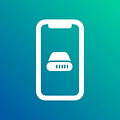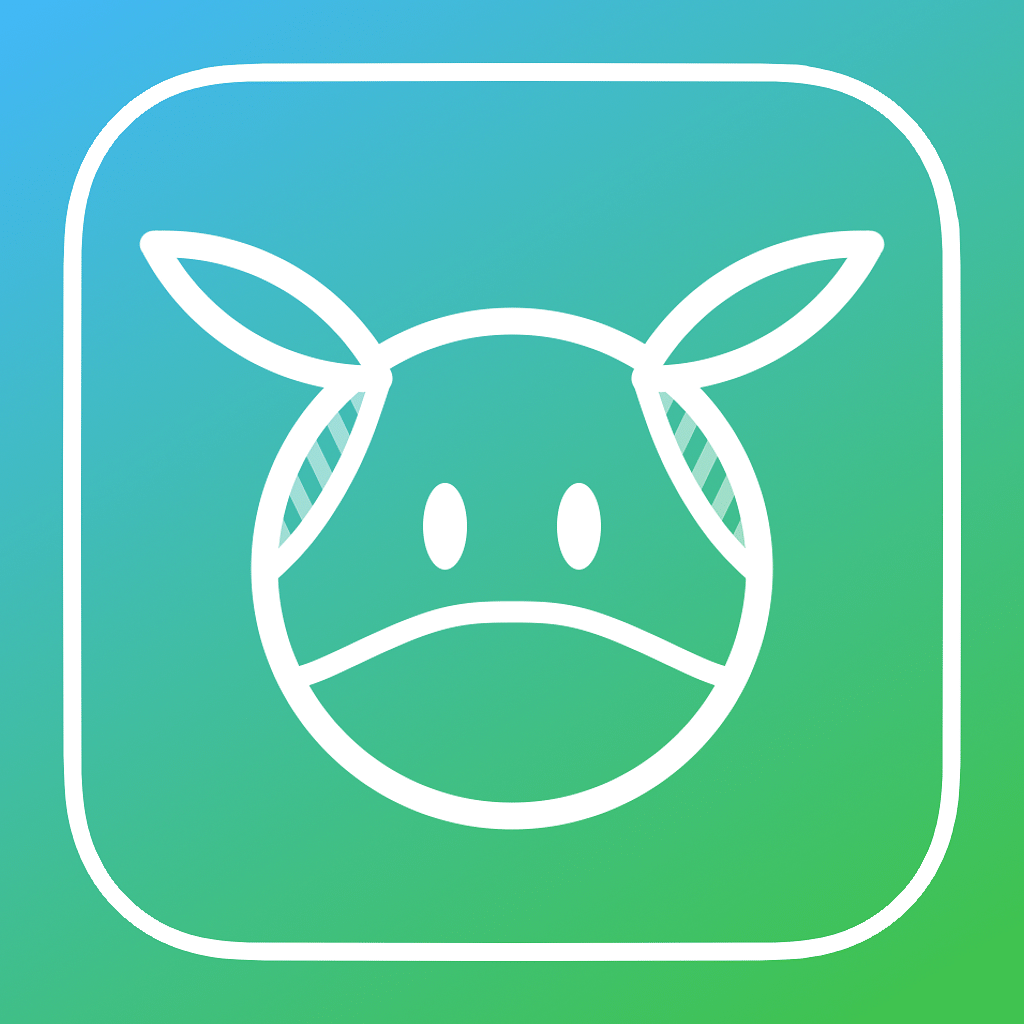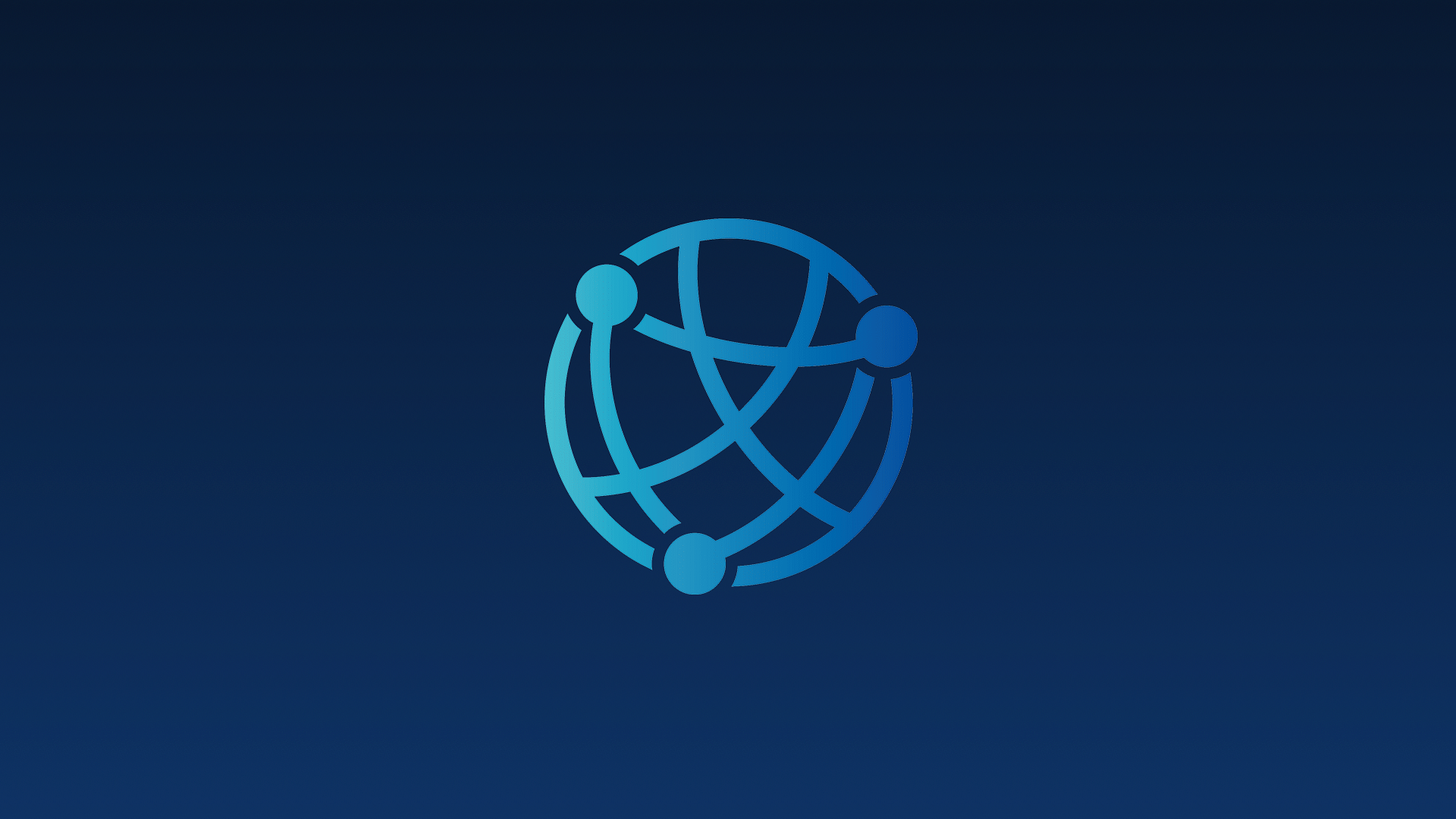

NetFence - For iOS 14.0 - 16.7.8
Version: 1.5.7 Bundle ID: com.foxfort.netfence Architecture: iphoneos-arm (Rootful) Section: Tweaks Dependencies: mobilesubstrate (>= 0.9.5000), firmware (>= 13.0), preferenceloader, com.opa334.altlist, com.foxfort.foxforttools (>= 1.4.8) Pre-install Dependencies: None Installed Size: 17.19 MB Author: foxfortmobileTweak description:
Monitor your network traffic
Tweak Details
| Current Version | Last Update | Supported iOS Versions |
|---|---|---|
| 1.5.7 | July 28, 2024 | 14.0 - 16.7.8 |
Tweak Full Description
NOT COMPATIBLE WITH BOOTSTRAP / SEROTONIN / ROOTHIDE
NetFence is a network monitoring tweak which intercepts all outgoing network connections from your device. It allows you see what network requests are being made by apps and presents you with an alert, giving you the option to allow or block the connection.
NetFence records all the data that is being sent to the app servers and stores it locally on your device so that you can examine later. It will give you information about the link to which the app is connecting and also tell you if that link's host is well known for ads/tracking. The tweak can block content that you don't want app to send, for example you can use it to block google/firebase analytics which the majority of apps use to track user actions. While the main focus of NetFence is to provide an X-Ray visualisation of network traffic, it's objective is not be a full replacement for an ad-blocker. But it can still be used to block ads and other unwanted contents from apps.
If you are new to NetFence, you may get overwhelmed by the vast amount of alerts from applications wanting to connect to the Internet. The Silent Mode was designed to make dealing with them a breeze. It lets you silence all prompts temporarily while still recording all the network traffic, and make all your decisions later in one go from app settings.
Ever wanted to know, where in the world your data is sent to? The request details page shows the location of the server to which the request was sent to, along with the ip address and request data.
Below is the complete list of available features:
- View in real time the network requests being made by each app (even when they are running in background!)
- Allow or block specific connection for an app at runtime
- Various options like allowing/blocking requests temporarily or permanently
- Configurable settings per app
- Allow/block all subdomains of a host with wildcard syntax rules (For example, a rule with *.facebook.com will block graph.facebook.com, mobile.facebook.com and so on..
- Intercept requests made by browsers (both in-app safari and custom webviews used inside apps)
- View host categories like Ads, Trackers, Cryptominers which can help you make a better decision
- Silent Mode which records all network traffic an app makes but without any prompt (Useful if you don't want to annoyed by many popups, then you can examine which host to allow/block from app settings screen)
- Global rules to allow/block any host matching in any enabled app without having to set individual rules
- Hide requests made by the operating system itself (mainly requests to apple.com and icloud.com)
- Network requests statistics using graphs and details lists
- Examine the information present in recorded requests like sent data, server location, request headers
- Quickly search for a specific request by host or app name
- Export recorded requests to a text file
- Export setup rules to text for use in third party network blocker software
- View the organisations for which the unmapped ip addresses belong to
- Import pihole lists, dnsmasq files, hosts file directly to Netfence
FAQ:
Is this an Adblock tweak?
No, it's not (in the sense that simply installing will not block all ads/trackers). NetFence is a generalised firewall which shows you real time connections with option to allow or deny them. NetFence main objective is to intercept any kind of traffic without any specific intention to block ads but can present you with additional information to help you determine if it's a potential ad request. It's up to you to setup rules to block whatever and wherever you want to block. If your aim is just to block trackers/ads, then NetFence is not the product you are looking for. In this case, i recommend using Appstore system adblockers with local proxy/dns interception (for example: Adguard, Adblock, Lockdown, Weblock, etc..)
What is the difference between NetFence and Mybloxx tweak?
Mybloxx installs a profile which routes all your traffic through local proxy and then uses it's own rules to determine whether to block the network request or not. Since it works at system level, it cannot be disabled in certain apps or apply specific rules for a certain app. With NetFence , you can enable it for apps you need without interfering with other apps. NetFence also present you with real time prompt alerts as soon as a request is made by an app. Furthermore, NetFence records all traffic and allows you search/analyse them unlike Mybloxx. In short, this is not a Mybloxx alternative but instead is a very different kind of product.
Will it work if i use a VPN?
Yes, it will intercept the request before it is sent to the VPN handler.
Is this a network inception tool like WireShark?
No, this is not an alternative to network capture tools like WireShark, charles proxy, proxyman.
Note:
-NetFence is only applicable for apps and will not work in daemons/Springboard due to some technical issues. It also requires minimum iOS 13.
Tweak Screenshots
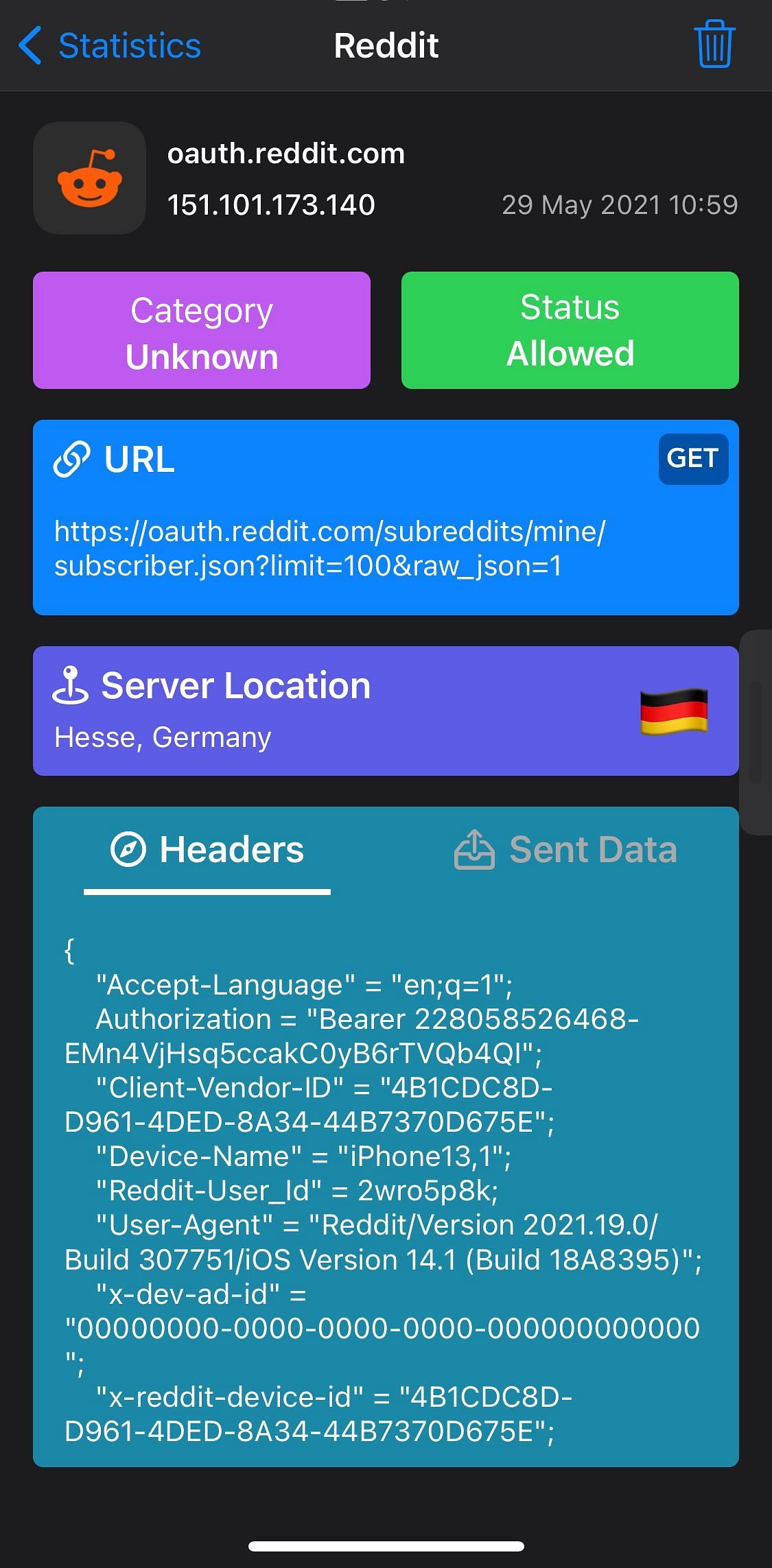
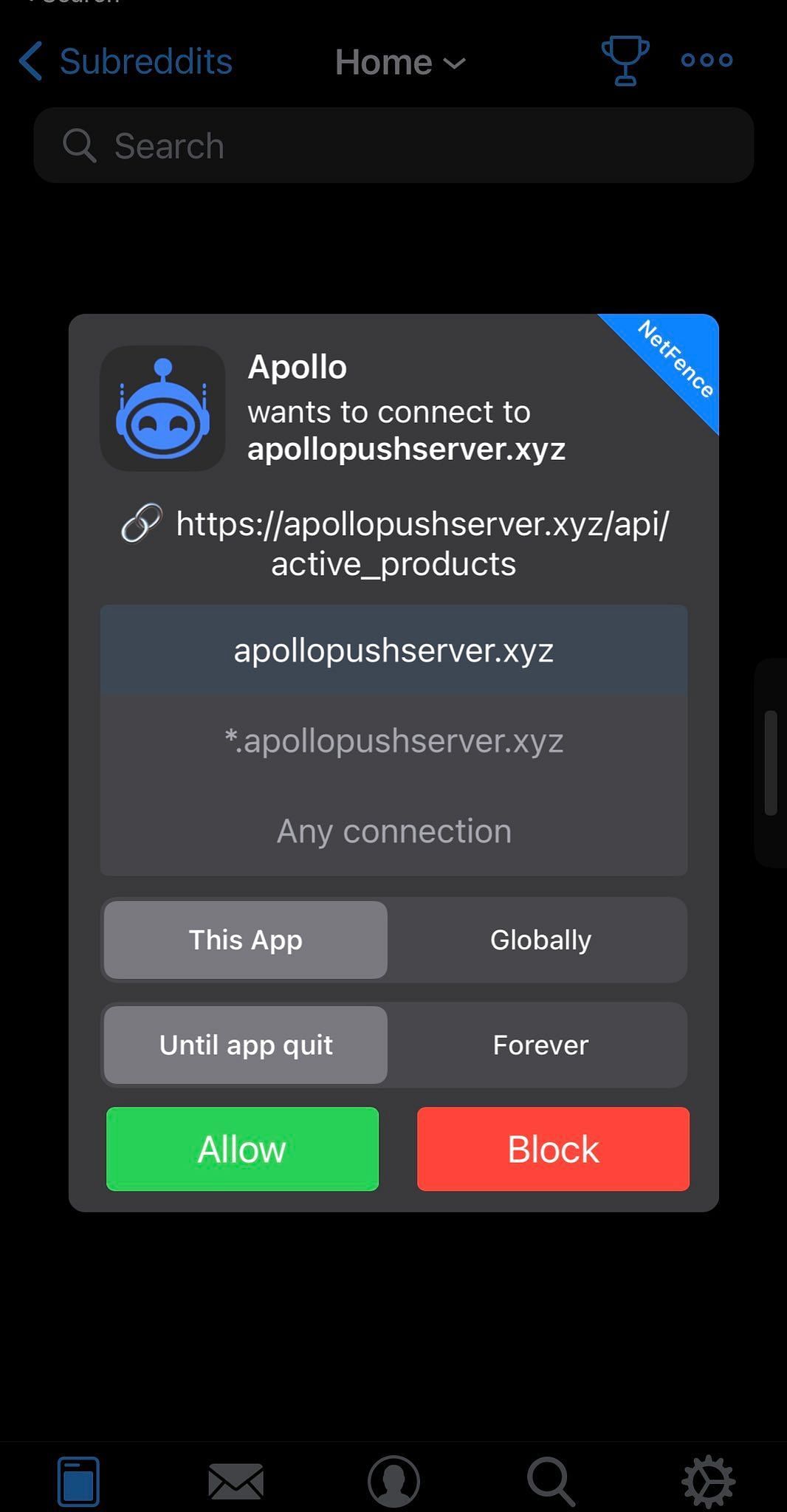
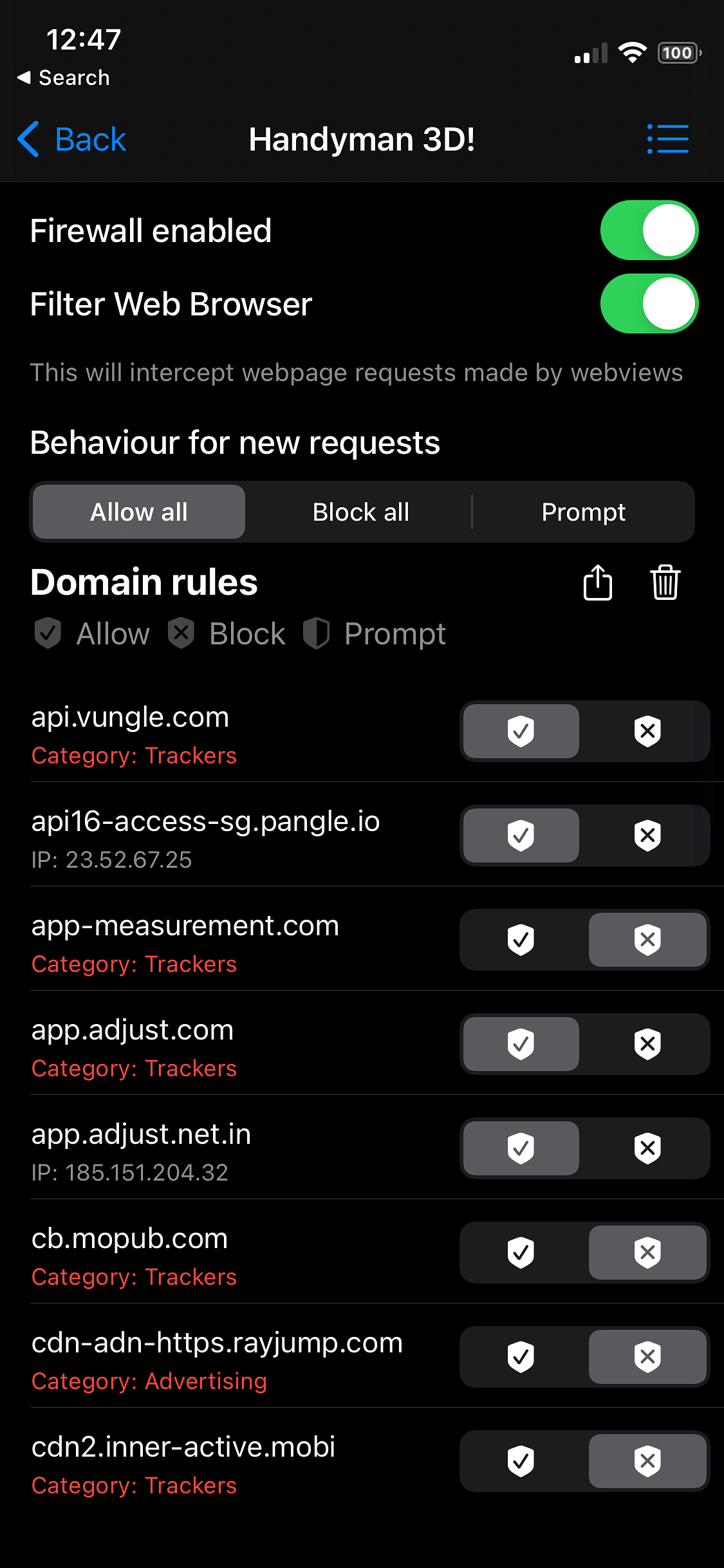
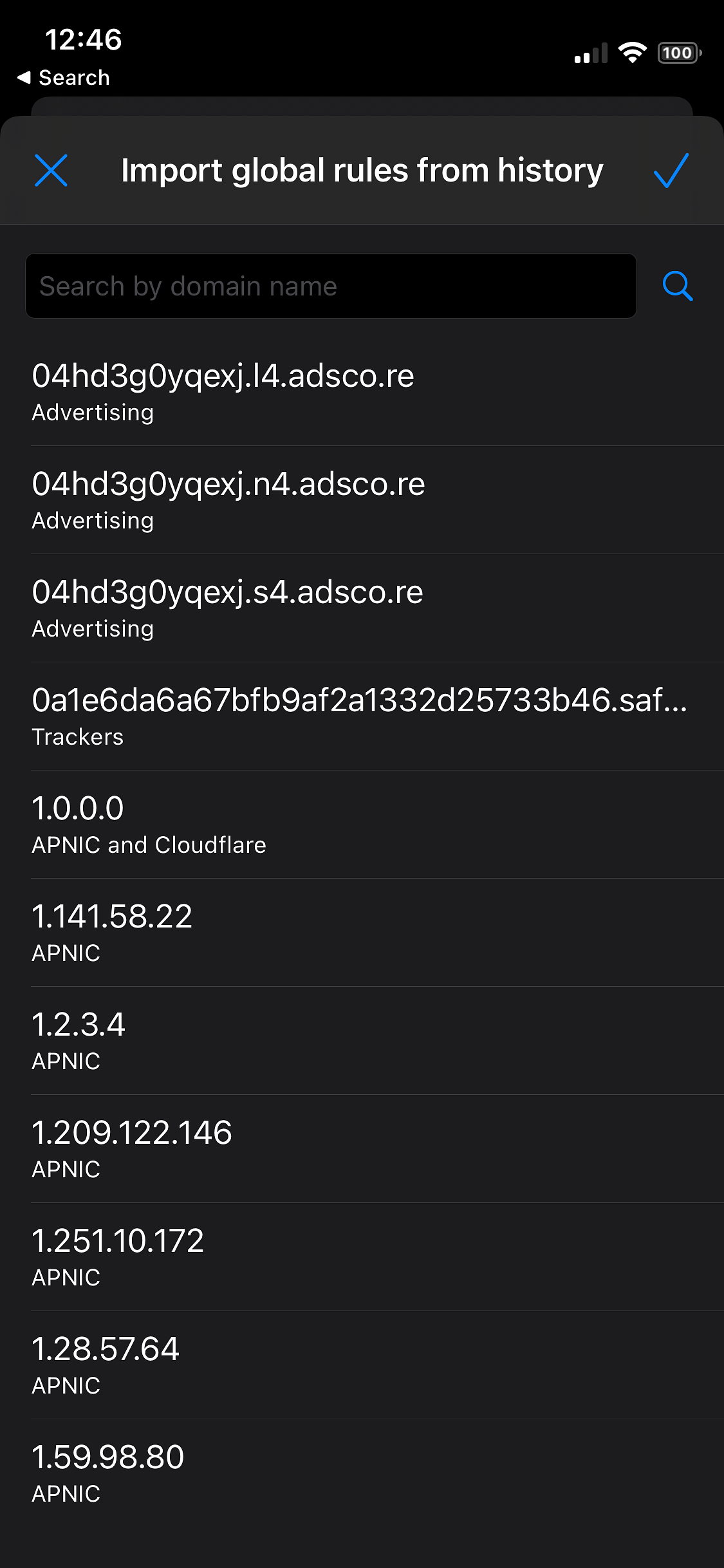
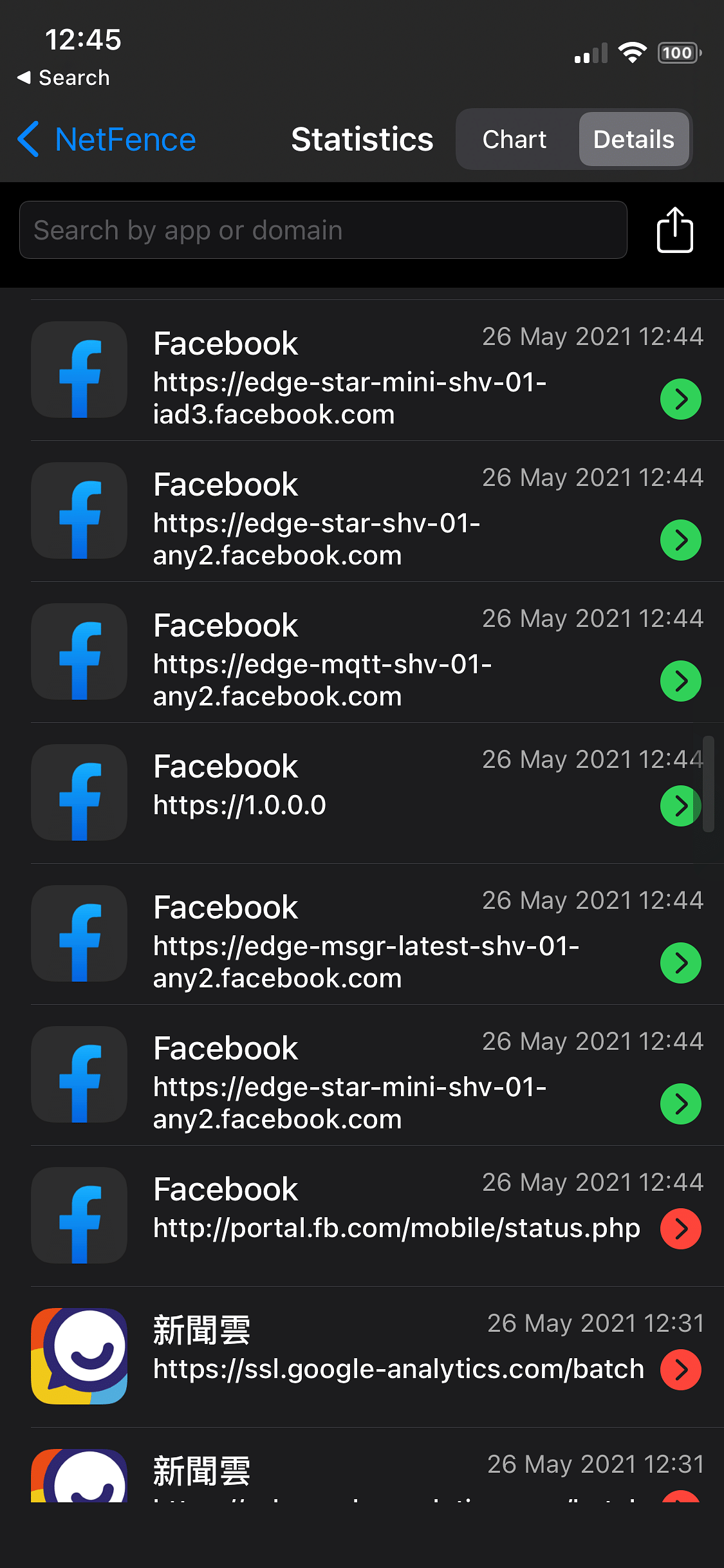
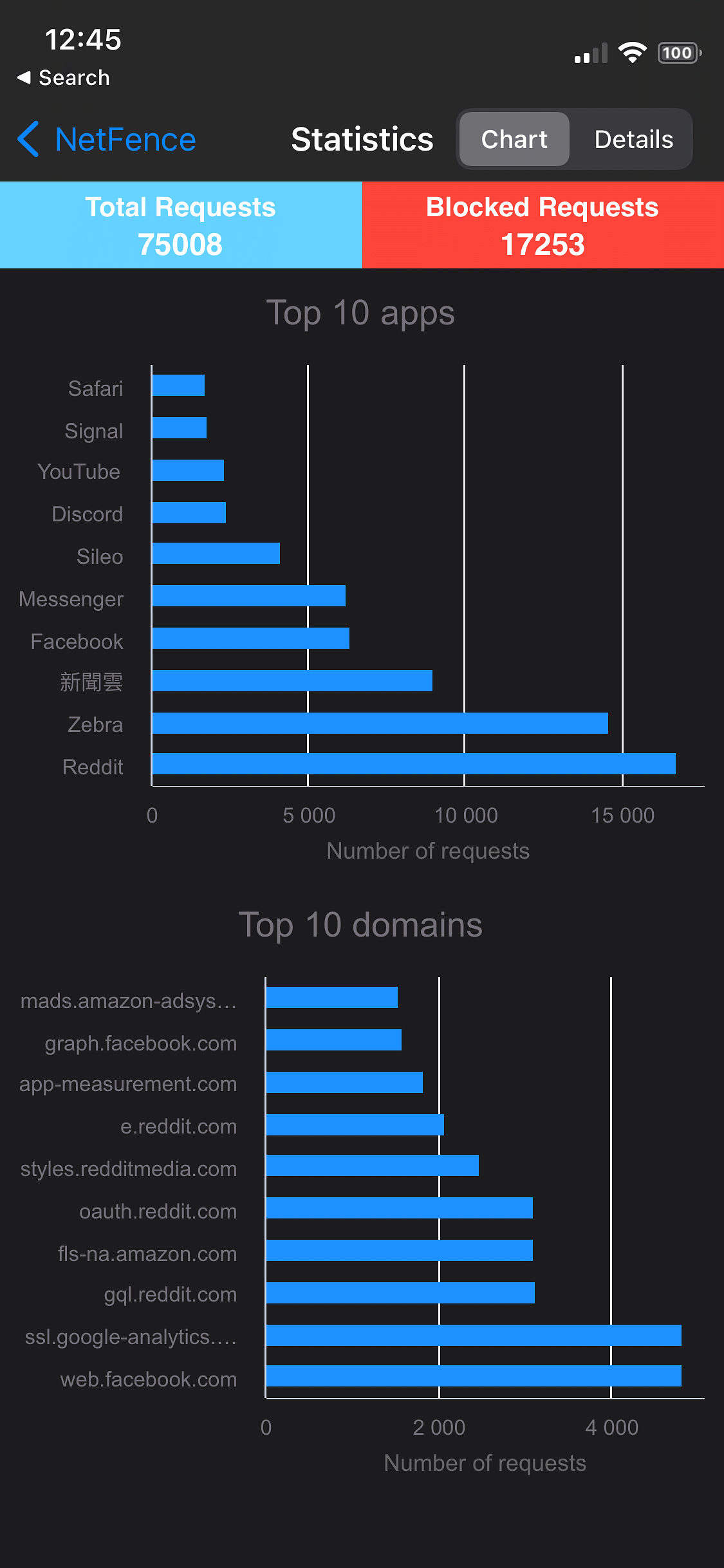
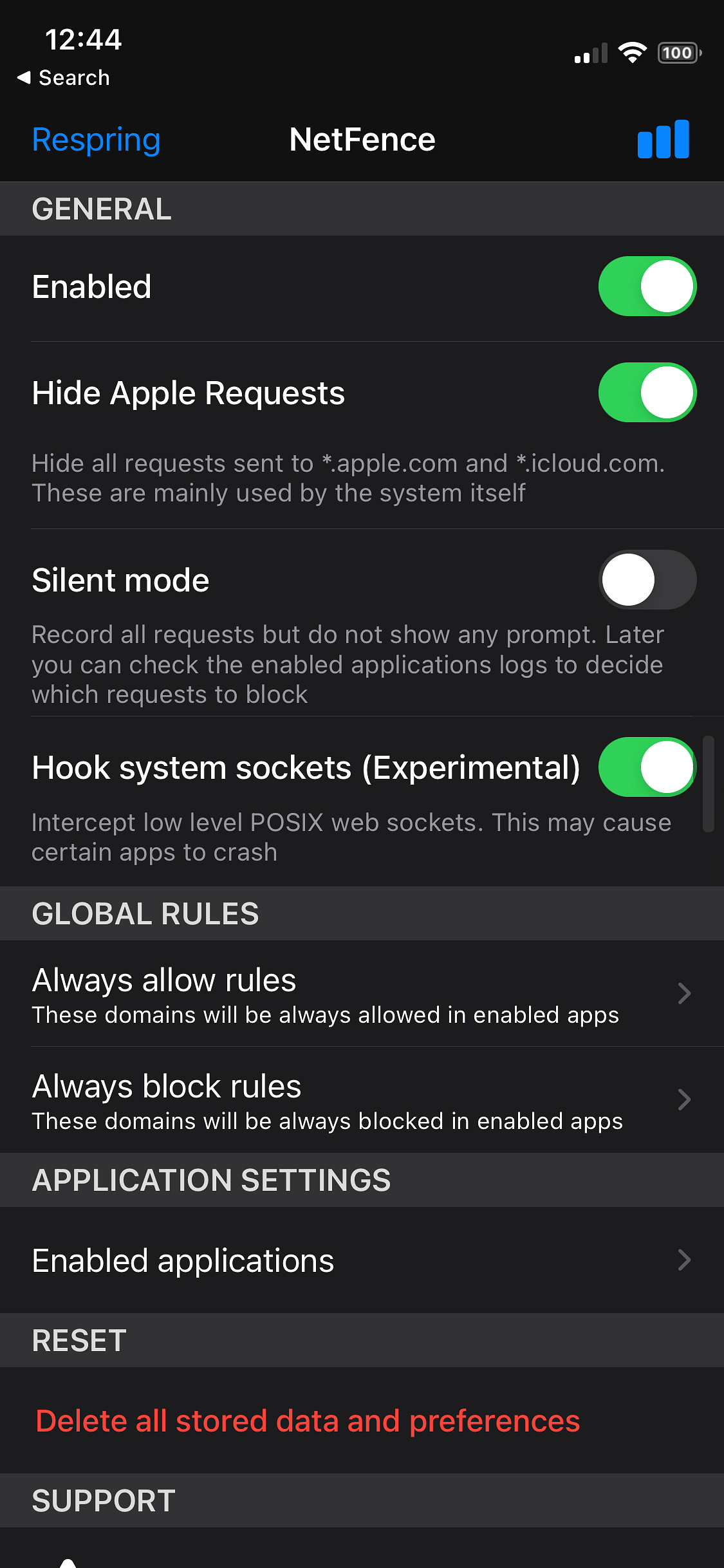
What are iOS Tweaks?
iOS tweaks are modifications that enhance the functionality of iPhones and iPads beyond what Apple officially allows. These small software packages can only be installed on jailbroken devices, where the restrictions imposed by Apple have been bypassed, giving users more control over their iOS experience.
What are iOS jailbreak tweaks used for?
Jailbreak tweaks serve numerous purposes, ranging from cosmetic changes to powerful functionality enhancements:
- Customization: Tweaks allow users to personalize their iOS experience by changing app icons, modifying the control center, creating custom themes, and adjusting system animations.
- Enhanced Functionality: Many tweaks add features Apple doesn't provide, such as file management capabilities, advanced screenshot tools, call recording, and system-wide gesture controls.
- App Modifications: Tweaks can enhance existing apps with new features or remove limitations. For example, tweaks might enable downloading content from streaming apps, remove ads from applications, or add additional tools to messaging platforms.
- System Optimization: Some tweaks focus on improving device performance, battery life, or adding more efficient ways to manage background processes.
- Privacy and Security: While jailbreaking itself has security implications, certain tweaks actually enhance privacy by allowing more granular control over app permissions, network monitoring, and data access.
Where to find iOS tweaks?
Jailbreak tweaks are typically distributed through alternative app stores like Cydia, Sileo, or Zebra. These repositories host thousands of tweaks created by independent developers, ranging from free offerings to premium packages.
Important considerations
Before diving into the world of jailbreak tweaks, users should be aware of several important factors:
- Warranty implications: Jailbreaking voids Apple's warranty, though restoring a device to its factory state typically reverses this.
- Security risks: Jailbreaking removes Apple's security sandboxing, potentially exposing your device to malware if tweaks are downloaded from untrusted sources.
- Stability issues: Poorly developed tweaks or conflicts between multiple tweaks can cause system instability, app crashes, or battery drain.
- Update challenges: When Apple releases new iOS versions, users must wait for compatible jailbreak tools before updating, often leaving them without security patches.
The evolving landscape
The world of iOS jailbreaking has evolved significantly over the years. As Apple has added features that were once only available through tweaks (like widgets, dark mode, and app library), the gap between stock iOS and jailbroken devices has narrowed. Nevertheless, the jailbreak community continues to push boundaries, creating innovative modifications that demonstrate what iOS could potentially offer in future official updates.
For users who value customization and control over their devices, jailbreak tweaks remain an appealing, if somewhat risky, way to transform their iOS experience beyond Apple's walled garden.