As you may be aware, Ian Beer released their MacDirtyCow exploit for iOS 14.0 – 16.1.2 on all devices. Initially, we thought this exploit might not be very powerful so we may not be able to use it for jailbreak purposes, but we were quickly proven wrong when applications like Cowabunga, FilzaEscaped, and so on were released.
MacDirtyCow applications use an iOS kernel vulnerability to enable tweaking and theming on iOS. While these applications are safe, using iOS vulnerabilities does reduce the security of your device and can expose the device to bugs, instability and unexpected behavior. User discretion is advised.
These MacDirtyCow applications have been all created to tweak various iOS features, such as the home screen, status bar, app icons, sounds, fonts, etc.
Apple patched MacDirtyCow (CVE-2022-46689) in iOS 16.2, so if you wanna take advantage of all these tweaks and apps, make sure you keep your device below that.
iOS 15.0 – 16.1.2 – All MacDirtyCow Tools (Open Source)
From the smallest to the most advanced, here are all MacDirtyCow applications and tweaks available in IPA format for you to sideload to your device. Remember, these apps support all devices, even modern A12+ ones, on iOS 14.0 – 16.1.2. None of these apps require a full jailbreak, and most are not even detectable by jailbreak detection in apps.
Cowabunga – IPA
Cowabunga is a tweaking application that allows you to extensively customize iOS 14.0 up to iOS 16.1.2 on all devices. With Cowabunga, you can tweak the home screen to remove the dock, change blur, change notification colors, change system sounds (charging, etc), and customize the lock screen, passcode screen, and even the status bar.
You can also install pre-made themes and fonts directly from Cowabunga and you can also put the device in supervised mode. You can learn more about Cowabunga and what it can do in our full review. You can also see our video about Cowabunga here.
Cowabunga Lite is also in development for iOS 16.2+ but has way fewer features.
GET COWABUNGA IPA
WDBRemoveThreeAppLimit – IPA Download
WDBRemoveThreeAppLimit Allows you to install more than 3 applications (IPAs) with a free developer account.
With this, you can have up to 10 applications installed (the limit of free developer accounts prior to Apple changing it). This app works on iOS 14.0 up to iOS 16.1.2 on all devices.
Usage: Install WDBRemoveThreeAppLimit with Sideloadly or AltStore, or whatever you prefer, then open the app and press GO before sideloading more apps. This will bypass the 3 apps limit. It works regardless of what source you use to deploy your IPA files.
Here’s how to use WDBRemoveThreeAppLimit (Guide).
GET WDBRemoveThreeAppLimit IPA
FilzaEscaped – IPA
FilzaEscaped, just like the normal Filza from Cydia, is a file manager for iOS with the ability to create files and folders in the Mobile partition of the device. Starting with iOS 15.0, Apple sealed the ROOT File System, also known as the System partition leaving only the user partition usable for read/write operations.
Even so, Filza is still very useful for quick file modifications and even certain iOS customizations. The FilzaEscaped project is developed by developer @AppleDry05. Recently they’ve released a version of FilzaEscaped based on MacDirtyCow which works on iOS 15.0 up to iOS 16.1.2.
This version of Filza is not nearly as powerful as the fully-fledged one from Cydia / Sileo, but that’s something we’re gonna have to learn to live with.
FilzaEscaped IPA
WDBFontOverwrite – IPA
WDBFontOverwrite was the very first MacDirtyCow-based application designed to tweak iOS devices without a full jailbreak in place. It allows one to import custom fonts and change the default iOS font into whatever the user chooses.
By default, WDBFontOverwrite comes with the following fonts:
- DejaVu Sans Condensed
- DejaVu Serif
- DejaVu Sans Mono
- Go Regular
- Go Mono
- Fira Sans
- Segoe UI
- Comic Sans MS
- Choco Cooky
The user can, however, import any font they prefer inside the application. Some parts of iOS may not reflect the new font, but the Settings app, iMessage, AppStore, Music App, and Weather, to name a few, will reflect the new font. Imagine Samsung’s Choco Cooky on iOS – Blasphemy.
GET WDBFontOverwrite IPA
SantanderEscaped – IPA
Santander predates the FilzaEscaped update with MacDirtyCow. It is a File Manager for iOS devices based on the tccd exploit (MacDirtyCow) for full file access. While it’s not as fully featured as FilzaEscaped, you can still create files and folders with it.
By now I would recommend you to use FilzaEscaped instead, but FilzaEscaped has a major caveat, it is detectable by jailbreak detection on most apps. In such a case, SantanderEscaped might be the better alternative.
SantanderEscaped IPA
TrollTools – IPA
Just like Cowabunga, TrollTools allows some degree of tweaking on iOS 15.0 – 16.1.2 thanks to the MacDirtyCow exploit. It doesn’t have quite as many features as Cowabunga, but it has some notable ones:
- Change the app badge color on the home screen.
- Change Passcode Keys icons.
- App Icon Themes.
By now you probably should use Cowabunga as it has most of these integrated into it, but if you want to, you can download TrollTools below. Not to be confused with TrollStore which is a different product.
GET TrollTools IPA
TrollBox – IPA
Just like Cowabunga, TrollBox, developed by @c22dev, allows some degree of tweaking on your iOS device running iOS 14.0 – 16.1.2. Amongst the supported tweaks, TrollBox has:
- AirSpammer – AirDrop spammer/flooder.
- Carrier Changer – Change the carrier name.
- Location Simulation – Fake your GPS location.
- Password Keys Themer – Customize your lockscreen password keys.
- Supervise – Supervise your device for DelayOTA.
- Gesture Navigation – Enable gesture navigation on devices older than iPhone X.
- Lock After Respring – Enable or disable it.
- Wallpaper Setter – Set light/dark mode wallpapers.
- Dock/HomeScreen settings – Set custom settings for your dock
- Wallet Image Editor – Use custom images for your Wallet cards.
- Custom Fonts – Use and import custom fonts.
- Custom Lockscreen Text – Add text to the bottom of your lockscreen.
- Disable Camera SFX – Turn off the camera shutter sound.
- Disable screen time – Turn off screen time.
- Other Minor Tools – More yet to be added.
GET TrollBox IPA
ResSet16 – IPA
The ResSet16 app was one of the first MacDirtyCow apps released. It allows you to set whatever resolution you want on your device. This is great, particularly because compared to Cydia tweaks designed to change system resolution, ResSet16 is completely safe.
Because MacDirtyCow tweaks don’t persist after a reboot, and they only modify the memory, if you mess up and set a bad resolution that would normally cause a bootloop, you can just force-reboot the phone and everything comes back to normal.
GET ResSet16 IPA
Profile Lock – IPA
The Profile lock application developed by @AppInstalleriOS allows you to make configuration profiles removable or unremovable (can be used to remove MDM from company-managed devices. This also uses MacDirtyCow and works on iOS 14.0 – 16.1.2 on all devices.
GET Profile Lock IPA
Blacklist – IPA
Blacklist is another application developed by @AppInstalleriOS that allows you to remove blacklists for enterprise-signed apps e.g. Scarlet, AppValley installed apps, and so on. This also uses MacDirtyCow and works on iOS 14.0 – 16.1.2 on all devices.
GET Blacklist IPA
Footnote – IPA
Footnote is a quick MacDirtyCow app developed by @AppInstalleriOS that simply adds a Lock Screen footnote text. You may customize the lockscreen footnote with whatever text you have. Nice for a small yet awesome personalization. Works on iOS 14.0 – 16.1.2 on all devices.
GET Footnote IPA
Supervise – IPA
This quick app was also developed by @AppInstalleriOS. It allows you to quickly supervises or unsupervises an iDevice. This is useful if you want to use the DelayOTA method to update to a newer iOS version that is no longer signed, as was the case for updating to iOS 16.1.2 for a long time. Works on iOS 14.0 – 16.1.2 on all devices.
GET Supervise IPA
How to sideload IPA files to your iOS device
All these tweaking apps come in IPA format which is the default iOS Application package format. To install them, you need to sign them using software intended for this purpose. At this moment, your best choices are Sideloadly or AltStore.
Both Sideloadly and AltStore work on both Windows and macOS. AltStore works on Linux too, but both of them require a computer. There’s no reliable way to install apps without a computer on iOS 15.2 – iOS 16.1.2. Apps signed with a free developer account will expire every 7 days so you need to reinstall them once a week.
You can purchase a paid Apple Developer account (about $99/year) which removes this limitation completely and apps signed with one remain valid for one entire year. If you don’t mind re-signing them every 7 days, however, a free developer account is enough.
You can find Sideloadly and its instructions right here.
You can find AltStore and its instructions right here.
As more apps are created, we will keep this page updated so you can get them all in one place! Do you think we forgot an app? Tell us @FCE365!
Other guides from iDevice Central
- iOS SEP and Baseband Compatibility Chart
- Get Cowabunga IPA – Jailbreak Alternative for iOS 15.0 – iOS 16.1.2 on All Devices
- iOS 15.0 – 16.1.2 Jailbreak News: All MacDirtyCow Tweaks & Customizations Available
- PaleRa1n Developer Jailbreak was Released for iOS 15.0 – 15.3.1 (Tethered)
- How To Run Linux on iPhone / iPad & How They Achieved This
- Unpatchable Apple M1 Chip Vulnerability discovered by MIT
- How to create a bootable Windows 10 USB Flash Drive on Mac
- iOS Jailbreak Tools for All iOS Versions
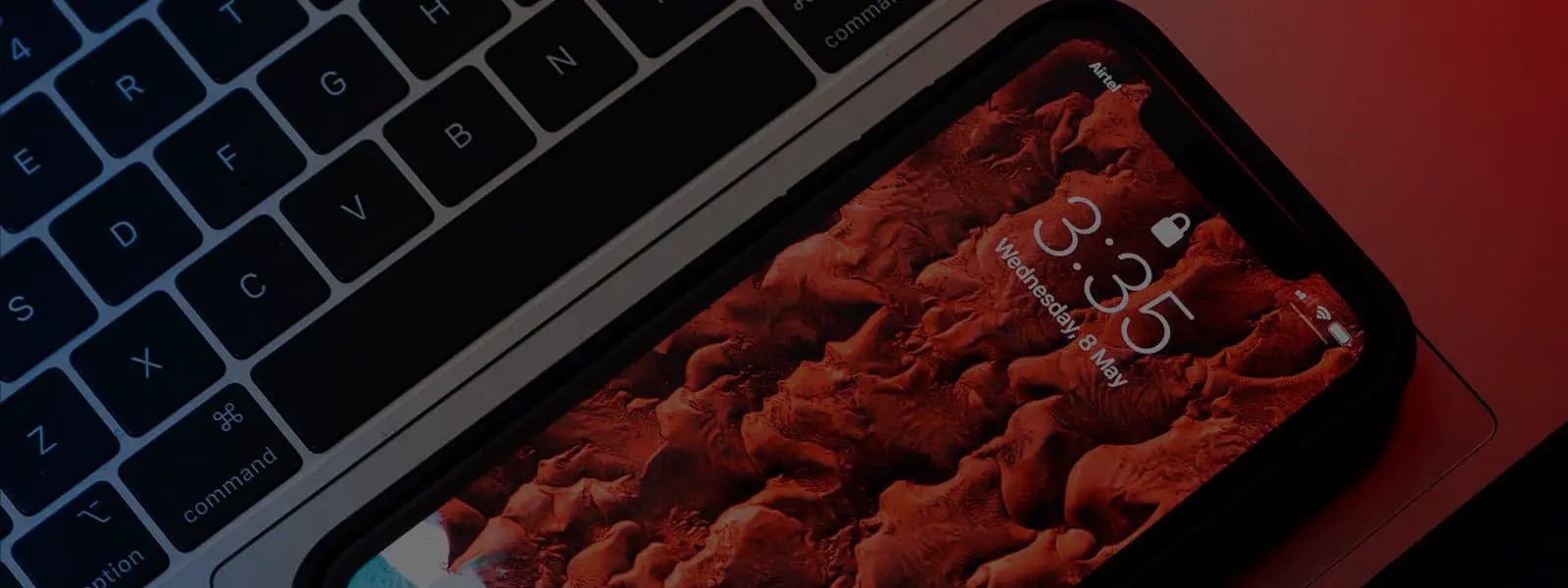




Leave a Reply
You must be logged in to post a comment.