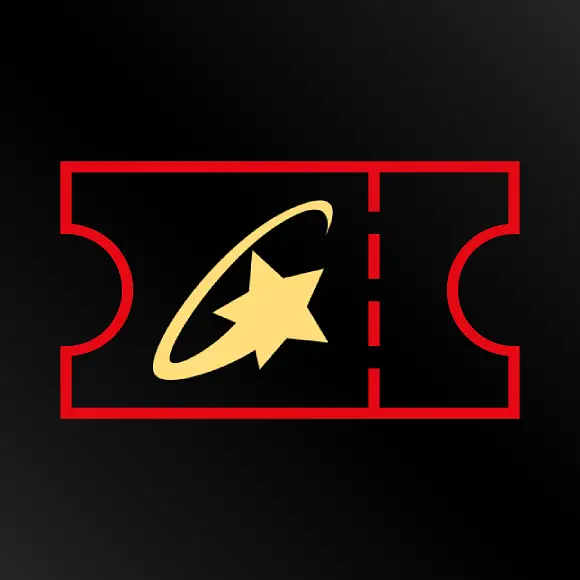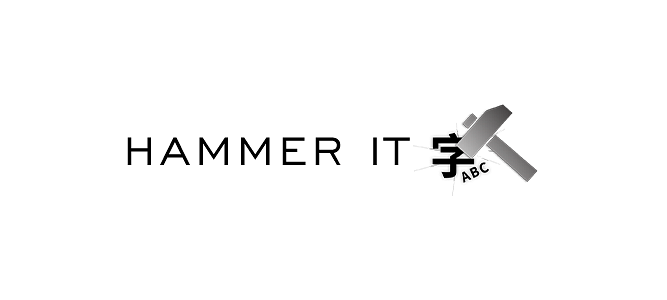

Hammer It - For iOS 14.0 - 16.5.1
Version: 1.7.0 Bundle ID: com.lclrc.hammerit Architecture: iphoneos-arm (Rootful) Section: Tweaks Dependencies: mobilesubstrate, preferenceloader, com.opa334.altlist, com.opa334.ccsupport, com.opa334.libsandy, firmware (>= 14.0) Pre-install Dependencies: None Installed Size: 3.75 MB Author: SquidForceTweak description:
Control your text or translate as you wish.
Tweak Details
| Current Version | Last Update | Supported iOS Versions |
|---|---|---|
| 1.7.0 | June 18, 2024 | 14.0 - 16.5.1 |
Tweak Full Description
Hammer It Introduction (中文介绍在下面)
(如下载遇到问题,或了解最新更新内容,可以直接微信搜索公众号"SquidForce乌贼力量") It is a text processing tweak. The HammerIt window can be called up by selecting texts action menu or by floating ball after copied texts or pictures, and the selected text or the copied contents can be separated into words, translated, searched, etc.
Features:
- HammerIt window
- Output in selected order or original order
- Preview of selected text
- Continuous copy
- Open link, search, translate
- Long press copy button for more actions
- Long press search button to seach in other apps
- Long press on a word block to separate the block again
- Double tap on a word block to edit it
- Translation window
- Long press on the floating ball for quick envoke
- Compare original text with translated text
- Automatic text language recognition
- Tap the hint label to retranslate
- Long press the hint label to switch other translation services
- Image OCR
- Floating ball appears after you copied a image
- Click on the floating ball to OCR the image and split the words
- Long press on the floating ball to OCR and translate the image
- Control Center
- Full-screen screenshot OCR with word separated
- Full-screen screenshot OCR and translate
- Segment the most recent record on the clipboard
- Gestures(need SquidGesture installed)
- Support integration with AppStore/QQ/Tim/Wechat/Twitter/Things3/Telegram/iMe/Nicegram/Sileo/Saily/Discord
Test environment:
Tested on (Dopamine iPhone/iPad 15.1.1~15.4.1 rootless), (Palera1n iPad/iPhone 15.7.4 rootless), (Palera1n iPhone 15.2.1 rootfull)
- Dopamine: v1.0.5 + ElleKit 1.0
- Palera1n: v2.0.0-beta.7 + ElleKit 1.0
There are some problems with copying on iOS16+, so floating ball needs to be turned off. And the system edit menu settings are broken.
Contact me:
Please contact me with [email protected] if you:
- Find bugs
- Want to help me with language localization of the tweak
- Good advice of features on this tweak
Donate: Buy me a coffee via PayPal if you like my tweak.
Thanks to everyone who contributed to jailbreak!
Hammer It介绍
一个简约的文字处理插件。可以通过选中文本菜单,亦或是点击复制文本后出现的悬浮球唤出HammerIt窗口,对选中的文本或是剪切板内的内容进行分词、翻译、搜索等操作。
功能列表
- HammerIt窗口
- 按选择顺序或原本顺序输出
- 选中文字预览
- 连续复制
- 打开链接、搜索、翻译
- 长按搜索快捷跳转其他应用搜索
- 长按词块对词块再次细分
- 双击词块编辑
- 翻译窗口
- 长按悬浮球快捷唤出
- 原文与译文对照
- 自动识别文字语种
- 长按提示文字切换其他翻译服务
- 图片OCR
- 复制图片后出现悬浮球
- 点击悬浮球对图片OCR并分词
- 长按悬浮球对图片OCR并翻译
- 控制中心
- 全屏截图OCR并分词
- 全屏截图OCR并翻译
- 对剪贴板上最近一条记录进行分词
- 支持与QQ/Tim/微信/推特/Things3/Telegram/iMe/Nicegram/Sileo/Saily/Discord集成
已知iOS16+问题:须关闭悬浮球开关,否则复制会卡屏。系统编辑菜单设置不生效。
联系我: 如果发现bug、有功能建议或可以帮我完善语言本土化请邮箱联系。
捐赠: 如果你觉得Hammer It还不错,值得的话,可以支付宝投喂
感谢每一个为越狱做出过贡献的人!
Tweak Screenshots
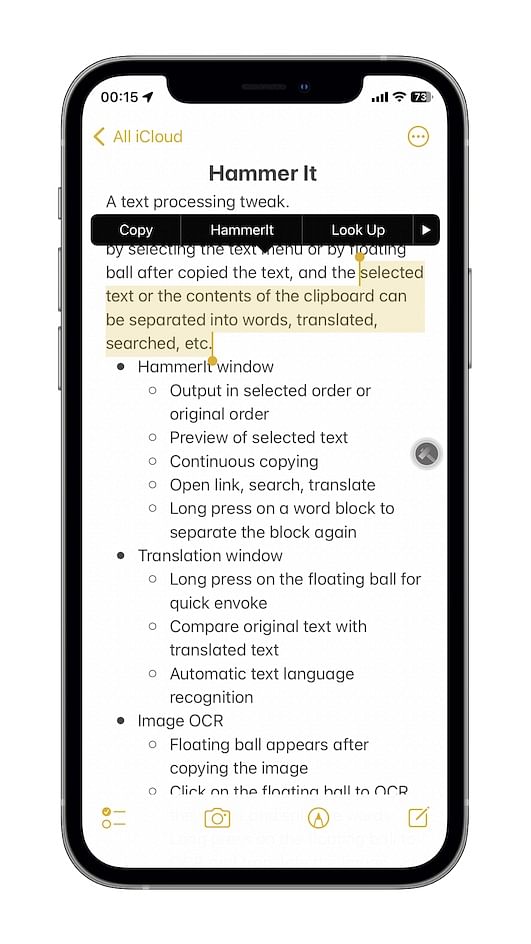
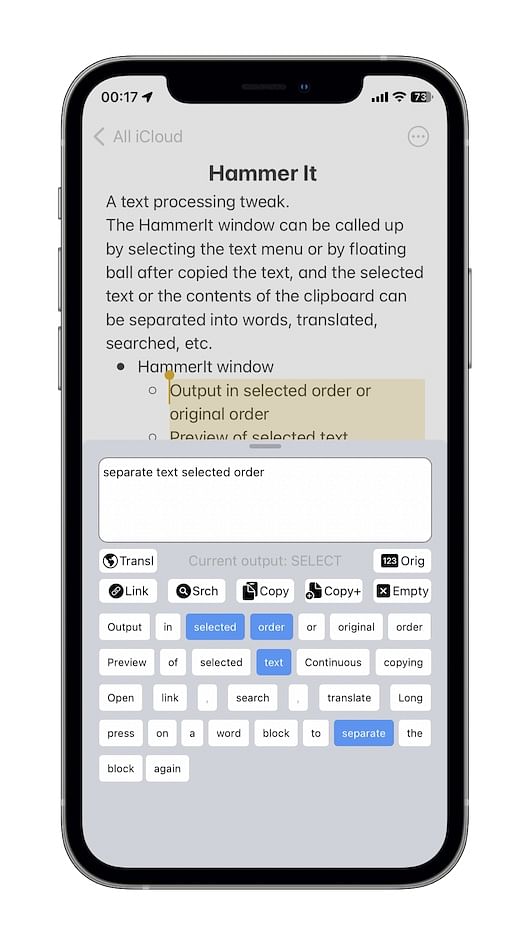


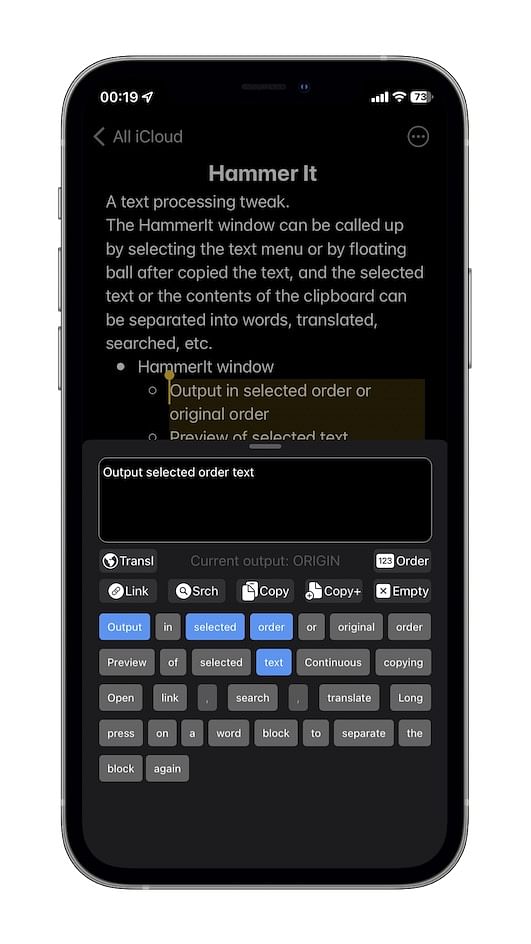

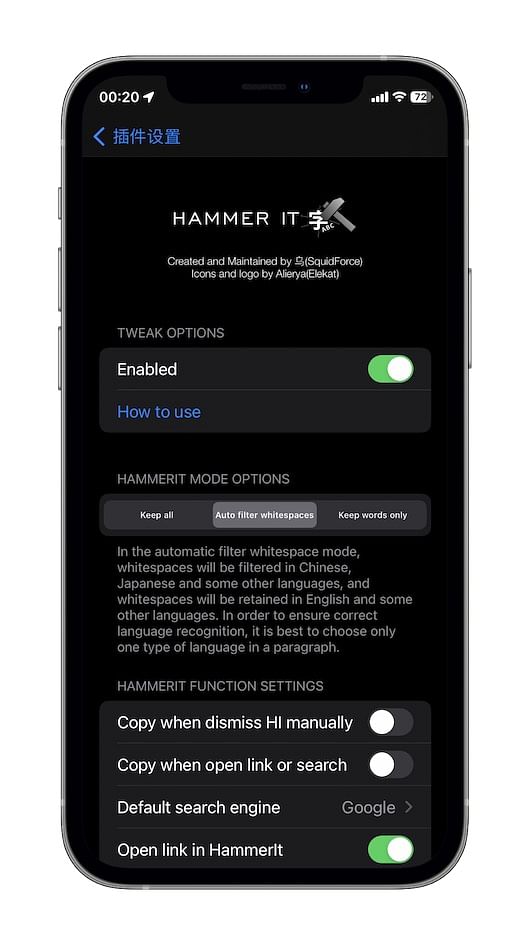
What are iOS Tweaks?
iOS tweaks are modifications that enhance the functionality of iPhones and iPads beyond what Apple officially allows. These small software packages can only be installed on jailbroken devices, where the restrictions imposed by Apple have been bypassed, giving users more control over their iOS experience.
What are iOS jailbreak tweaks used for?
Jailbreak tweaks serve numerous purposes, ranging from cosmetic changes to powerful functionality enhancements:
- Customization: Tweaks allow users to personalize their iOS experience by changing app icons, modifying the control center, creating custom themes, and adjusting system animations.
- Enhanced Functionality: Many tweaks add features Apple doesn't provide, such as file management capabilities, advanced screenshot tools, call recording, and system-wide gesture controls.
- App Modifications: Tweaks can enhance existing apps with new features or remove limitations. For example, tweaks might enable downloading content from streaming apps, remove ads from applications, or add additional tools to messaging platforms.
- System Optimization: Some tweaks focus on improving device performance, battery life, or adding more efficient ways to manage background processes.
- Privacy and Security: While jailbreaking itself has security implications, certain tweaks actually enhance privacy by allowing more granular control over app permissions, network monitoring, and data access.
Where to find iOS tweaks?
Jailbreak tweaks are typically distributed through alternative app stores like Cydia, Sileo, or Zebra. These repositories host thousands of tweaks created by independent developers, ranging from free offerings to premium packages.
Important considerations
Before diving into the world of jailbreak tweaks, users should be aware of several important factors:
- Warranty implications: Jailbreaking voids Apple's warranty, though restoring a device to its factory state typically reverses this.
- Security risks: Jailbreaking removes Apple's security sandboxing, potentially exposing your device to malware if tweaks are downloaded from untrusted sources.
- Stability issues: Poorly developed tweaks or conflicts between multiple tweaks can cause system instability, app crashes, or battery drain.
- Update challenges: When Apple releases new iOS versions, users must wait for compatible jailbreak tools before updating, often leaving them without security patches.
The evolving landscape
The world of iOS jailbreaking has evolved significantly over the years. As Apple has added features that were once only available through tweaks (like widgets, dark mode, and app library), the gap between stock iOS and jailbroken devices has narrowed. Nevertheless, the jailbreak community continues to push boundaries, creating innovative modifications that demonstrate what iOS could potentially offer in future official updates.
For users who value customization and control over their devices, jailbreak tweaks remain an appealing, if somewhat risky, way to transform their iOS experience beyond Apple's walled garden.