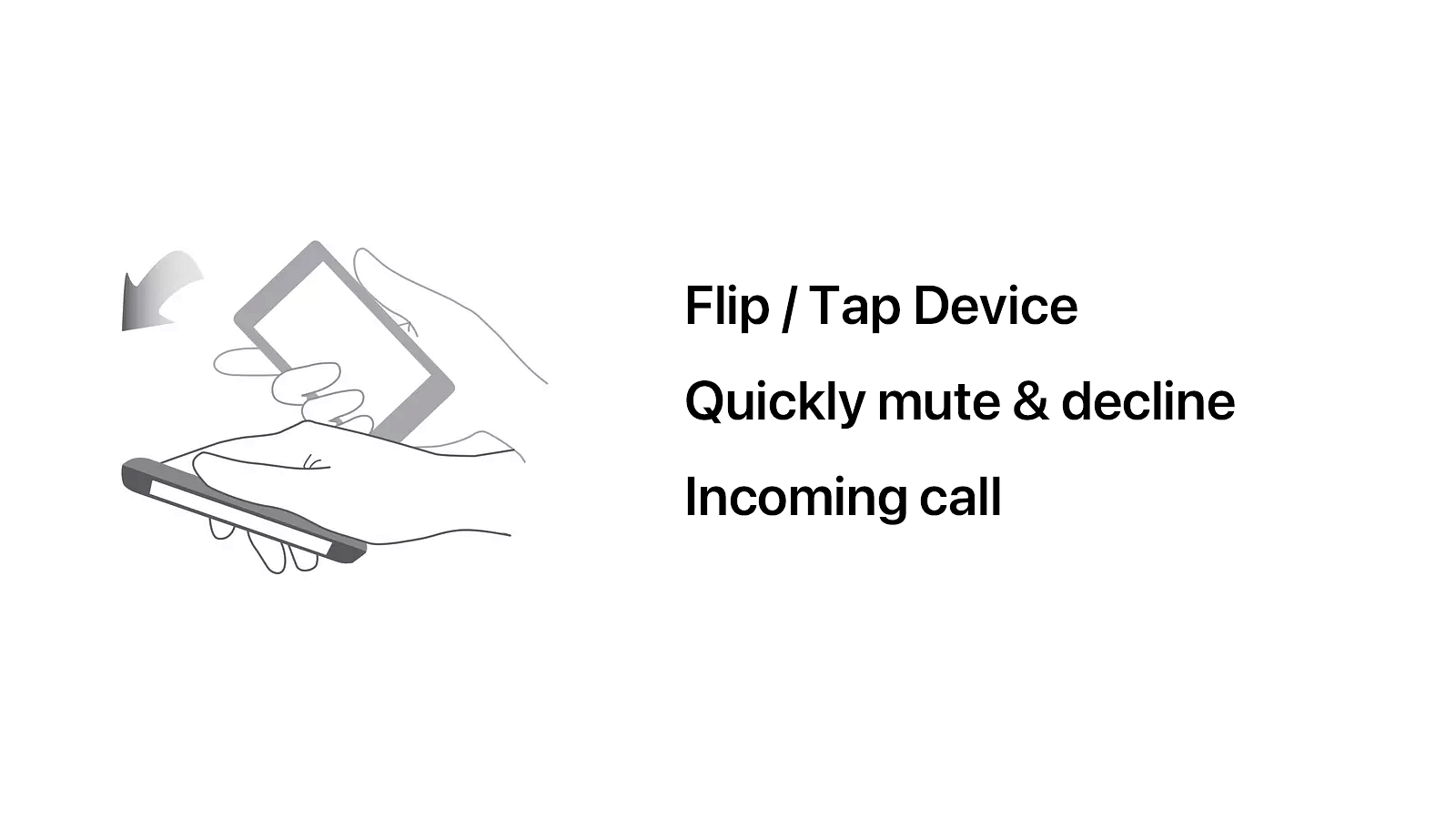

CallSilent - For iOS 14.0 - 16.5
Version: 1.0.5Bundle ID: com.snail.callsilent.global
Architecture: iphoneos-arm (Rootful)
Section: Tweaks
Dependencies: mobilesubstrate (>= 0.9.5000)
Pre-install Dependencies: None
Installed Size: 764 KB
Author: Snail
Trusted repo?: Yes.
Last Updated: February 21, 2024
Install Tweak
Tweak description:
Mute & Decline Call with Flip/Tap Device.
Tweak Details
| Current Version | Last Update | Supported iOS Versions |
|---|---|---|
| 1.0.5 | February 21, 2024 | 14.0 - 16.5 |
Tweak Full Description
Mute & Decline Call with Flip/Tap Device.
- Tweak Background: In the native iOS, when receiving an incoming call on the lock screen, you can mute the call by pressing the Volume +/- button or the Lock button once, and decline the call by pressing the Lock screen button twice. While this method is straightforward, it requires physical button presses, can be cumbersome, and might not be as swift. Additionally, some users who care about their buttons may not prefer this method.
- Tweak Compatibility: Supports any jailbroken device running iOS 14 - iOS 16. Tested Devices: iPhone 7 Plus on iOS 14 (unc0ver jailbreak), iPhone XR on iOS 15.1 (Dopey dopamine jailbreak), iPhone X on iOS 16.1.2 (palera1n jailbreak).
- Tweak Functionality: This tweak offers two methods for quickly muting/declining incoming calls on the lock screen. See video demonstration click here.
- Method 1: When a call comes in, flip the phone screen-down for the first time to mute the call, and flip it again to decline the call. (When the call comes in, the ringtone will play normally if the phone is initially placed screen-down.)
- Method 2: When a call comes in, tap the bottom of the screen once to mute, and tap twice to decline. During the development process, I tested the tweak by making around 500 calls between three iPhones. The tweak work effectively on iOS 14 - iOS 16. If you encounter any issues after purchasing the tweak, please feel free to contact me via email: [email protected].
Tweak Screenshots
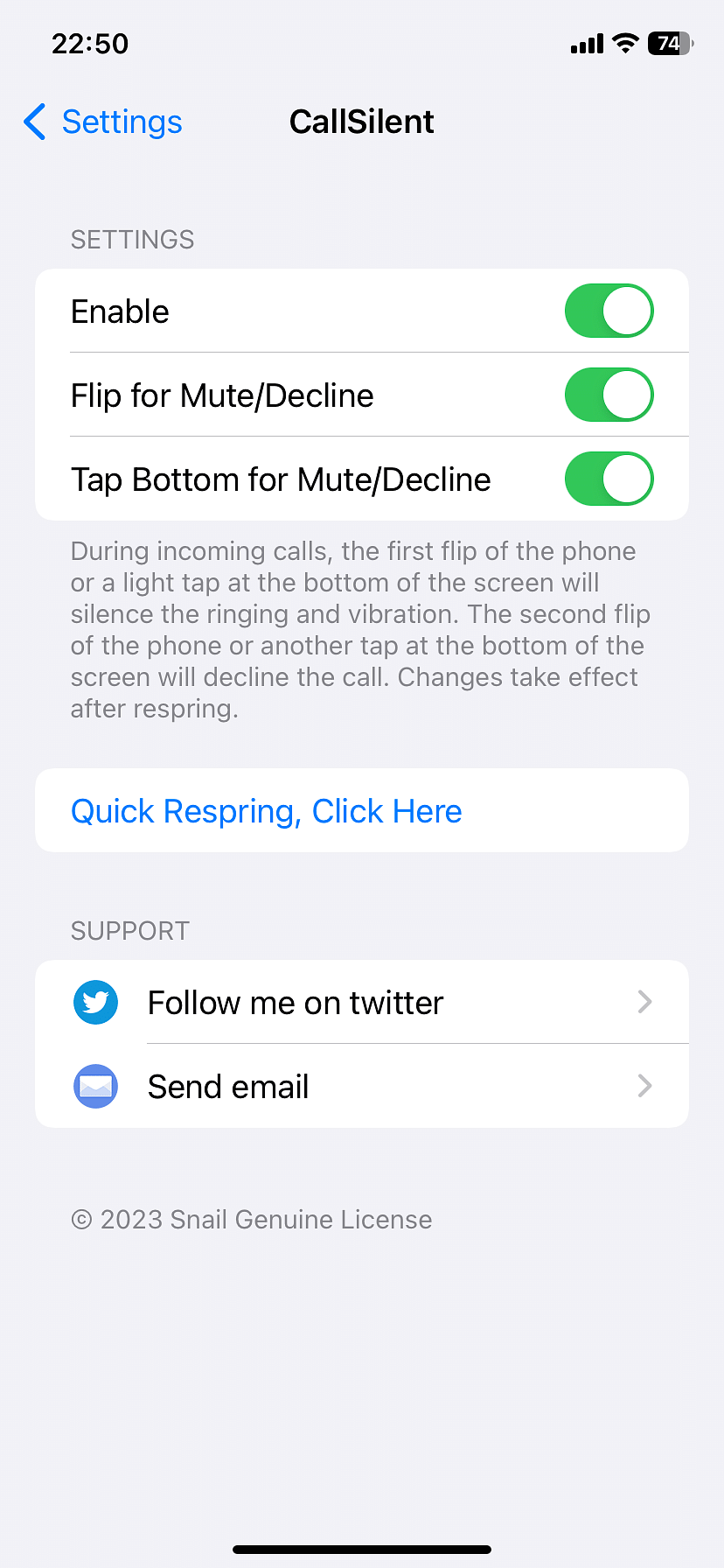
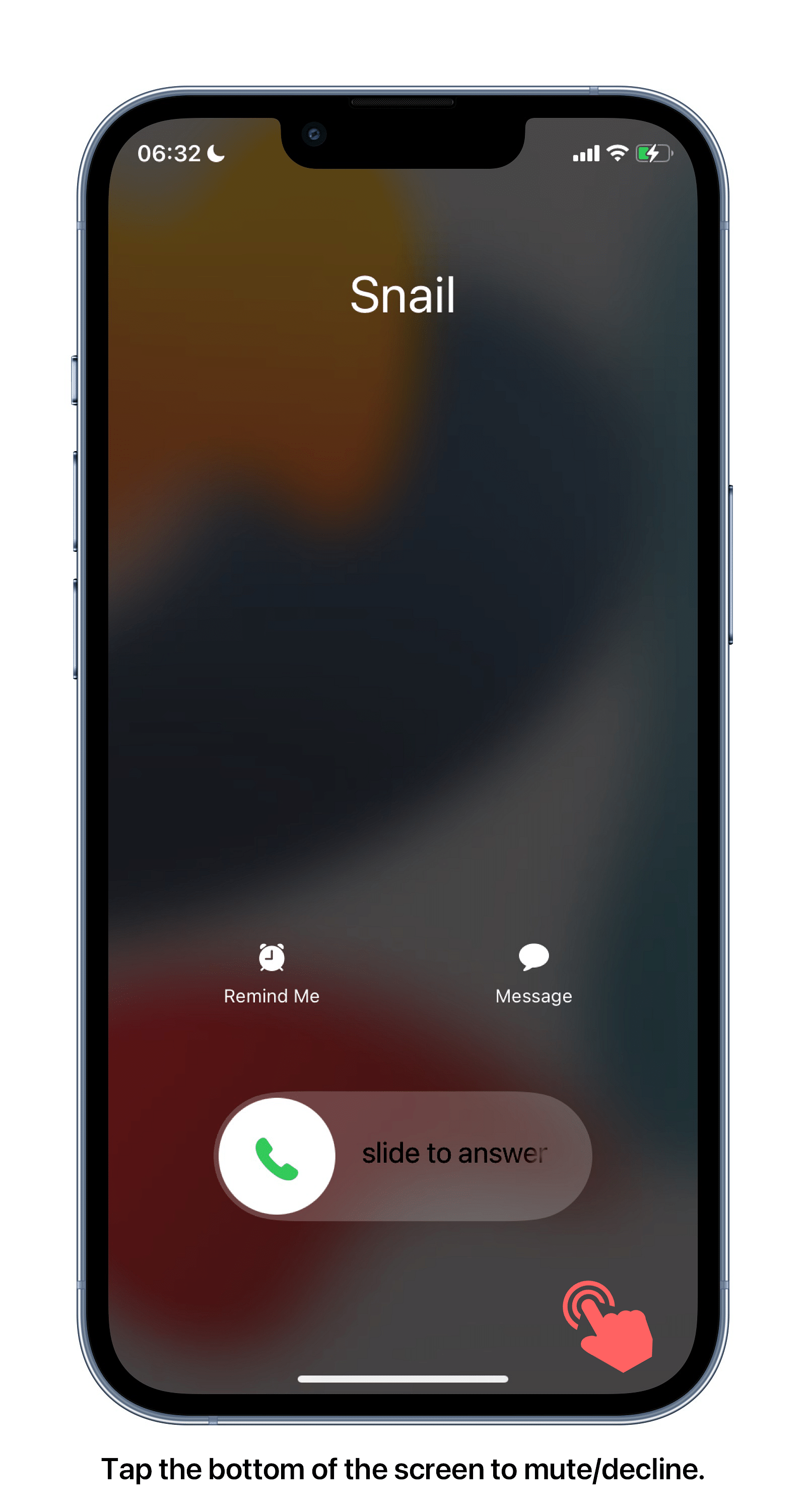
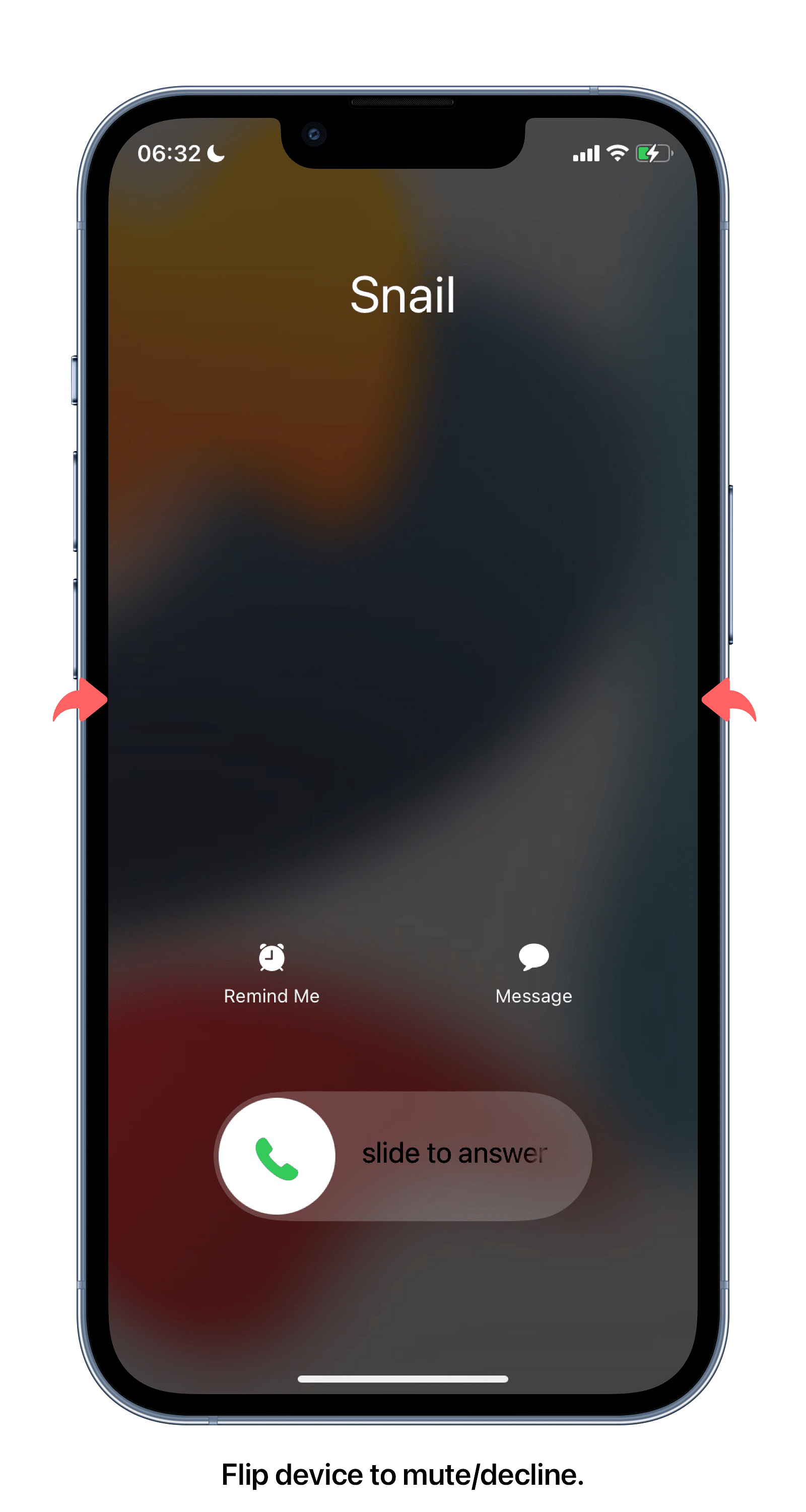
What are iOS Tweaks?
iOS tweaks are modifications that enhance the functionality of iPhones and iPads beyond what Apple officially allows. These small software packages can only be installed on jailbroken devices, where the restrictions imposed by Apple have been bypassed, giving users more control over their iOS experience.
What are iOS jailbreak tweaks used for?
Jailbreak tweaks serve numerous purposes, ranging from cosmetic changes to powerful functionality enhancements:
- Customization: Tweaks allow users to personalize their iOS experience by changing app icons, modifying the control center, creating custom themes, and adjusting system animations.
- Enhanced Functionality: Many tweaks add features Apple doesn't provide, such as file management capabilities, advanced screenshot tools, call recording, and system-wide gesture controls.
- App Modifications: Tweaks can enhance existing apps with new features or remove limitations. For example, tweaks might enable downloading content from streaming apps, remove ads from applications, or add additional tools to messaging platforms.
- System Optimization: Some tweaks focus on improving device performance, battery life, or adding more efficient ways to manage background processes.
- Privacy and Security: While jailbreaking itself has security implications, certain tweaks actually enhance privacy by allowing more granular control over app permissions, network monitoring, and data access.
Where to find iOS tweaks?
Jailbreak tweaks are typically distributed through alternative app stores like Cydia, Sileo, or Zebra. These repositories host thousands of tweaks created by independent developers, ranging from free offerings to premium packages.
Important considerations
Before diving into the world of jailbreak tweaks, users should be aware of several important factors:
- Warranty implications: Jailbreaking voids Apple's warranty, though restoring a device to its factory state typically reverses this.
- Security risks: Jailbreaking removes Apple's security sandboxing, potentially exposing your device to malware if tweaks are downloaded from untrusted sources.
- Stability issues: Poorly developed tweaks or conflicts between multiple tweaks can cause system instability, app crashes, or battery drain.
- Update challenges: When Apple releases new iOS versions, users must wait for compatible jailbreak tools before updating, often leaving them without security patches.
The evolving landscape
The world of iOS jailbreaking has evolved significantly over the years. As Apple has added features that were once only available through tweaks (like widgets, dark mode, and app library), the gap between stock iOS and jailbroken devices has narrowed. Nevertheless, the jailbreak community continues to push boundaries, creating innovative modifications that demonstrate what iOS could potentially offer in future official updates.
For users who value customization and control over their devices, jailbreak tweaks remain an appealing, if somewhat risky, way to transform their iOS experience beyond Apple's walled garden.




![Made on stream! twitch.tv/billbuildsyt. Vinculum 2 is the great successor to Vinculum. Completely reworked from the ground up! Vinculum 2 moves the ap [...]](https://media.havoc.app/620ebdb4859b1a1929e9c6dc)


