

Badger - For iOS 12.0 - 15.7.9
Version: 1.2.1-1Bundle ID: cum.0xilis.badger
Architecture: iphoneos-arm (Rootful)
Section: Tweaks
Dependencies: firmware (>= 12.0)
Pre-install Dependencies: None
Installed Size: 6.5 MB
Author: 0xilis
Trusted repo?: Yes.
Last Updated: March 29, 2023
Install Tweak
Tweak description:
Notification badges. Reimagined.
Tweak Details
| Current Version | Last Update | Supported iOS Versions |
|---|---|---|
| 1.2.1-1 | March 29, 2023 | 12.0 - 15.7.9 |
Tweak Full Description
Notification badges. Reimagined.
NOTICE
I'm incredibly sorry, but my main device, 13.5.1 iPhone 11, has recently started boot looping (well technically not but user data corruption that prevents SpringBoard from being loaded), meaning I sadly cannot provide any support on this tweak. Due to this, I have made it free. If I somehow do get a jailbreakable device again, I'll continue updating, but I don't really want to beg the community for one (which even if I did, I doubt I would receive) and I doubt with the current situation I'm in I'll be able to buy one. If you have purchased this tweak within the last 15 days, please tell me your purchase ID so I can refund it. I don't feel like uploading 1.2.2 Beta 5 to here since it was still incomplete, but in the next few days I'll update GitHub with the newest version of 1.2.2 (and an earlier build of 1.2.2 is already public on GitHub of BadgerApp). I really enjoyed developing tweaks, so I'm insanely depressed about this, but I cannot continue developing tweaks at all anymore. Sayonara jailbreaking community :( - Snoolie K / 0xilis.
Due to Badger no longer being maintained, you should soon find it on my personal repo whenever I get around to it (and the 1.2.2 betas as well...).
Features
-
Setting a minimum number of notifications for a badge to appear
-
Setting a minimum number of notifications on a specific app for a badge to appear
-
Set a limit to how much the notification badge number can reach.
-
Setting notification badge color
-
Setting notification badge color on a specific app
-
Setting notification badge color based on specific notification badge counts
-
Setting notification badge color on a specific app based on specific notification badge counts
-
Setting notification badge opacity
-
Setting notification badge opacity on a specific app
-
Setting notification badge opacity based on specific notification badge counts
-
Setting notification badge opacity on a specific app based on specific notification badge counts
-
Change notification badge position (Default (Top Right), Top Left, Bottom Left, Bottom Right, and Center)
-
Change notification badge shape (Default, Triangle, Square, Rounded Square, Hexagon)
-
Change notification badge shape on a specific app
-
Change notification badge shape based on specific notification badge counts
-
Change notification badge shape on a specific app based on specific notification badge counts
-
Custom notification badge image
-
Custom notification badge image on a specific app
-
Custom notification badge image based on specific notification badge counts
-
Custom notification badge image on a specific app based on specific notification badge counts
-
Custom text on notification badge
-
Custom text on notification badge based on specific notification badge counts
-
Change notification badge size
-
Change notification badge size on a specific app
-
Change notification badge size based on specific notification badge counts
-
Change notification badge size on a specific app based on specific notification badge counts
-
Change notification badge label color
-
Change notification badge label color on a specific app
-
Change notification badge label color based on specific notification badge counts
-
Change notification badge label color on a specific app based on specific notification badge counts
-
Change notification badge label font (iOS 13+ Only)
-
Change notification badge label font based on specific notification badge counts (iOS 13+ Only)
How to use
Badger has two main parts to it, the tweak, and the app to easily set tweak preferences. To customize the tweak, open the app and, well, start customizing.
Adding specific settings for notification count
To make a setting apply only when a certain number of notifications are reached, go to the tab and press the "+" button in the top right. Type in the number you want for a badge to appear. This will add a count configuration. You can add multiple count configs for one setting, and if you want a setting to be applied universally regardless of badge count press "Universal (No Count Minimum)".
Removing a Count Specific Setting
To remove a count configuration, go back to the count configuration window for your setting and swipe to the left on the count specific setting you want to remove. You can also do this to reset your default settings for the setting.
Applying changes
You can just sbreload to apply changes. Badger's app has a section built into the app specifically for this purpose.
Languages
- English
- Chinese (Traditional)
- Chinese (Simplified)
- Hungarian
Notice
Badger may look slightly different on iOS 12 devices compared to iOS 13+, and does currently not feature badge font customization on iOS 12. Everything else is here, though!
Badger supports iOS 12.0-15.7.5 devices currently. Some things are verified to work on iOS 16 (ex badge color), though be aware it has not been fully tested yet. More devices / iOS versions may be later supported.
Please do not buy as a gift. Thanks to Havoc's wonderful policy of not allowing refunds to gifts, if you buy the tweak for someone else and they need a refund, I sadly cannot fulfill this.
Tweak Screenshots
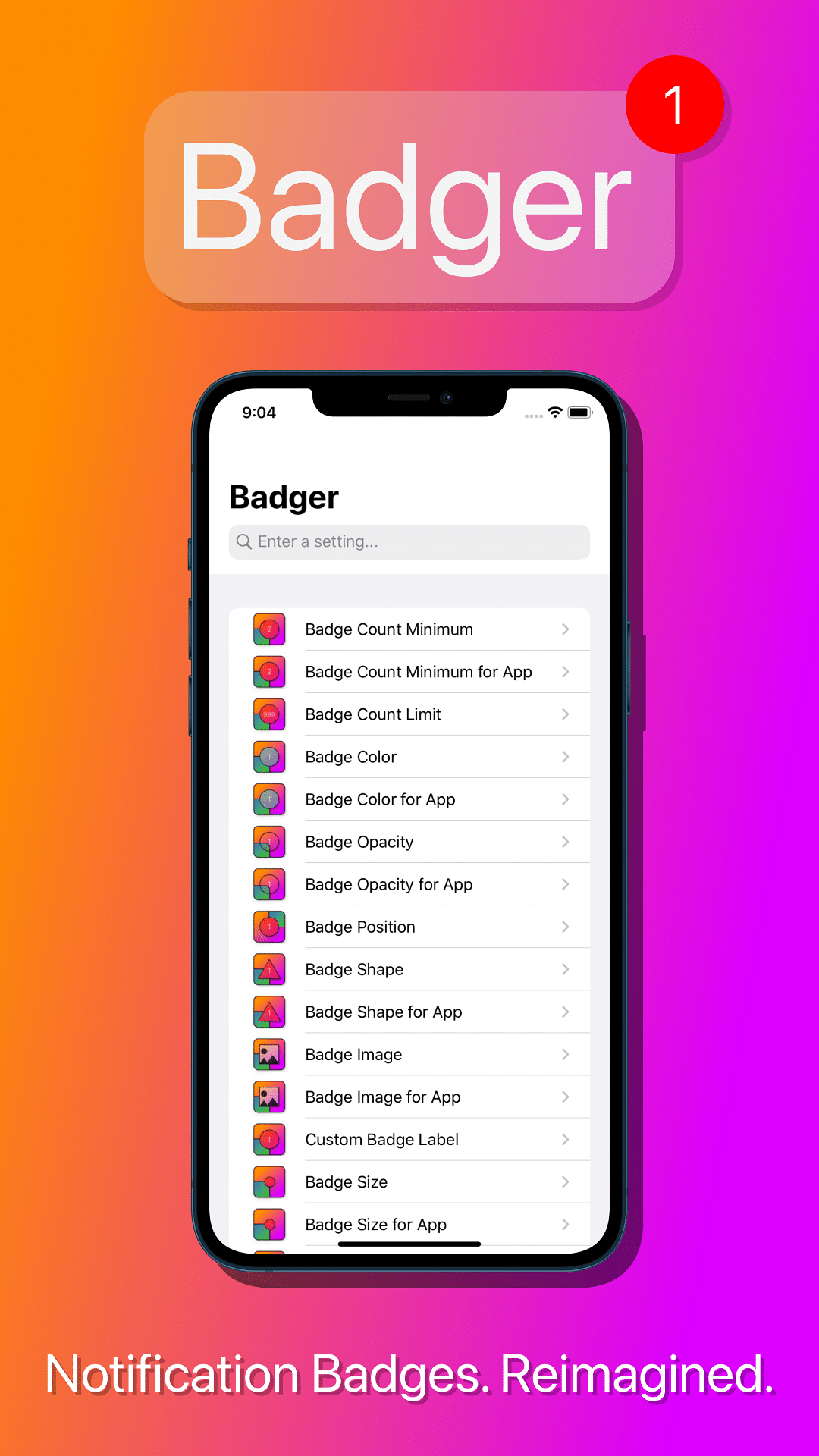
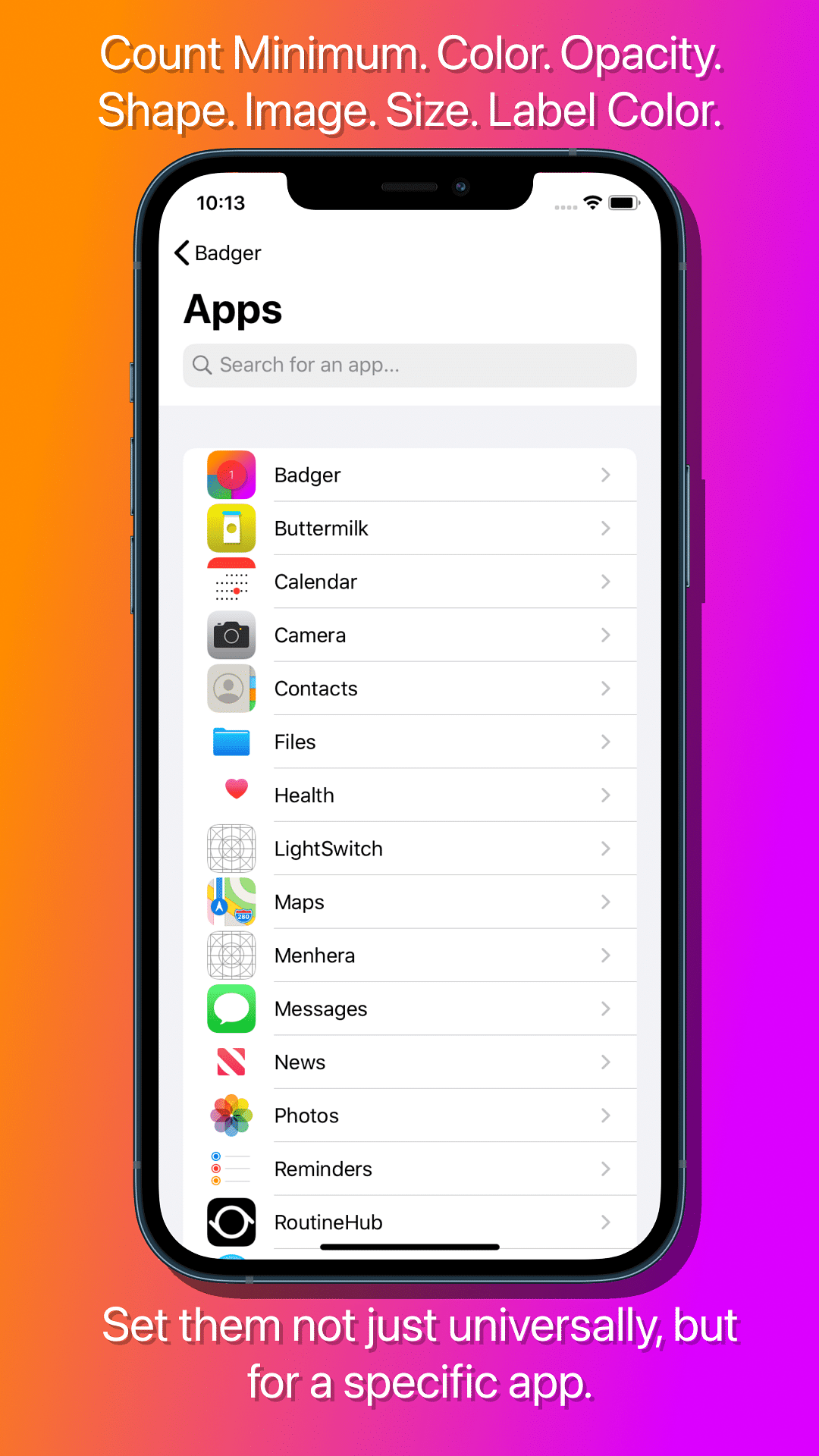
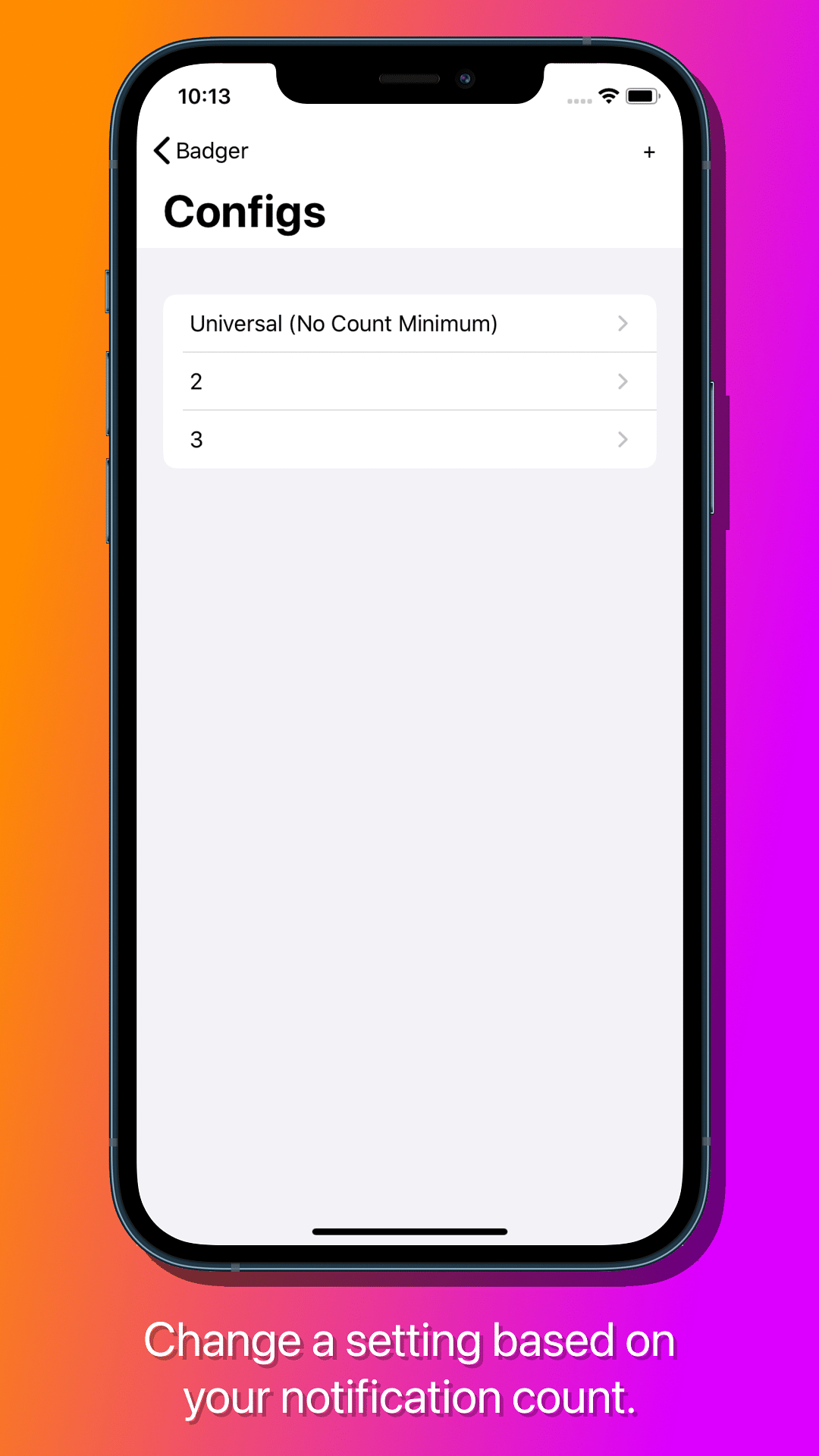
What are iOS Tweaks?
iOS tweaks are modifications that enhance the functionality of iPhones and iPads beyond what Apple officially allows. These small software packages can only be installed on jailbroken devices, where the restrictions imposed by Apple have been bypassed, giving users more control over their iOS experience.
What are iOS jailbreak tweaks used for?
Jailbreak tweaks serve numerous purposes, ranging from cosmetic changes to powerful functionality enhancements:
- Customization: Tweaks allow users to personalize their iOS experience by changing app icons, modifying the control center, creating custom themes, and adjusting system animations.
- Enhanced Functionality: Many tweaks add features Apple doesn't provide, such as file management capabilities, advanced screenshot tools, call recording, and system-wide gesture controls.
- App Modifications: Tweaks can enhance existing apps with new features or remove limitations. For example, tweaks might enable downloading content from streaming apps, remove ads from applications, or add additional tools to messaging platforms.
- System Optimization: Some tweaks focus on improving device performance, battery life, or adding more efficient ways to manage background processes.
- Privacy and Security: While jailbreaking itself has security implications, certain tweaks actually enhance privacy by allowing more granular control over app permissions, network monitoring, and data access.
Where to find iOS tweaks?
Jailbreak tweaks are typically distributed through alternative app stores like Cydia, Sileo, or Zebra. These repositories host thousands of tweaks created by independent developers, ranging from free offerings to premium packages.
Important considerations
Before diving into the world of jailbreak tweaks, users should be aware of several important factors:
- Warranty implications: Jailbreaking voids Apple's warranty, though restoring a device to its factory state typically reverses this.
- Security risks: Jailbreaking removes Apple's security sandboxing, potentially exposing your device to malware if tweaks are downloaded from untrusted sources.
- Stability issues: Poorly developed tweaks or conflicts between multiple tweaks can cause system instability, app crashes, or battery drain.
- Update challenges: When Apple releases new iOS versions, users must wait for compatible jailbreak tools before updating, often leaving them without security patches.
The evolving landscape
The world of iOS jailbreaking has evolved significantly over the years. As Apple has added features that were once only available through tweaks (like widgets, dark mode, and app library), the gap between stock iOS and jailbroken devices has narrowed. Nevertheless, the jailbreak community continues to push boundaries, creating innovative modifications that demonstrate what iOS could potentially offer in future official updates.
For users who value customization and control over their devices, jailbreak tweaks remain an appealing, if somewhat risky, way to transform their iOS experience beyond Apple's walled garden.







