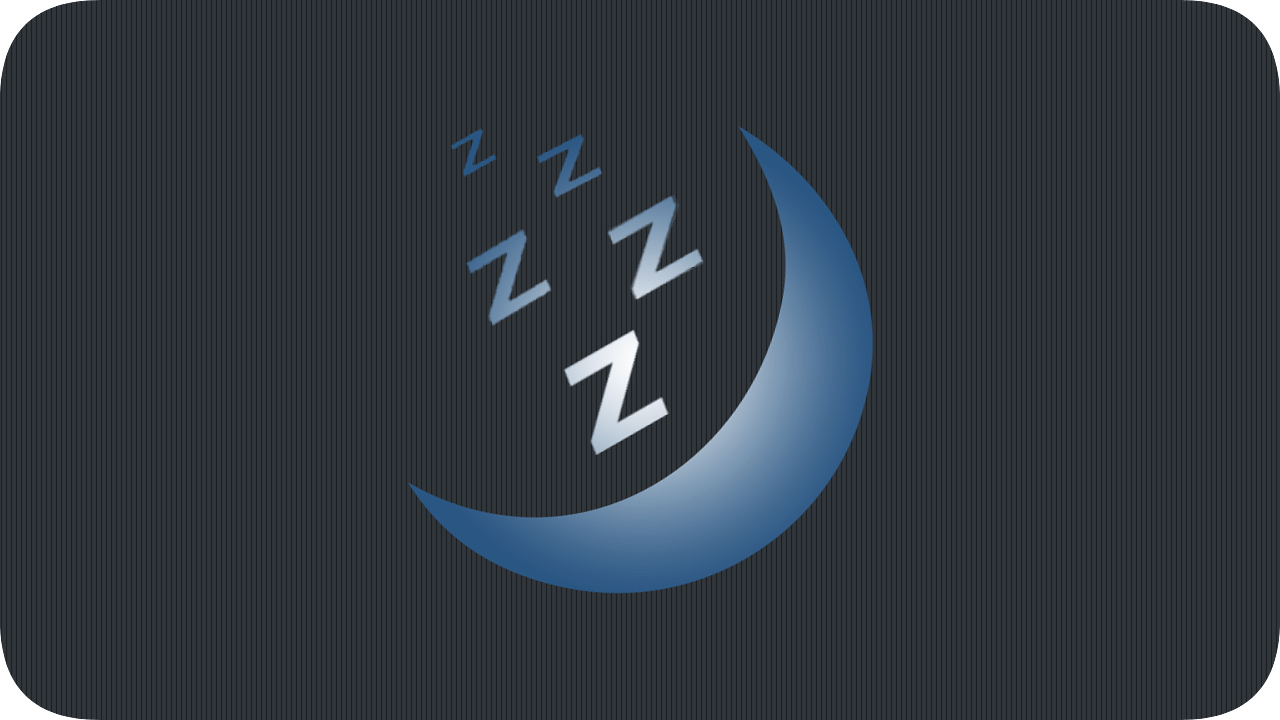

Sleeper (iOS 8-14) - For iOS 8.0 - 14.8.1
Version: 7.0.5 Bundle ID: org.packix.sleeper Architecture: iphoneos-arm (Rootful) Section: Tweaks Dependencies: mobilesubstrate, firmware (>=8.0), firmware (<<15.0) Pre-install Dependencies: None Installed Size: 2.39 MB Author: joshuaseltzerTweak description:
Set custom snooze times and skip alarms with the Clock app using Sleeper!
Tweak Details
| Current Version | Last Update | Supported iOS Versions |
|---|---|---|
| 7.0.5 | March 9, 2024 | 8.0 - 14.8.1 |
Tweak Full Description
This package is for iOS 8 - iOS 14 jailbreaks. For iOS 15+ and rootless jailbreak compatibility, please see SleeperX.
Sleeper is a tweak designed to give you more functionality around your stock iOS alarms. The goal of Sleeper is to allow you to sleep more using the stock iOS alarms.
- Change the snooze time of the alarm
- Using a system prompt upon unlocking the device, optionally skip an alarm within a particular set time
- Skip an alarm completely by specifying a specific date or holiday
- Auto-set: Configure alarms to automatically update based on the sunrise or sunset time
- Supports both standalone alarms as well as the Bedtime Alarm introduced with iOS 10
- Compatible with iOS 8 - iOS 14 (note: the auto-set feature is only supported on iOS 10+)
- Compatible with iPhones, iPads, and iPod Touches
Snooze Time
Editing or creating a new alarm will now show a new option: Snooze Time. Entering this view will allow you specify the hours, minutes, and seconds you'd like your alarm to perform the snooze. This interface was designed to integrate seamlessly with the stock iOS Clock application.
Skipping
Use the Skip Toggle to enable or disable the ability to skip the particular alarm. Skipping an alarm can be achieved via a prompt that is displayed upon unlocking the device within a specific period of time or by specifying a particular date/holiday to skip.
Skip Time
Skip Time is the threshold that is used to determine if you will be prompted to skip the given alarm. The prompt to skip an eligible alarm will show up after unlocking the device. As an example, if you have an alarm set to go off at 8:00am and your Skip Time is 30 minutes, then if you unlock the device between 7:30am and 8:00am, you will be asked if you'd like to skip that alarm. Only one prompt will be shown each time the device is unlocked; the earliest alarm that can be skipped is what will be shown. This feature can be very useful if you frequently find yourself waking up before an alarm is going to go off.
Skip Dates / Away Dates
The Skip Dates interface allows you to pick specific dates and/or holidays in which the particular alarm will be completely skipped/silenced. Know you'll be taking a vacation or a day off from work? Add that date to your alarm so you can sleep in on those days. Do you work on Thanksgiving or Christmas? Probably not, so be sure to add those holidays to the selected holidays for your alarm. This prevents you from having to remember to turn off an alarm when you don't need to wake up early.
Auto-Set (iOS 10+)
You can use the auto-set feature to automatically update alarms based on the sunrise/sunset times. To use this feature, please ensure that you have the Weather application installed with a valid location set. Once enabled, the alarms will automatically update periodically to adjust to the sunrise/sunset times based on the first location you configured in the Weather application.
Source Code
Tweak Screenshots
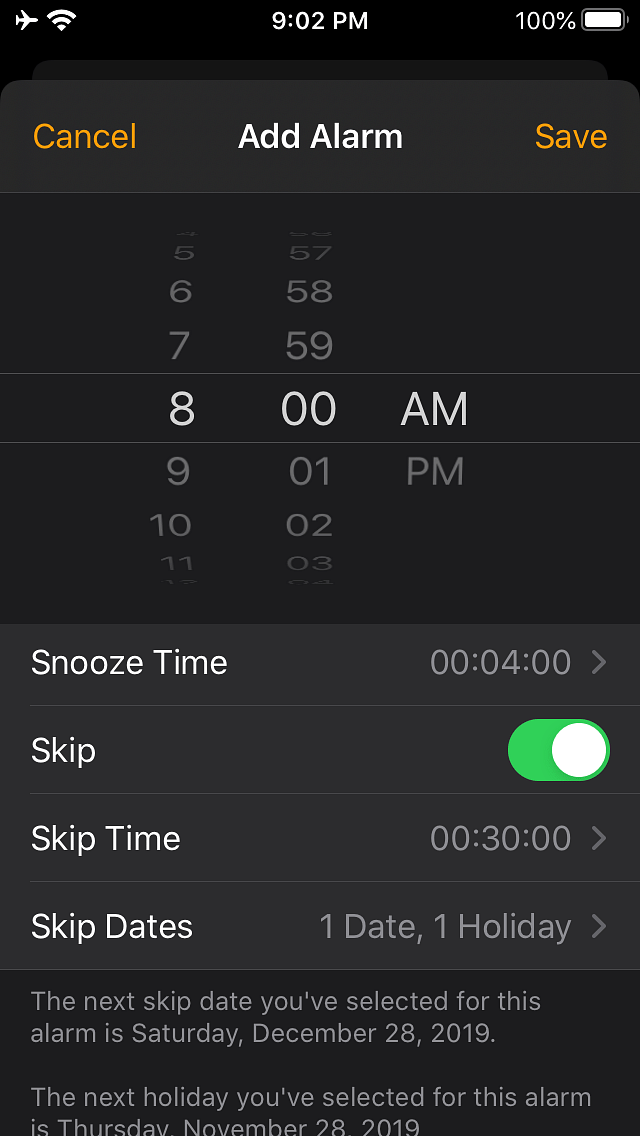
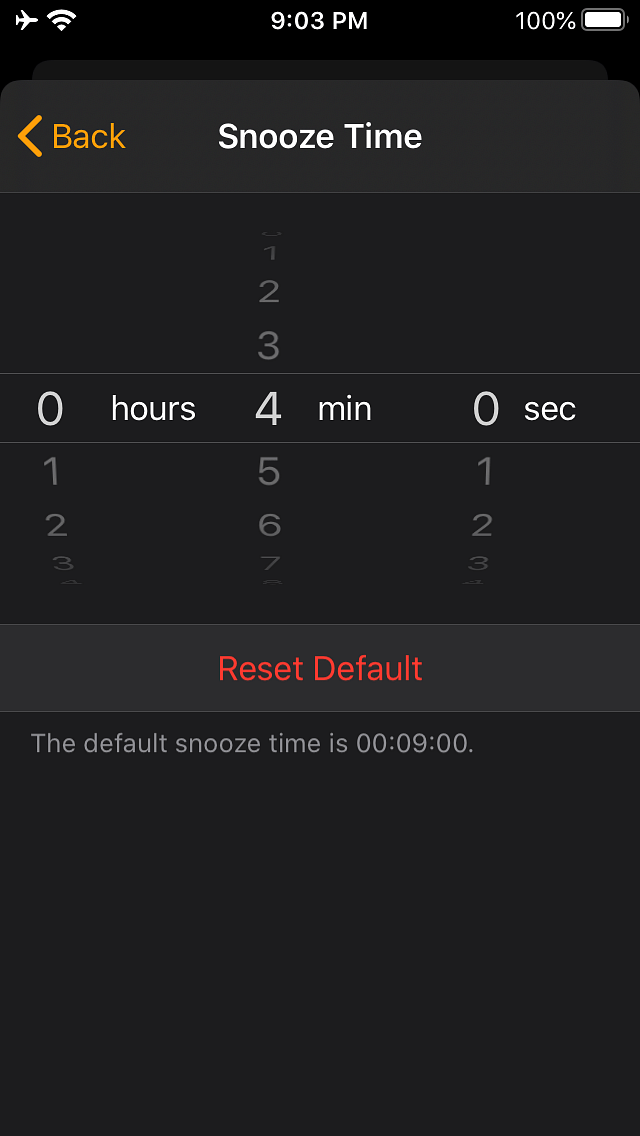
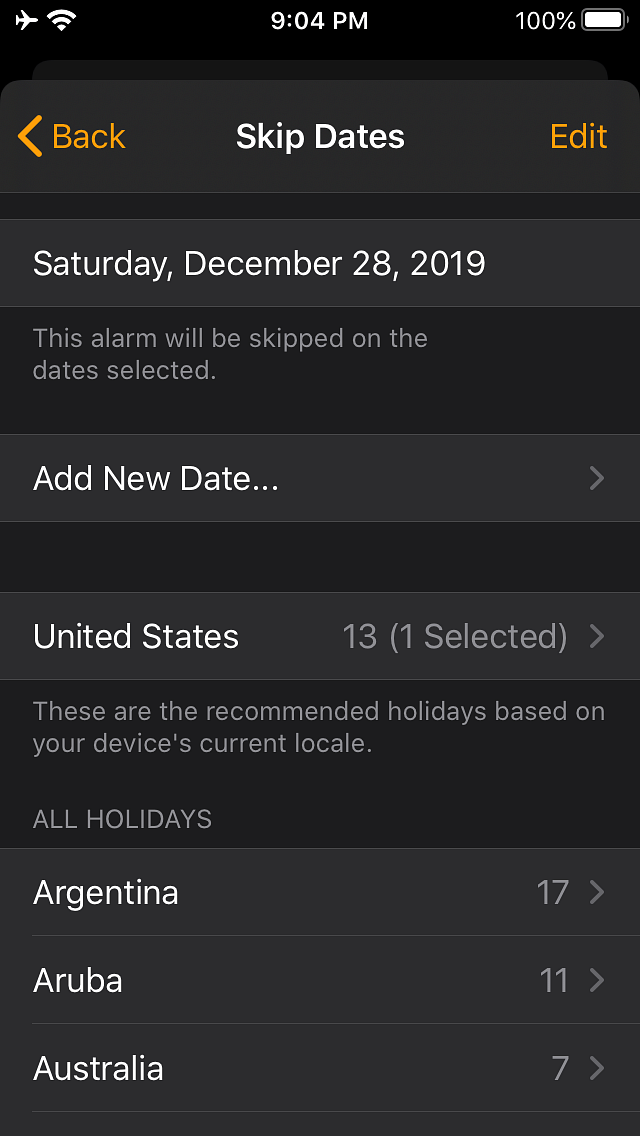
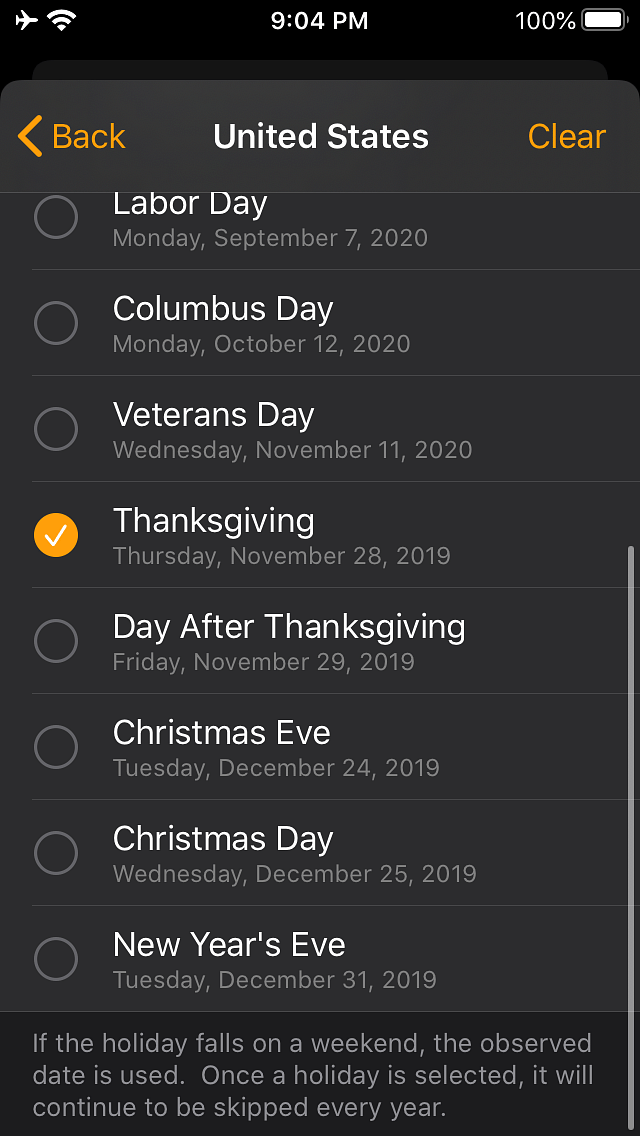
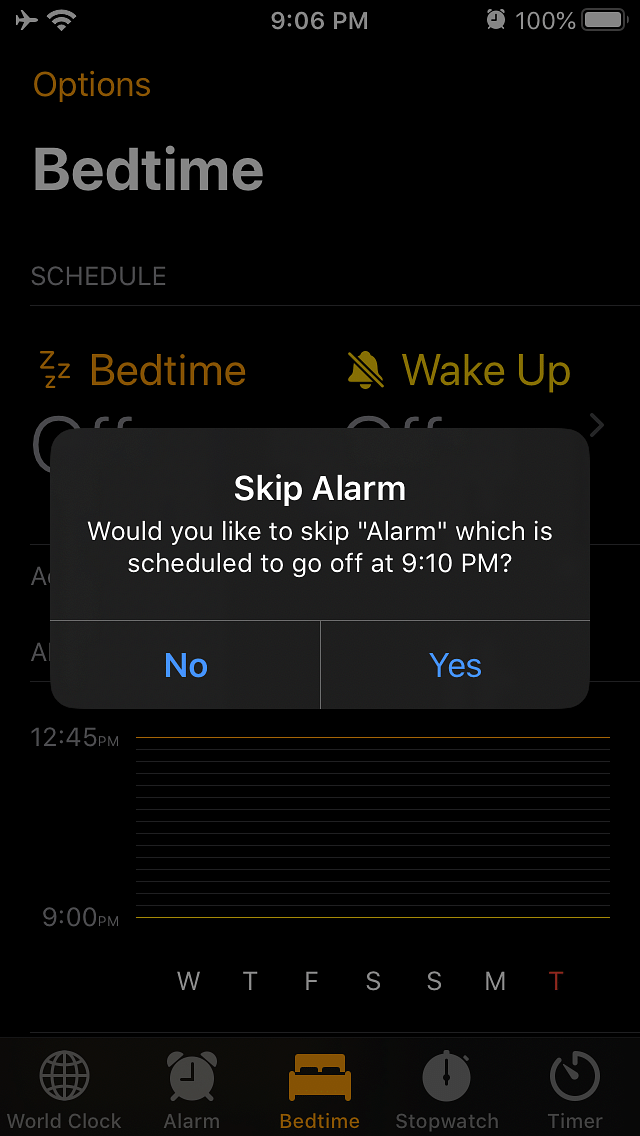
What are iOS Tweaks?
iOS tweaks are modifications that enhance the functionality of iPhones and iPads beyond what Apple officially allows. These small software packages can only be installed on jailbroken devices, where the restrictions imposed by Apple have been bypassed, giving users more control over their iOS experience.
What are iOS jailbreak tweaks used for?
Jailbreak tweaks serve numerous purposes, ranging from cosmetic changes to powerful functionality enhancements:
- Customization: Tweaks allow users to personalize their iOS experience by changing app icons, modifying the control center, creating custom themes, and adjusting system animations.
- Enhanced Functionality: Many tweaks add features Apple doesn't provide, such as file management capabilities, advanced screenshot tools, call recording, and system-wide gesture controls.
- App Modifications: Tweaks can enhance existing apps with new features or remove limitations. For example, tweaks might enable downloading content from streaming apps, remove ads from applications, or add additional tools to messaging platforms.
- System Optimization: Some tweaks focus on improving device performance, battery life, or adding more efficient ways to manage background processes.
- Privacy and Security: While jailbreaking itself has security implications, certain tweaks actually enhance privacy by allowing more granular control over app permissions, network monitoring, and data access.
Where to find iOS tweaks?
Jailbreak tweaks are typically distributed through alternative app stores like Cydia, Sileo, or Zebra. These repositories host thousands of tweaks created by independent developers, ranging from free offerings to premium packages.
Important considerations
Before diving into the world of jailbreak tweaks, users should be aware of several important factors:
- Warranty implications: Jailbreaking voids Apple's warranty, though restoring a device to its factory state typically reverses this.
- Security risks: Jailbreaking removes Apple's security sandboxing, potentially exposing your device to malware if tweaks are downloaded from untrusted sources.
- Stability issues: Poorly developed tweaks or conflicts between multiple tweaks can cause system instability, app crashes, or battery drain.
- Update challenges: When Apple releases new iOS versions, users must wait for compatible jailbreak tools before updating, often leaving them without security patches.
The evolving landscape
The world of iOS jailbreaking has evolved significantly over the years. As Apple has added features that were once only available through tweaks (like widgets, dark mode, and app library), the gap between stock iOS and jailbroken devices has narrowed. Nevertheless, the jailbreak community continues to push boundaries, creating innovative modifications that demonstrate what iOS could potentially offer in future official updates.
For users who value customization and control over their devices, jailbreak tweaks remain an appealing, if somewhat risky, way to transform their iOS experience beyond Apple's walled garden.







