When someone finds your lost iPhone and it is in Lost Mode, they can try to locate the owner through methods like checking emergency contacts, using Siri to contact family members, or visiting an Apple Store or authorized service provider for assistance.
Apple has stringent security measures in place to protect user data. Some people may worry that can someone unlock their iPhone in lost mode without passcode? The answer is yes.
In this post, we will let you know the way to unlock lost iPhone by using iCloud activation lock removal.
Before introducing the ways to unlock iPhone in lost mode, here are the methods that how to contact the previous owner when you find a lost iPhone.
- Check for a Lost Mode Message: If the iPhone displays a Lost Mode message on the lock screen, it may contain contact information provided by the owner. Follow the instructions in the message to contact the owner.
- Use Siri: Ask Siri questions like “Whose phone is this?” or “Call Home”. Siri might provide contact information or attempt to call someone close to the owner.
- Contact Apple Support: You can contact Apple Support for advice on how to proceed. They may be able to help locate the owner based on the serial number or other identifiers.
- Visit an Apple Store or Authorized Service Provider: Take the iPhone to an Apple Store or authorized service provider. They have procedures for handling lost or stolen devices and may be able to assist in identifying the owner or unlocking the phone if necessary.
- Check Emergency Contacts: On the lock screen, there may be an option to access emergency contacts or medical information. This can help you reach someone who knows the owner.
How to use MagFone Activation Unlocker to Unlock iPhone in Lost Mode
How to unlock lost iPhone? Unlocking an iPhone in lost mode can be a challenging task, especially when you don’t have access to the iCloud credentials. How to remove activation lock without previous owner?
MagFone Activation Unlocker provides a reliable solution to bypass iCloud activation lock, including devices that are in lost mode. In the realm of iCloud activation lock bypass tools, MagFone Activation Unlocker stands out as a reliable solution for users seeking to regain access to their Apple devices.
Whether you’ve forgotten your iCloud credentials or purchased a second-hand device with activation lock enabled, MagFone provides a straightforward method to bypass this barrier and access your device’s full functionality. Follow the following steps to unlock your iPhone in lost mode using MagFone Activation Unlocker:
Step 1: Visit the official MagFone website and download the software appropriate for your operating system.
Once installed, launch the software on your computer and connect the lost iPhone to the computer using a compatible USB cable. In the MagFone Activation Unlocker interface, choose the option labeled ‘ Remove iCloud Activation Lock’, and click ‘Start’ button to proceed.
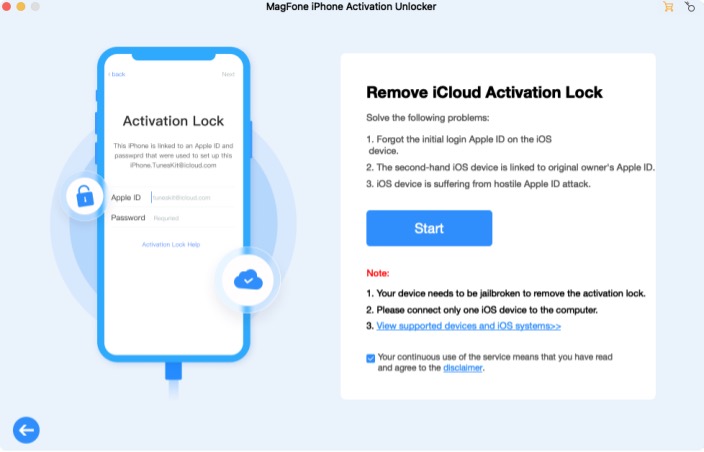
Step 2: MagFone Activation Unlocker will automatically detect your connected iPhone. Once the MagFone software detects your device, it will automatically put your iPhone into recovery mode.
After waiting for the iPhone to enter recovery mode, you must manually put the device into DFU mode. If you don’t know how to do this, select your device model and follow the steps shown on the screen.
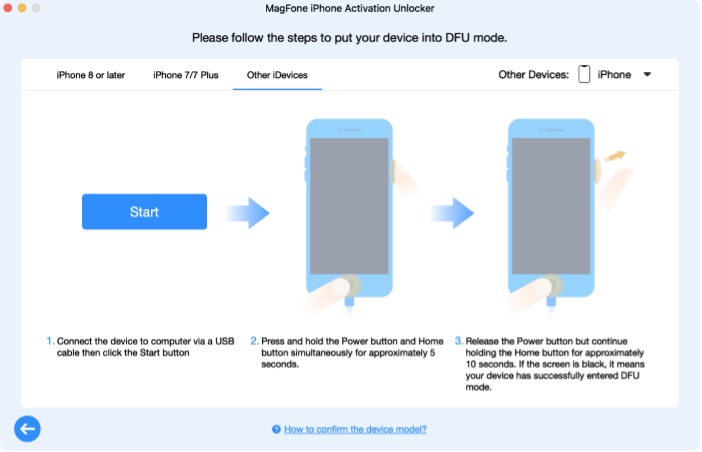
Step 3: The most critical step to unlock iCloud activation lock is iOS jailbreak. After the lost iPhone is in DFU mode, it will be jailbroken automatically. Jailbreaking may take some time, you need to wait several minutes.
After jailbreaking, click the ‘Start’ button, the iPhone will enter in recovery mode automatically.
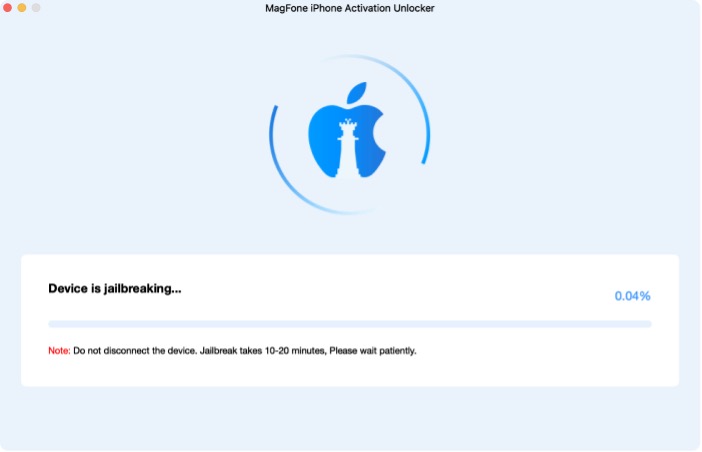
Step 4: Put the iPhone into DFU mode again manually. The corresponding steps will be displayed on the MagFone software to put the iPhone into DFU mode according to your iPhone model.
After that, the MagFone software will take 10-20 minutes to remove the iCloud activation lock from the iPhone.
Once the process is complete, MagFone Activation Unlocker will notify you. Your iPhone will restart automatically. After the restart, follow the on-screen instructions to set up your iPhone as new.
You have successfully bypassed the iCloud activation lock, including on a device in lost mode.
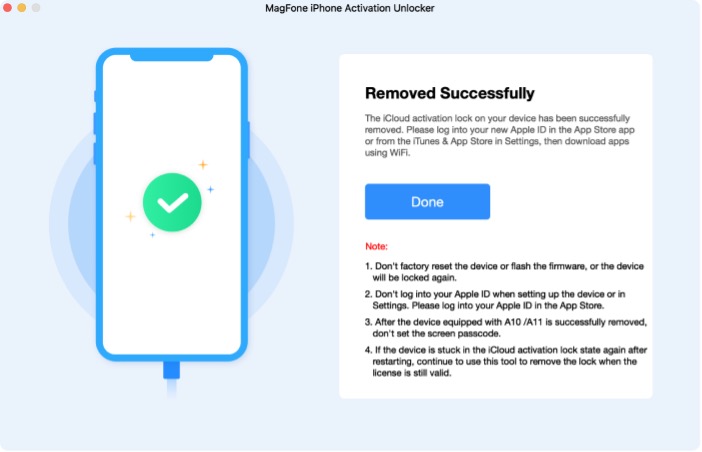
Benefits of Using MagFone Activation Unlocker
User-Friendly Interface: MagFone Activation Unlocker features an intuitive interface that guides users through each step of the bypass process.
Compatibility: It supports a wide range of Apple devices and iOS versions, from iOS 12.0 to iOS 16.5, ensuring versatility.
Speed and Efficiency: The bypass process is quick and efficient, saving users time compared to alternative methods.
Reliability: MagFone Activation Unlocker is known for its high success rate in bypassing iCloud activation lock without complications.
The Bottom Line
After reading this post, I believe you already know how to unlock a lost iPhone. MagFone Activation Unlocker offers a viable solution for users facing iCloud activation lock issues, such as iPhone in lost mode, providing a reliable and efficient method to regain access to their Apple devices.
After using MagFone Activation Unlocker, users can bypass iCloud activation lock screen and enjoy the full functionality of their devices without restrictions.
