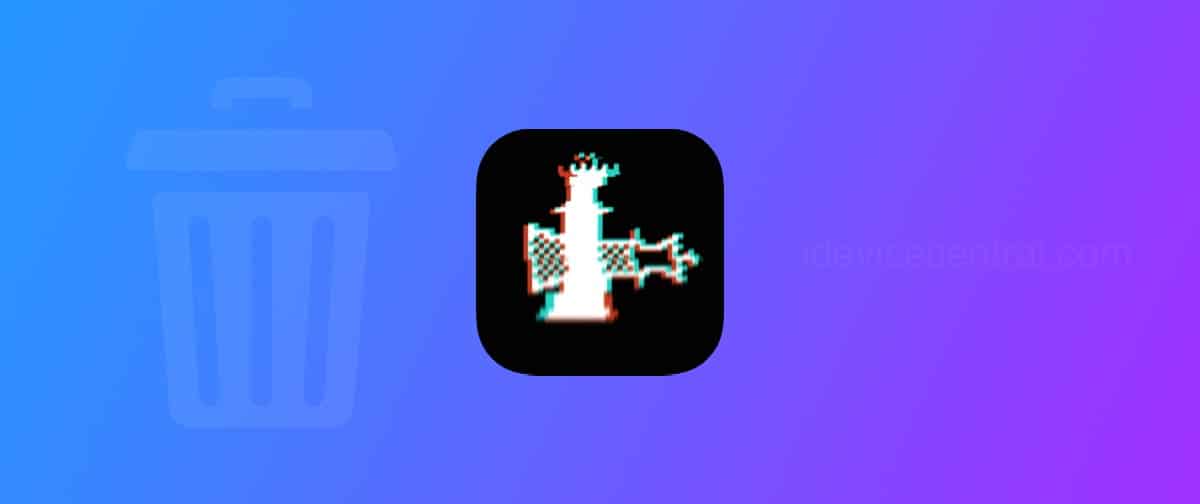What is ROOT FS Restore and why should I care?
In order to restore ROOT FS on CheckRa1n Jailbreak (iOS 14.5.1 – iOS 12), you first need to be jailbroken with CheckRa1n and the device has to be in the jailbroken state (it doesn’t work in stock mode).
But first, let’s discuss a bit why you may wanna do this and what can happen if you do this because restoring ROOT FS has the potential to break a lot of stuff if you misuse it.
Most jailbreaks built in the past 3-4 years have this feature built-in, and not really because it makes things easier for the user. That’s an afterthought. The real reason all jailbreaks nowadays have this boils down to some changes that Apple added back on iOS 11.4 and newer when they introduced the APFS snapshots in iOS.
This forced the jailbreak developers to tackle the feature that made the device revert back to stock after every reboot, and in doing this, they found out that they can save the stock snapshot (orig-fs) which would help a lot in case the user wants to unjailbreak very cleanly.
During the years, this feature was refined in Unc0ver, Odyssey, and now Taurine, and it naturally came to CheckRa1n as well, being nowadays an important safety feature for jailbreakers across the world. Sort of like a panic button in case things go south.
When should I restore ROOT FS on my Jailbroken iOS device?
There are three main situations where restoring ROOT FS can prove beneficial.
- If you’re sending the phone in for repairs at an Apple Store. Jailbroken devices may be denied warranty repair, so unjailbreaking is important.
- If your jailbreak is misbehaving and it’s slow or glitchy or yous simply don’t wanna use that jailbreak anymore.
- If you wanna switch from a jailbreak to another and want no residue from the previous one on your system. – RECOMMENDED.
In all three cases, the procedure is the same and the result is basically stock iOS with all apps still installed, all your photos and data still in place, but the jailbreak is fully removed and all tweaks and themes are deleted leaving your device the way it was the day you first jailbroke it.
IMPORTANT!
None of your personal data such as your numbers, photos, call log, apps, videos or notes will be deleted during the Restore ROOT FS procedure, so it’s generally safe to do, however, if you did not back up your jailbreak setup (themes, tweaks, repos, settings, etc.) these will all be removed and this operation cannot be undone.
How to restore ROOT FS on CheckRa1n Jailbreak (iOS 14.5.1 – iOS 12)
In order to restore ROOT FS on CheckRa1n jailbreak, no matter what iOS version and what device, follow the steps below and you’ll be done in no time!
Note: No computer is needed during this procedure, it all can be done directly from the iOS device as long as it is jailbroken.
- With your device in jailbroken mode, open the CheckRa1n application on your iOS device.
- In the CheckRa1n app, tap the “Restore ROOT FS” button.
- Confirm the action when the alert pops up.
- Your device will reboot. This reboot may take a few more minutes than usual, especially on older devices. This is normal, the device is not bootlooping.
- After the device finally boots, no trace of the jailbreak should be left.
That’s all. CheckRa1n provides a quick and easy way to remove the whole jailbreak with all tweaks, repos, and themes and leaves no trace while leaving your personal data alone and untouched.
Can I jailbreak back again if I change my mind?
Yes. After restoring ROOT FS with CheckRa1n, it’s possible to jailbreak again later using the CheckRa1n application on your macOS or Linux computer. To do this, please follow our tutorial on how to jailbreak iOS 14, iOS 13, and iOS 12 using CheckRa1n Jailbreak.