The newly released EverPwnage jailbreak for iOS 8.0 up to iOS 9.0.2 on 32-bit devices is yet another great jailbreak utility for legacy devices which seem to have gotten a lot of love from developers lately.
The jailbreak is fully untethered on iOS 8.0 – iOS 8.4.1 using the daibutsu untether. On iOS 9.x the jailbreak is also untethered thanks to the EverUntether.
Using a toggle in settings, you can fully disable the untether thus transforming the jailbreak into a regular semi-untethered tool.
The jailbreak tool comes in IPA format and it can easily be sideloaded to the device with your favorite IPA sideloading tool. I use Sideloadly for this task.
What is EverPwnage Jailbreak?
This is a brand-new tool released by developer LukeZGD in late 2024 and is now the recommended jailbreak tool to be used on 32-bit devices running iOS 8.0 up to iOS 9.0.2.
The jailbreak supports the following devices:
- A5(X) devices: iPhone 4S; iPad 2, 3, mini 1; iPod touch 5
- A6(X) devices: iPhone 5, 5C; iPad 4
The jailbreak tool recently got an update (v1.1) that also brought untethered support for 32-Bit A6(X) devices on iOS 8.0 – 8.4.1 through daibutsu untether which can be toggled on or off inside the jailbreak settings. The untether is enabled by default on supported devices / iOS versions.
On A5(X) devices (iOS 8.0–8.2) and all devices on iOS 9.0-9.0.2 it comes with EverUntether which can also provide a fully untethered jailbreak experience.
Since this jailbreak targets iOS 8 and iOS 9, it includes the Cydia package manager for an extra nostalgia kick.
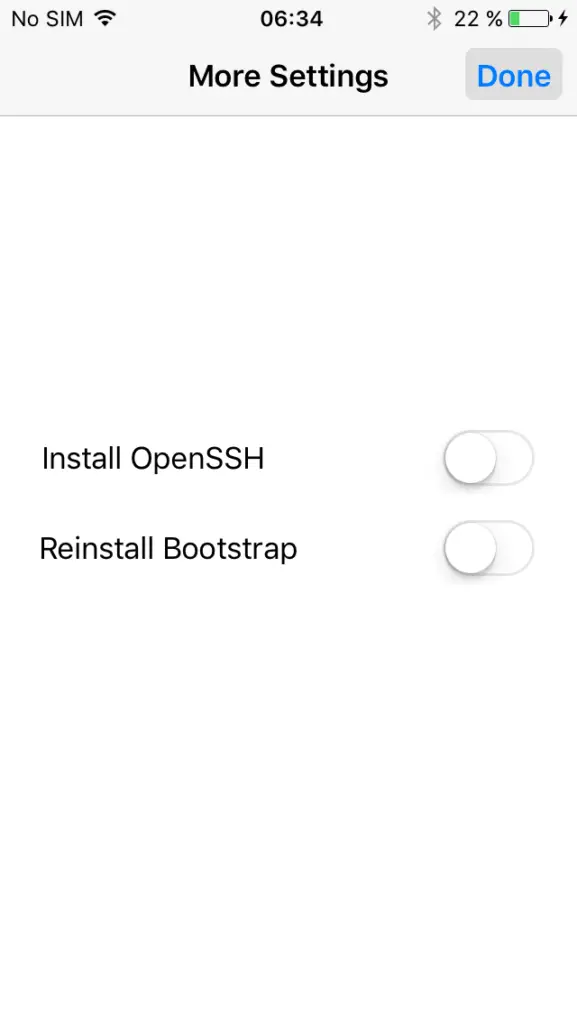
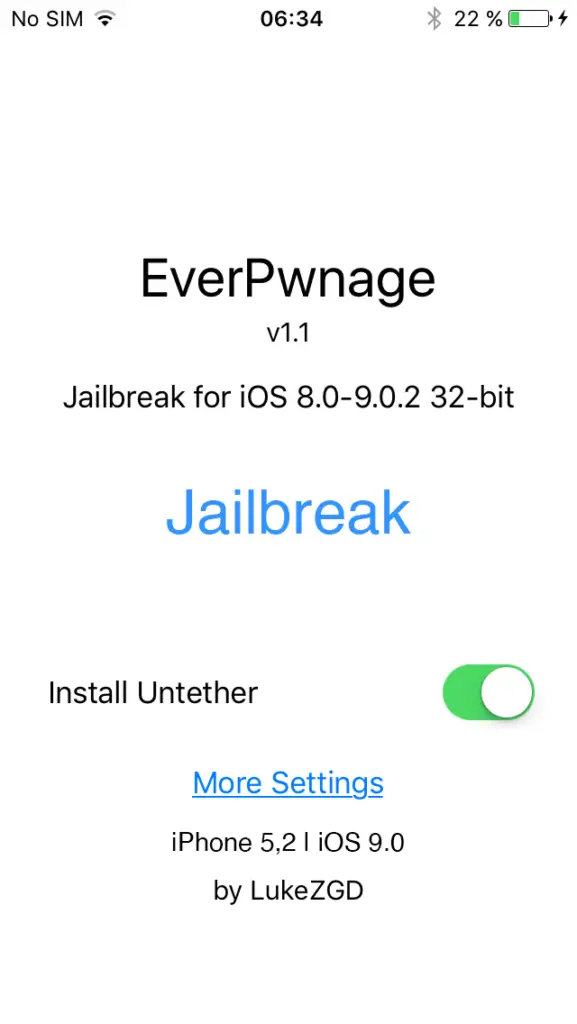
Download EverPwnage Jailbreak
The tool is completely free and open-source on GitHub. You can download the jailbreak in IPA format and easily sideload it to the device.
By default, the jailbreak is fully untethered which means your device will remain jailbroken even after a reboot and you will not need to re-sign the IPA file ever again.
If you device to disable the untether in the jailbreak settings the tool becomes semi-untethered and you will have to keep resigning it.
How to install EverPwnage Jailbreak
To install this jailbreak you can simply sideload it using Sideloadly or other similar IPA signing tools.
Please follow the steps below to install EverPwnage on your 32-bit device.
- Download Sideloadly from the official website. Both macOS and Windows versions are available.
- Download the EverPwnage IPA file from above.
- Open Sideloadly and connect your device, unlocked, to the computer. Trust the PC if asked to.
- Drag and drop the IPA file for the jailbreak onto Sideloadly’s IPA container.
- Input your Apple ID credentials and press the Start button.
- Trust the new app in Settings -> General -> Device Management.
- Open the app and press Jailbreak.

Latest Update Available
Here’s the v1.1.1 changelog for EverPwnage:
- Use EverUntether for iOS 8.4
Previous versions changelog:
- All versions from iOS 8.0 to 9.0.2 are now supported on all 32-bit devices, untethered
- This update resolves the incomplete support seen in v1.0, ensuring full coverage for all compatible devices in both semi-untethered and untethered states
- The jailbreak button is now disabled while the device is jailbroken (semi-untethered or untethered)
- Now uses kernel version instead of system version for checking the device’s iOS version
- Update jailbreak patches, including enabling vm_fault_enter patch for iOS 8.x
- For more details about the untethers used in this jailbreak, see the README.
Very Important: If you are switching from iOS 8 jailbreak tools like EtasonJB, Home Depot, or Openpwnage you can simply jailbreak with EverPwnage and the untether option enabled.
This will switch you over to the daibutsu or EverUntether.
Do not use this new jailbreak if your device is already jailbroken with Pangu8, Pangu9, TaiG, PPJailbreak, wtfis.
TIP: Also check out my own Blizzard Jailbreak for iOS 9.0 – iOS 9.3.6 on 32-bit devices.
