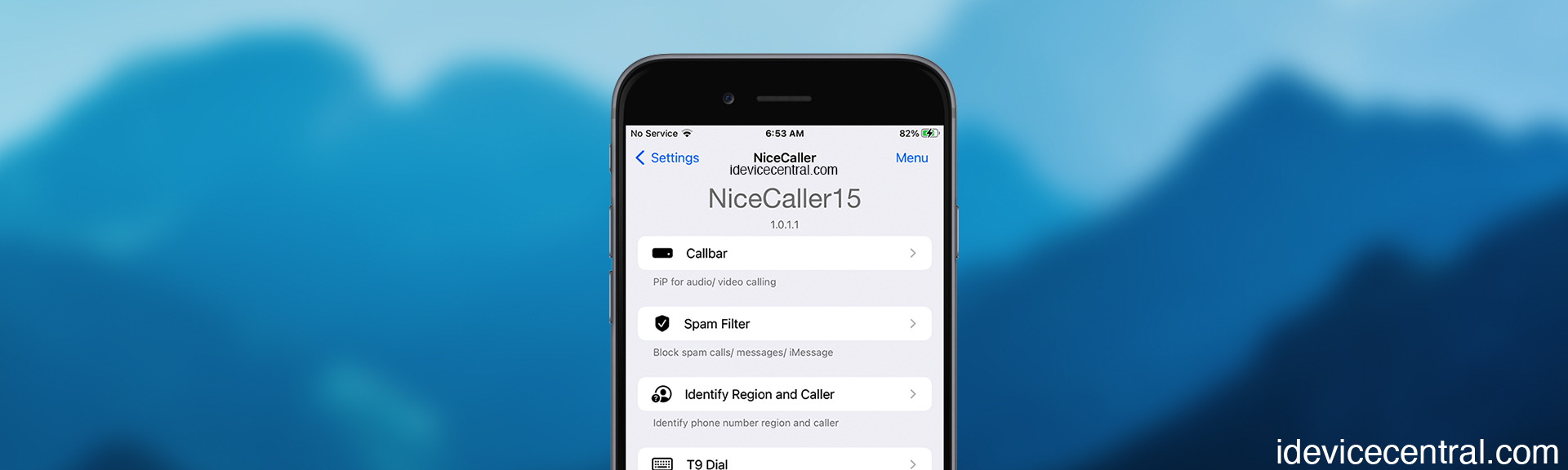In the ever-evolving world of iOS customization, jailbreaking enthusiasts often seek innovative tweaks to enhance the functionality and aesthetics of their devices.
NiceCaller emerges as a standout option, providing a feature-rich solution to revolutionize call management on iOS devices.
This article will delve into the installation process, main features, and available settings of NiceCaller, offering users a comprehensive guide to make the most of this iOS tweak.
Download NiceCaller IPA:
What is NiceCaller?
NiceCaller is a tweak designed to customize the iOS calling interface. Once installed, NiceCaller adds a new icon to your home screen which is very similar to the default Calls application from iOS.
When you open NiceCaller it looks just like the Calls UI on iOS, but this one is far more customizable. Aside from the default Favorites, Recents, Contacts, Keypad, and Voicemail views, you can also type #### on the keypad to open the NiceCaller settings.
From the settings, you can customize the following options:
- Identify Region and Caller
- T9 Dial
- Useful Features
Once enabled, T9 dialing has support for Traditional Chinese Phonetics, Simplified Chinese Pinyin, Greek, Arabic, and Russian.
Another important feature of NiceCaller is that it can make the Recents section store up to 500 calls instead of the default 100. You can also change the order of the bottom tab pages.
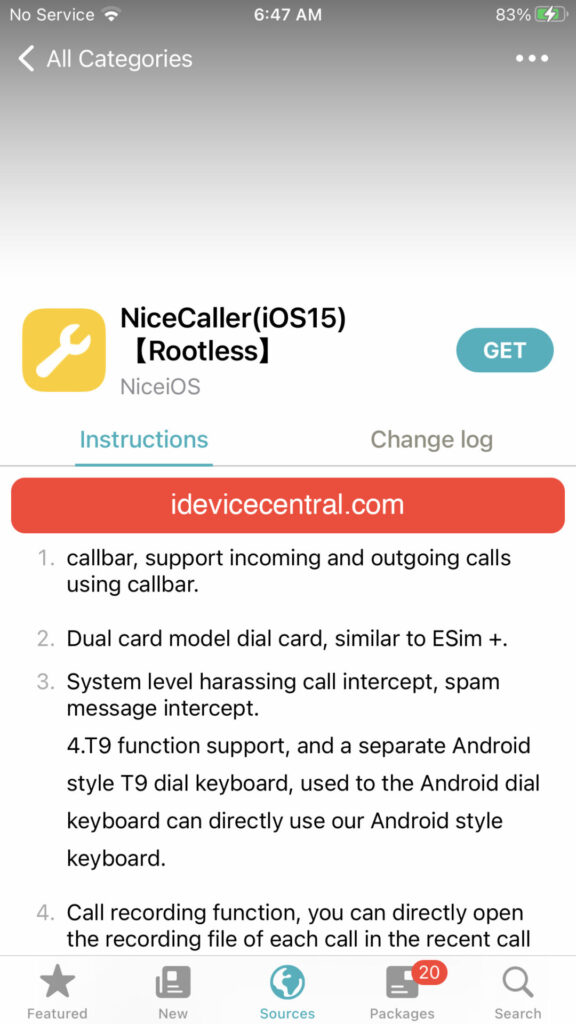
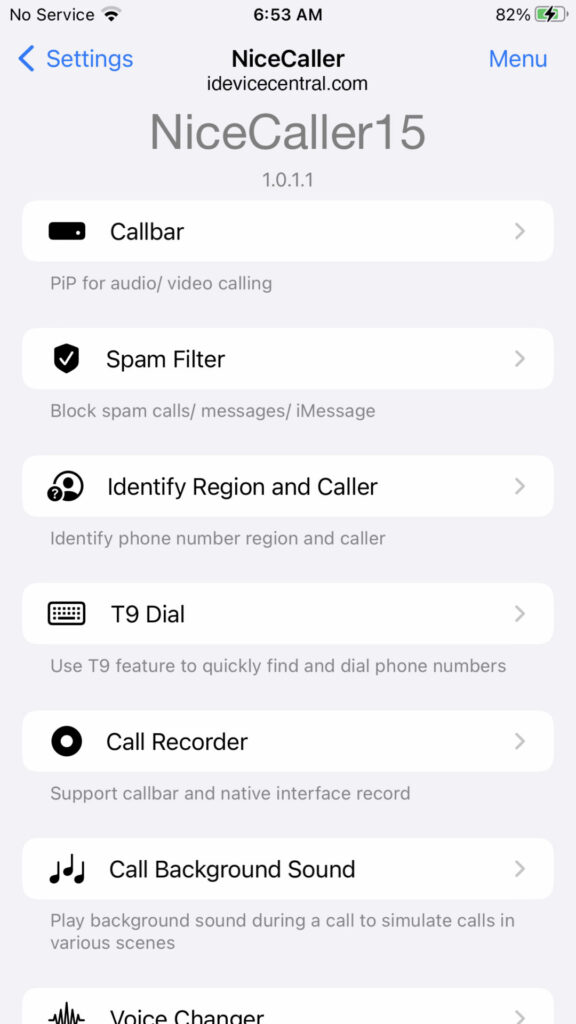
Other great features of NiceCaller include the ability to:
- pick a SIM card before calling,
- color coding dual SIM,
- toggle SIM card,
- copy a phone number without spaces,
- merge the Recents list,
- show the duration of a call,
- show the phone number of the contact,
- show the ringing time,
- change the call status color.
These features are available starting with NiceCaller15 and newer. You can also install NiceCaller using TrollStore and TrollStore 2.
If you are jailbroken, NiceCaller does have additional, more powerful features such as:
- The ability to record calls by hooking the call processes.
- Real-time voice changing during the call.
- Adding music as background to a call.
INFO: Accessing the Settings page of the NiceCaller by dialling #### on the Keypad. From there you can customize the tweak.
Does NiceCaller support Roothide Bootstrap and Serotonin Semi-Jailbreak on iOS 16?
Yes. Recent updates for NiceCaller have brought support for both RootHide Bootstrap and the Serotonin Semi-Jailbreak.
You can now install NiceCaller on these even if you don’t have a full jailbreak available. You can install NiceCaller on iOS 16.0 – 16.6.1 on all A12+ (iPhone XR or newer) devices using Serotonin or RootHide Bootstrap.
This tweak is developed by NiceiOS. Their repo contains the following builds for NiceCaller on various iOS versions:
- NiceCaller DEB for iOS 17.x (PaleRa1n)
- NiceCaller DEB for iOS 16.0 – 16.6.1 (For Serotonin or RootHide Bootstrap)
- NiceCaller DEB for iOS 15.x For RootHide Jailbreak (Modified Dopamine)
- NiceCaller DEB for iOS 15.x For Rootless Jailbreaks (think Dopamine, XinaA15, PaleRa1n)
- NiceCaller DEB for iOS 15.x For Rootfull Jailbreaks (Early versions of PaleRa1n, Deprecated)
- NiceCaller DEB for iOS 14.x (CheckRa1n, Taurine, Unc0ver)
- NiceCaller DEB for iOS 13.x (CheckRa1n, Odyssey, Unc0ver)
- NiceCaller DEB for iOS 12.x (CheckRa1n, Chimera, Unc0ver)
How to add NiceiOS Repository and install NiceCaller?
In order to install NiceCaller you need to add the NiceiOS repository. The tweak is available as a trial, although the package itself is a paid one ($5).
Here’s how you can add NiceCaller’s NiceiOS repo to Sileo, Zebra, or Cydia.
- Open the Sileo, Zebra, or Cydia app on your Home Screen.
- Inside the app, navigate to Sources then tap the + or Edit button.
- In the text field that shows up add the repository link: https://global.niceios.com
- Search for the NiceCaller tweak using the search bar and install it like any other tweak.
- If your package manager asks you to respring the device, do so.
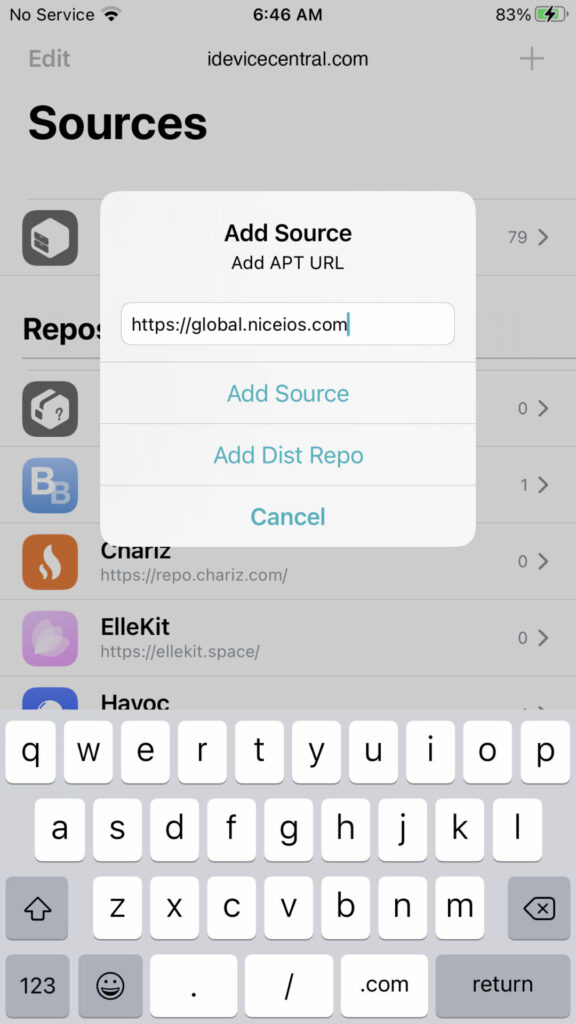
How to install NiceCaller IPA using TrollStore 2?
If you are not jailbroken you can still install NiceCaller using TrollStore 2 even on iOS 16.0 – 16.6.1. To install it using TrollStore, follow the steps below:
- Make sure you have TrollStore 2 installed.
- Use the download button above to get the NiceCaller IPA and save it to your device (download it in Safari)
- From Files on iOS, navigate to Downloads (or where you saved the IPA file), tap and hold on it, and share it to the TrollStore app.
- The TrollStore app will open and install your app automatically.
- You should now have a new Phone app on your home screen.
Final thoughts
NiceCaller stands out as a versatile and feature-rich iOS tweak, providing users with enhanced call management capabilities.
By offering a range of customization options and streamlining the call experience, NiceCaller caters to the needs of users who seek a more personalized and efficient communication interface on their jailbroken iOS devices.
As with any tweak, it’s essential to stay informed about updates and compatibility with the latest iOS versions to ensure a seamless experience.