

Horias - For iOS All Versions
Version: 2.1.7 Bundle ID: com.BeBarhoum.Horias Architecture: iphoneos-arm64 (Rootless) Section: Themes Dependencies: Pre-install Dependencies: None Installed Size: NAN KB Author: Iba_GraphicsTweak description:
A beautiful & colorful iOS theme!
Tweak Details
| Current Version | Last Update | Supported iOS Versions |
|---|---|---|
| 2.1.7 | July 24, 2023 | All Versions |
Tweak Full Description
Introduction:
Theming was always an obsession to me. Redesigning icons and applying a new and unique style in order to get a harmonious theme make me feel so good.
Background:
Coming from Elusive & Lucent and now it's time to reveal my next theme project called Horias!
Horias:
- The story behind
Horias is a colorful theme inspired by 3D world design. Based on a good inner shadows manipulation and the first time you look at the Glyph's you feel like that they've dimensions. Adding a shadow also helped to separate the glyph itself from the background. it was a big challenge to make icons with dimensions using only sketch software. The main mission was to make harmonious icons with a unique style and appealing glyphs that are carefully designed from scratch.
- Horias theme
Charming, elegant & excessively becoming designed carefully from scratch in order to make a modern theme which is very attractive and eye-pleasing. Horias theme was originally built based on very advanced graphic design techniques that allowed it to have a very exciting look. The bg of each icon is enclosed with brilliant and vibrant gradient color which allows each glyph to appear in a beautiful shape.
- What is inside the box:
Horias themes come mainly with two variants the normal mode one which contains:
- More than 1180 icons designed from scratch
- More than 100 Alternative icons “101”
- Personalized settings icons that match the theme as well
- Stunning badges
- masks
- Stunning wallpapers
And the small glyph’s mode which contains the same characteristics go the normal mode, the only difference is the dimensions of the glyphs inside the icons, giving the user the freedom of choosing the size that suits his setup better. The small glyph’s one is not just a variant designed easily on the contrary it took me time to find the write settings to keep the same look as the normal version mode.
- Regarding Horias updates:
Updates are the key to ensure the continuity of any project that’s why Horias will be massively focused on updates. for each update not only a bunch of icons will be added the focus will also includes enhancing icons quality, fixing bundles errors and adding more ALTS, and especially adding new stunning wallpapers that match the theme concept.
- Regarding icons request:
Each Horias user have the right to see most of his icons themed that’s why Horias is open to accepting requests but with some specified conditions which are mentioned below
* You’re up to 10 requests
* Requests must be sent to this mail: [email protected]
* You’ve to provide proof of purchase (transaction/email screenshot is enough)
* The icon request format should be like this form : (app name - bundle ID) example: Camera - com.apple.camera
* You can get the app's bundleID here or by downloading Bundley or bundleXII
Important notes:
* Paypalme if you wish to help supporting Horias updates this would be highly appreciated.
* Once you purchase Horias all future updates are free.
* Horias will get updates every 1-2 weeks containing at least 100 icons from your requests and slight enhancement for some existing icons.
* You can always follow [my updates on twitter]
* Horias is available on Snowboard, Anemone & iThemer.
* Refunds will be declined after one day of use. Rude refund requests will be automatically rejected.
What i promise:
Through my recent project, i kept a good relationship with all my themes users i tried to reply at times and help them to install and use my themes correctly without facing any troubles so what i promise for horias project:
- Regular updates
- Perform multiple giveaways
- Offer discounts
- Keep a good relation with my clients
- Updates are free the moment you install the theme
Dedication:
- Themeing community that always loves to see creative work.
- To the testers who worked a lot in order to improve horias and make it in a good shape.
Tweak Screenshots





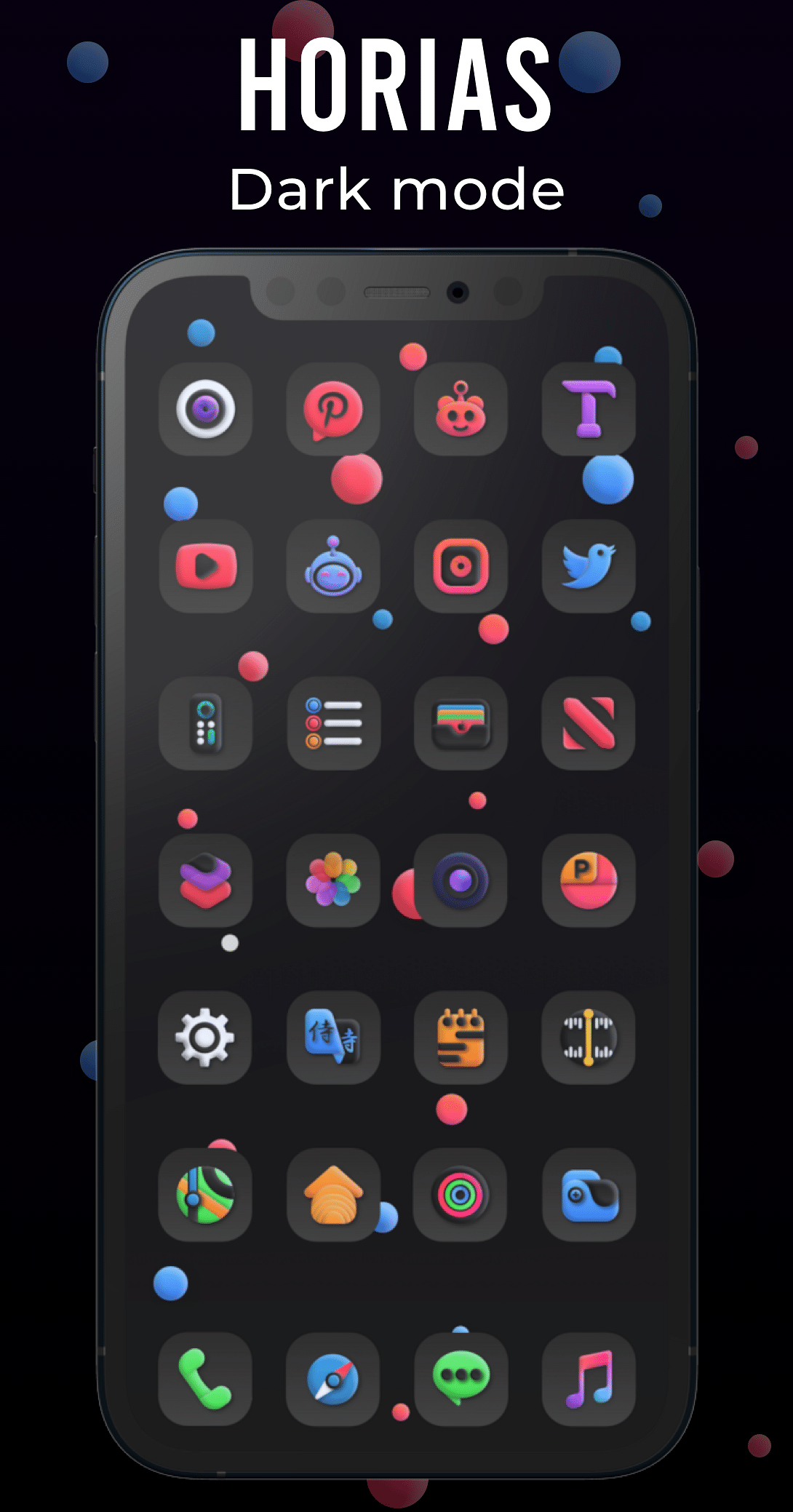
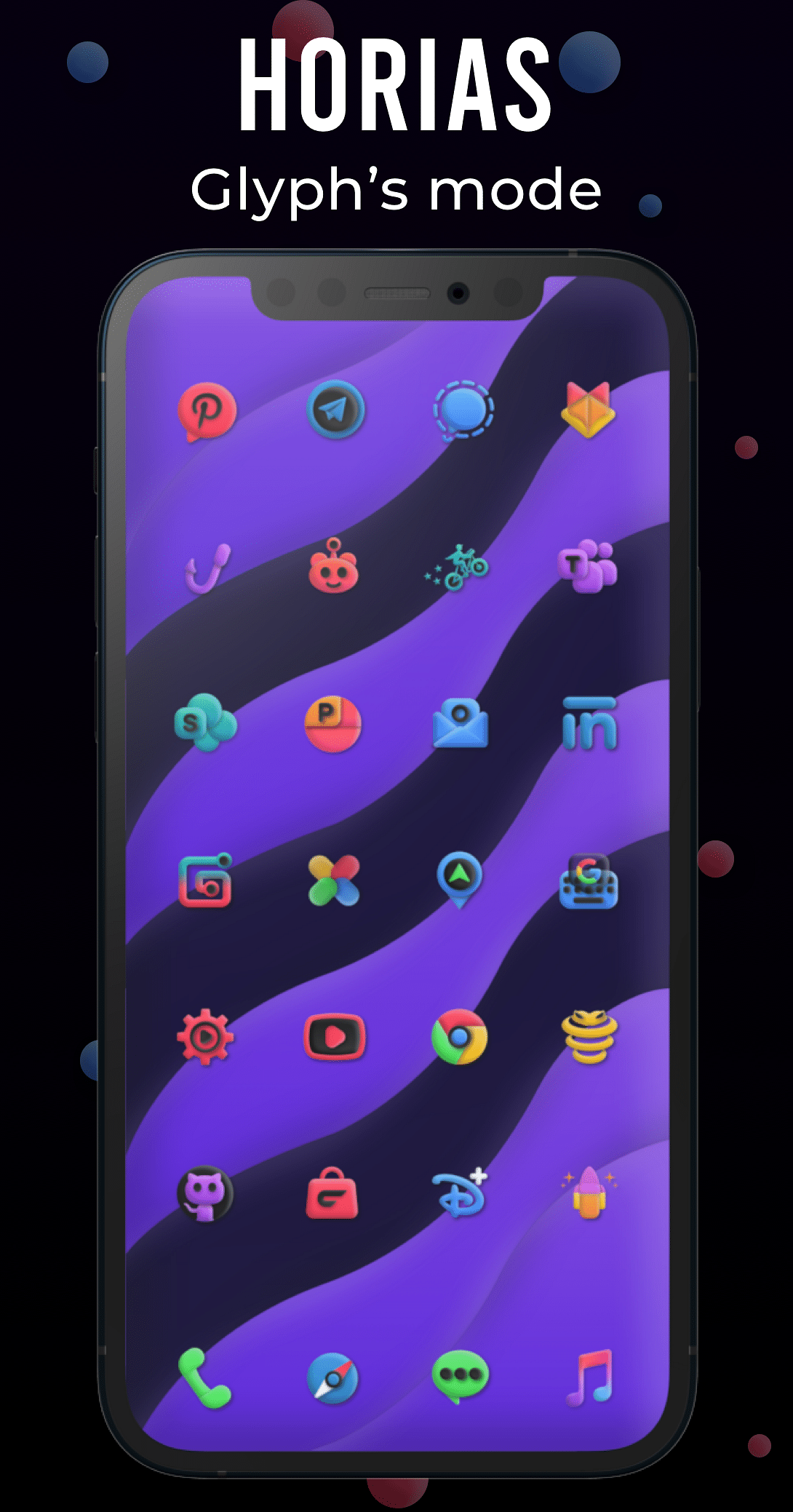

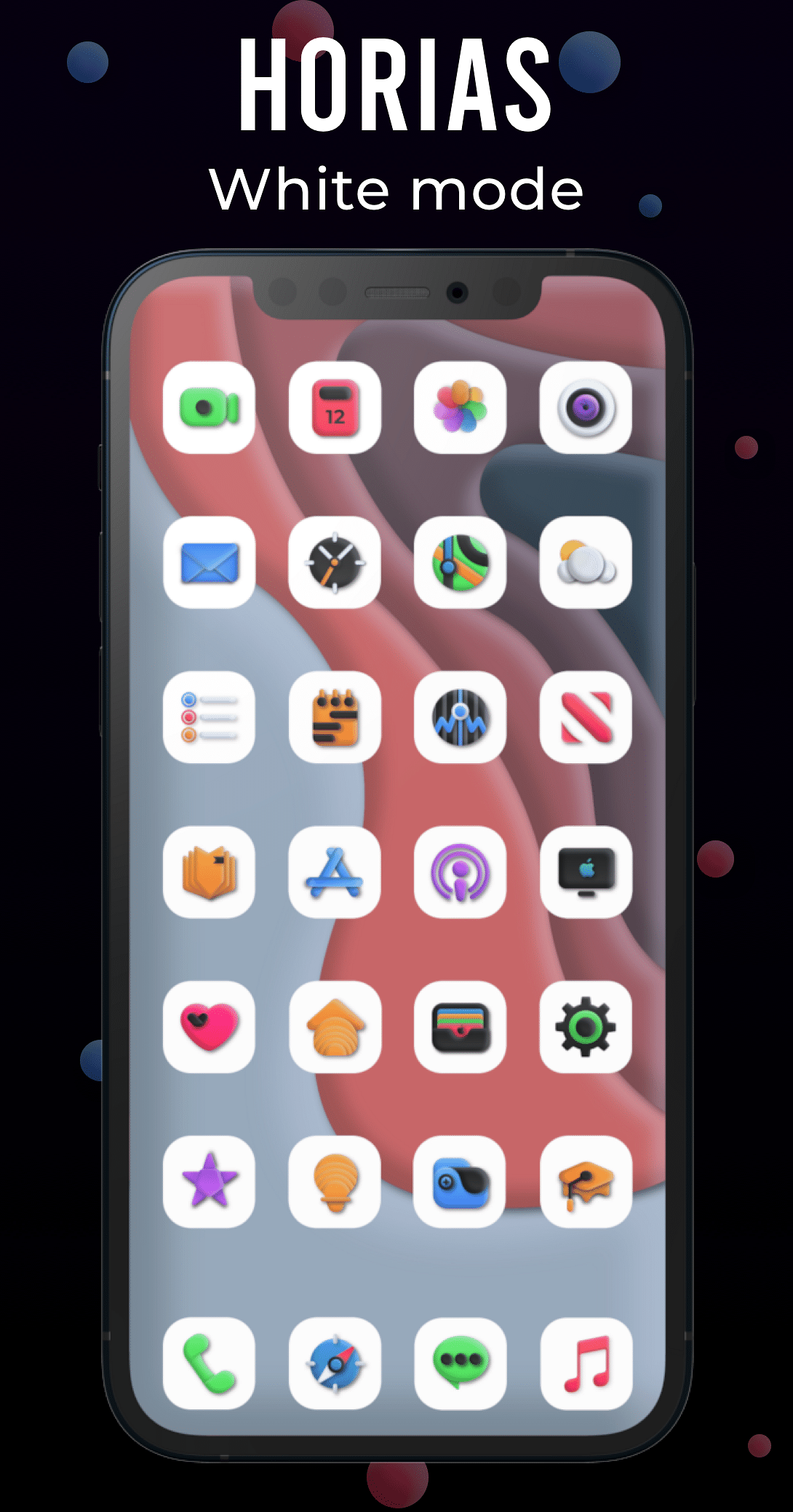

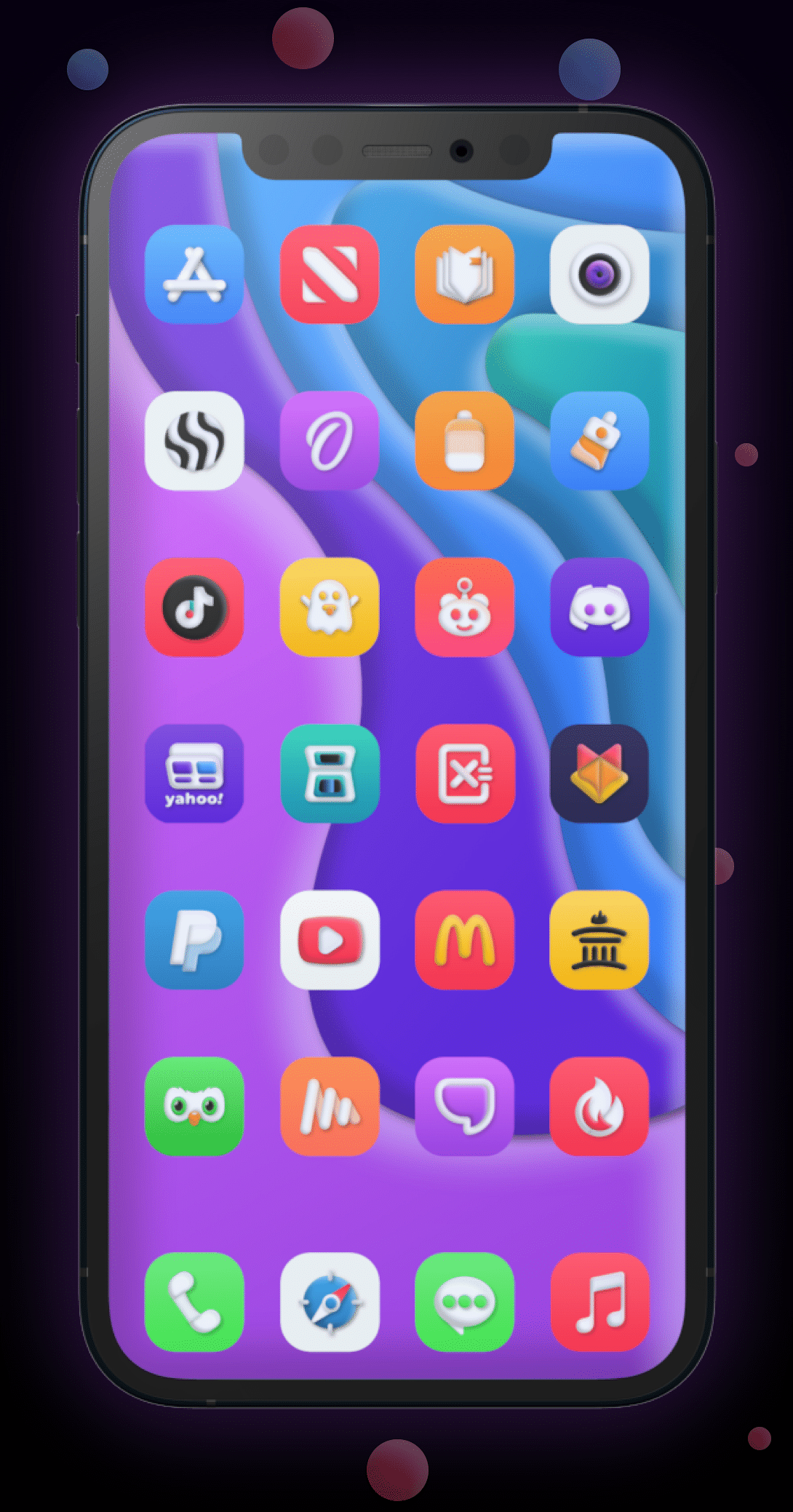
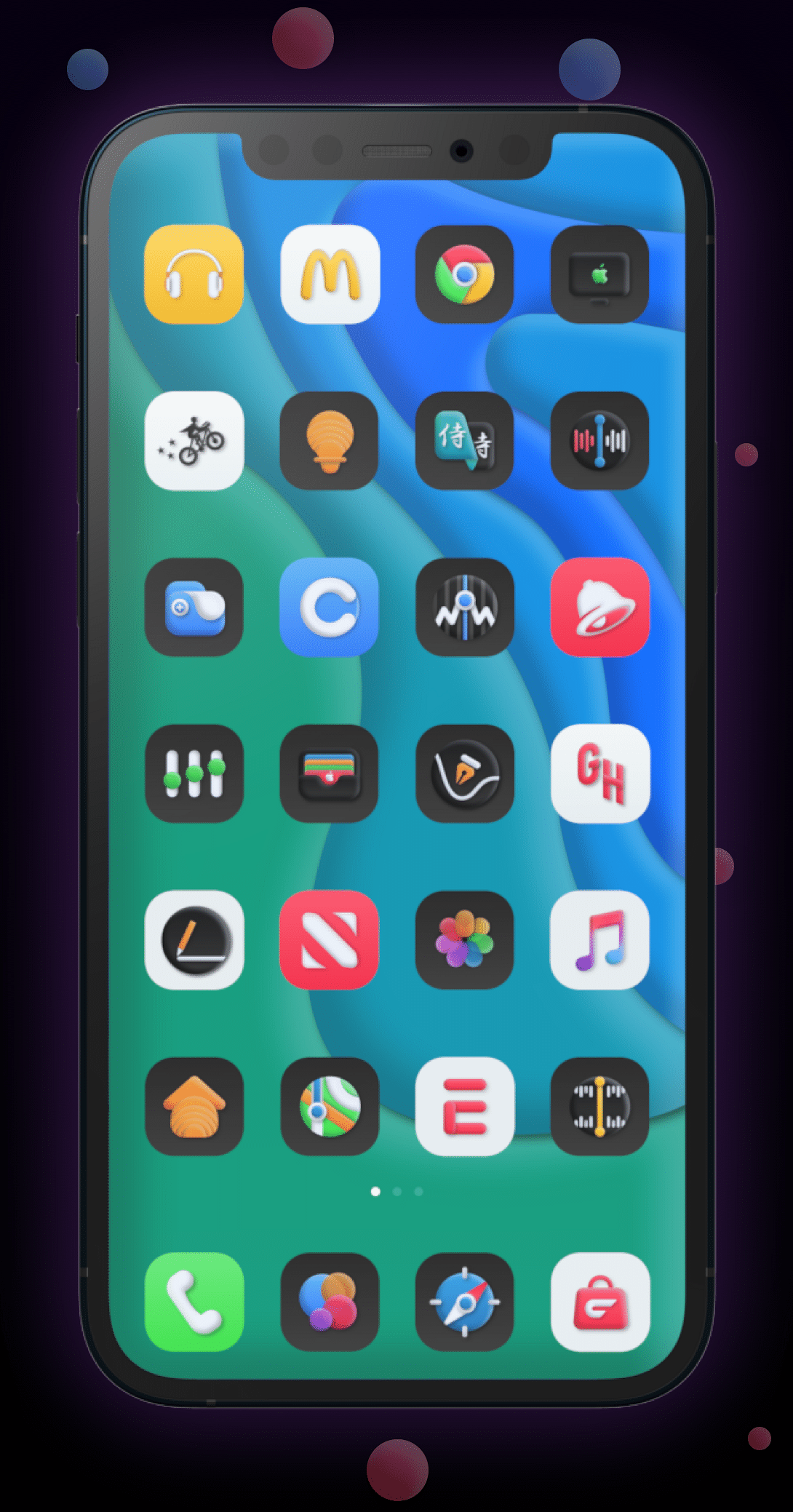

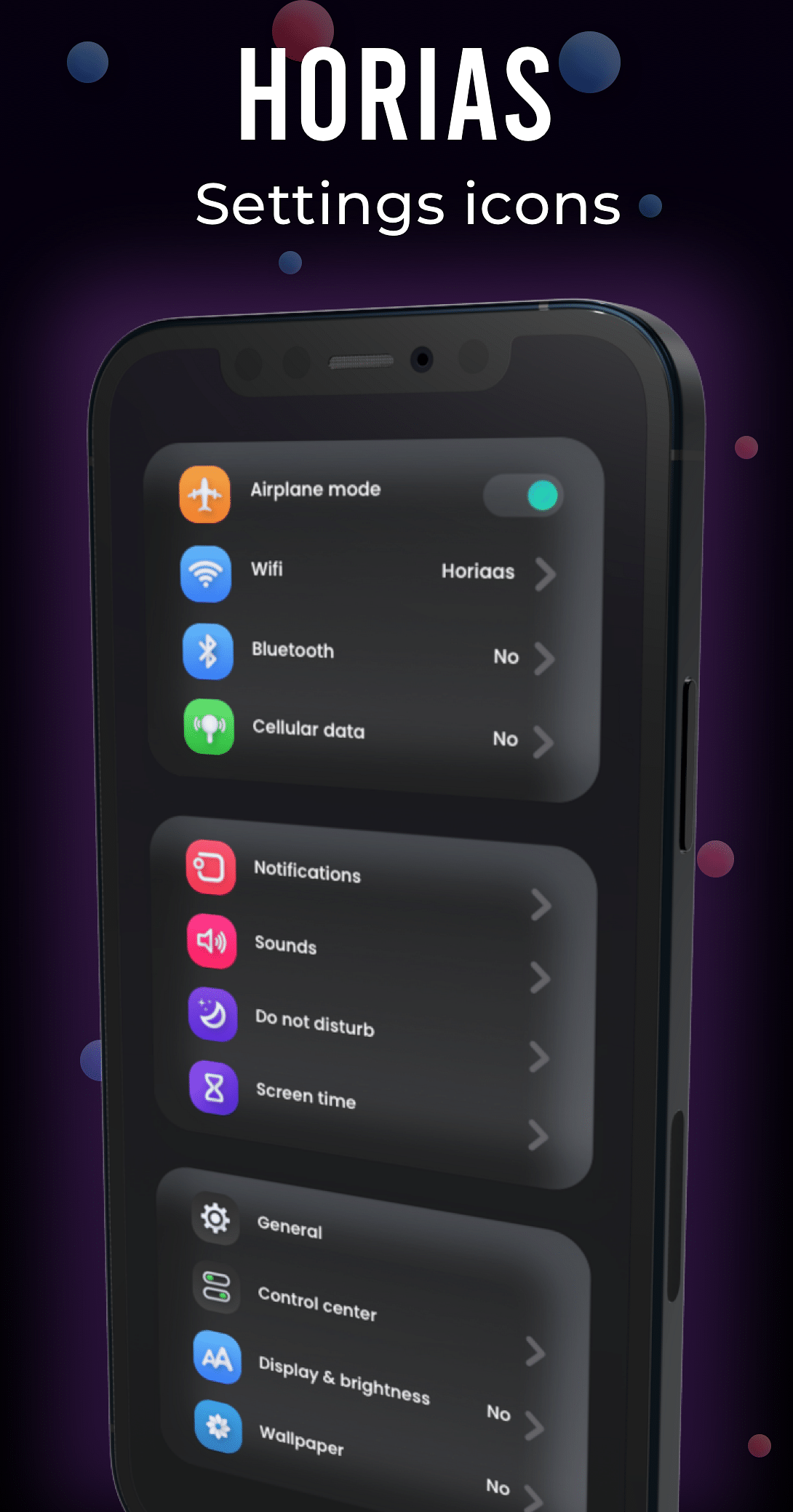



What are iOS Tweaks?
iOS tweaks are modifications that enhance the functionality of iPhones and iPads beyond what Apple officially allows. These small software packages can only be installed on jailbroken devices, where the restrictions imposed by Apple have been bypassed, giving users more control over their iOS experience.
What are iOS jailbreak tweaks used for?
Jailbreak tweaks serve numerous purposes, ranging from cosmetic changes to powerful functionality enhancements:
- Customization: Tweaks allow users to personalize their iOS experience by changing app icons, modifying the control center, creating custom themes, and adjusting system animations.
- Enhanced Functionality: Many tweaks add features Apple doesn't provide, such as file management capabilities, advanced screenshot tools, call recording, and system-wide gesture controls.
- App Modifications: Tweaks can enhance existing apps with new features or remove limitations. For example, tweaks might enable downloading content from streaming apps, remove ads from applications, or add additional tools to messaging platforms.
- System Optimization: Some tweaks focus on improving device performance, battery life, or adding more efficient ways to manage background processes.
- Privacy and Security: While jailbreaking itself has security implications, certain tweaks actually enhance privacy by allowing more granular control over app permissions, network monitoring, and data access.
Where to find iOS tweaks?
Jailbreak tweaks are typically distributed through alternative app stores like Cydia, Sileo, or Zebra. These repositories host thousands of tweaks created by independent developers, ranging from free offerings to premium packages.
Important considerations
Before diving into the world of jailbreak tweaks, users should be aware of several important factors:
- Warranty implications: Jailbreaking voids Apple's warranty, though restoring a device to its factory state typically reverses this.
- Security risks: Jailbreaking removes Apple's security sandboxing, potentially exposing your device to malware if tweaks are downloaded from untrusted sources.
- Stability issues: Poorly developed tweaks or conflicts between multiple tweaks can cause system instability, app crashes, or battery drain.
- Update challenges: When Apple releases new iOS versions, users must wait for compatible jailbreak tools before updating, often leaving them without security patches.
The evolving landscape
The world of iOS jailbreaking has evolved significantly over the years. As Apple has added features that were once only available through tweaks (like widgets, dark mode, and app library), the gap between stock iOS and jailbroken devices has narrowed. Nevertheless, the jailbreak community continues to push boundaries, creating innovative modifications that demonstrate what iOS could potentially offer in future official updates.
For users who value customization and control over their devices, jailbreak tweaks remain an appealing, if somewhat risky, way to transform their iOS experience beyond Apple's walled garden.







