

SmartBattery 2 - For iOS 12.0 - 14.8
Version: 2.2 Bundle ID: com.idevicelover.smartbattery2 Architecture: iphoneos-arm (Rootful) Section: Tweaks Dependencies: mobilesubstrate, ws.hbang.common, net.limneos.libbulletin, com.spark.libsparkcolourpicker, com.opa334.ccsupport Pre-install Dependencies: None Installed Size: 2.43 MB Author: EliasSfeirTweak description:
An awesome MobileSubstrate tweak!
Tweak Details
| Current Version | Last Update | Supported iOS Versions |
|---|---|---|
| 2.2 | April 5, 2022 | 12.0 - 14.8 |
Tweak Full Description
SmartBattery iOS 15 is now available!
https://havoc.app/package/smartbatteryios
Internet connection is required when accessing the preferences page in order to validate your license!
SmartBattery 2 is here! The successor of one of the best battery customizing, saving, monitoring and tuning tweak!
Your phone is smart, but your battery isn't! SmartBattery 2 is the only thing standing in your way to have the complete smartphone! SmartBattery 2 is hands down the best tweak to save your battery life with very smart features which are:
Global Settings:
1- Enable LPM: you get to choose on which percentage level LPM will get activated once your device reaches that level LPM is be enabled by default without your interaction!
2- SmartBattery 2 can also notify you when your iPhone's battery level reaches a certain percentage you choose and when it's reached you get notified via notification or voice alert! Yes, voice alert the phone will speak to you when it battery percentage reaches your desired level! You can easily know when your battery's full so you remove it from the charger in order to save your battery life or if you've been busy and forget about the battery life you can set it to notify when it reaches any percentage you'd think is safe.
3- Alert on Full: Sends notification when iPhone is fully charged.
4- Speak on Full: Speaks a specific sentence you configure it below when your phone is fully charged.
5- No alert banner: disables the annoying alert when phones reaches 20% and replaces it with a notification banner.
6- No Auto-Lock: disables auto-lock when LPM is enabled.
7- Force LPM (charging): Forces LPM to stay activated when charging and the phone reaches 80%, iOS disables it by default.
8- Show Batteries: Long press the battery icon in the status bar to get battery percentage of your iPhone and all connected Bluetooth devices.
9- Tap LPM: Tap the battery icon to enable or disable LPM (if LPM is already enabled it will disable it and vice versa)
Custom Interval:
Enable LPM interval: adjust the slider for two preferred percentage within this percentage LPM is always available, this option overrides the first LPM option.
Battery Health:
1- Swipe right: swipe right on the status bar to see the current health and status of your battery like:
Serial number, battery health, temperature, battery cycle, charger name and if the charger is original Apple charger or not and at which wattage it’s charging.
2- Disconnect Health: shows the current status and health of your battery when you disconnect the charger.
3- Charge estimation: gets an estimation of how much time left until your device is fully charged when it’s plugged into a charger.
4- Temperature monitoring: Monitors the battery temperature when it reaches the set threshold you will be notified via notification.
5- Enable LPM Threshold enables LPM when the battery temperature reaches your threshold in order to help with your battery temperature.
6- Enable Airplane Threshold: enables airplane mode what that temperature threshold is reached in order to help with your battery temperature.
7- WiFi/Data threshold: turns off Data and WiFi when that temperature threshold is reached in order to help with your battery temperature.
Customize Battery:
Customize the battery icon in the status bar, like adding percentage inside of it, changing and modifying the battery icon color and shape, show battery digits instead of the battery icon.
Charging:
1- Smart Charging: Enables LPM when phone starts charging and disables it when it stops (charges faster).
2- LPM Notification (charging): Send notification when a specified percentage is reached when charging.
3- LPM Sound (charging): make iPhone speak when a specified percentage is reached when charging.
4- Fast charging: fast charging turns on airplane mode and LPM and turns off Wifi and all other connections in order to charge faster and enables them back when charger is unplugged.
Boost Battery:
1- Boost options: Swipe left on the status bar in order to enable several battery boost options like disable Data and WiFi for specific time interval, enable them back for specific time then off again (loop).
2- This basically disables WiFi and Data for a specific time in minutes you specify and enable them back when time is passed, then after they get enabled for the time specified they will turn back off, it’s basically a loop to make your phone save battery by turning off cellular radio and WiFi but fetches notifications from time to time.
3- Boost battery: Boost battery life by making iOS things that the phone is not under load at all so no need to the power hungry cpu cores to get activated or frequency boost.
4- SmartWiFi: disables mobile data when phone is connected to WiFi and enables back when it’s disconnected.
5- SmartData: disables WiFi when you enable mobile data (works best with SmartWiFi).
6- Clever LPM: Enables LPM when phone is locked and disables when it’s unlocked.
Notifications Sounds:
Import your custom notifications sounds, place them /Library/Application Support/SmartBattery/Alarm Sounds.
Custom LPM:
SmartBattery's best feature is Custom LPM ! in addition to the regular LPM you get to customize your own version of LPM ! Of course like other features you get to choose on which percentage level Custom LPM activates and when your phone reaches that level it automatically activates and sends you a notification or voice alert (depends on which you choose and obviously you can use both) here's the features you can enable when Custom LPM activates (of course alongside the regular LPM that apple provides) :
Disable Wifi
Disable Bluetooth
Disable Cellular Data
Lower brightness (there's a slider you can adjust the level)
Lower Volume (there's a slider you can adjust the level)
Disable location services.
Enable airplane mode.
PS: SmartBattery's 2 main focus is not only extending battery life, but saving it for long term, tune it, modify if and extend its life if used correctly.
Refunds:
Refunds requested are only issued for users who are having problems or crashes and i’m unable to solve them, user must provide clear details of the issue with a crashlog sent to my email [email protected]. Refund requests may be closed if no response is made within 7 days. If If the issue cannot be resolved within 7 days a refund will be provided.
Tweak Screenshots
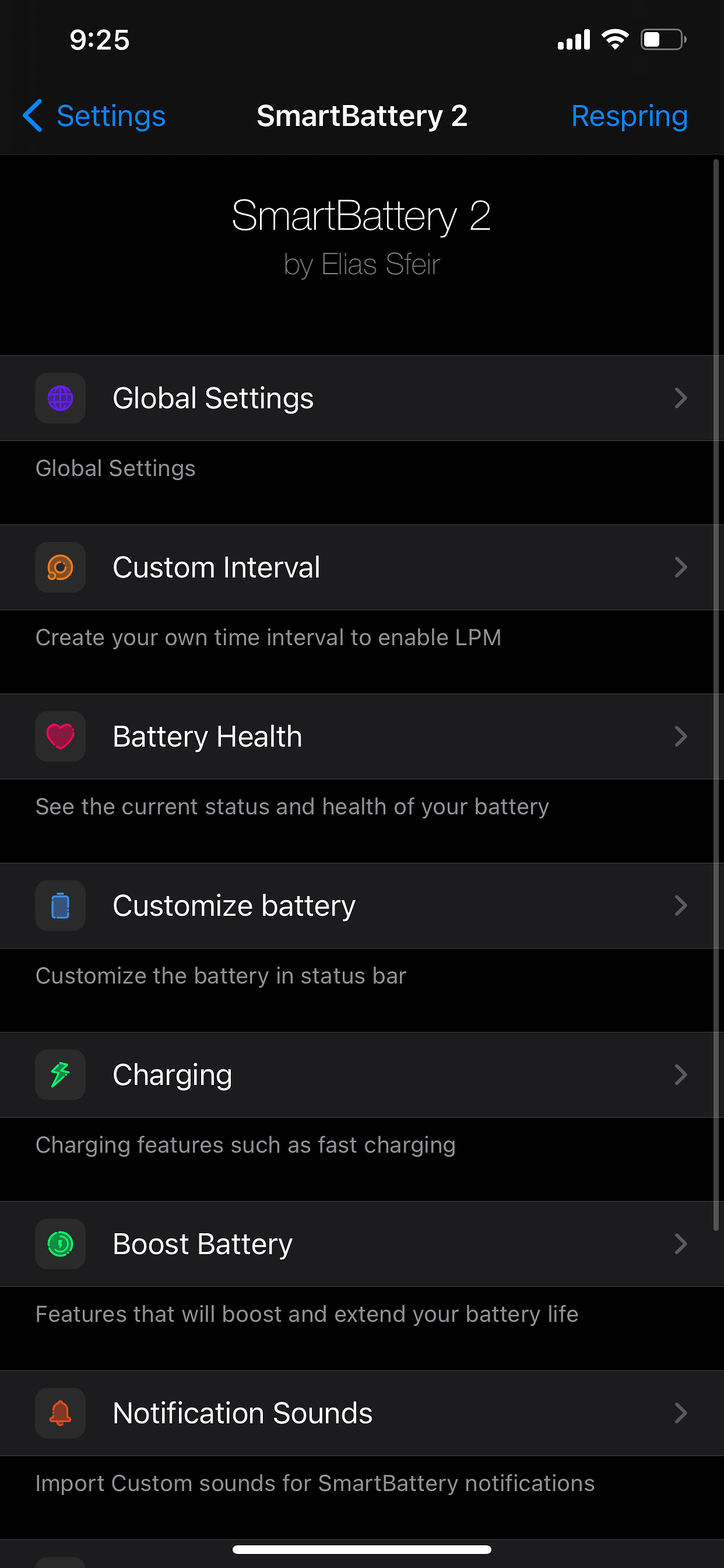
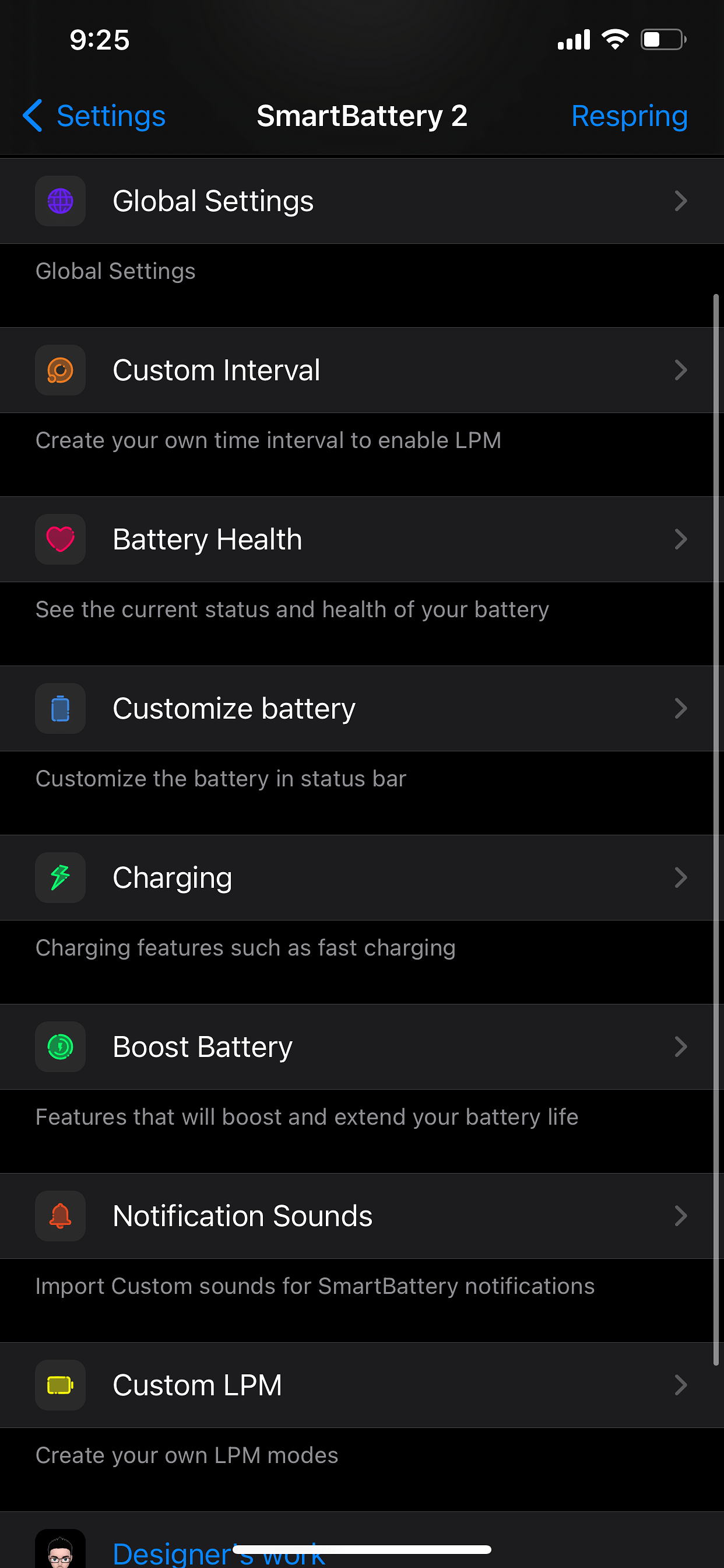
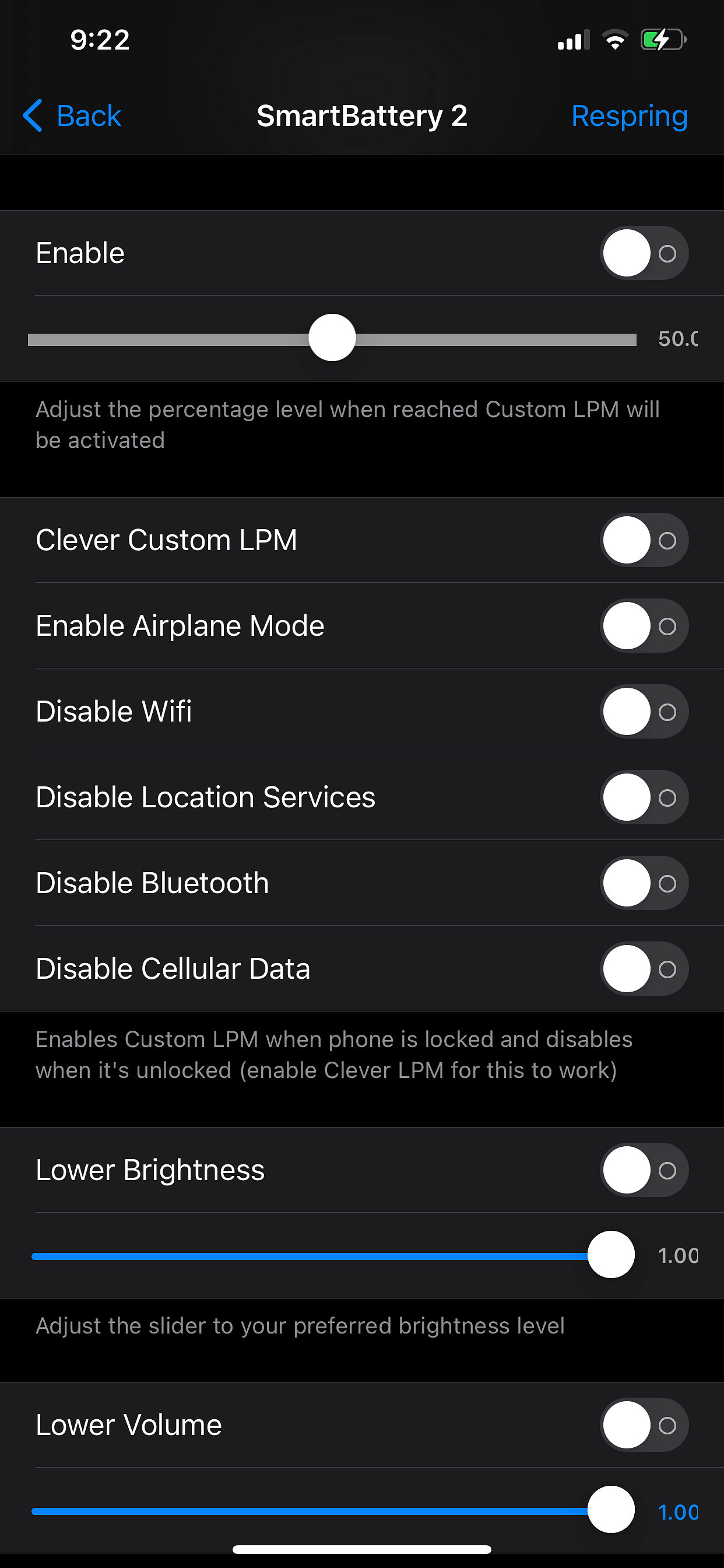
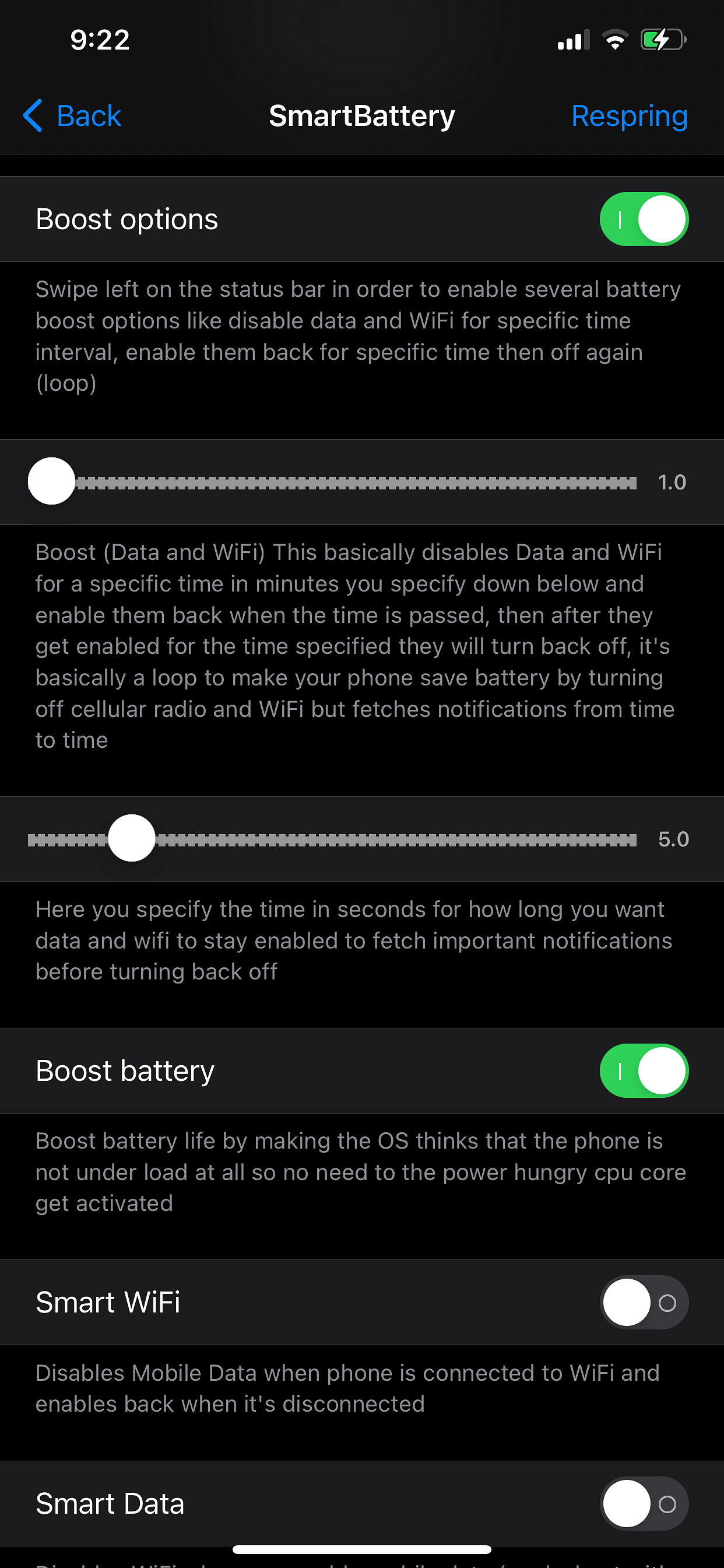
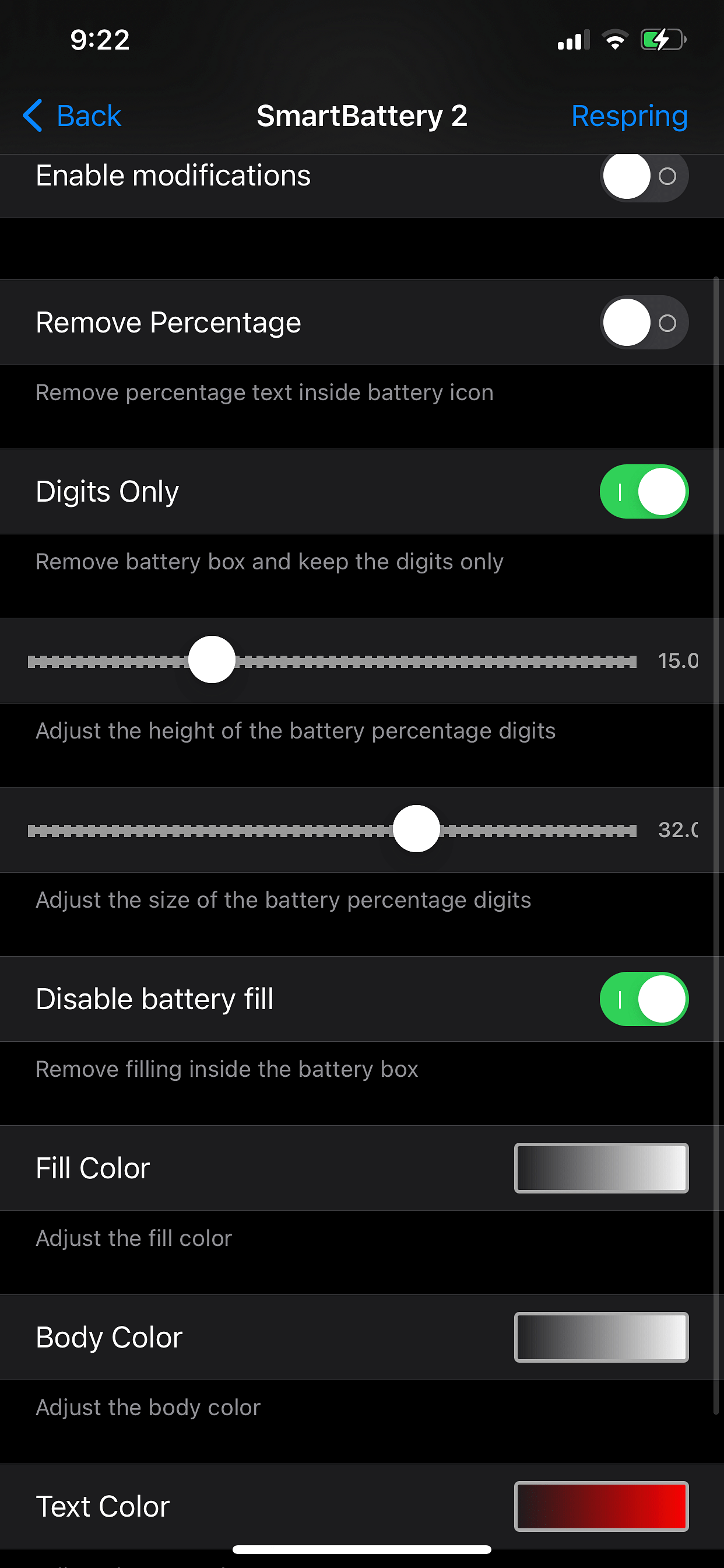
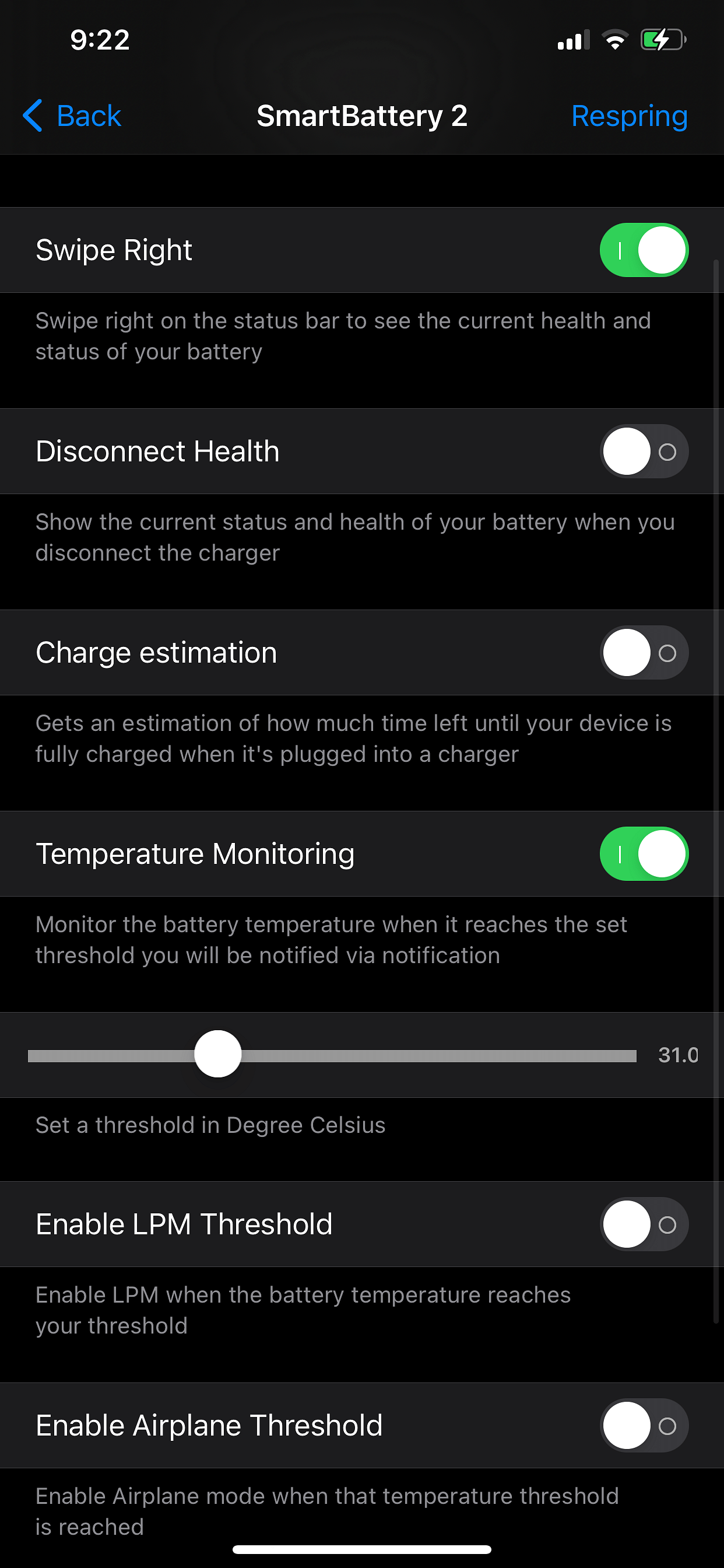
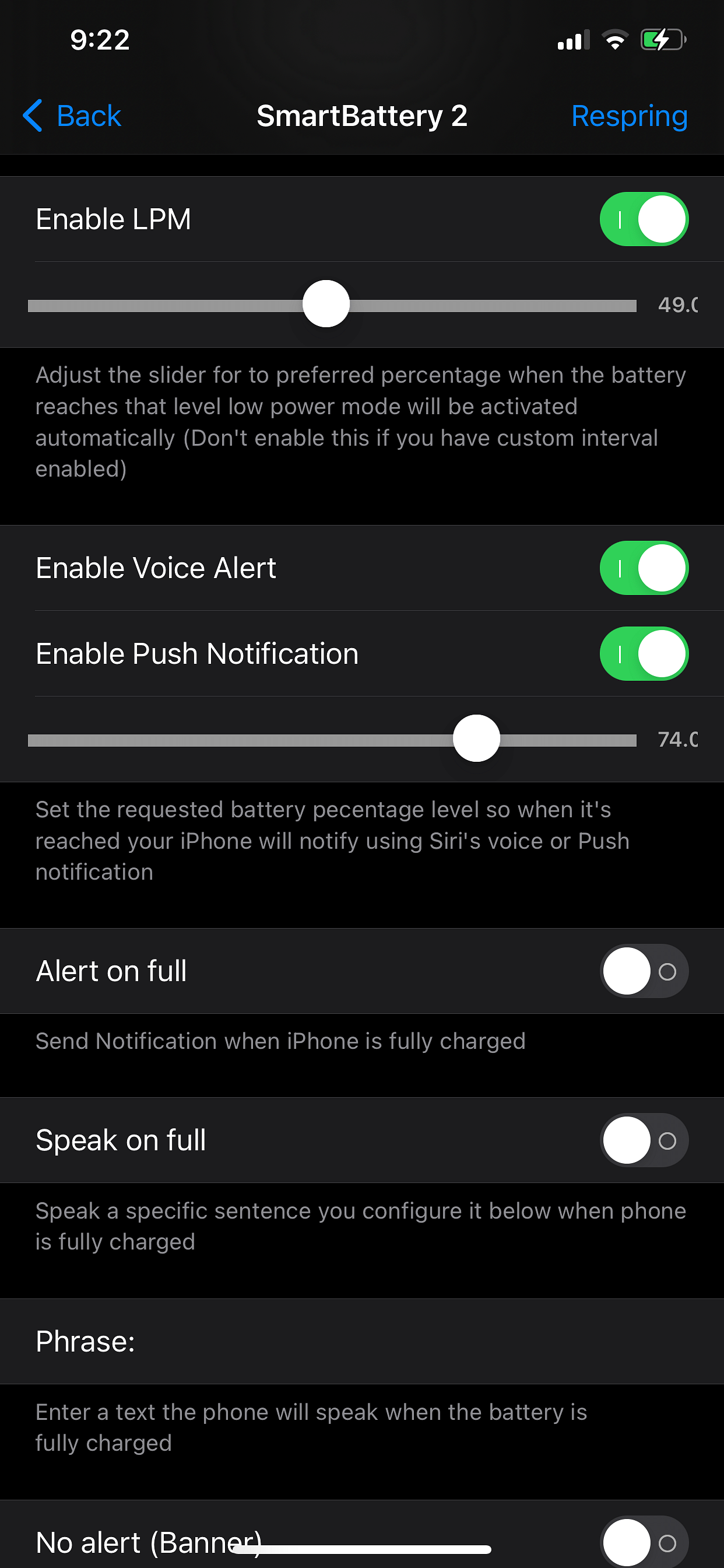
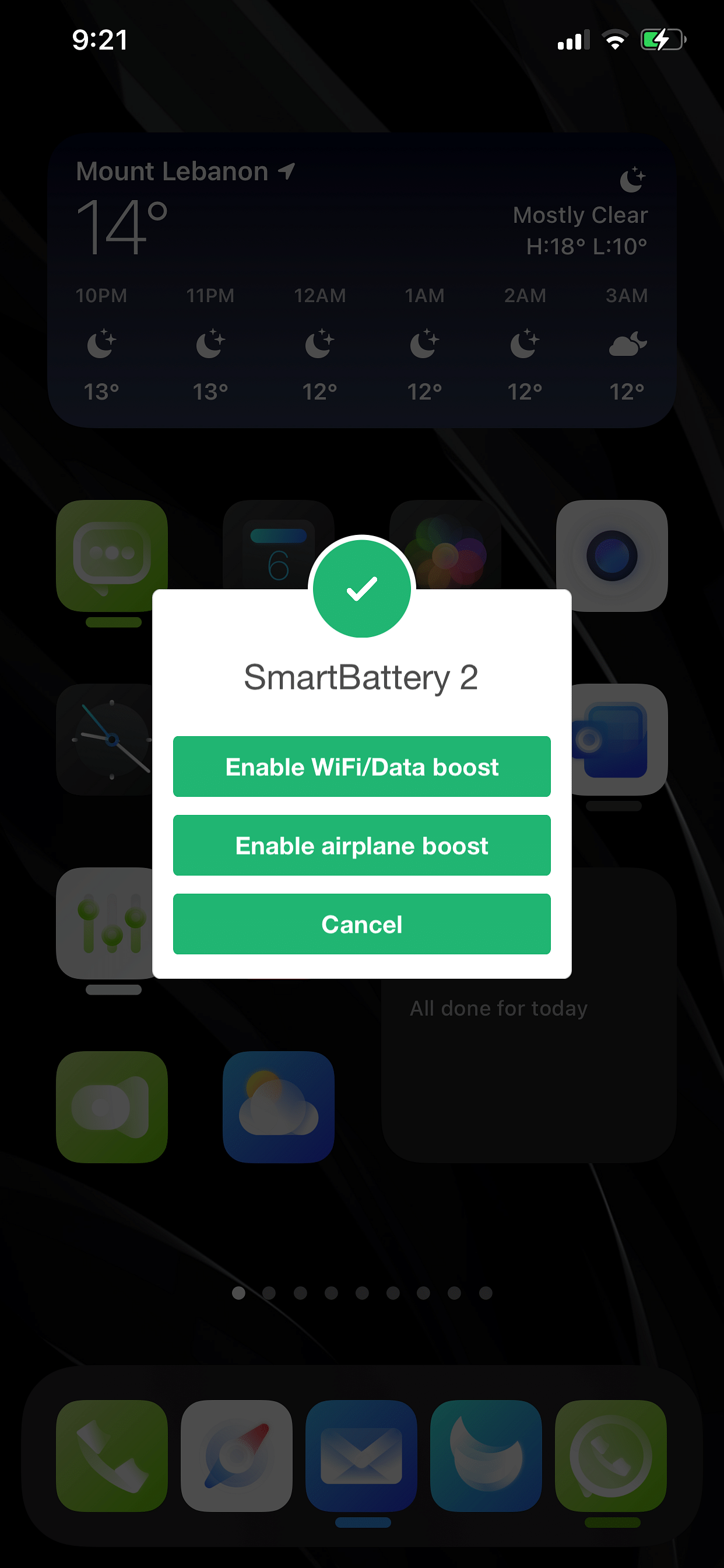
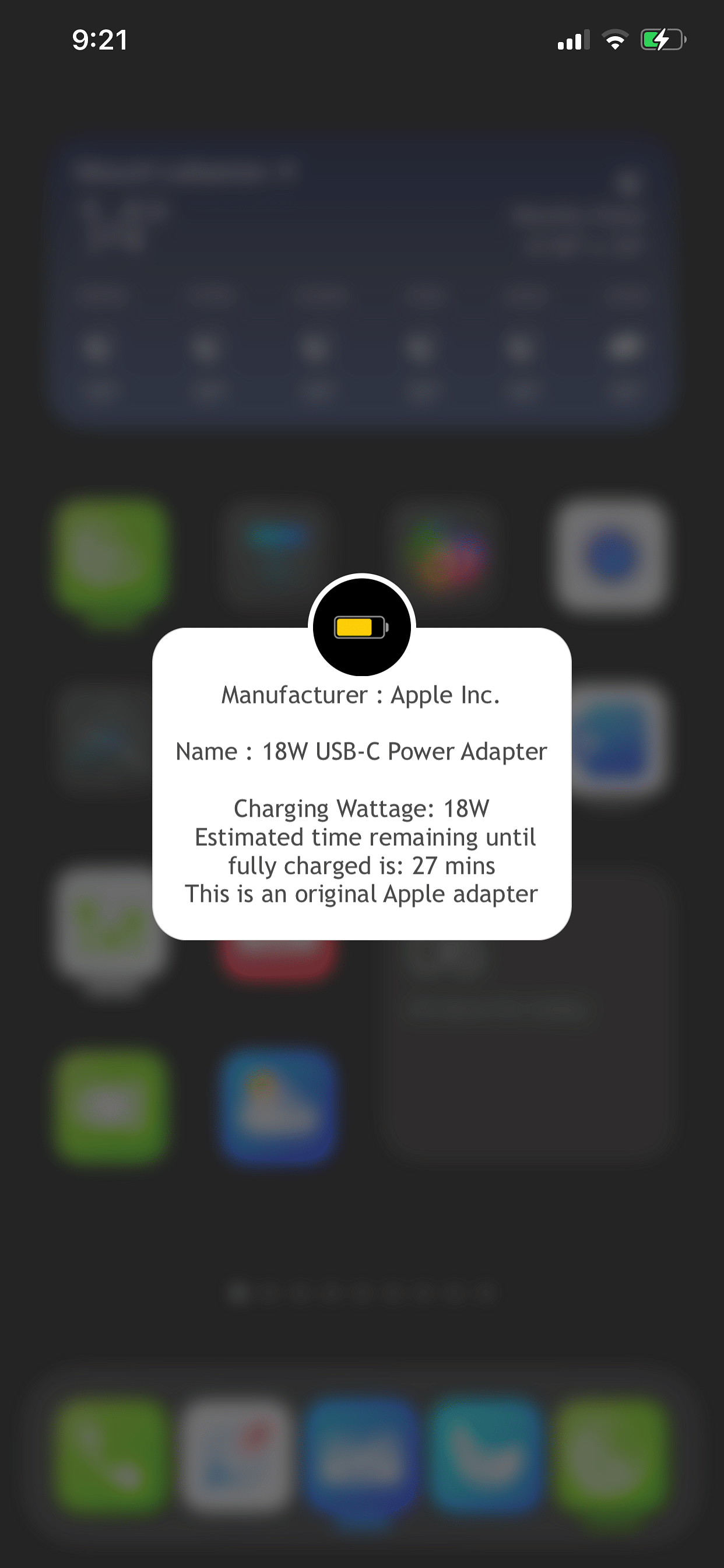
What are iOS Tweaks?
iOS tweaks are modifications that enhance the functionality of iPhones and iPads beyond what Apple officially allows. These small software packages can only be installed on jailbroken devices, where the restrictions imposed by Apple have been bypassed, giving users more control over their iOS experience.
What are iOS jailbreak tweaks used for?
Jailbreak tweaks serve numerous purposes, ranging from cosmetic changes to powerful functionality enhancements:
- Customization: Tweaks allow users to personalize their iOS experience by changing app icons, modifying the control center, creating custom themes, and adjusting system animations.
- Enhanced Functionality: Many tweaks add features Apple doesn't provide, such as file management capabilities, advanced screenshot tools, call recording, and system-wide gesture controls.
- App Modifications: Tweaks can enhance existing apps with new features or remove limitations. For example, tweaks might enable downloading content from streaming apps, remove ads from applications, or add additional tools to messaging platforms.
- System Optimization: Some tweaks focus on improving device performance, battery life, or adding more efficient ways to manage background processes.
- Privacy and Security: While jailbreaking itself has security implications, certain tweaks actually enhance privacy by allowing more granular control over app permissions, network monitoring, and data access.
Where to find iOS tweaks?
Jailbreak tweaks are typically distributed through alternative app stores like Cydia, Sileo, or Zebra. These repositories host thousands of tweaks created by independent developers, ranging from free offerings to premium packages.
Important considerations
Before diving into the world of jailbreak tweaks, users should be aware of several important factors:
- Warranty implications: Jailbreaking voids Apple's warranty, though restoring a device to its factory state typically reverses this.
- Security risks: Jailbreaking removes Apple's security sandboxing, potentially exposing your device to malware if tweaks are downloaded from untrusted sources.
- Stability issues: Poorly developed tweaks or conflicts between multiple tweaks can cause system instability, app crashes, or battery drain.
- Update challenges: When Apple releases new iOS versions, users must wait for compatible jailbreak tools before updating, often leaving them without security patches.
The evolving landscape
The world of iOS jailbreaking has evolved significantly over the years. As Apple has added features that were once only available through tweaks (like widgets, dark mode, and app library), the gap between stock iOS and jailbroken devices has narrowed. Nevertheless, the jailbreak community continues to push boundaries, creating innovative modifications that demonstrate what iOS could potentially offer in future official updates.
For users who value customization and control over their devices, jailbreak tweaks remain an appealing, if somewhat risky, way to transform their iOS experience beyond Apple's walled garden.




