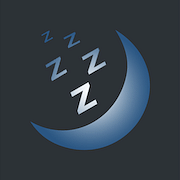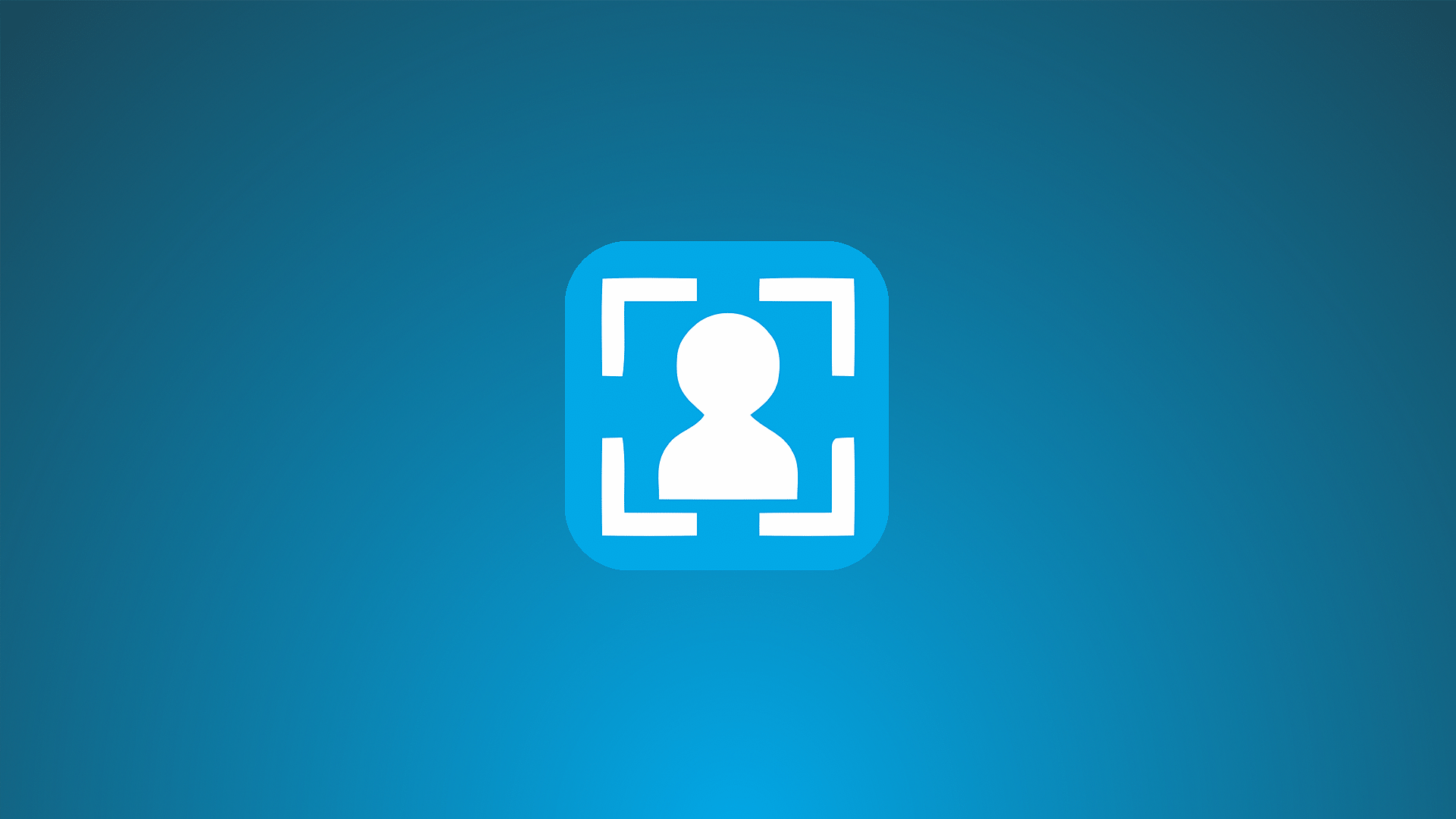

PortraitXI - For iOS 11.0 - 16.7.8
Version: 4.3.3 Bundle ID: com.foxfort.portraitxi Architecture: iphoneos-arm (Rootful) Section: Tweaks Dependencies: mobilesubstrate, preferenceloader, com.foxfort.foxforttools (>= 1.4.8) Pre-install Dependencies: None Installed Size: 13.64 MB Author: foxfortmobileTweak description:
Single camera portrait mode
Tweak Details
| Current Version | Last Update | Supported iOS Versions |
|---|---|---|
| 4.3.3 | December 2, 2023 | 11.0 - 16.7.8 |
Tweak Full Description
Single camera portrait mode
REQUIRES IPHONE 6S AND ABOVE
Object portrait mode is limited and experimental (works best on human pictures)
Does not support real time blur previews
PortraitXI is a unique tweak which allows you take real portrait mode pictures on a single camera device. Generally native portrait mode requires dual camera devices with the exception of iPhone XR. With this tweak, you can now get real portrait mode photos on your old device.
The main focus of the tweak is to produce human portrait pictures in a single shutter press. This happens in a fully automatic manner and no manual tweaking is required. The tweak also smartly analyses the photo and perform automatic corrections to get an image with better colors.
While PortraitXI was designed for human portrait shots, it can also take objects/pets pictures. But without the dual camera hardware setup, the effect on objects will not be so good. It will work best on big objects with regular geometric shapes and having far with contrasting backgrounds. For example, taking pictures of flowers will be not any good. For tips on how to get good shots, check the tips section below.
After installing, there will be a PortraitXI button besides switch camera button in camera app. Tap on it to make it selected, and then take a picture normally and the effect will be applied.
For a preview, checkout these youtube videos:
More reviews:
FAQ
What devices are supported?
Any iPhone as from 6s and above. For the geeks out there, it works on any device with 2GB of RAM and having an A9 chip or above
What iOS version does it work on?
iOS 12-14
Which camera does it support?
Front, back (both ultra wide, wide angle and telephoto lens)
Does it require internet connection?
PortraitXI works fully offline and does all the processing locally on the device respecting completely your privacy.
Why doesn't it have real time blur preview like dual camera phones?
Real time preview is extremely resource intensive since everything will have to be computed in software on the GPU. This would drain your battery, overheat your phone and the frame rate will drop to such a point that it will feel laggy. Furthermore older phones are even less powerful with slower chips.
Bonus: You might be wondering how does the XR does it? XR has a dedicated neural chip which can run big neural nets much faster than any other phones and combines hardware tech called stereo-vision imaging from dual pixels.
I already have a dual camera phone, how is this useful to me?
Dual camera phones are awesome until it forces you to take a step back to take that awesome portrait shot! With PortraitXI you can use any one of the wide angle/telephoto camera to take a picture. So this means you finally have a way to take wide angle portrait shots without buying an XR. Do note that it will never be as accurate as dual camera phones but can give you decent shots.
I have a an iPhone 7+/8+ and i want front portrait mode. Can it do that?
Of course! While the tweak will not give you real time preview, you can still use it to take awesome selfies with beautiful bokeh.
Can i get the black background (referred to as portrait lighting)?
Yes. After taking the picture, you can edit it in photos apps and change the lighting type. Do note that it may not be as good as native portrait mode since the depth detection will not be that accurate without real hardware.
Can it handle pictures of my cat or dog ?
Yes but it's recommended to use the back camera for that. Cat/Dogs selfies are not guaranteed to come out well
The effect looks bad on certain objects. Why?
Software can never fully replace hardware, hence the detection between foreground and background will not be as good as on dual camera phones. To get better object shots, choose big objects with regulars shapes and place it against far contrasting background. Sadly it's technically impossible to get perfect detection and hence this is as good as it can get.
I'm a bokeh addict and want to increase the blur. How do i change it?
Now that you have real portrait mode photos on your non dual cam device, you can pair it with Aperturize tweak which will allow you to adjust the blur intensity in photos app.
What is the difference between Appstore apps that can add blur effect and PortraitXI?
Apps require you to take or load a photo, manually adjust the effect and then save to roll. This generates a normal flattened image. PortraitXI instead saves a real portrait mode photo: meaning you get the portrait badge, appears in portrait mode album, portrait effect toggle, editable lighting effects and full support in apps like Focos. Furthermore PortraitXI is fully automatic, everything is done with a single shutter press!!
How do i get awesome pics? Any tips?
To get the best out of PortraitXI, follow these tips:
- Keep your subject within 1-2 meters distance
- Choose a contrasting background with respect to the subject colors
- Make sure there is a distant background (the further the background, the better!)
- Avoid having people in the background (avoid crowds)
- If you are taking a person pic, make sure he is facing towards the camera for improved face detection
- For objects pics, choose big objects (avoid complex backgrounds or objects with irregular shapes)
- Get creative
How do i contact you?
I am reachable via email [email protected] or more easily on twitter @foxfortmobile
Tweak Screenshots

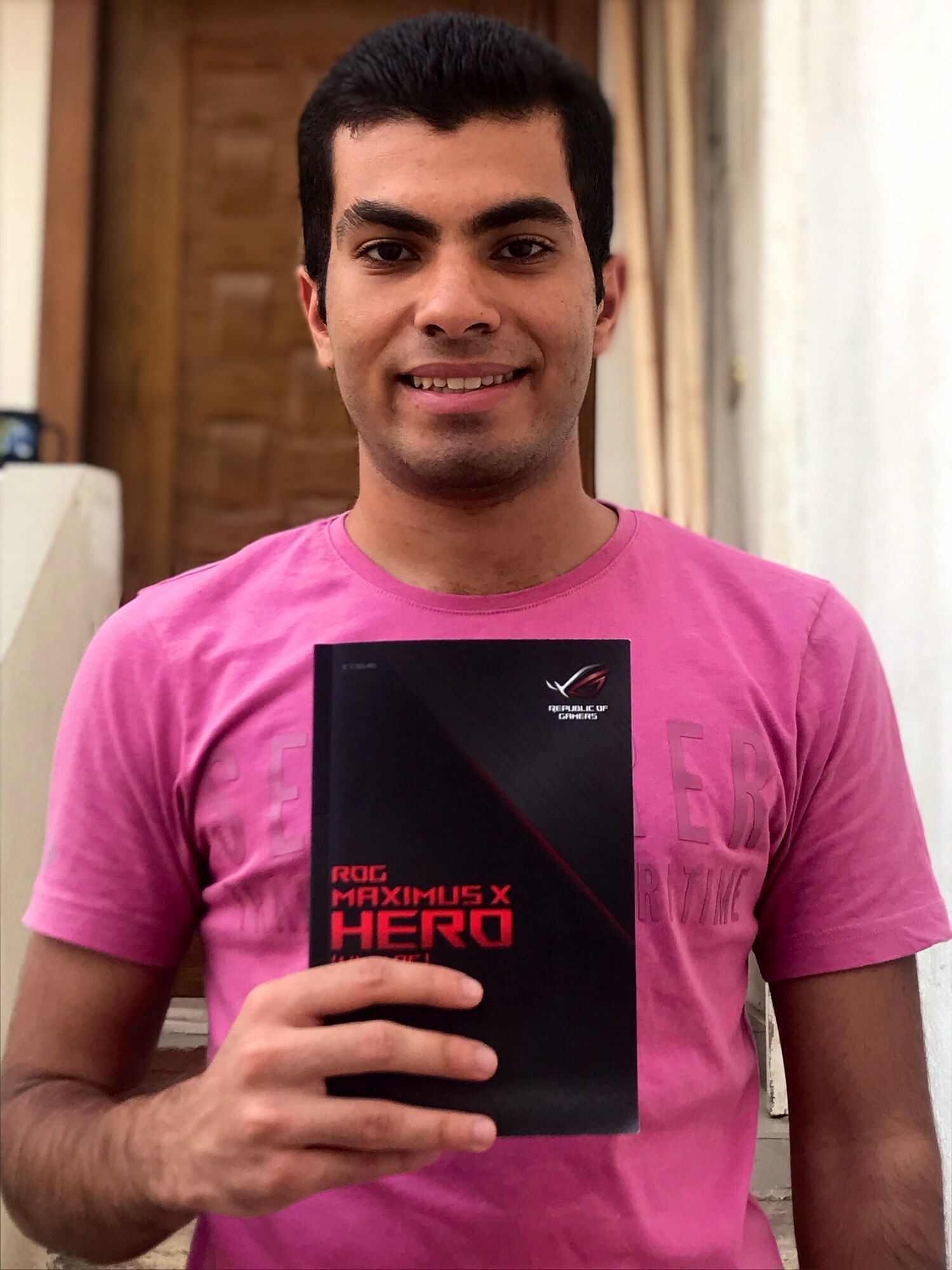



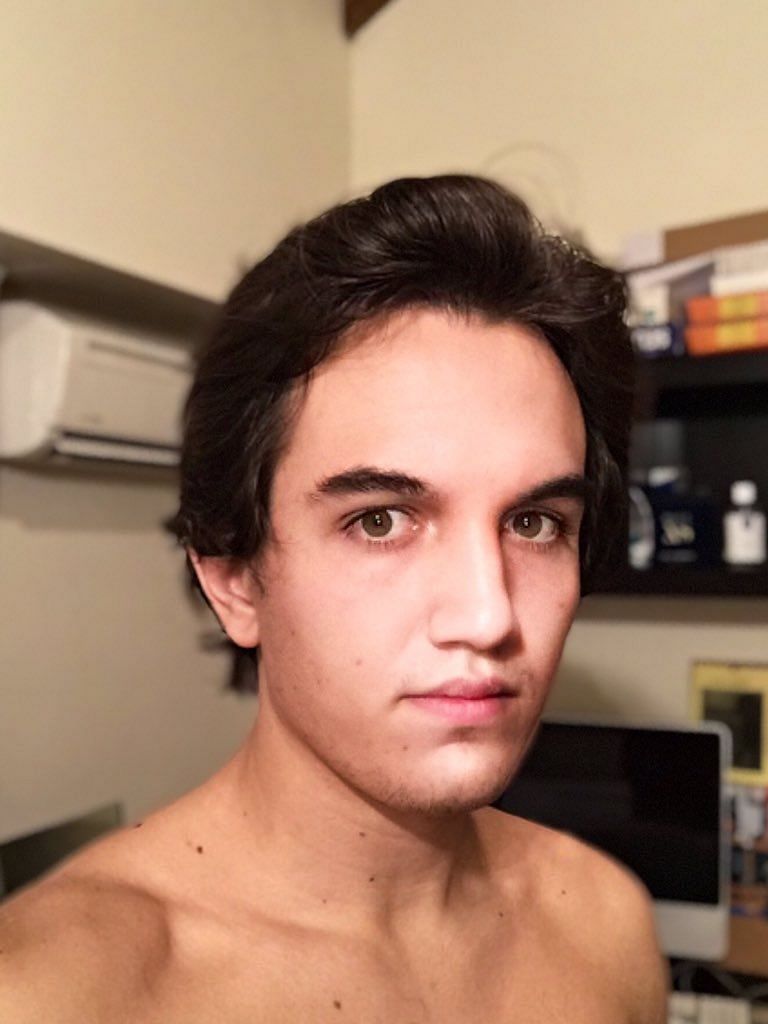
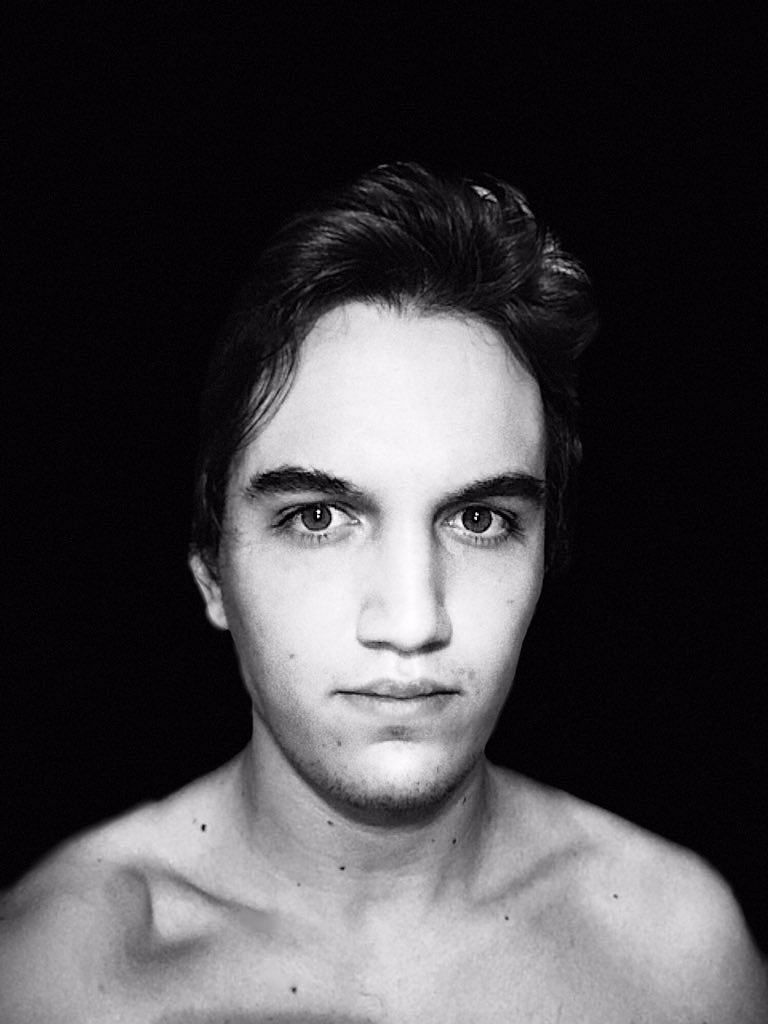







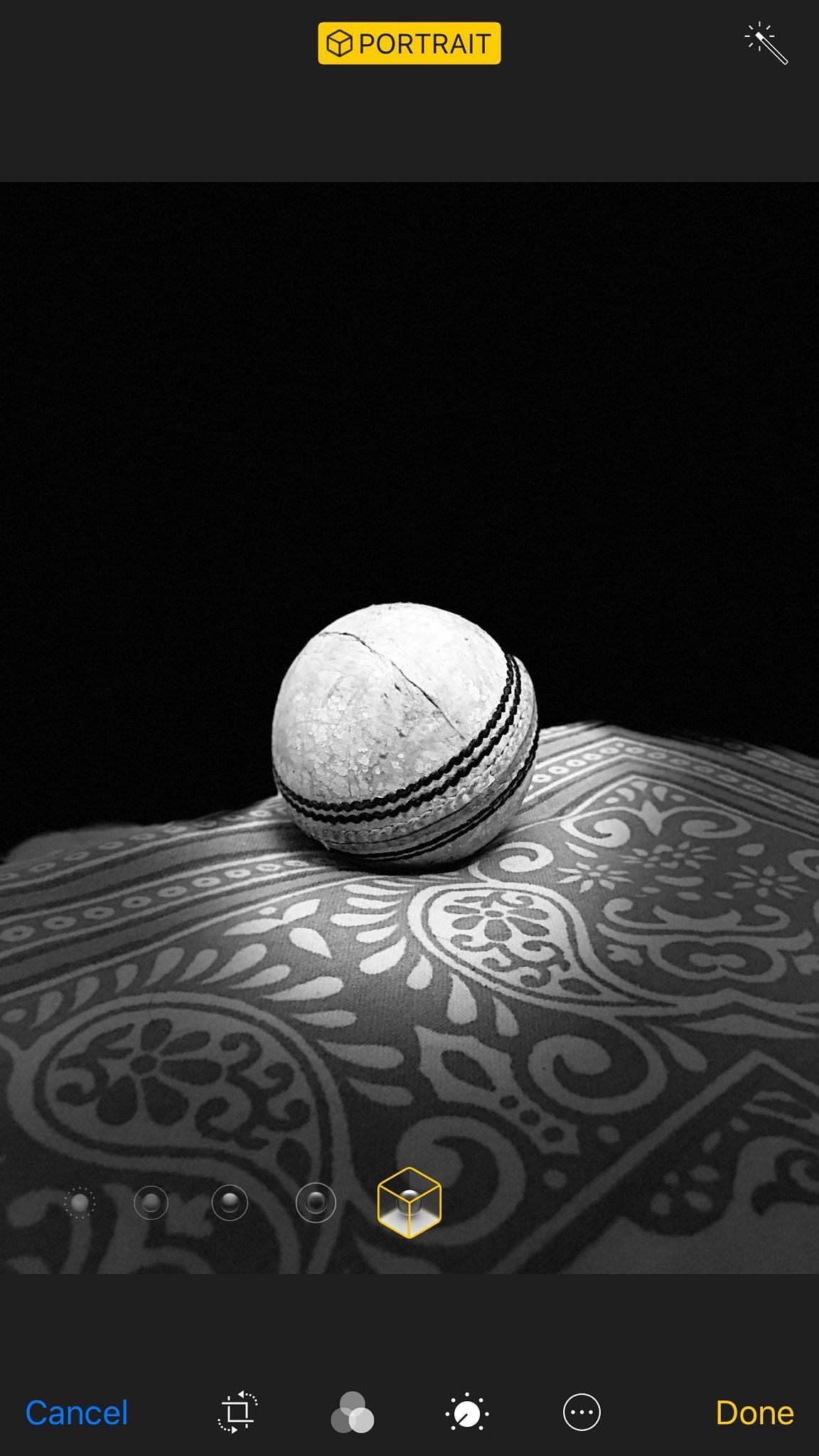










What are iOS Tweaks?
iOS tweaks are modifications that enhance the functionality of iPhones and iPads beyond what Apple officially allows. These small software packages can only be installed on jailbroken devices, where the restrictions imposed by Apple have been bypassed, giving users more control over their iOS experience.
What are iOS jailbreak tweaks used for?
Jailbreak tweaks serve numerous purposes, ranging from cosmetic changes to powerful functionality enhancements:
- Customization: Tweaks allow users to personalize their iOS experience by changing app icons, modifying the control center, creating custom themes, and adjusting system animations.
- Enhanced Functionality: Many tweaks add features Apple doesn't provide, such as file management capabilities, advanced screenshot tools, call recording, and system-wide gesture controls.
- App Modifications: Tweaks can enhance existing apps with new features or remove limitations. For example, tweaks might enable downloading content from streaming apps, remove ads from applications, or add additional tools to messaging platforms.
- System Optimization: Some tweaks focus on improving device performance, battery life, or adding more efficient ways to manage background processes.
- Privacy and Security: While jailbreaking itself has security implications, certain tweaks actually enhance privacy by allowing more granular control over app permissions, network monitoring, and data access.
Where to find iOS tweaks?
Jailbreak tweaks are typically distributed through alternative app stores like Cydia, Sileo, or Zebra. These repositories host thousands of tweaks created by independent developers, ranging from free offerings to premium packages.
Important considerations
Before diving into the world of jailbreak tweaks, users should be aware of several important factors:
- Warranty implications: Jailbreaking voids Apple's warranty, though restoring a device to its factory state typically reverses this.
- Security risks: Jailbreaking removes Apple's security sandboxing, potentially exposing your device to malware if tweaks are downloaded from untrusted sources.
- Stability issues: Poorly developed tweaks or conflicts between multiple tweaks can cause system instability, app crashes, or battery drain.
- Update challenges: When Apple releases new iOS versions, users must wait for compatible jailbreak tools before updating, often leaving them without security patches.
The evolving landscape
The world of iOS jailbreaking has evolved significantly over the years. As Apple has added features that were once only available through tweaks (like widgets, dark mode, and app library), the gap between stock iOS and jailbroken devices has narrowed. Nevertheless, the jailbreak community continues to push boundaries, creating innovative modifications that demonstrate what iOS could potentially offer in future official updates.
For users who value customization and control over their devices, jailbreak tweaks remain an appealing, if somewhat risky, way to transform their iOS experience beyond Apple's walled garden.