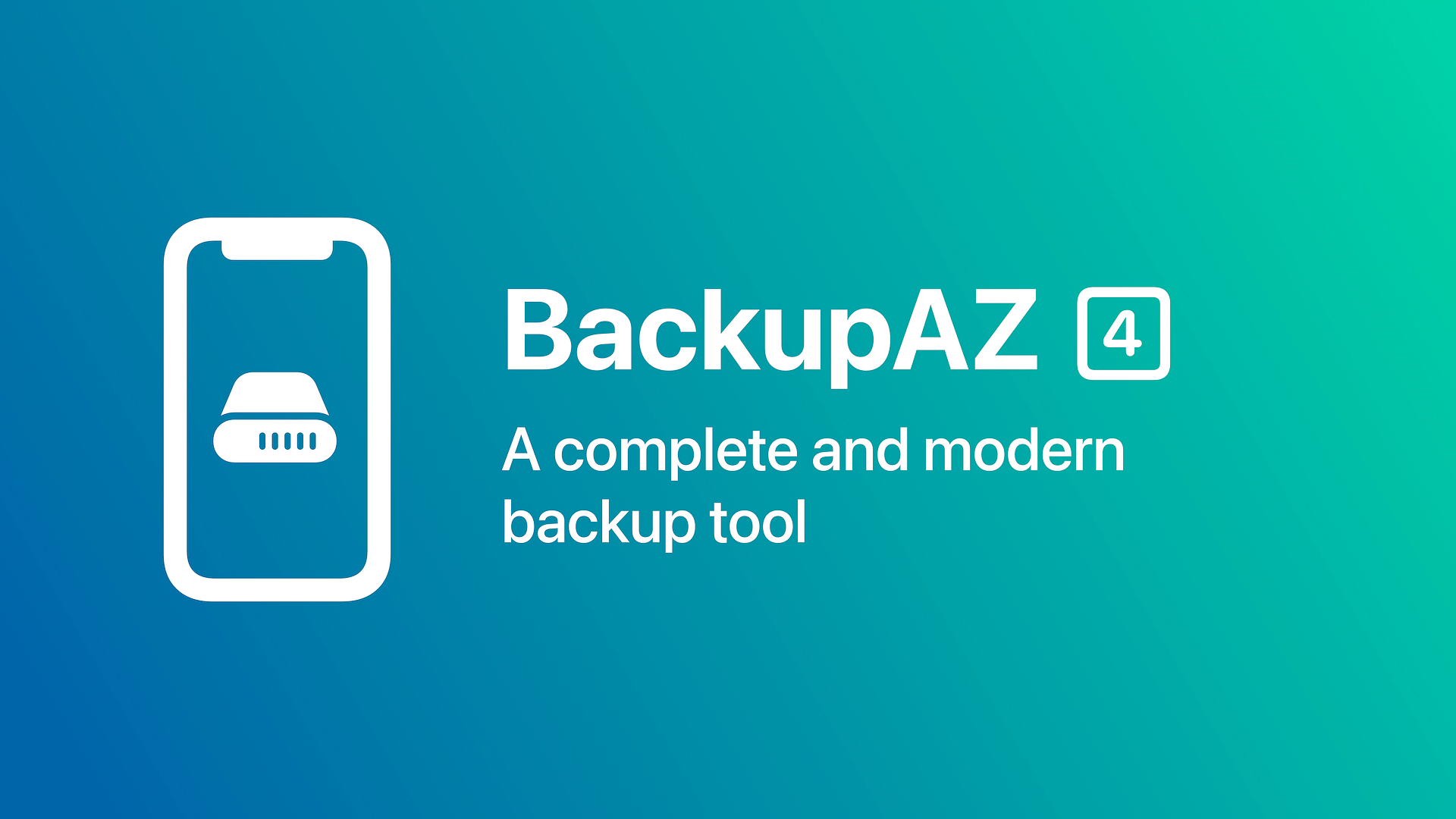

BackupAZ 4 (iOS 12 - 14) - For iOS 12.0 - 14.8.1
Version: 2.0 Bundle ID: com.synnyg.backupaz4 Architecture: iphoneos-arm (Rootful) Section: Applications Dependencies: firmware (>= 12.0), coreutils-bin, dpkg, shell-cmds Pre-install Dependencies: None Installed Size: NAN KB Author: synnygdevjbTweak description:
A complete and modern backup tool
Tweak Details
| Current Version | Last Update | Supported iOS Versions |
|---|---|---|
| 2.0 | February 16, 2022 | 12.0 - 14.8.1 |
Tweak Full Description
BackupAZ come back another time with a new version that include more features, better compatibility with newer OS versions, refreshed look and off course a stability at his best ;)
Why to use iTunes to backup your device when you have BackupAZ4 in your pocket ? This application can save all these data (at the moment):
- Installed Cydia / Sileo / Zebra / Installer Packages
- Deb of your installed tweaks! (New starting from the 2.0: support for paid packages! Go to the Options page to activate it)
- Cydia sources
- Sileo sources
- Zebra sources
- Installer preferences
- Tweaks and Apple Applications preferences
- Accounts
- Calendar events
- Call History
- Address book
- Health data
- iBooks library
- Mails
- Messages and iMessages
- Notes
- Photos and Videos
- Safari Bookmarks
- SpringBoard settings
- Voice memos
- Voicemails
And restore them !
BackupAZ4 store backups in 2 possible locations:
- under /var/mobile/Library/Preferences/BackupAZ : your backups will be saved and restored with an iTunes safeguard
- under /var/mobile/Documents/BackupAZ : your backups will not be erased by a rootFS restore, allowing you to restore you packages after having, for example, changed your jailbreak by having restored your initial rootFS backup
There is a setting inside the app that allow you to change the storage mode used.
I also advise you to make a copy of your backups on your PC for an extra security. If you want to use them again afterwards, simply put them on the exact same location, this is important!
NOTE: Some apps require a reboot (Phone app for Voicemails and Call history, for example) after a data restoration for the new data to appear. For this, simply use the button in the alert after a restoration.
NOTE 2: Some tweaks can't be reinstalled from a backup due to the repo requiring the user to be authenticated. I'm however working on a new way for BackupAZ4 to download packages, which will allow you in the near future to save and restore paid packages from within the application!
If you have any issue, please email me with your favorite package manager contact form, I will try to reply to you as soon as possible! I'll handle all the support request through my personal website (link available in the Packix depiction).
All the graphics have been done by DaveWijk, make sure to give him a follow!
Follow me on Twitter (@SynnyG_R) for news, update, app giveaway ;). Enjoy !
Tweak Screenshots
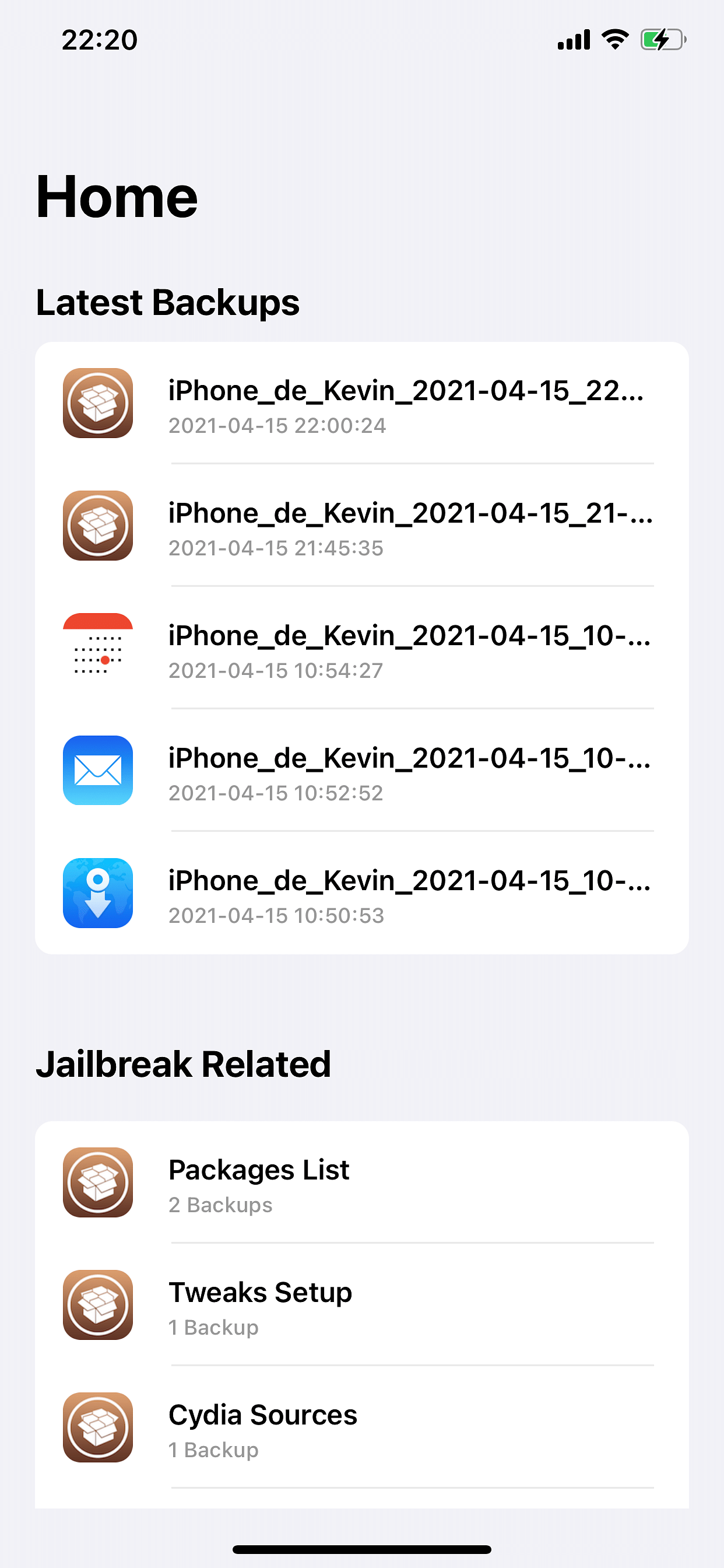
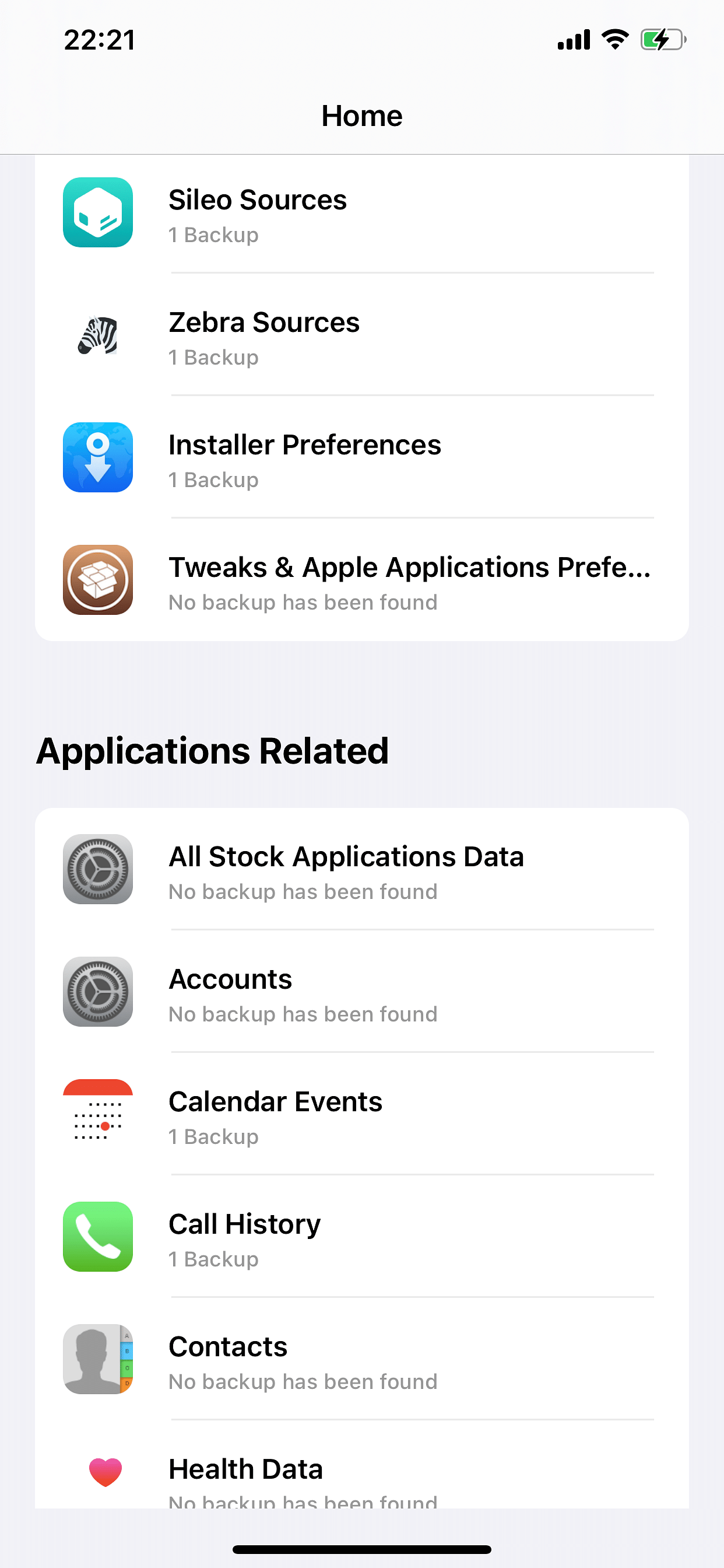
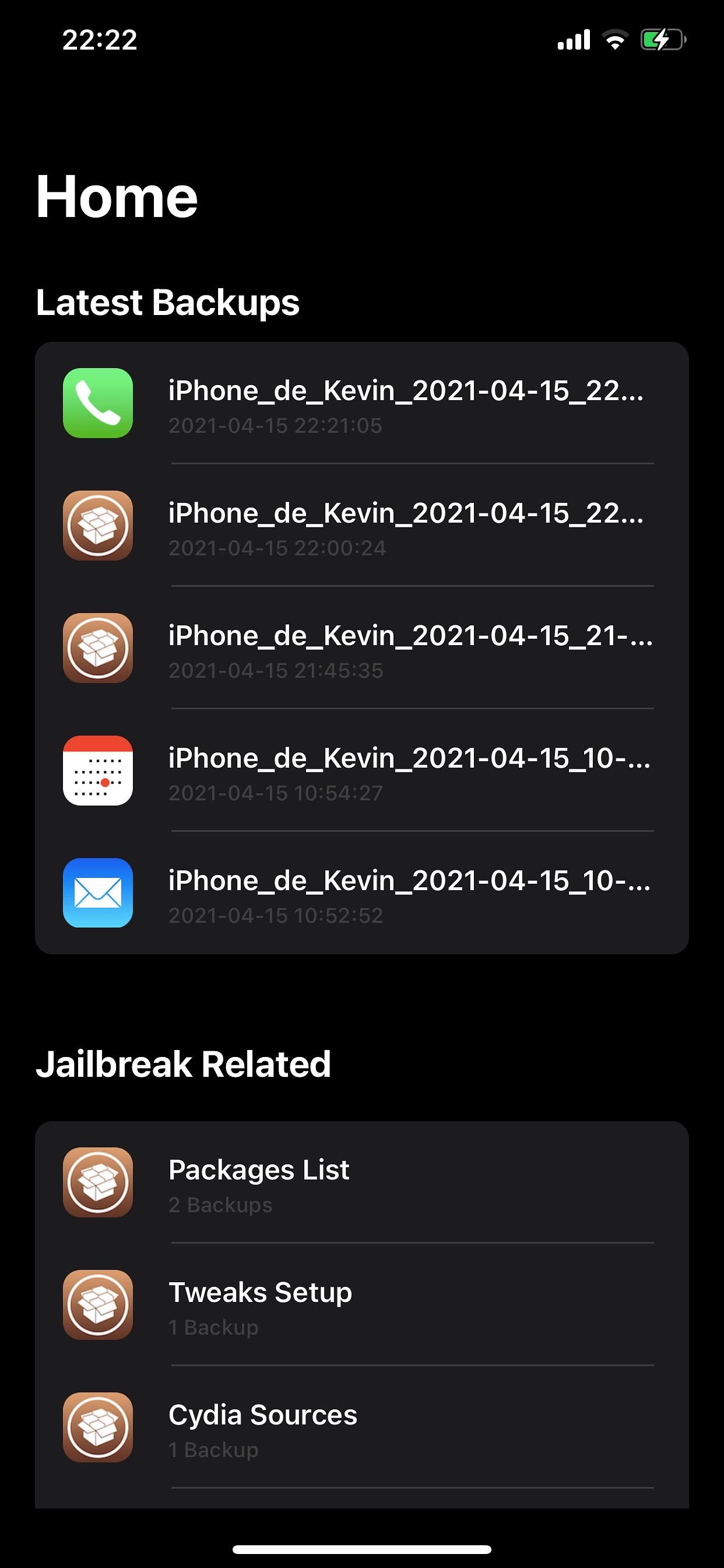
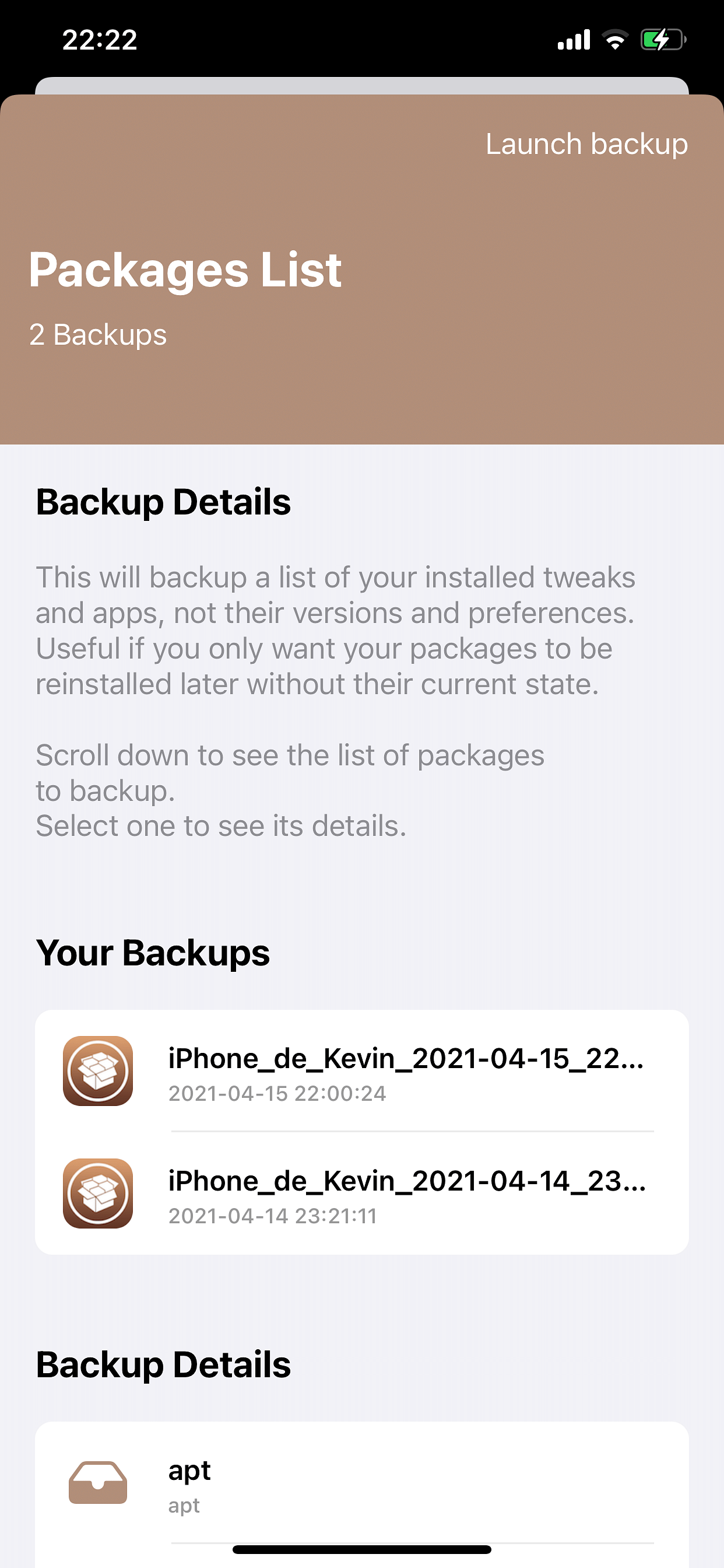
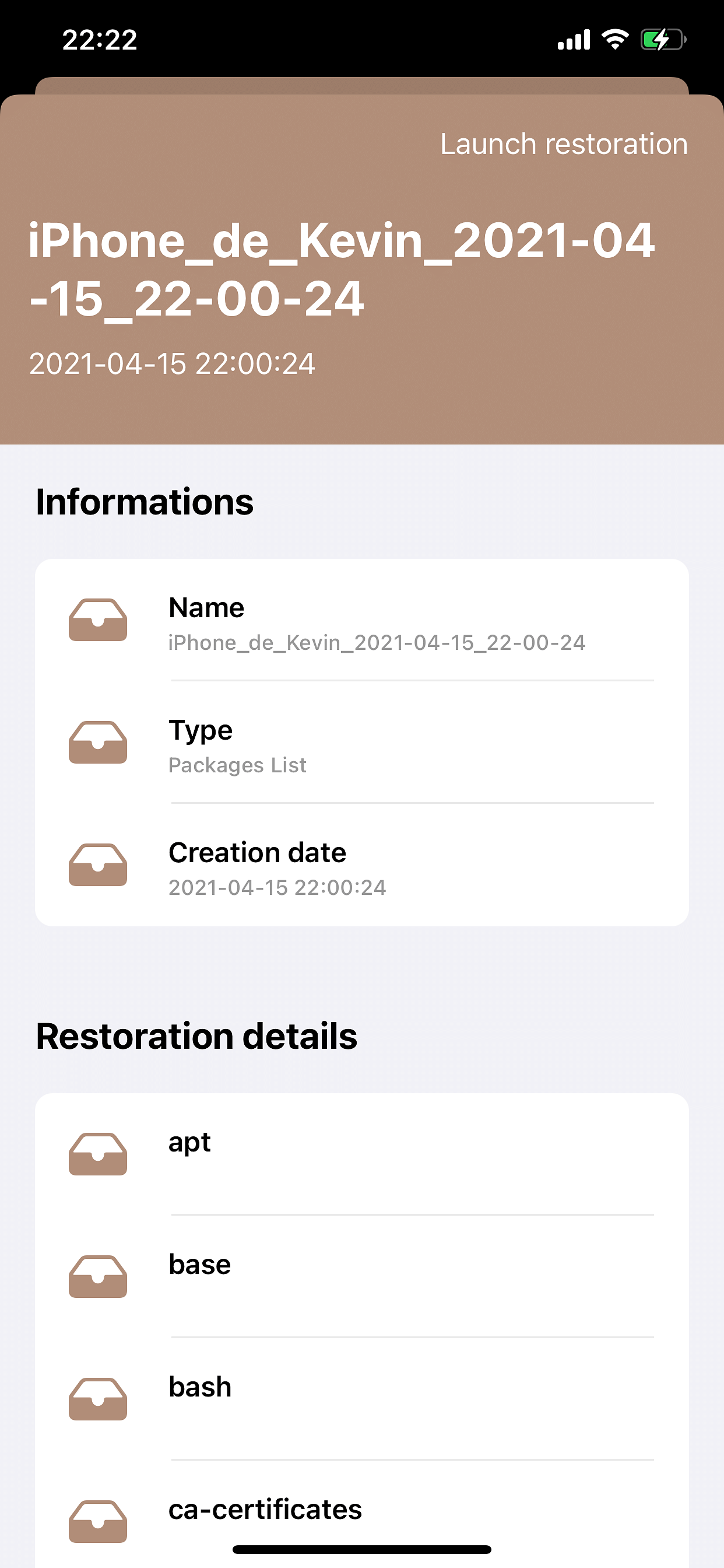
What are iOS Tweaks?
iOS tweaks are modifications that enhance the functionality of iPhones and iPads beyond what Apple officially allows. These small software packages can only be installed on jailbroken devices, where the restrictions imposed by Apple have been bypassed, giving users more control over their iOS experience.
What are iOS jailbreak tweaks used for?
Jailbreak tweaks serve numerous purposes, ranging from cosmetic changes to powerful functionality enhancements:
- Customization: Tweaks allow users to personalize their iOS experience by changing app icons, modifying the control center, creating custom themes, and adjusting system animations.
- Enhanced Functionality: Many tweaks add features Apple doesn't provide, such as file management capabilities, advanced screenshot tools, call recording, and system-wide gesture controls.
- App Modifications: Tweaks can enhance existing apps with new features or remove limitations. For example, tweaks might enable downloading content from streaming apps, remove ads from applications, or add additional tools to messaging platforms.
- System Optimization: Some tweaks focus on improving device performance, battery life, or adding more efficient ways to manage background processes.
- Privacy and Security: While jailbreaking itself has security implications, certain tweaks actually enhance privacy by allowing more granular control over app permissions, network monitoring, and data access.
Where to find iOS tweaks?
Jailbreak tweaks are typically distributed through alternative app stores like Cydia, Sileo, or Zebra. These repositories host thousands of tweaks created by independent developers, ranging from free offerings to premium packages.
Important considerations
Before diving into the world of jailbreak tweaks, users should be aware of several important factors:
- Warranty implications: Jailbreaking voids Apple's warranty, though restoring a device to its factory state typically reverses this.
- Security risks: Jailbreaking removes Apple's security sandboxing, potentially exposing your device to malware if tweaks are downloaded from untrusted sources.
- Stability issues: Poorly developed tweaks or conflicts between multiple tweaks can cause system instability, app crashes, or battery drain.
- Update challenges: When Apple releases new iOS versions, users must wait for compatible jailbreak tools before updating, often leaving them without security patches.
The evolving landscape
The world of iOS jailbreaking has evolved significantly over the years. As Apple has added features that were once only available through tweaks (like widgets, dark mode, and app library), the gap between stock iOS and jailbroken devices has narrowed. Nevertheless, the jailbreak community continues to push boundaries, creating innovative modifications that demonstrate what iOS could potentially offer in future official updates.
For users who value customization and control over their devices, jailbreak tweaks remain an appealing, if somewhat risky, way to transform their iOS experience beyond Apple's walled garden.






