What is checkra1n Jailbreak?
CheckRa1n is a semi-tethered jailbreak developed by the CheckRa1n Team, which is compatible with a variety of devices thanks to its use of an unpatchable SecureROM exploit called checkm8. This iOS jailbreak utility comes with the Cydia package manager by default.
CheckRa1n jailbreak supports iOS 12.0 all the way up to iOS 14.8. Currently, checkra1n doesn’t support jailbreaking iOS 15 because it needs to be updated. The core exploit behind checkra1n is still not patched (it cannot be patched) by Apple so the changes that need to be done are already being worked on in the background by the checkra1n team.
What devices are compatible with CheckRa1n?
The following devices can be jailbroken using checkra1n jailbreak on macOS, Linux, or even Windows (through some unofficial methods).
iPhone
- iPhone X
- iPhone 8 Plus and iPhone 8
- iPhone 7 Plus and iPhone 7
- iPhone 6S Plus and iPhone 6S
- iPhone 6 Plus and iPhone 6
- iPhone 5S
iPod Touch
- iPod Touch 7th Generation
- iPod Touch 6th Generation
iPad
- iPad (2019, 7th Generation)
- iPad (2018, 6th Generation)
- iPad Pro 10.5″ (2017)
- iPad Pro 12.9″ 2nd Generation (2017)
- iPad (2017) 5th Generation
- iPad Air 2
- iPad (4th Generation)
- iPad Mini 4, iPad Mini 3, iPad Mini 2, iPad Mini 1
- iPad (3rd Generation)
- iPad 2
Apple TV
- Apple TV
- Apple TV 4K
Download CheckRa1n Jailbreak
You can download checkra1n jailbreak for a variety of platforms. Please click on the download link appropriate to your computer’s architecture. If you don’t know what you’re looking for, and you have a Mac, download the macOS build.
DOWNLOAD CheckRa1n JAILBREAK FOR macOS
DOWNLOAD CheckRa1n JAILBREAK FOR Linux (64-Bit)
DOWNLOAD CheckRa1n JAILBREAK FOR Linux (arm64) – For example Raspbery Pi 3, Pi 4, etc.
DOWNLOAD CheckRa1n JAILBREAK FOR Linux (arm) – For 32-Bit mobile Linux devices like Raspberry Pi Zero.
DOWNLOAD CheckRa1n JAILBREAK FOR i486
CheckRa1n Jailbreak Latest Version & Changelog
The latest version of CheckRa1n currently available is 0.12.4 Beta.
This version of CheckRa1n changes:
Bug fixes
- Hotfix for A9X devices, which could not boot on 14.5 at all with 0.12.3.
- Fix package dependency issues on the deb repo.
Why there is no CheckRa1n Jailbreak for Windows?
Currently, there’s no official CheckRa1n jailbreak for Windows. The team behind checkra1n have announced more than a year ago that they were working on some issues that prevent the checkm8 BootROM exploit from working on Windows, but since then there have been no updates.
Last time the team was working on a driver that was necessary for Windows. The official website states in the FAQ “We need to write a kernel driver to support Windows which will take time. Rest assured, however, we are working hard on it.”
It’s unknown if the CheckRa1n team is still interested in that, as it’s been more than a year since their announcement.
For now, either dual-boot a Linux / Ubuntu flash drive and use checkra1n there, or use the iRemover windows build (unofficial, controversial, not recommended).
How to install CheckRa1n Jailbreak?
CheckRa1n requires a computer to be able to jailbreak your device. You download checkra1n for your device (Linux or macOS) and open it. After that, connect your iPhone to the computer via USB in normal mode, unlocked.
Once CheckRa1n detects the device, press Start.
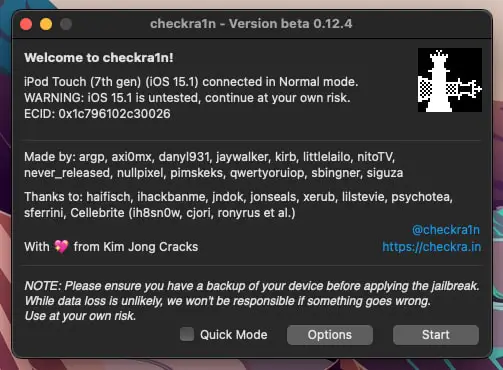 CheckRa1n Jailbreak UI
CheckRa1n Jailbreak UIAfter this, your device will reboot in Recovery Mode (the mode with the laptop icon). Follow the instructions on the screen and put the device in DFU mode. After the device is detected in DFU mode, the jailbreak will be done automatically and your phone will reboot in jailbroken mode.
To install Cydia, open the CheckRa1n application on your phone and tap “Install Cydia”. You only have to do this once.
I’ve prepared a full guide on how to jailbreak using CheckRa1n here.
Credits:
Photo by William Hook on Unsplash
Other guides from iDevice Central
- Why CheckRa1n Jailbreak Doesn’t Work on iOS 15 and Will it Ever Work Again?
- How To Run Linux on iPhone / iPad & How They Achieved This
- iOS 15.0 – 15.4 Jailbreak News: Latest Progress & New Techniques
- Unpatchable Apple M1 Chip Vulnerability discovered by MIT
- How to Play Windows Games on macOS / OSX Without Emulators
- How to create a bootable Windows 10 USB Flash Drive on Mac
- iOS Jailbreak Downloads – Download Jailbreak Tools for All iOS Versions
