What is the MacDirtyCow iOS vulnerability?
If you’re waiting for a jailbreak on iOS 16.0 all the way up to iOS 16.1.2, you likely heard of the MacDirtyCow exploit released a few weeks ago by security researcher Ian Beer of Google Project Zero. The actual vulnerability behind it is CVE-2022-46689 which was patched by Apple in iOS 16.2.
The exploit targets an iOS / macOS Copy-On-Write (COW) vulnerability which although not tremendously powerful, can still be used for jailbreak purposes. The kernel vulnerability allowed multiple jailbreak-like customization applications to be created.
The MacDirtyCow exploit is not a persistent one, it can modify items in the memory and that’s about it, but developers in the jailbreak community can be pretty crafty so the apps made with this vulnerability have allowed for anywhere between customizing the text on the lockscreen to entirely changing the icons on the home screen.
What devices are compatible with the MacDirtyCow exploit?
Many people believe that MacDirtyCow is an iOS 16 vulnerability, but it’s not. It’s 100% possible to use the MacDirtyCow exploit reliably on iOS 15.0 up to iOS 15.7.1 as well, making it a very versatile kernel vulnerability in the arsenal of jailbreak developers.
It supports all devices, including the newer ones like iPhone 11, iPhone 12, iPhone 13, and so on. Thanks to this vulnerability, people who’ve updated to iOS 16 but stayed below iOS 16.2 can now customize many parts of their devices.
What iOS features can be tweaked with MacDirtyCow apps?
There are multiple applications created using the famous MacDirtyCow exploit (e.g. Cowabunga, SantanderEscaped, FilzaEscaped16, WDBFontOverwrite, and more), but combined, using these applications you can do the following jailbreak-related actions on any iOS 15.0 – 16.1.2 device:
- Install themes & customize iOS home screen icons.
- Change the iOS screen resolution.
- Have a working File Manager (Filza, SantanderEscaped).
- Change the carrier name.
- Customize the status bar.
- Customize the lockscreen text.
- Change the keys on the passcode screen.
- Change the system sounds (charging, message sent, camera shutter, etc.).
- Change the iOS version in the Settings app.
- Block iOS updates.
- Remove the folder background.
- Remove the dock background.
- Add Dynamic Island from iPhone 14 to any older device.
- Change iOS fonts with custom ones.
- Hide the Home Bar.
- Disable folder background blur.
- Hide Notification Banner Background
- Disable shortcut banners.
- Enable iPhone X Gestures on other devices.
- Enable numeric Wi-Fi Strength.
- Enable device supervision for DelayOTA.
- Customize notification body and notification badges.
- Hide icons in the status bar.
- Customize the time text.
- Remove the 3 Apps limit for the Free Apple Developer Accounts.
All of these tweaks can be done WITHOUT a full jailbreak on all iOS 15.0 – 16.1.2 devices. Some of these also work on iOS 14, but there are fully working jailbreaks for most iOS 14 versions anyway.
Since these apps use MacDirtyCow which acts upon the memory rather than the file system, most of these tweaks are not detectable by jailbreak detection inside apps, so it’s safe to use these tweaks without being blocked by banking apps, Snapchat, or any other app that has jailbreak detection.
This really is an improvement for the jailbreak community considering that nowadays most apps detect if you have a full jailbreak installed.
The biggest advantage of the MacDirtyCow exploit
Since the exploit targets the memory, it does not lasting damage. For example, with a traditional screen resolution changer tweak you would cause a permanent bootloop if you’ve accidentally set a bad resolution.
With MacDirtyCow apps there is no lasting damage because a reboot of the device will revert all changes back to default until you open the customization app and apply the changes once again. This largely prevents things going wrong with the device, such as permanent bootloops.
The verdict – Are MacDirtyCow apps safe to use?
Yes! Tweaks and apps made using the MacDirtyCow exploit, or with @zhuowei’s tccd exploit based on the same vulnerability, are all safe to use and will revert back to default with a simple reboot. These apps can safely be used even by newbies in the jailbreak community.
All these apps are open-sourced on GitHub, and they come as sideloadable IPA files.
Other guides from iDevice Central
- iOS SEP and Baseband Compatibility Chart
- Download Cowabunga Jailbreak Alternative for iOS 15.0 up to iOS 16.1.2 on All Devices
- PaleRa1n Developer Jailbreak was Released for iOS 15.0 – 15.3.1 (Tethered)
- How To Run Linux on iPhone / iPad & How They Achieved This
- Unpatchable Apple M1 Chip Vulnerability discovered by MIT
- How to create a bootable Windows 10 USB Flash Drive on Mac
- iOS Jailbreak Downloads – Download Jailbreak Tools for All iOS Versions
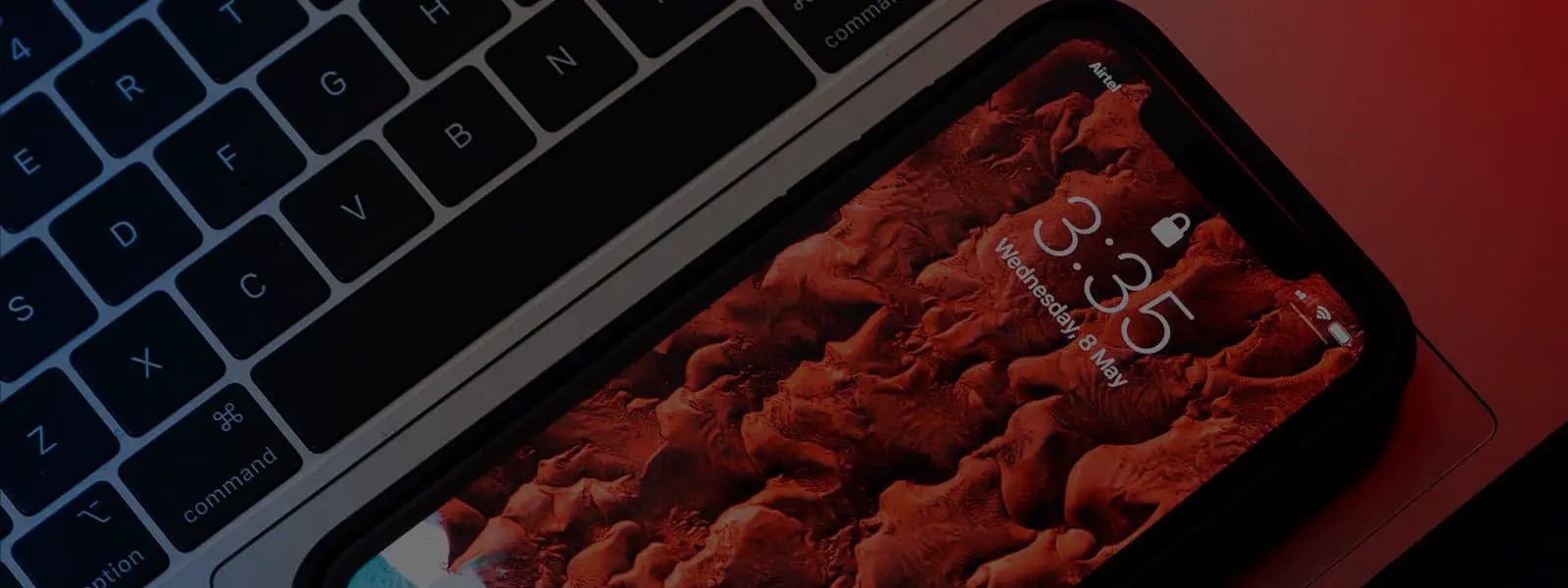




Leave a Reply
You must be logged in to post a comment.