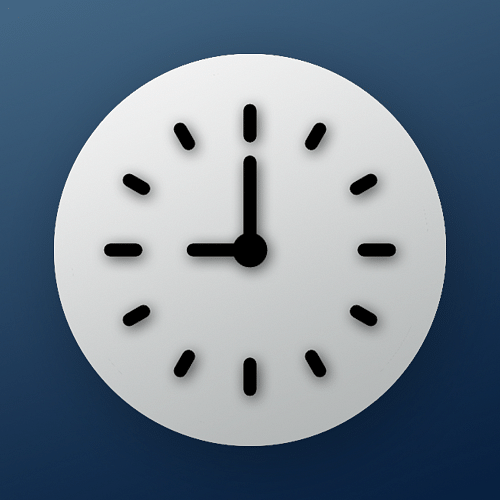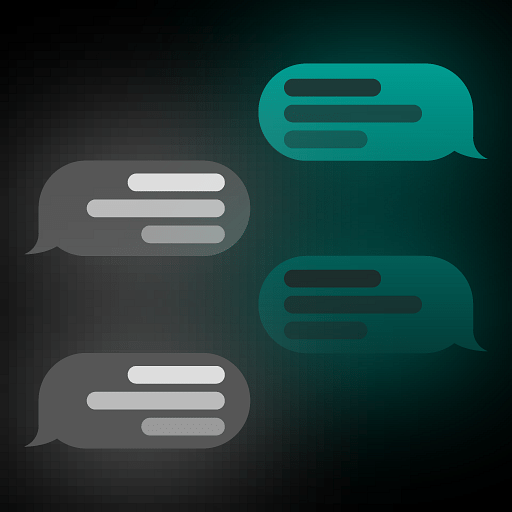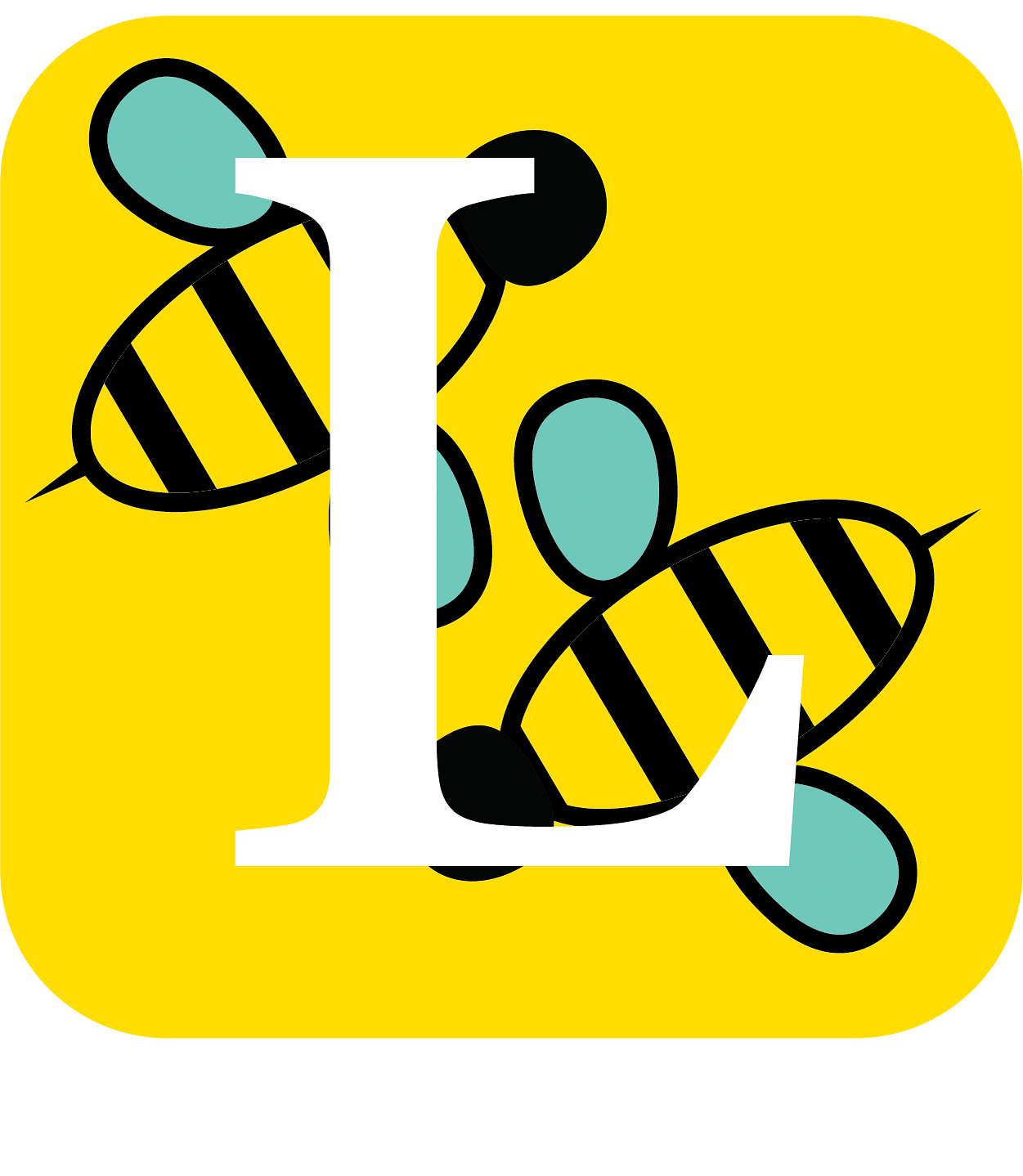Lumi - For iOS 13.0 - 14.8.1
Version: 2.2.0 Bundle ID: com.foxfort.lumi Architecture: iphoneos-arm (Rootful) Section: Tweaks Dependencies: mobilesubstrate, firmware (>= 13.0), firmware (<= 14.9), preferenceloader, com.foxfort.foxforttools (>= 1.3.3) Pre-install Dependencies: None Installed Size: 14.1 MB Author: foxfortmobileTweak description:
Night mode camera
Tweak Details
| Current Version | Last Update | Supported iOS Versions |
|---|---|---|
| 2.2.0 | February 8, 2023 | 13.0 - 14.8.1 |
Tweak Full Description
Lumi is a computational photography tweak designed to take better and brighter photos in low light. Lumi makes use of LONG exposures by capturing several images to reduce noise and smartly merging them to enhance your low light images. All these operations are done on device itself, completely offline thereby protecting your privacy.
NOT COMPATIBLE WITH IOS 15/16
What devices does Lumi support?
All iPhones as from 6S (iPads are not supported). Full list:
- iPhone 6S
- iPhone 6S+
- iPhone SE
- iPhone 7
- iPhone 7+
- iPhone 8
- iPhone 8+
- iPhone X
- iPhone Xr
- iPhone Xs
- iPhone Xs Max
- iPhone 11
- iPhone 11 Pro
- iPhone 11 Pro Max
- iPhone SE 2
Does not support iphone 12 which already has night mode
What iOS version can i use Lumi on?
As from iOS 13. iOS 12 is not and will not be supported.
Does Lumi work on all cameras?
Lumi works on back wide (main) camera and front camera. Using telephoto lens (2x) is not supported because that lens has very small aperture and is completely useless for low light photography. On iPhone 11 series, Lumi only supports ultra wide and front camera. On main camera, you can use stock night mode. On iPhone 6s/6s+ only back camera is supported.
How does this compare to iPhone 11 night mode?
Contrary to popular beliefs that night mode is only software, the truth is that the software can only do as much as the hardware can provide. If you put a hardcore software on a cheap phone with a crappy camera, you cannot expect it to produce an image as a higher end camera found on a premium phone with same software. The camera hardware differs a lot going from iPhone 6s to iPhone 11. A12 devices will have better results in extreme low light due to longer exposure duration support on main camera.
The iPhone 6s and iPhone SE will only be good in dim to moderate low light environment and quickly deteriorating in dark places. This is due to the following reasons:
- Small aperture of f/2.2 (compared to f/1.8 of newer iPhones)
- No OIS (optical image stabilisation) hence preventing longer handheld exposures (iPhone 6S+ does have a stabiliser and will perform slightly better in dark environments)
- Noisy camera sensor
- Mediocre maximum ISO of 1700
- Slow processor which prevents the ability to process large number of frames in a reasonable amount of time
iPhone 11 camera is a beast in low light photography due to the high ISO of 3072 and low noise sensor supporting to 1 second of exposure time. Lumi is a cheaper alternative to better low light photos for phones that do not have any kind of night mode and cannot compete with Apple night mode in very low light environments. But in moderate to dim light, the tweak can result in decent photos.
In short, Lumi will not give you mind blowing photos like google pixel or iPhone 11 as they do in extreme low light.
I am an iPhone 11 owner. Why do i need it?
Apple night mode is awesome until you realise that it does not work on other cameras except the main one. Lumi bridges the gap by providing night mode on the selfie and ultra wide camera. Telephoto camera is not supported because it cannot capture enough light in dark situations due to small aperture. Unfortunately the ultra wide camera has a smaller aperture compared to the main camera and lack OIS, hence it cannot produce results as you get on main camera with stock night mode. That said, it will still give you way better images than before.
Does it require internet connection?
Lumi works completely offline. Your photos are processed locally on your device , hence protecting your privacy.
Can i take pictures of moving subjects in low light using this tweak?
Lumi is designed to capture static scenes with no motion. Attempts to capture landscape with windy flowers/tress or pet photos or moving cars will mostly likely end up having blurry parts. Regarding human portraits or selfies, it can be done provided that the subject holds still for about 5 seconds.
Does it require a Tripod?
While Lumi can work handheld, a tripod will yield sharper photos. To minimise handshake during capture, lean against a surface and hold your phone with two hands. Holding your breath helps too, reducing the minor body vibrations!
Can Lumi do astrophotography?
No, Lumi is for general low light photography and does not support shooting starry skies. Astrophotography requires a lot more complex operations.
When i enable Lumi, my camera preview appears laggy. Why?
This happens because Lumi increases exposure time, rather than using the stock frame rate. Doing so enables brighter preview thereby allowing focussing in darker environments. Without this, the camera would see very dark scene and focus would fail resulting in blurry images.
Why does the camera preview looks blown out in day light when Lumi is on?
Lumi is a low light camera tweak and hence is meant to be used in places where the luminosity ranges from moderate to low. Any attempt to use use it in daylight or in bright scenes will results in overexposed previews.
Why does Lumi take so much time to take a photo when stock camera can do it in a blink of an eye?
Stock camera uses a faster shutter speed to produce a sharp image. This works great in bright environment but as the amount of light gets down, a longer shutter speed is need to capture more luminosity. In technical terms, this is called long exposure photography. The keyword here being "long", meaning the shutter will have to remain open for longer periods of time. Since iPhones have pretty small sensors, they produce a lot of noise even at longer exposures. To combat noise, Lumi uses image averaging techniques to taking multiple exposures pictures and smartly merging them. This operation of capturing many long pictures is what makes the process much longer that stock camera app.
How do i save the original stock image?
Lumi uses its own exposure metering and does not work at all with the stock image. The "stock image" is the result of the camera auto exposure and computed iso/shutter speed settings. Since Lumi uses its own settings, there is no way to know what exposure settings the camera app would have chosen and hence it is not possible to save the original image during a Lumi capture. But you can toggle Lumi off and capture a normal image should you wish to.
I don't understand anything about the technical terms you are throwing. Can i still use Lumi?
Yes. Lumi was designed for amateur mobile photographers. All you need to do is:
- Tap to focus on your subject (wait for focussing to be slow. Note: Focussing can be very slow in very dark)
- Hold still for 5 seconds until Lumi captures multiple images
- It will smartly merge them and you can get see your photo from roll
How do i take awesome night pictures?
- Choose a moderate/dim scene with uniform lighting (avoid harsh light source like lamps/street lights)
- Use a tripod or rest your hands/phone on a surface for maximum sharpness
- Always tap to focus before taking each photo and wait for focus to stabilises (Focussing can take 1-3 seconds to lock in dark scenes)
- Hold your phone using two hands as it reduces hand motion
- Hold your breath if you are doing handheld shot (Yes, this helps!!)
- For selfies, do not blink your eyes and try to stay still with minimal head motion
- For human portraits, make sure your subjects hold very still for up to 5 seconds
- Avoid scenes having any kind of motion like cars, persons, crowds, pets, windy trees
How does it compare to the Appstore app NeuralCam?
Here are some comparisons:
To see the tweak in action, checkout these youtube videos:
-Spanish video with english captions by ProfeJuAntonio:
-Review by Tech&More:
-Review by iGeek Teach Tech:
-Review by JonaiPhone JDVB:
https://www.youtube.com/watch?v=I0to9AfWYF0
-Review by Los Ilusionistas De La Tecnología:
https://www.youtube.com/watch?v=R46errUdM2E
-Review by AppleTechStop:
https://www.yoxtube.com/watch?v=Evh_C1LurfQ
For any issues or questions, feel free to email me [email protected] or send me DM on Twitter: @foxfortmobile
Tweak Screenshots






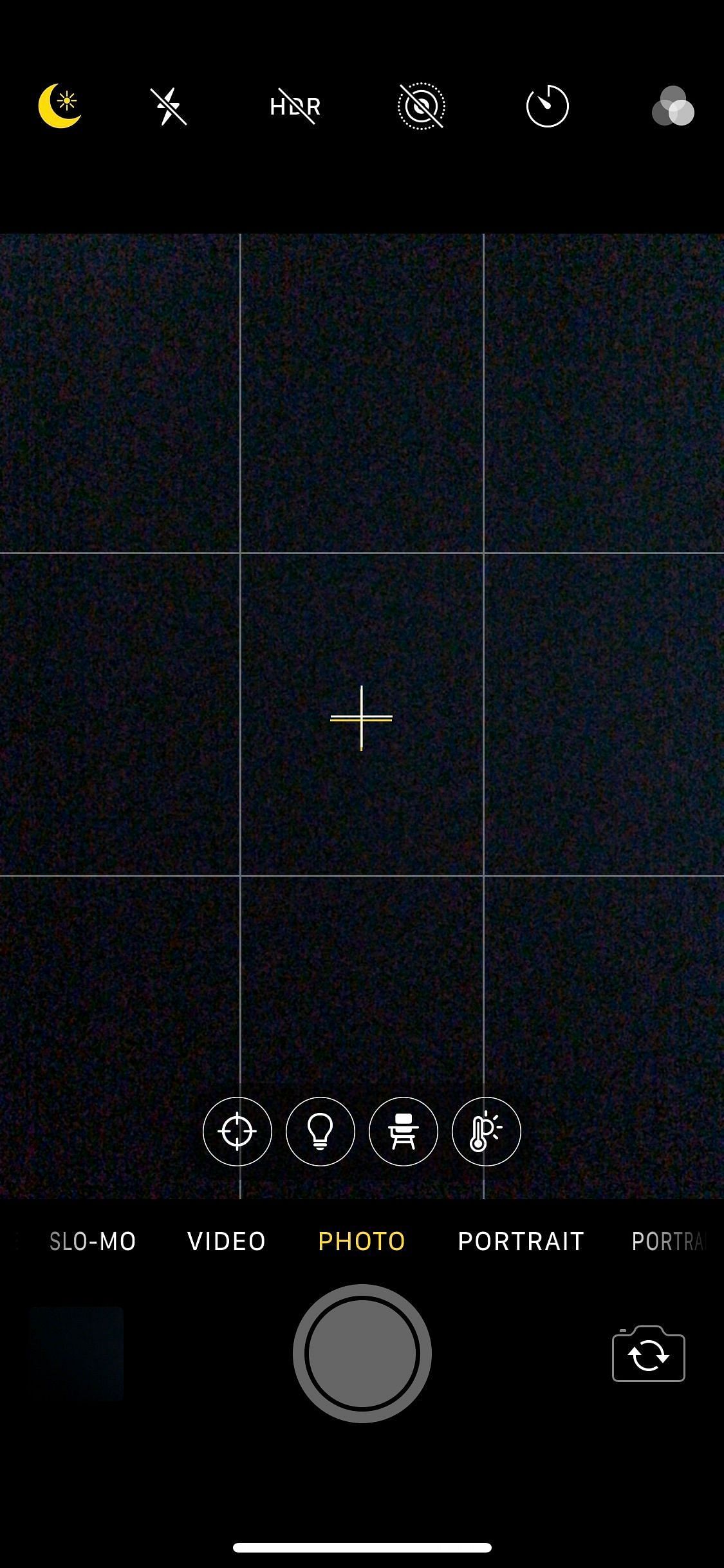
What are iOS Tweaks?
iOS tweaks are modifications that enhance the functionality of iPhones and iPads beyond what Apple officially allows. These small software packages can only be installed on jailbroken devices, where the restrictions imposed by Apple have been bypassed, giving users more control over their iOS experience.
What are iOS jailbreak tweaks used for?
Jailbreak tweaks serve numerous purposes, ranging from cosmetic changes to powerful functionality enhancements:
- Customization: Tweaks allow users to personalize their iOS experience by changing app icons, modifying the control center, creating custom themes, and adjusting system animations.
- Enhanced Functionality: Many tweaks add features Apple doesn't provide, such as file management capabilities, advanced screenshot tools, call recording, and system-wide gesture controls.
- App Modifications: Tweaks can enhance existing apps with new features or remove limitations. For example, tweaks might enable downloading content from streaming apps, remove ads from applications, or add additional tools to messaging platforms.
- System Optimization: Some tweaks focus on improving device performance, battery life, or adding more efficient ways to manage background processes.
- Privacy and Security: While jailbreaking itself has security implications, certain tweaks actually enhance privacy by allowing more granular control over app permissions, network monitoring, and data access.
Where to find iOS tweaks?
Jailbreak tweaks are typically distributed through alternative app stores like Cydia, Sileo, or Zebra. These repositories host thousands of tweaks created by independent developers, ranging from free offerings to premium packages.
Important considerations
Before diving into the world of jailbreak tweaks, users should be aware of several important factors:
- Warranty implications: Jailbreaking voids Apple's warranty, though restoring a device to its factory state typically reverses this.
- Security risks: Jailbreaking removes Apple's security sandboxing, potentially exposing your device to malware if tweaks are downloaded from untrusted sources.
- Stability issues: Poorly developed tweaks or conflicts between multiple tweaks can cause system instability, app crashes, or battery drain.
- Update challenges: When Apple releases new iOS versions, users must wait for compatible jailbreak tools before updating, often leaving them without security patches.
The evolving landscape
The world of iOS jailbreaking has evolved significantly over the years. As Apple has added features that were once only available through tweaks (like widgets, dark mode, and app library), the gap between stock iOS and jailbroken devices has narrowed. Nevertheless, the jailbreak community continues to push boundaries, creating innovative modifications that demonstrate what iOS could potentially offer in future official updates.
For users who value customization and control over their devices, jailbreak tweaks remain an appealing, if somewhat risky, way to transform their iOS experience beyond Apple's walled garden.