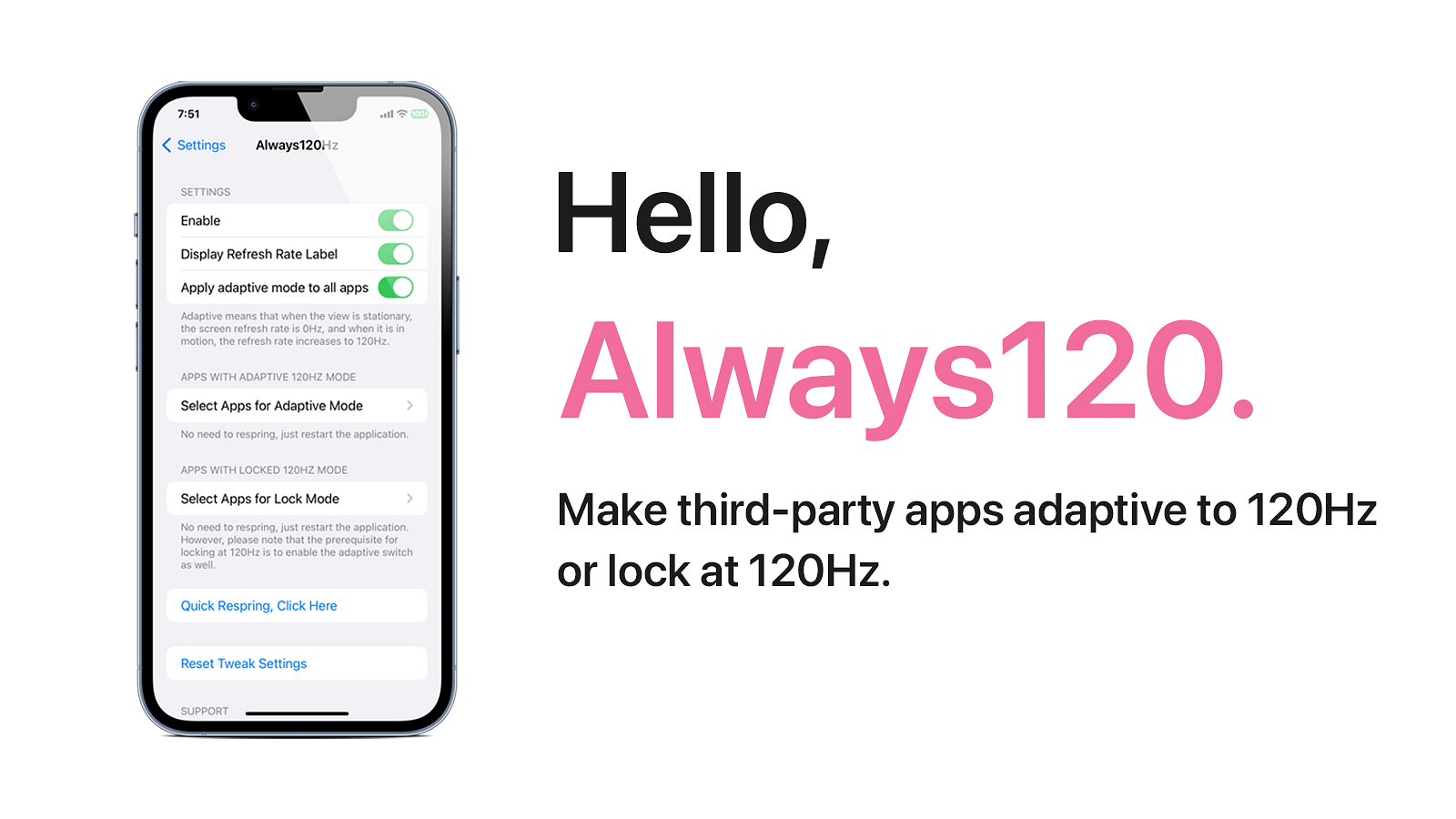

Always120 - For iOS 14.0 - 16.5.1
Version: 1.1.7Bundle ID: com.snail.always120.global
Architecture: iphoneos-arm (Rootful)
Section: Tweaks
Dependencies: mobilesubstrate (>= 0.9.5000),preferenceloader,com.opa334.altlist
Pre-install Dependencies: None
Installed Size: 760 KB
Author: Snail
Trusted repo?: Yes.
Last Updated: April 30, 2024
Install Tweak
Tweak description:
Make iOS 15/16 ProMotion Devices auto-adpat/reach to 120Hz. // 使iOS 15/16越狱高刷机型自适应/锁定120HZ。
Tweak Details
| Current Version | Last Update | Supported iOS Versions |
|---|---|---|
| 1.1.7 | April 30, 2024 | 14.0 - 16.5.1 |
Tweak Full Description
Make iOS 15/16 ProMotion Devices auto-adpat/lock 120Hz. // 使iOS 15/16高刷机型自适应/锁定120Hz(中文介绍见下方)。
- Tweak Background: As it is well known, Apple introduced support for high refresh rates starting from iPhone 13/14 Pro and above. However, many third-party apps have not adapted to the 120Hz refresh rate, and the system defaults to 80Hz due to considerations such as battery usage.
- Tweak Feature: On iOS 15/16 system, the Tweak can enable global adaptive mode for all apps, where the refresh rate is 120Hz when the view is in motion and 0Hz when it is stationary. Additionally, it allows locking the resh rate at 120Hz for specific apps, ensuring a consistent refresh rate at all times.
- Tweak Compatibility: The Tweak is compatible with jailbroken devices running iOS 15 and supports high refresh rate models such as iPhone 13 Pro/Pro Max. (For non-high refresh rate models, it can effectively and stably adapt or lock the refresh rate at 60Hz, ensuring optimal performance. Tested models include iPhone XR on iOS 15.1 and iPhone X on iOS 16.1.2.)
Please note
- Even if this Tweak is enabled, when you activate Low Power Mode, Apple will forcibly reduce the screen refresh rate to 80Hz in order to preserve battery usage. This tweak is designed to be used without enabling Low Power Mode.
- Some measure screen refresh rate apps, such as floating timers or floating windows, may not provide accurate results. It is recommended to rely on Apple's development tool, Xcode-Instruments, specifically the LCD refresh detection tool, for the most accurate measurements. The Tweak also provides a refresh rate label that can be toggled on or off for more accurate monitoring. Refer to the screenshot below for further explanation.
- For network gaming apps that have jailbreak detection, please refrain from enabling any jailbreak-related Tweak, including this tweak, Enabling such tweak may be detected by the game developers, potentially leading to account issues.
Report any bugs along with screenshots on https://twitter.com/Somnusix
Feel free to mail me at [email protected] in case you have any queries.
-
插件背景:众所周知苹果在iPhone 13/14 Pro以上支持了高刷,但是很多三方APP没有适应120Hz,并且系统会因为续航等固定为80HZ。
-
插件功能:在iOS 15/16系统上,全局所有APP自适应120HZ,视图运动时帧率120Hz,静止时0Hz;也可以针对APP锁定120Hz,锁定后任何时候都是120Hz。
-
插件支持:iOS 15越狱都支持,支持高刷类机型iPhone 13/14 Pro/Pro Max。(非高刷机型,能有效稳定自适应/锁定在60Hz,即非高刷机型也可强制到最大刷新率60Hz,测试机型iPhone xR 15.1/ iPhone X 16.1.2)
请注意:
- 即使本插件功能启用,当打开低电量模式时,苹果为了让电池续航能力,也会强行降频至80。本插件是需在未启用低电量模式下使用的。
- 悬浮时间、悬浮窗等检测屏幕刷新率APP不准,以苹果开发工具Xcode-Instruments中的LCD刷新检测工具为准,详见下方截图说明,插件内也提供了最准确的刷新率标签,可选择开关展示与否。
- 对于检测越狱的网络游戏APP,不建议开启任何包含插件在内的越狱插件,因为这样会被网络游戏厂商检测,可能会导致账号异常行为等。
Tweak Screenshots
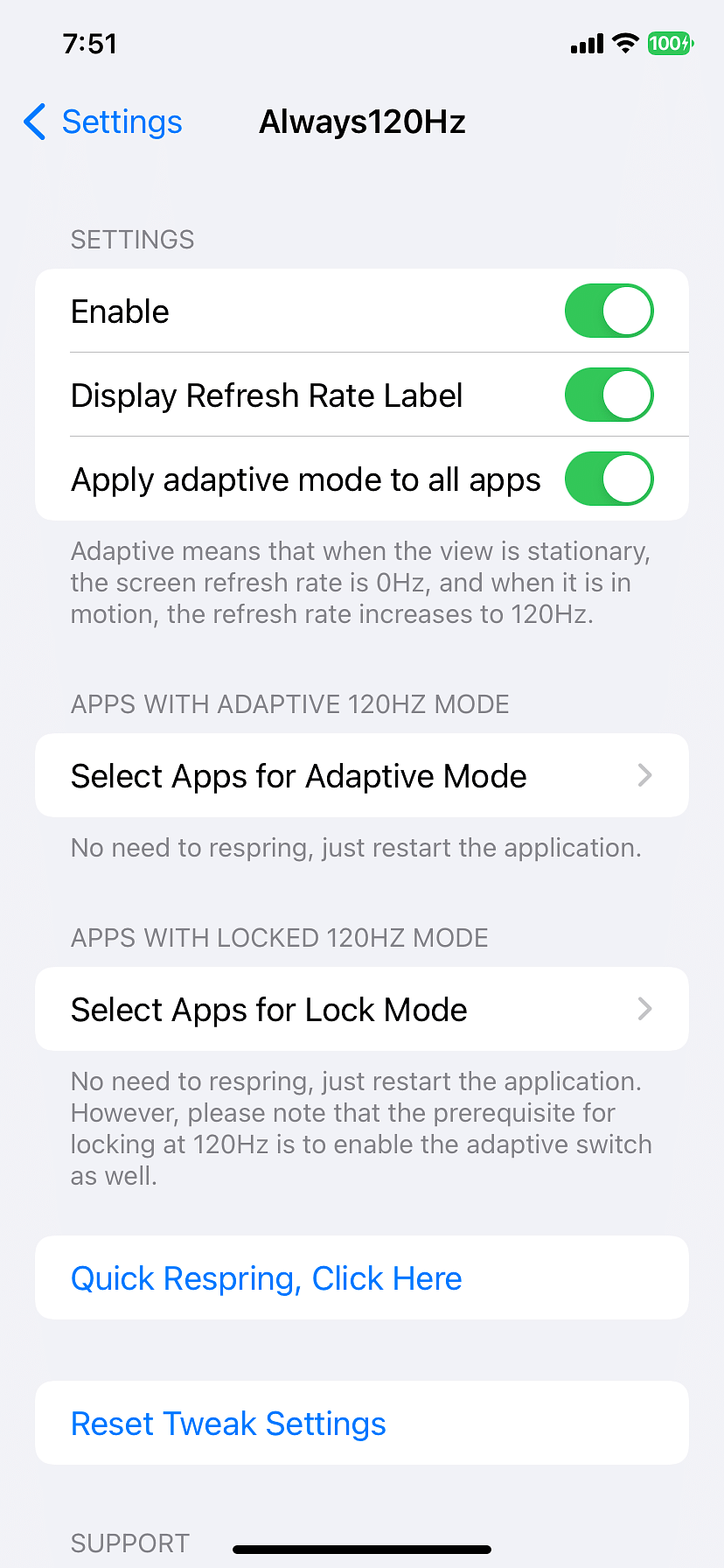

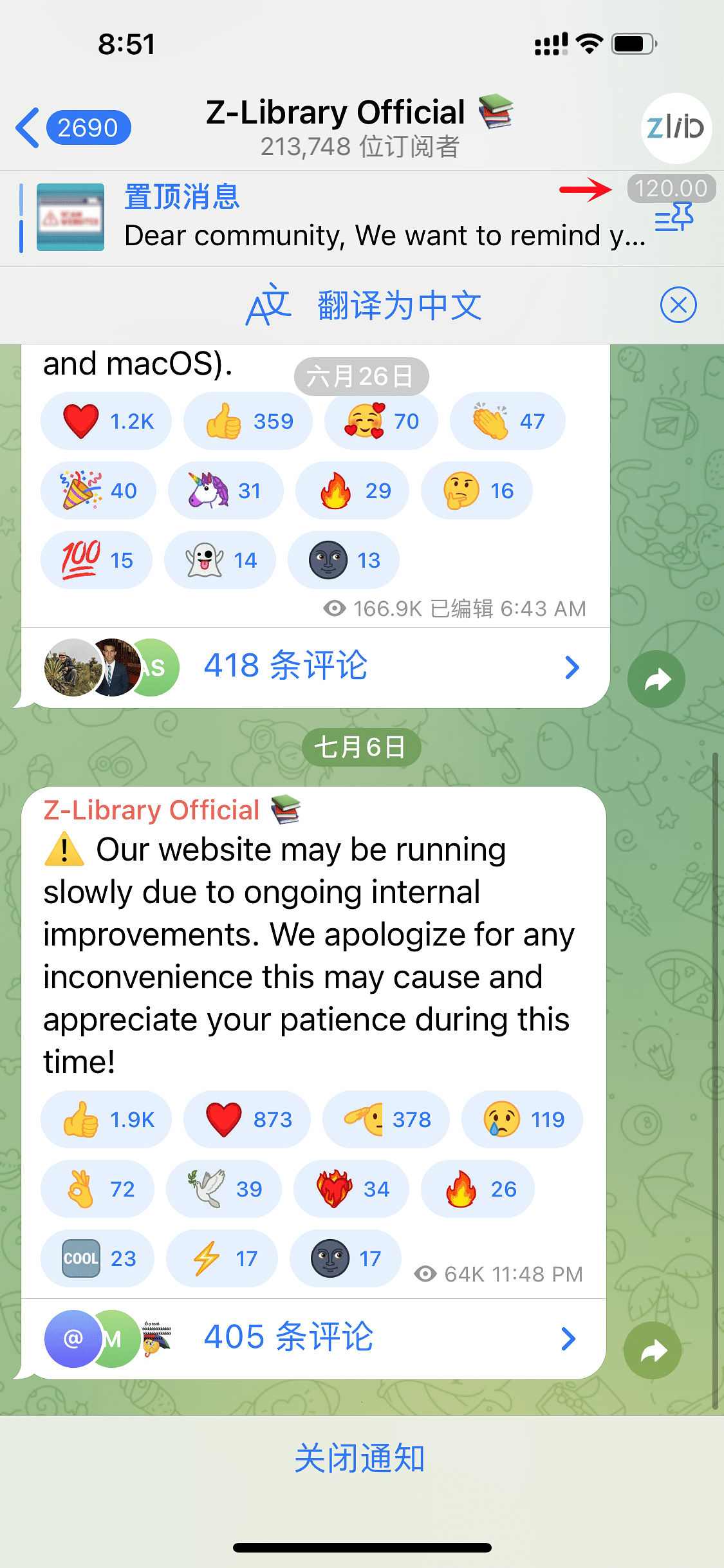
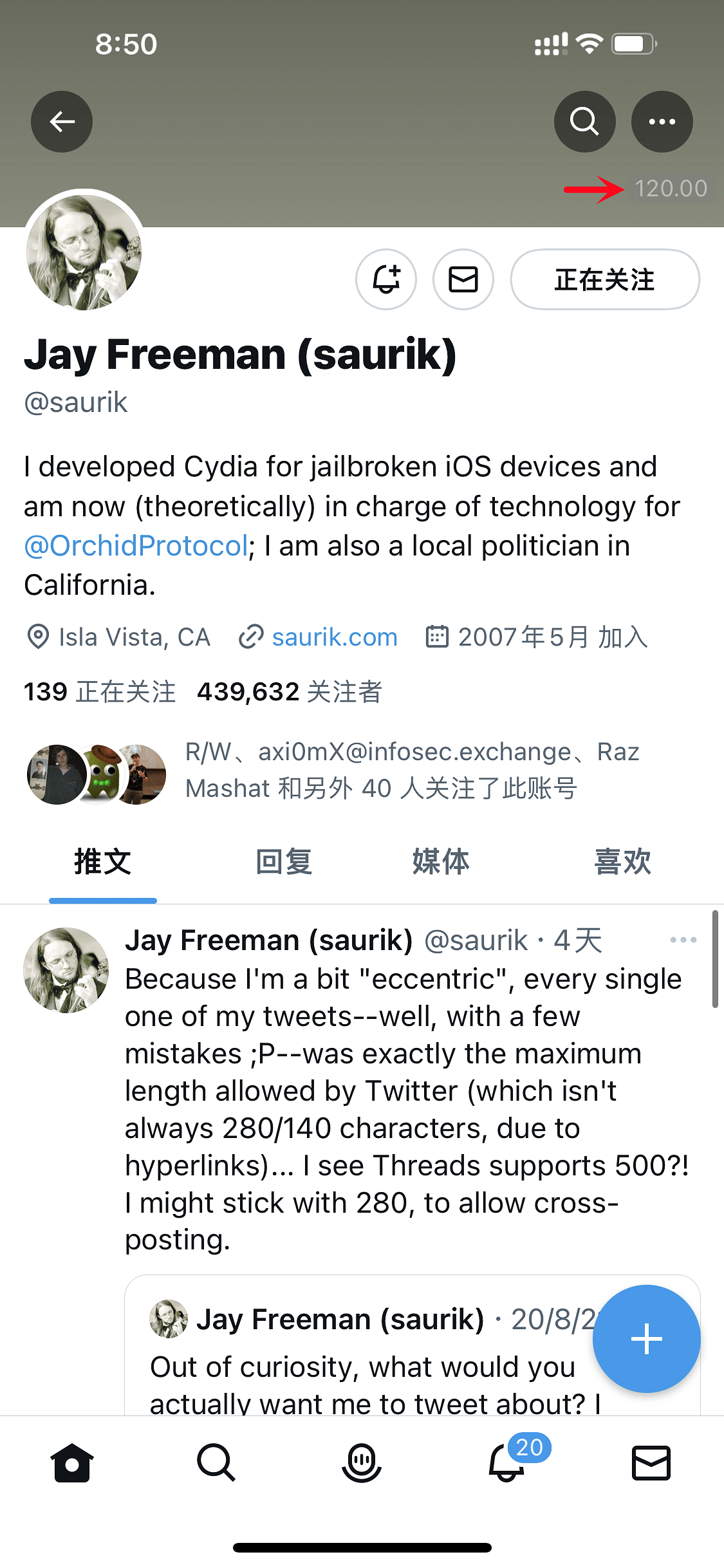

What are iOS Tweaks?
iOS tweaks are modifications that enhance the functionality of iPhones and iPads beyond what Apple officially allows. These small software packages can only be installed on jailbroken devices, where the restrictions imposed by Apple have been bypassed, giving users more control over their iOS experience.
What are iOS jailbreak tweaks used for?
Jailbreak tweaks serve numerous purposes, ranging from cosmetic changes to powerful functionality enhancements:
- Customization: Tweaks allow users to personalize their iOS experience by changing app icons, modifying the control center, creating custom themes, and adjusting system animations.
- Enhanced Functionality: Many tweaks add features Apple doesn't provide, such as file management capabilities, advanced screenshot tools, call recording, and system-wide gesture controls.
- App Modifications: Tweaks can enhance existing apps with new features or remove limitations. For example, tweaks might enable downloading content from streaming apps, remove ads from applications, or add additional tools to messaging platforms.
- System Optimization: Some tweaks focus on improving device performance, battery life, or adding more efficient ways to manage background processes.
- Privacy and Security: While jailbreaking itself has security implications, certain tweaks actually enhance privacy by allowing more granular control over app permissions, network monitoring, and data access.
Where to find iOS tweaks?
Jailbreak tweaks are typically distributed through alternative app stores like Cydia, Sileo, or Zebra. These repositories host thousands of tweaks created by independent developers, ranging from free offerings to premium packages.
Important considerations
Before diving into the world of jailbreak tweaks, users should be aware of several important factors:
- Warranty implications: Jailbreaking voids Apple's warranty, though restoring a device to its factory state typically reverses this.
- Security risks: Jailbreaking removes Apple's security sandboxing, potentially exposing your device to malware if tweaks are downloaded from untrusted sources.
- Stability issues: Poorly developed tweaks or conflicts between multiple tweaks can cause system instability, app crashes, or battery drain.
- Update challenges: When Apple releases new iOS versions, users must wait for compatible jailbreak tools before updating, often leaving them without security patches.
The evolving landscape
The world of iOS jailbreaking has evolved significantly over the years. As Apple has added features that were once only available through tweaks (like widgets, dark mode, and app library), the gap between stock iOS and jailbroken devices has narrowed. Nevertheless, the jailbreak community continues to push boundaries, creating innovative modifications that demonstrate what iOS could potentially offer in future official updates.
For users who value customization and control over their devices, jailbreak tweaks remain an appealing, if somewhat risky, way to transform their iOS experience beyond Apple's walled garden.







