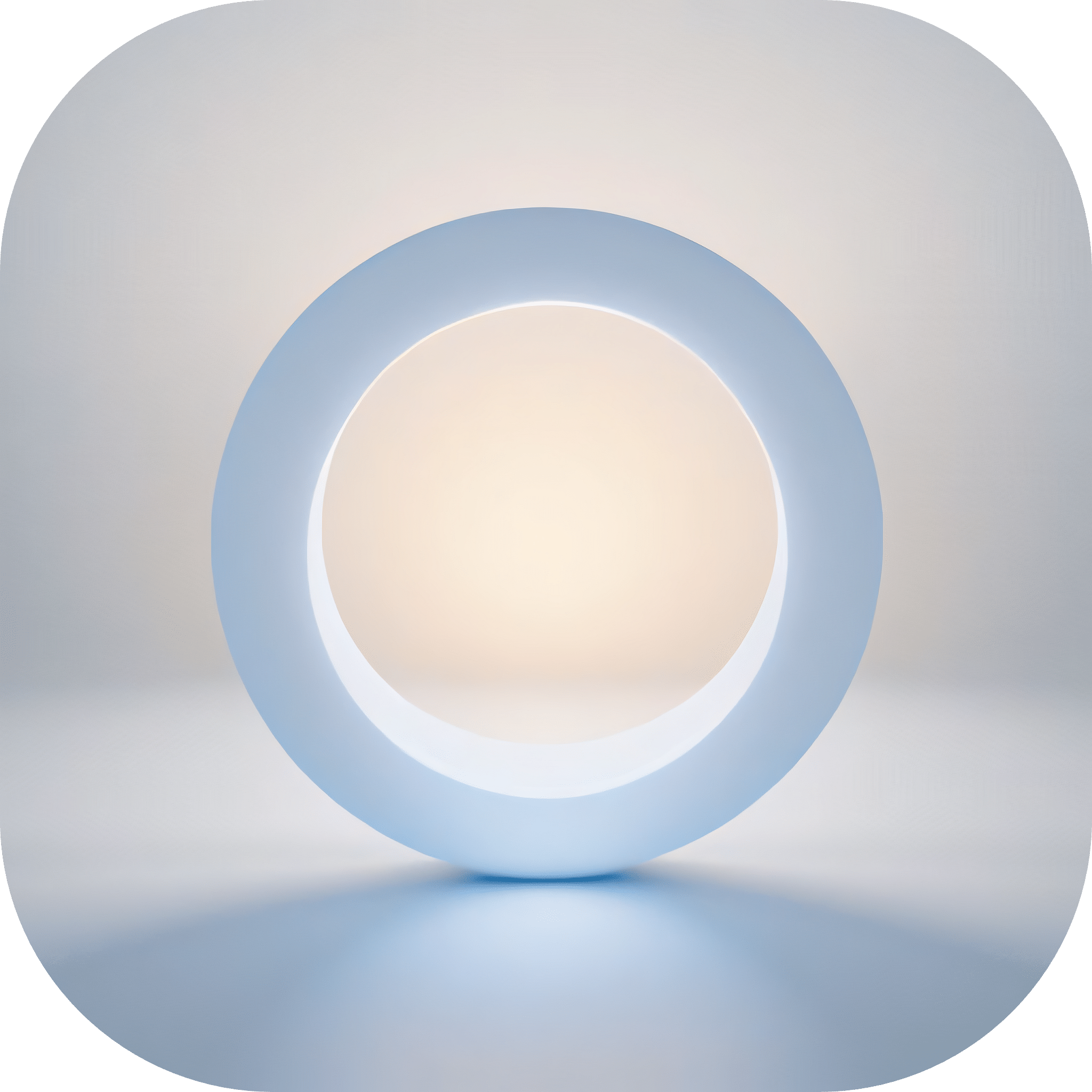MessagesXI - For iOS 14.0 - 16.7.7
Version: 2.3.2 Bundle ID: com.yexc.messagesxi Architecture: iphoneos-arm (Rootful) Section: Tweaks Dependencies: mobilesubstrate, ws.hbang.common (>= 1.13), ws.hbang.alderis (>= 1.2) Pre-install Dependencies: firmware (>= 14.0) Installed Size: 236 KB Author: mrliquormanTweak description:
Add cool stuff to Messages
Tweak Details
| Current Version | Last Update | Supported iOS Versions |
|---|---|---|
| 2.3.2 | April 11, 2024 | 14.0 - 16.7.7 |
Tweak Full Description
What is MessagesXI?
I wrote this to initially fix an annoyance of mine within the Messages app! Since then, more features were added to enhance your messaging experience for iOS devices:
- Seamless tweak integration into Messages for an Apple-like experience. All settings are configured within the app itself - no more going to Settings!
- If you background or close out Messages when selected on a conversation, you will be pushed back to your list of conversations instead of staying on the previous conversation (the initial problem that inspired this tweak).
- The ability to read/unread messages manually! If this option is enabled, you will see a "Read" or "Unread" within a conversation, depending on if you actually have unread messages. Manually unread chats will also have a different unread indicator color to let you know it was manually unread.
- Native unread functionality ported to iOS 14/15 just like on iOS 16. This includes force touching a conversation and selecting multiple conversations to unread.
- Hide the typing indicator (3 dots) for the other person. No one will know you're actively typing a message.
- Change color of unread message indicators (normal/manual).
How do I manually unread a conversation?
- Swipe left on any conversation in the conversation list to read/unread.
- Force touching (long pressing) a conversation will give an read/unread option if the conversation has been read. iOS 14/15 users can do this now!
- Selecting multiple conversations by editing will apply the manual unread indicator instead of the default.
Where are the tweak settings?
- Open your Messages app and click on the ellipsis (3 dots) to the left of the compose new message button. This will open a context menu to configure MessagesXI.
Limitations
- Because of how Apple has implemented the backend of each message, unreading the chat will not take away a read receipt for the other party, if manual read is enabled. MessagesXI will put an unread indicator beside the message you decided to unread. This is the best way to mark a message and come back to it, if needed.
The Cool Things
- It would be annoying if you have to manually hit read once you send a message. I decided to read the message once something is sent but never before that. This same concept also applies to group messages!
Compatibility
- arm64/arm64e with rootful/rootless jailbreak support
- roothide/Bootstrap/Serotonin support
- iOS 14/15/16 support
Have a feature request or want to report a bug?
- Email: [email protected]
Tweak Screenshots
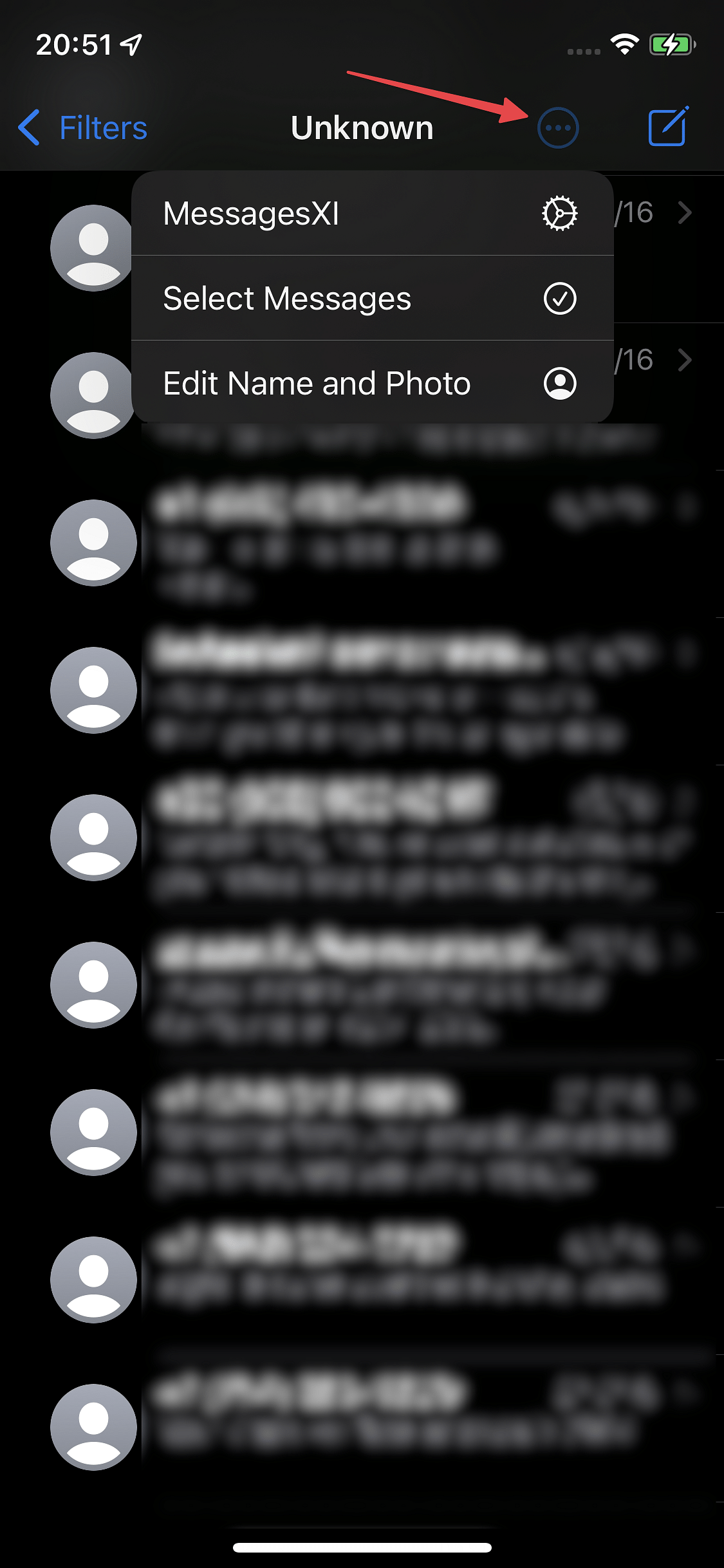
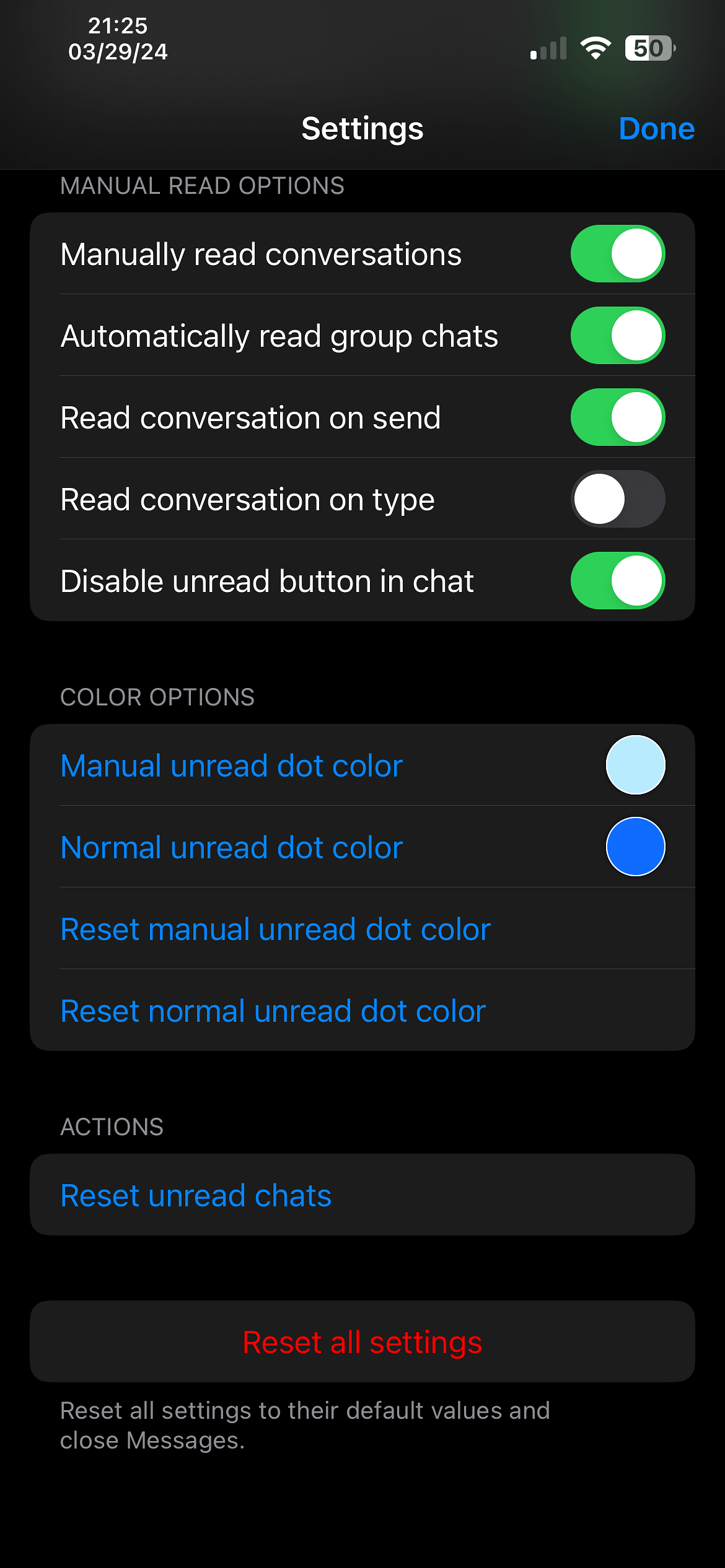
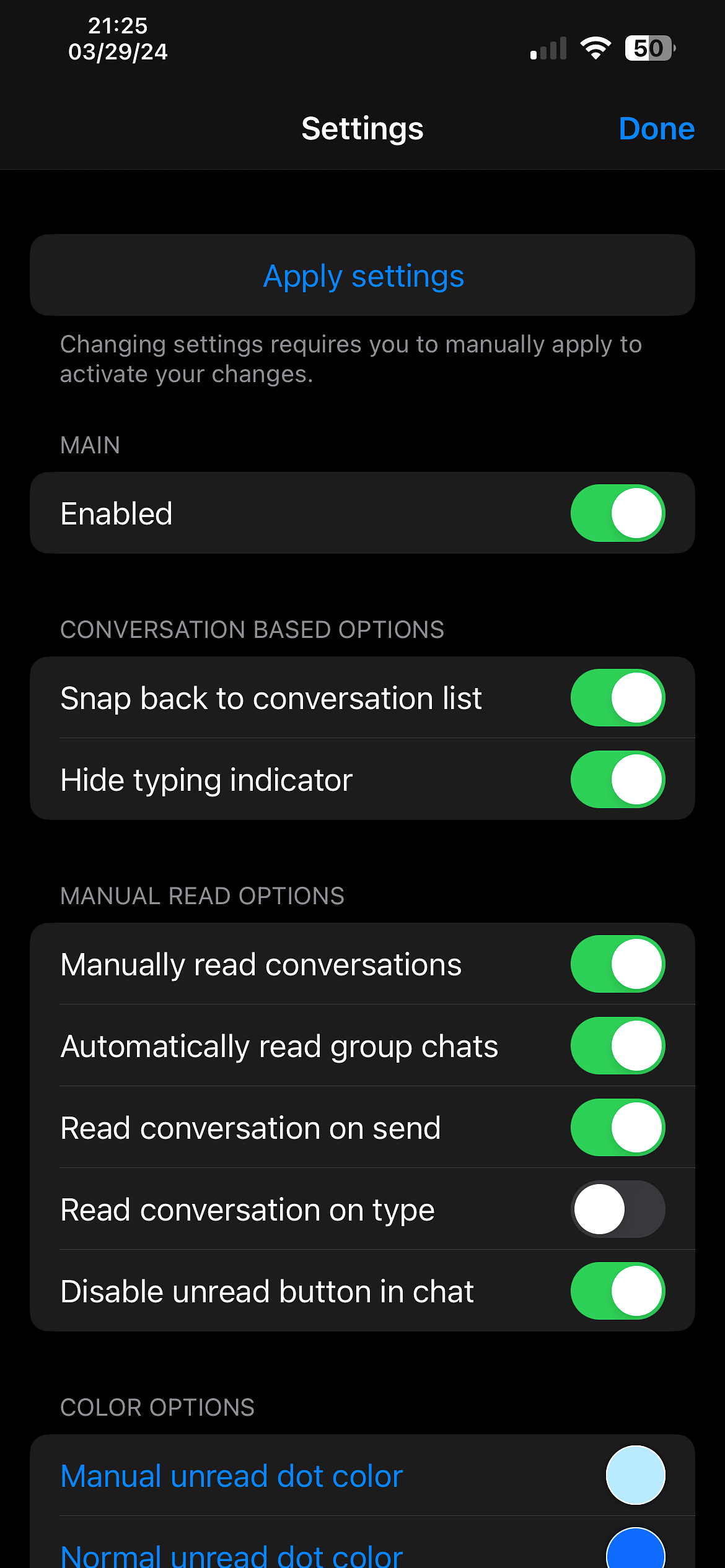
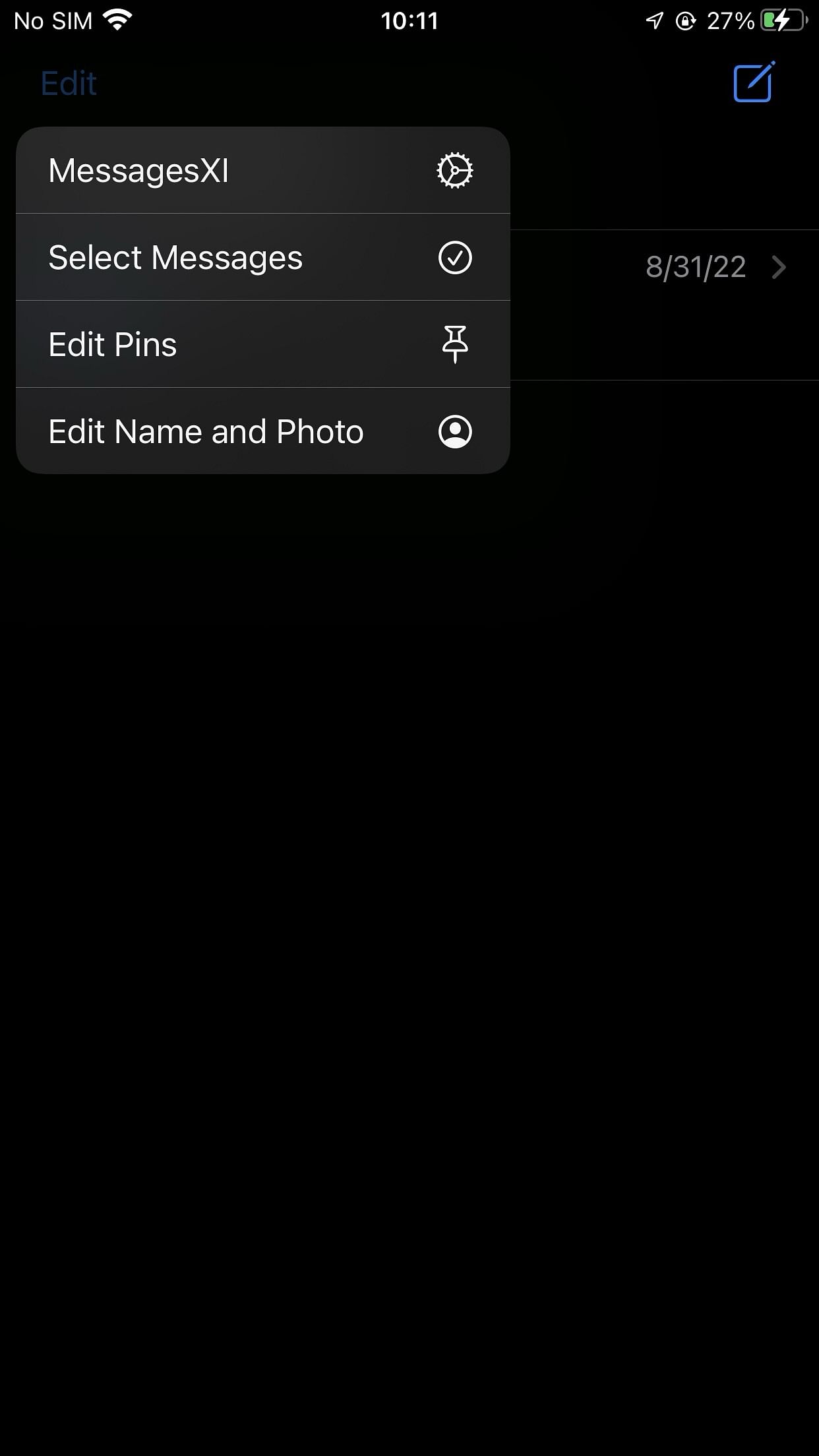
What are iOS Tweaks?
iOS tweaks are modifications that enhance the functionality of iPhones and iPads beyond what Apple officially allows. These small software packages can only be installed on jailbroken devices, where the restrictions imposed by Apple have been bypassed, giving users more control over their iOS experience.
What are iOS jailbreak tweaks used for?
Jailbreak tweaks serve numerous purposes, ranging from cosmetic changes to powerful functionality enhancements:
- Customization: Tweaks allow users to personalize their iOS experience by changing app icons, modifying the control center, creating custom themes, and adjusting system animations.
- Enhanced Functionality: Many tweaks add features Apple doesn't provide, such as file management capabilities, advanced screenshot tools, call recording, and system-wide gesture controls.
- App Modifications: Tweaks can enhance existing apps with new features or remove limitations. For example, tweaks might enable downloading content from streaming apps, remove ads from applications, or add additional tools to messaging platforms.
- System Optimization: Some tweaks focus on improving device performance, battery life, or adding more efficient ways to manage background processes.
- Privacy and Security: While jailbreaking itself has security implications, certain tweaks actually enhance privacy by allowing more granular control over app permissions, network monitoring, and data access.
Where to find iOS tweaks?
Jailbreak tweaks are typically distributed through alternative app stores like Cydia, Sileo, or Zebra. These repositories host thousands of tweaks created by independent developers, ranging from free offerings to premium packages.
Important considerations
Before diving into the world of jailbreak tweaks, users should be aware of several important factors:
- Warranty implications: Jailbreaking voids Apple's warranty, though restoring a device to its factory state typically reverses this.
- Security risks: Jailbreaking removes Apple's security sandboxing, potentially exposing your device to malware if tweaks are downloaded from untrusted sources.
- Stability issues: Poorly developed tweaks or conflicts between multiple tweaks can cause system instability, app crashes, or battery drain.
- Update challenges: When Apple releases new iOS versions, users must wait for compatible jailbreak tools before updating, often leaving them without security patches.
The evolving landscape
The world of iOS jailbreaking has evolved significantly over the years. As Apple has added features that were once only available through tweaks (like widgets, dark mode, and app library), the gap between stock iOS and jailbroken devices has narrowed. Nevertheless, the jailbreak community continues to push boundaries, creating innovative modifications that demonstrate what iOS could potentially offer in future official updates.
For users who value customization and control over their devices, jailbreak tweaks remain an appealing, if somewhat risky, way to transform their iOS experience beyond Apple's walled garden.