iOS has come a long way since its early days on iPhone 2G where you couldn’t even install applications or games. Each year Apple takes iOS to a new height with features inspired by user feedback, from the jailbreak community (most likely) and their creative minds working in the R&D department.
This year iOS 17 is no different. The WWDC (World Wide Developer Conference) is one of the most expected events of the year as Apple prepares to unveil iOS 17 and release the Developer Beta 1 of what will become iOS 17 in a couple of months.
NEWS: Apple announced Vision Pro, their new AR/VR goggles running visionOS. Also, here’s how to download and install iOS 17 Beta for free.
What’s new in iOS 17 and iPadOS 17? All the new features!
At the time I am writing this article, iOS 17 is not yet available, but here are some confirmed features coming to iOS 17 and iPadOS 17 this year:
- A new lockscreen interface is coming to iPadOS 17. This new interface will show information such as calendar appointments, weather forecasts, etc. This will be shown when the device is locked.
- The new Journal app. This is a new app from Apple that is supposed to make keeping a journal easier on iOS. It seems to be a competitor for Day One and other such apps. The app collects data such as photos, locations, the music you’ve listened to, etc., and makes memories of it that you can write about.
- Next-Generation CarPlay features. Do you remember the WWDC 2022 event where Apple demoed next-generation CarPlay? It turns out that the first vehicles to be equipped with it are coming in late 2023. Amongst the brands committed to the new CarPlay are Acura, Audi, Ford, Honda, Jaguar, Land Rover, Mercedes-Benz, Nissan, Porsche, Volvo, and others. It does appear Apple is planning this to be an iOS 17 feature. The new CarPlay will feature support for multiple displays, widgets, and integration with the instrument cluster, A/C, Radio, and other built-in features of the vehicle.
- App Sideloading in the European Union. This is maybe the biggest change. With iOS 17, Apple will introduce sideloading for Apps to comply with the European Union’s Digital Markets Act. The change is rumored to take effect by March 2024. This will allow EU users to install IPA apps without paying for an Apple Developer account and from any source without expiry. No more re-signing every 7 days for the EU. Unfortunately, the US and Asia won’t get this feature.
- Unwanted Tracking Alerts. With the advent of AirTags, we’ve seen a fair share of abuse as well. The idea is simple. Bad actors would grab an inexpensive AirTag, place it in somebody’s bag, car, luggage, etc., and track their every move with long battery life. Apple and Google are trying to mitigate this by notifying users of active AirTags that may be tracking them. The project developed with Google aims to support other third-party Bluetooth trackers as well. You would receive a notification about a tracker moving with you. For now, Tile, Chipolo, Samsung, Eufy, and Pebblebee have expressed support for the project, according to Apple.
- New AirPlay features. Apple is planning to improve AirPlay for venues and hotels to make it easier to stream to TVs you don’t own when you’re on the move.
- SharePlay enhancements. It’s rumored Apple is also working on their SharePlay feature which allows users to watch content together in a FaceTime call, but it’s uncertain that changes are coming on iOS 17.
- iMessage Contact Key Verification. This is a new feature coming in 2023 that allows users who face “extraordinary digital threats,” such as journalists, activists, and government officials, to verify that they are messaging only with the people they intend. In conversations between users who have enabled iMessage Contact Key Verification, users are alerted if an attacker were to breach cloud servers and add their own devices to eavesdrop on the conversation.
- FindMy Improvements. Apple is also planning to add improvements to the FindMy feature, but it’s uncertain what they are planning to do with it.
- More Accessibility Features. A new mode called Assistive Access will provide users with access to simplified Cameras, Music, Photos, Calls, and Texting apps that are limited to only the essential features to make it easier for users. Personal Voice is another great feature coming to iOS 17 that will allow those at risk of losing their ability to speak to “create a voice that sounds like them” in just minutes for communicating with family and friends. Additional features include better voice control, magnification, Live Speech, and more. You can read more about the upcoming accessibility features in Apple’s press release.
As you can see, iOS 17 is packed with new features and will likely make for a great WWDC event this year. You can watch the WWDC 2023 event live-streamed on Apple’s website.
The Developer Beta 1 of iOS 17 is supposed to be available later today after the event, while the Public Beta will likely come sometime around July.
iOS 17 compatibility: Which iPhones will be able to run iOS 17?
While it’s uncertain or the moment which devices will be compatible with iOs 17, looking at historic data for the previous iOS versions and releases we can take a guess at what will be supported:
- iPhone 7, iPhone SE 2016, and lower: Not compatible with iOS 17.
- iPhone 8, iPhone 8 Plus: Not compatible with iOS 17.
- iPhone X: Not compatible with iOS 17.
- iPhone XS, XS Max, XR: 100% Compatible.
- iPhone 11 and newer: 100% Compatible.
As expected, during the WWDC23 event Apple has dropped support for iPhone X and iPhone 8 / 8 Plus. The oldest device to support iOS 17 is now iPhone XR / XS.
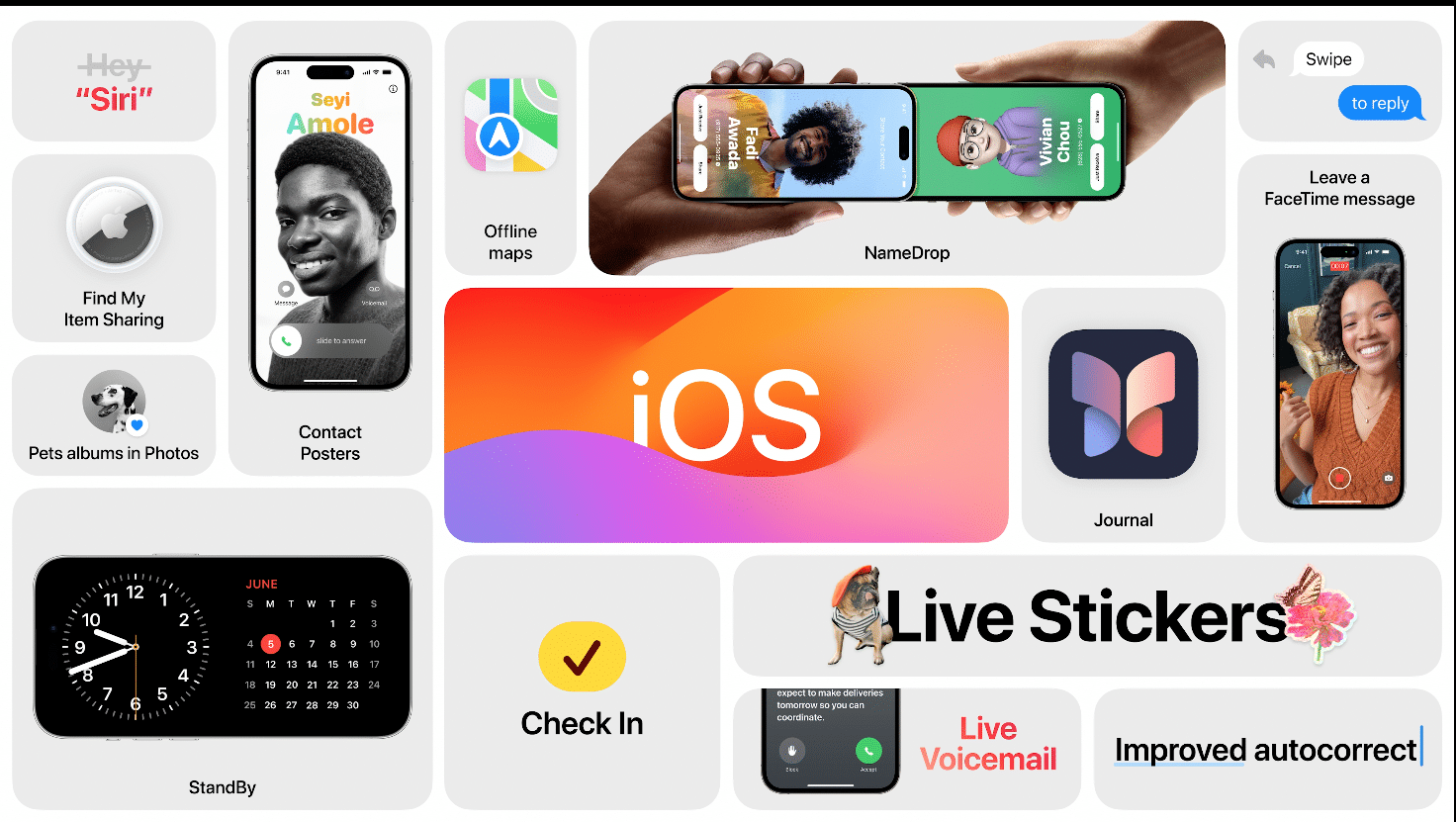 iOS 17 – All New Features
iOS 17 – All New FeaturesiOS 17: How to download and install the beta
If you want to download and install iOS 17 Developer Beta you will need to sign up for an Apple Developer Account which costs $99/year. The account grants you access to the Beta Portal where you can download the IPSWs, profiles, and tools so that you can install the iOS 17 beta and test your applications.
I do not recommend you run a Developer Beta iOS build on your main device, no matter how many great features might be there. Beta software, especially early developer beta iOS versions tend to be very buggy, unstable, and unfinished. I’d wait at least for the public beta.
Still, if you want to sign up for a developer account, you can do so on the Apple Developer page.
iOS 17 Release Date: When will iOS 17 be released?
After the beta period ends, iOS 17 will be officially released by Apple in September 2023 alongside the new iPhone models.
iPadOS 17 will also be released in September 2023. This will be the stable release, not a beta.
Other guides from iDevice Central
- 5 Important iOS 17 SETTINGS You Should Change Immediately!
- How to Download & Install iOS 17 or iPadOS 17 Developer Beta for free on iPhone or iPad
- Dopamine Jailbreak (Fugu15 Max) Release Is Coming Soon for iOS 15.0 – 15.4.1 A12+
- Cowabunga Lite For iOS 16.2 – 16.4 Released in Beta! Install Tweaks and Themes Without Jailbreak
- Fugu15 Max Jailbreak: All Confirmed Working Rootless Tweaks List
- iOS 14.0 – 16.1.2 – All MacDirtyCow Tools IPA Downloads
- iOS Jailbreak Downloads – Download Jailbreak Tools for All iOS Versions
