The original Cowabunga was maybe one of the best jailbreak-like applications released thanks to the MacDirtyCow kernel exploit. Cowabunga allows people to install jailbreak-like tweaks and themes on their iOS 15 and iOS 16 devices without being jailbroken.
One of the best parts about Cowabunga tweaks is that they are completely undetectable by jailbreak detection which has become a royal pain for jailbreak enthusiasts over the years. With Cowabunga, you can easily install real jailbreak themes, and customize the sounds, fonts, status bar, dock, lock screen and so much more. It really was one of the best jailbreak alternatives released.
Can Cowabunga work on iOS 16.2 – iOS 16.4?
The short answer is, it’s complicated. The MacDirtyCow kernel exploit (CVE-2022-46689) was patched in iOS 16.1.2, so theoretically Cowabunga can only work on iOS 14 – iOS 16.1.2 on all devices, however, developer @LeminLimez managed to figure out a way to make some of the Cowabunga features work as far as iOS 16.4+ on all devices.
This new iOS 16.2+ version of Cowabunga is dubbed “Cowabunga Lite” because it has way fewer features than the original Cowabunga from iOS 16.1.2 and lower, but still, it’s something you can use while waiting for an iOS 16 Jailbreak. If you’re using a newer (A12+) device, a jailbreak may not release for many months. In meantime, Cowabunga Lite would be a great alternative.
Cowabunga Lite For iOS 16.2 – 16.4 Released in Beta! Install Tweaks and Themes Without Jailbreak
What can you tweak with Cowabunga Lite on iOS 16.2 – 16.4? It’s important to mention that Cowabunga Lite is currently in early beta, which means there aren’t a lot of features available compared to the original Cowabunga. Some of the original features cannot be ported because they were possible thanks to the MacDirtyCow exploit.
UPDATE: Cowabunga Lite works on iOS 15.0 up to the latest iOS 16.5, and will likely continue to work on future versions. Fonts customization will never come since it is a system file. The CVE-2023-28206 vulnerability doesn’t seem to help.
Amongst the currently available Cowabunga Lite features, we have:
- Easy shortcut theming (with no banner) –
- Status bar tweaks (custom carrier name)
- OTA killer
- Device Supervision
- Lock Screen footnote
- Mute module in Control Center (CC)
- Other minor toggles and tweaks
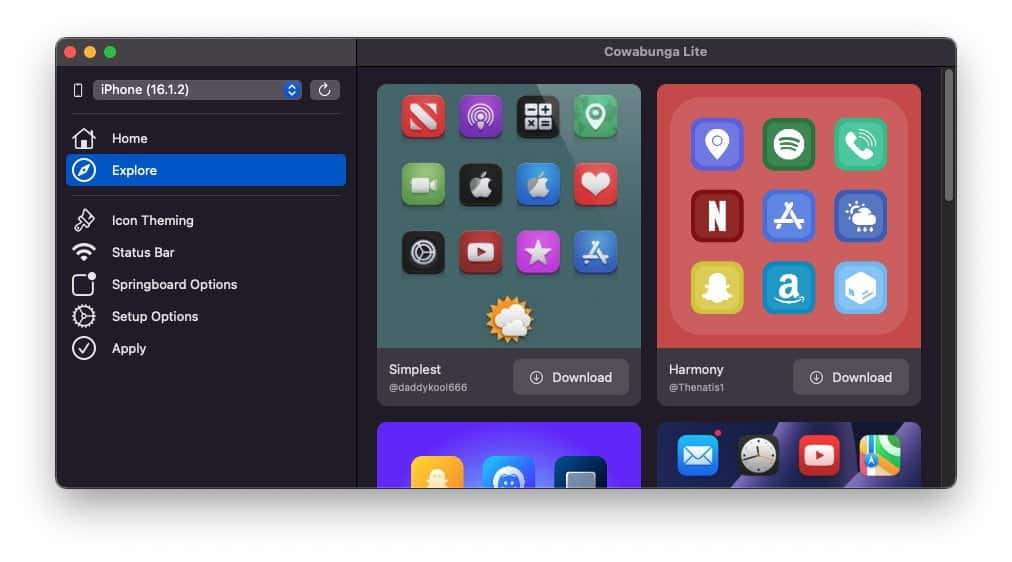
Developer LeminLimez told iDevice Central in a DM that features like Custom Control Center Layout, and having shortcut apps automatically be organized will come later. It’s possible that as development progresses, Cowabunga will eventually get more tweaks and features, but even with the current ones, you have to remember they got these running without any exploit available.
Important things to know about Cowabunga Lite
The original Cowabunga was an IPA application that you had to sideload with AltStore, Sideloadly, or your favorite tool to your device. Cowabunga Lite is a PC (macOS) application. This means that you need a PC to apply the tweaks, but it also means Cowabunga Lite will not waste an app slot (remember that iOS allows a maximum of 3 apps to be sideloaded).
Developer @LeminLimez recommends you make a backup before using Cowabunga Lite, just in case. While the app is currently only available to @LeminLimez’s patrons on Patreon, once the app is fully ready it will be released for free for everyone.
The developer also mentions they recommend turning on Skip Setup but if you forget and it asks you if you want to restore data, you must tap do not restore. It makes sense since Cowabunga Lite works by restoring a modded backup. This also means FindMy should be off while doing this.
Cowabunga Lite Requirements
For now, Cowabunga lite requires macOS 12.0 and above, but support for macOS 11.0, but for this macOS version the issue is that the explore page doesn’t have any previews. Other than that, all iOS devices running iOS 16.2 up to iOS 16.4, and even iOS 16.5 Beta are supported.
Enjoy your tweaks!
Download Cowabunga Lite for free
While Cowabunga Lite is in development, you can only get it by being a patron on Patreon for developer @LeminLimez. You can become a patron and support Cowabunga development here.
Once Cowabunga Lite is deemed ready, it will be available for free and we will make a download button and place it here for you. We do recommend waiting for a more polished version to be out.
Cowabunga Lite beta 1 for iOS 15.0-16.4+ is now out to patrons! Patreon is here: https://t.co/4IwMUuPNuw
Join the discord for more updates regarding Cowabunga Lite in the future: https://t.co/T68EmddPyz pic.twitter.com/W5sxDHgJKt
— LeminLimez (@LeminLimez) April 6, 2023
Other guides from iDevice Central
- Cowabunga Lite For Windows Coming Soon! Tweaks and Themes for iOS 16.0 – 16.5 No Jailbreak
- Fugu15 Max Jailbreak: All Confirmed Working Rootless Tweaks List
- iOS 14.0 – 16.1.2 – All MacDirtyCow Tools IPA Downloads
- Download Cowabunga IPA – Jailbreak Alternative for iOS 15.0 – iOS 16.1.2 on All Devices
- iOS 15.0 – 16.1.2 Jailbreak News: All MacDirtyCow Tweaks & Customizations Available
- PaleRa1n Developer Jailbreak was Released for iOS 15.0 – 15.3.1 (Tethered)
- iOS Jailbreak Downloads – Download Jailbreak Tools for All iOS Versions
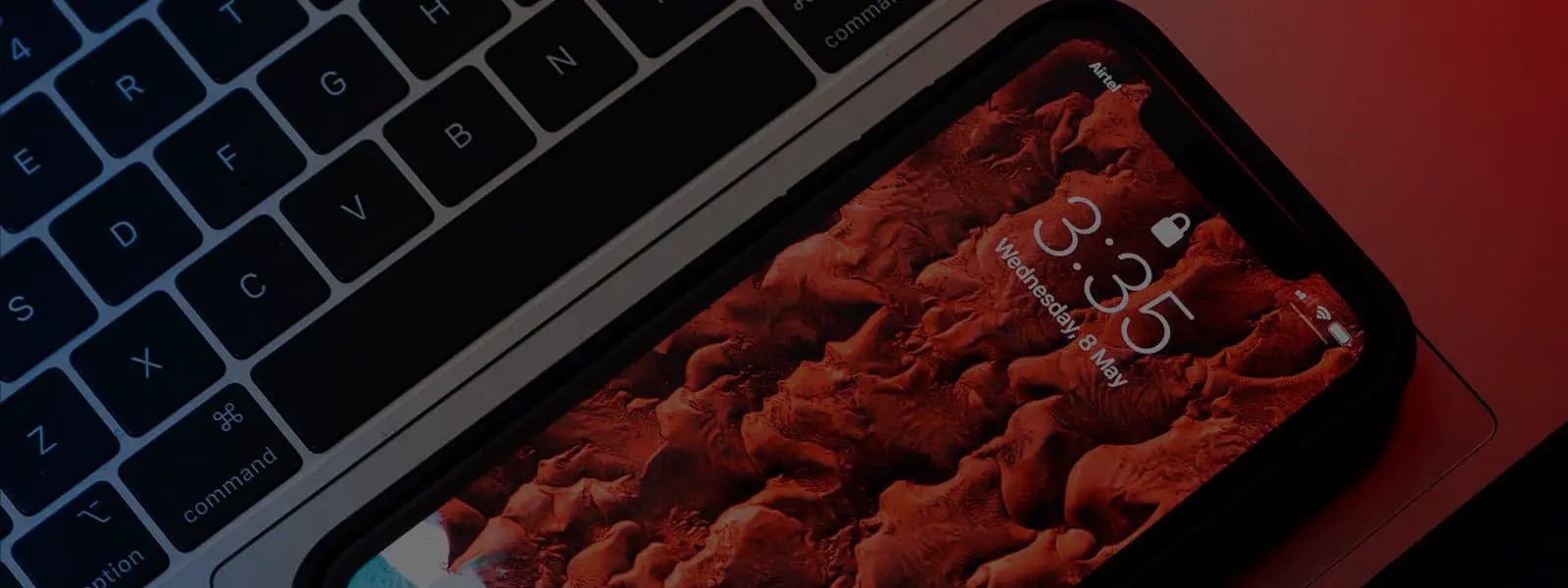



Leave a Reply
You must be logged in to post a comment.