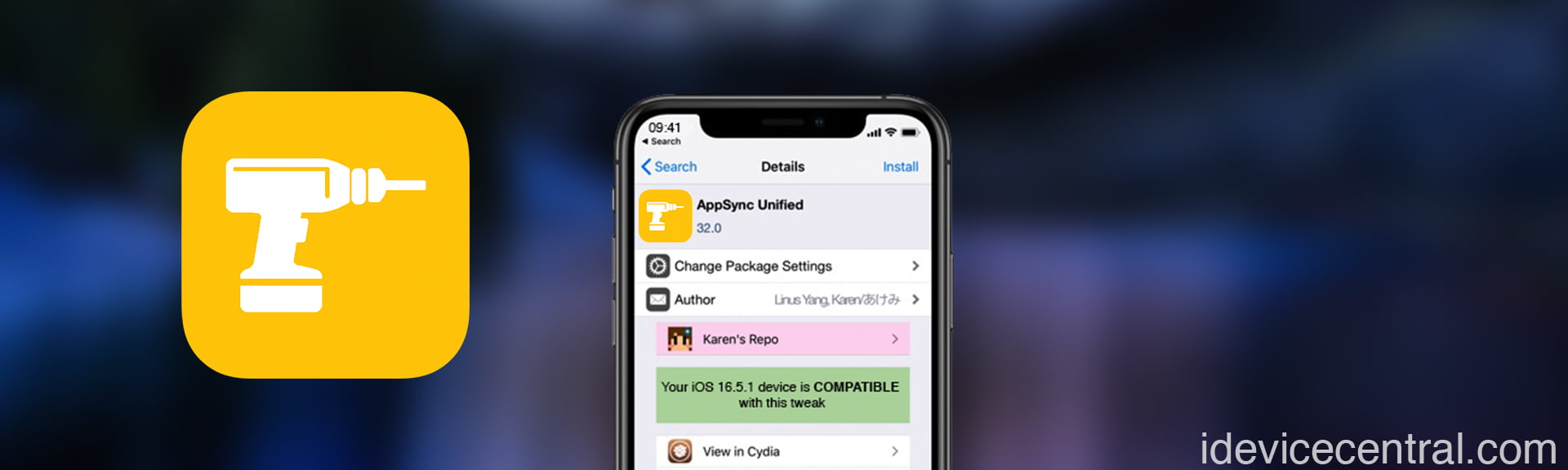AppSync Unified is a jailbreak tweak that allows you to install fakesigned, ad-hoc signed, and unsigned IPA files to a supported device, essentially bypassing the Code Signing on Apple devices.
The tweak is compatible with iOS 15.0 all the way up to iOS 18.2, as well as a number of widely used signing tools for iOS devices. The most recent update of AppSync Unified supports rootless jailbreaks like XinaA15, Dopamine, and Palera1n.
Note: We recommend switching from XinaA15 Jailbreak to Dopamine
This tweak’s main purpose is to allow you to install IPA applications from the internet. With this tweak, you can install any app, modified or not, without worrying about having to re-sign the app every 7 days. This app also bypasses the need for an Apple Developer Account.
What iOS versions are compatible with the AppSync Unified tweak?
You can install AppSync Unified on the following iOS versions, provided that you are jailbroken with any of the available tools:
- iOS 5
- iOS 6
- iOS 7
- iOS 8
- iOS 9
- iOS 10
- iOS 11
- iOS 12
- iOS 13
- iOS 14
- iOS 15
- iOS 16
- iOS 17
- iOS 18
Both the Palera1n jailbreak and XinaA15 jailbreak are supported.
AppSync Unified is often updated to maintain support for the newer iOS versions. The way AppSync works is by making fakesigned apps look as if they are coming from the App Store.
The CFUserNotification now no longer blocks the main thread and is now only ever shown if the user is installing the package from an actual APT GUI frontend that implements the ${CYDIA}environment variable.
AppSync Unified for Rootless Jailbreaks
AppSync Unified does support rootless jailbreaks and you can easily install it on all modern rootless jailbreak utilities like Dopamine Jailbreak, PaleRa1n, and XinaA15.
If you are using a traditional, rootful jailbreak, the repo still holds the appropriate version for your tweak so you can follow the same instructions down below to install AppSync Unified.
AppSync Unified Changelog
Here’s the latest changelog for AppSync Unified (v116.0, released on 20st of January 2025):
- dded support for all iOS versions up to iOS 18.2.
- No other changes were made to AppSync Unified’s functionality or code.
Previous changelog:
- Improved the functionality of
asu_injectand added support forinject_criticaldfor wider jailbreak support. (※ No jailbreak that usesinject_criticaldrequires the use ofasu_inject— this is simply a futureproofing measure.) - Added support for all iOS versions up to iOS 16.5.1.
- Made many internal refactors and improvements to AppSync Unified’s code and associated tooling.
- Added support for “rootless” mode jailbreaks. ※ Users using the Dopamine jailbreak may encounter issues.
- Improved documentation regarding userspace reboot.
- Removed the
arm64earchitecture slice from binaries that did not need one.
How does AppSync Unified work?
The AppSync Unified tweak patches the installd daemon which is in charge of checking what is being installed and ensuring the proper sanity checks, such as CodeSign checks have been performed before installing an app.
The patches added by AppSync Unified allow you to install unsigned IPA files on iPhone or iPad. Unlike Cydia Impactor, AltStore, or Sideloadly, there is no 3-app limit per device and you don’t need to re-sign your apps every 7 days.
However, this comes with a major drawback, the apps may stop working in the non-jailbroken mode because their code signing blob is not valid. However, the apps will start working again once the jailbreak is reactivated.
Once AppSync Unified is installed and configured, it remains active and working in the background so you can install apps directly from the terminal, or use tools like Reprovison Reborn, Filza, or AppCake.
How to Install AppSync Unified Tweak for iOS 15 – iOS 18.2
Since the AppSync Unified tweak is released directly on Karen’s repo, you need to add that to your package manager first. Follow the instructions below to install the latest version of AppSync Unified:
⚠️ Since the official repo is currently down, you can download AppSync here directly.
Normally, you’d follow these steps, but the Repo is currently down.
- Add Karen’s Repo: https://cydia.akemi.ai/
- Search for AppSync Unified in your package manager.
- Install the tweak using Sileo, Cydia, or your favorite package manager.
- Respring or reboot the phone & re-jailbreak to enable the tweak.
- The tweak will now run in the background so you can use Filza, ReProvision, etc. to install IPA apps.
Download AppSync Unified for Rootless Jailbreaks & Normal Jailbreaks
To make things easier, you can press the buttons below to add Karen’s repo to your package manager.
Other guides from iDevice Central
- How to Download & Install iOS 17 or iPadOS 17 Developer Beta for free on iPhone or iPad
- A Comprehensive Guide to Fixing Common iOS Jailbreak Issues on iOS 14 – iOS 16
- iOS 17 Release Date, Compatibility, and Confirmed Features from WWDC23
- Dopamine Jailbreak (Fugu15 Max) Release Is Coming Soon for iOS 15.0 – 15.4.1 A12+
- Cowabunga Lite For iOS 16.2 – 16.4 Released in Beta! Install Tweaks and Themes Without Jailbreak
- iOS 14.0 – 16.1.2 – All MacDirtyCow Tools IPA Downloads
- iOS Jailbreak Downloads – Download Jailbreak Tools for All iOS Versions