A clean, uncluttered computer is all you need to handle your computing tasks with maximum efficiency. With remote work gaining traction, users are finding it hard to deal with the digital clutter that they accumulate on their devices over time. But one needs to take action, or else both data and the device can be at stake.
Remote work is here to stay for longer (if not forever), so we need to learn ways to get a productive experience from our digital devices. Let’s learn about the areas where you can find gigabytes of unrequited items that will only jam your computer.
Search Downloads Folder
Everything you download on your computer goes into the Downloads folder unless you direct the destination folder. PDFs, word files, images, videos, and all other items get accumulated in the folder, and you hardly bother to clean all this stuff.
Most of the files you download are required for a limited time, maybe a week or a month. Afterward, they become redundant and consume a lot of space on the hard drive when not deleted. Make sure to clean the Downloads folder once every month.
Clean Duplicate Files
The copies of the same data existing on your computer are known as duplicate files – images, for example. If you carefully search your computer, tablet, or smartphone, you will find a lot of copies of the same image file stored on the device.
Take time to search and clean up duplicate files Mac has and make sure to remove them permanently from Trash. The process may take time, but you can accelerate it by using the software. The same applies to tablets, smartphones, and any other device you may have.
Delete Music or Movies
Digital media has made it easy for users to have a library ready for songs and movies. But these are large and heavy files that consume storage space as well as other system resources and need to be cleaned from the computer.
One possible way to handle large-volume media files is to store these files on external media. After watching the movies, delete them permanently from the device to claim space on storage media.
Remove Apps & Programs
There are a lot of software applications installed on your computer that you may no longer need. Take a tour of your computer to identify these apps and uninstall them right away. Keep in mind that uninstalling an app is different from deleting a file.
When you delete a file or icon, only the shortcut is deleted; the app continues to consume the same storage space resulting in system slowdown. To delete an app permanently from the computer or other digital devices, make sure to uninstall them completely.
Remove Emails & Attachments
Your inbox is another cluttered place, and you need to clean it regularly – almost every day. Manage your emails using Labels, as it helps to stay organized and delete any old messages that make no sense in the inbox.
Marketing emails, subscription requests, and promotional messages are something that you never want to see in your inbox, so delete them as soon as you receive them. Take time to open the subscription emails and unsubscribe those that are no longer useful.
Clear Cookies & Bookmarks
Bookmarks are certainly the best way for quicker navigation, but if you don’t clean them regularly, they will stay on your computer forever. Deleting any bookmark is simple; you only need to right-click and select Delete.
Similarly, cookies consume a lot of space and need to be cleaned, or else they will continue to slow down your device. These small packets of data store information limited to you and your browsing history.
Erase Cache Files
Cache files are other harmless files aimed at accelerating your browsing experience. However, they continue to build up and consume space on storage media. Deleting these files from the computer won’t do any harm to the device or user experience.
Even though cache files are meant to improve browsing, you hardly notice any change if you delete them. When you revisit any website or webpage, your system will rebuild the cache to enhance user experience.
Delete Internet Files
You may never realize it, but your computer holds a lot of temporary internet files and homepage data from websites that you visit regularly. Personalizing your Google page and changing the browser homepage to the minimal can help.
Additionally, you need to delete the temporary internet files that not only eat up storage but RAM as well, making your computer sluggish. To remove these files, go to the Control Panel, click Internet Options, tap General, and select Delete Temporary Internet Files.
Hopefully, these practices will help you manage your digital clutter and work efficiently. Make sure to repeat these tips regularly to get the most out of your phone, computer, and other digital devices.
NOTICE: This article contains links that are part of paid product placement / advertising.
Credits:
Photo by Jason Goodman on Unsplash
Other guides from iDevice Central
- How to Download & Install iOS 17 or iPadOS 17 Developer Beta for free on iPhone or iPad
- iOS 17 Release Date, Compatibility and Confirmed Features from WWDC23
- Dopamine Jailbreak (Fugu15 Max) Release Is Coming Soon for iOS 15.0 – 15.4.1 A12+
- Cowabunga Lite For iOS 16.2 – 16.4 Released in Beta! Install Tweaks and Themes Without Jailbreak
- Fugu15 Max Jailbreak: All Confirmed Working Rootless Tweaks List
- iOS 14.0 – 16.1.2 – All MacDirtyCow Tools IPA Downloads
- iOS Jailbreak Downloads – Download Jailbreak Tools for All iOS Versions
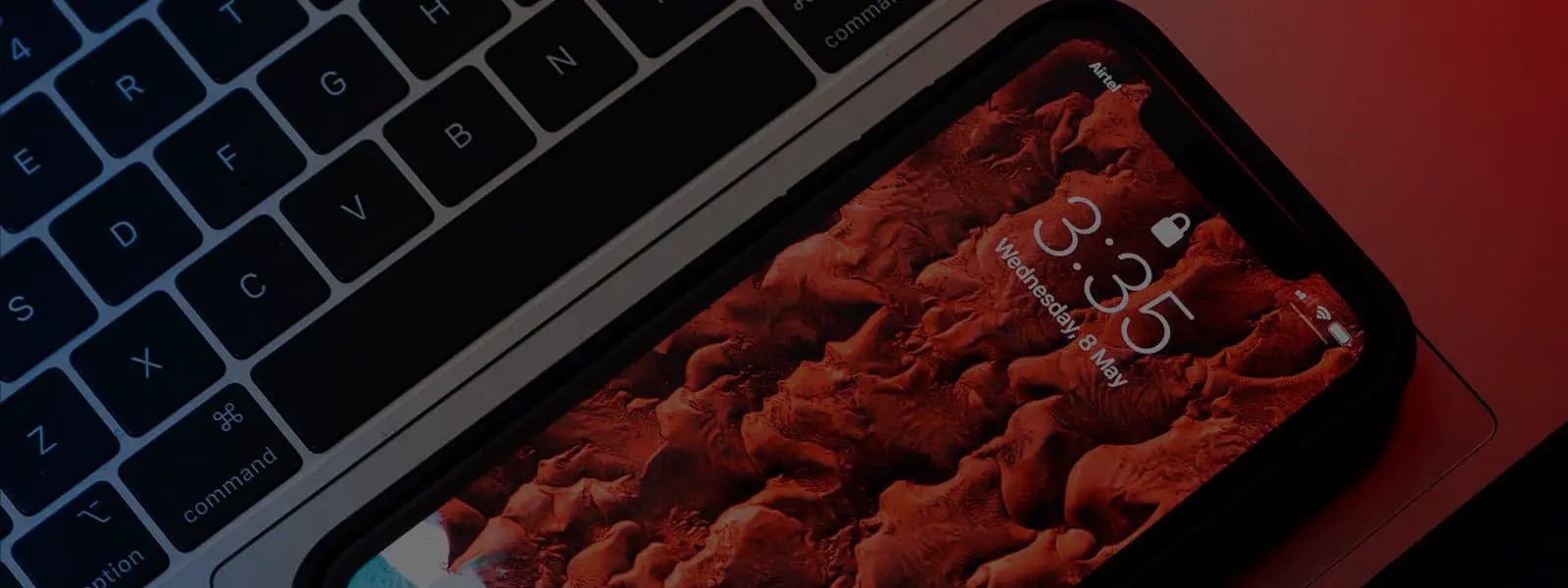




Leave a Reply
You must be logged in to post a comment.