Apple has changed a lot in terms of how applications are installed and verified on iOS devices over the years. It all started with the advent of third-party AppStores back in 2016-2019.
AppStores like AppValley, Ignition, TutuApp, and many more used to use enterprise Apple Developer certificates to deploy third-party apps, modded games, tweaked apps, and so on. Apple caught wind of what is happening and started revoking these certificates more and more.
Fast forward to 2023 and the landscape of iOS sideloading is in the worst state possible. Third-party App Stores like AppValley and Tutu are long dead, being more revoked than signed nowadays, and even sideloading with PC tools like AltStore and Sideloadly has its limitations.
The limitations of the Free Apple Developer Accounts
Over the years, the free Apple Developer account limits have been tweaked multiple times, but the biggest blow was recently in iOS 15 when Apple limited the number of apps you can have sideloaded with free accounts to just 3 apps per device.
Previously, it used to be possible to have up to 10 different apps installed with free developer accounts on your device. The apps stay signed for only 7 days, after which you either delete the app or reinstall it with a PC. An app that has expired after 7 days will simply say “Application no longer available” when you try to open it. This limit hasn’t changed, apps still expire after 7 days.
Why do I get “App cannot be installed because its integrity could not be verified” or “Unable to install”?
This error shows up when you try to install more than 3 apps with a free Apple Developer account. Paid Apple Developer Accounts ($99/year) can have as many apps as they want and they last for one year, but the free developer accounts are now all limited to 3 apps per device for 7 days.
If you are getting “App cannot be installed because its integrity could not be verified” it’s very likely because you already have 3 apps installed. Do keep in mind that AltStore counts towards this limit.
How To Fix “App cannot be installed because its integrity could not be verified” on iOS 15 and iOS 16
Depending on what iOS version you are running, there may or may not be a solution for you.
If you are running iOS 16.2 or newer and you are not jailbroken: This error is not fixable for you. You are stuck with 3 apps.
If you are running iOS 15.0 – 16.1.2, please follow the guide down below to remove the limit. After using WDBRemoveThreeAppLimit you will be able to install 10 applications with free developer accounts. The 7 days limit is not affected.

STEP 1: Download & Install WDBRemoveThreeAppLimit
If you already have 3 apps, remove one of the applications and install WDBRemoveThreeAppLimit by @zhuowei instead. You can download WDBRemoveThreeAppLimit IPA from here. The WDBRemoveThreeAppLimit app is open-source on GitHub, and it’s based on the MacDirtyCow exploit.
You may sideload it with AltStore or Sideloadly.
STEP 2: Before installing any other IPA, use WDBRemoveThreeAppLimit
Every time you want to install extra apps on your device, first open WDBRemoveThreeAppLimit and press the “GO” button. Once it says “SUCCESS” it is safe to install any IPA you want and they will all work even if you have more than 3 apps.
Do keep in mind that Free Developer Accounts are still limited to a maximum of 10 App IDs and this app won’t bypass that. Still, 10 apps beats the heck out of 3 apps.
Video guide for WDBRemoveThreeAppLimit
If you are more of a visual learner, here’s a video guide on how to use WDBRemoveThreeAppLimit in order to fix “Unable to install” and “App cannot be installed because its integrity could not be verified” on iOS 15 and iOS 16.
Other guides from iDevice Central
- How to Install Themes (Custom Icons) On iOS 15.0 – 16.1.2 Without a Jailbreak
- Palera1n Jailbreak Team updated their jailbreak website with smart download links
- Havoc Repo now supports Jailbreak Tweaks in Rootless Format
- Fugu15 Max Jailbreak being developed by opa334 for iOS 15.0 – 15.4.1
- Download Cowabunga IPA – Jailbreak Alternative for iOS 15.0 – iOS 16.1.2 on All Devices
- iOS 15.0 – 16.1.2 Jailbreak News: All MacDirtyCow Tweaks & Customizations Available
- iOS Jailbreak Downloads – Download Jailbreak Tools for All iOS Versions
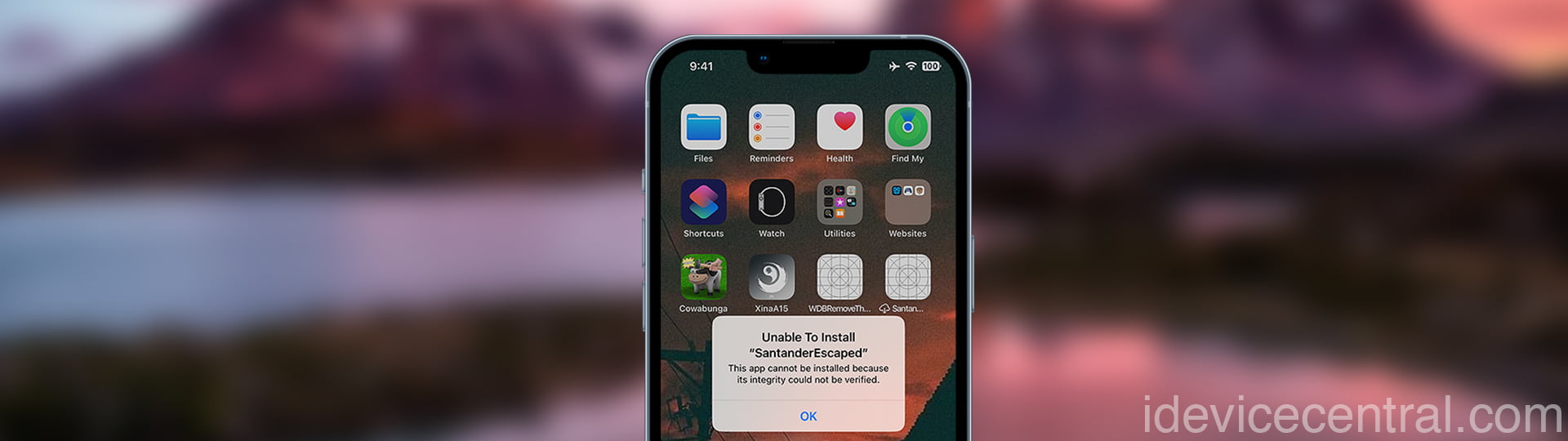
ESign still says unable to verify integrity. How do I fix this please help