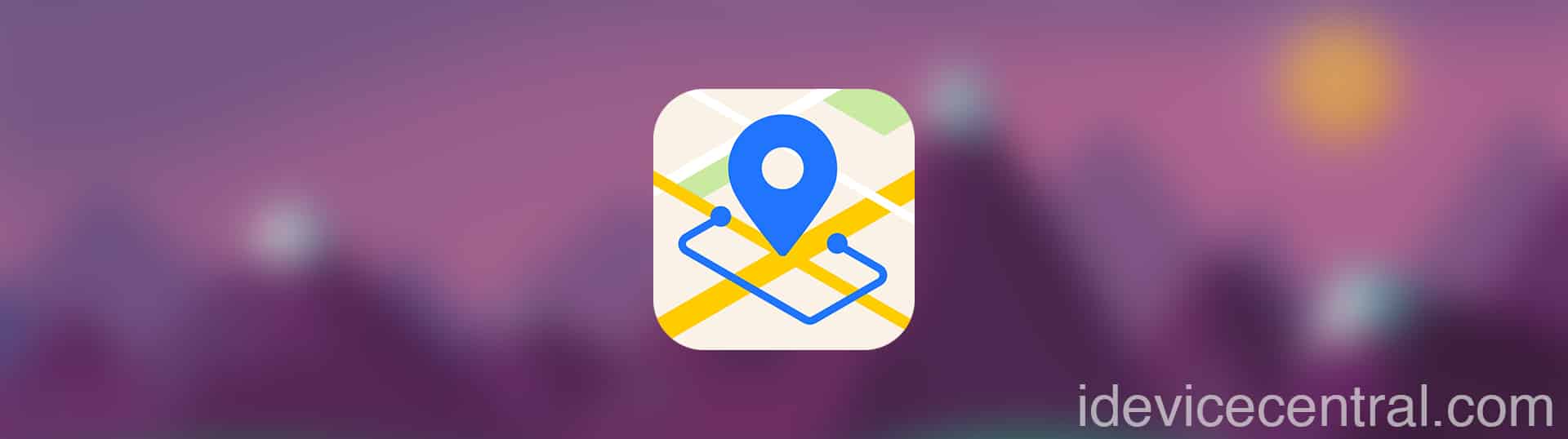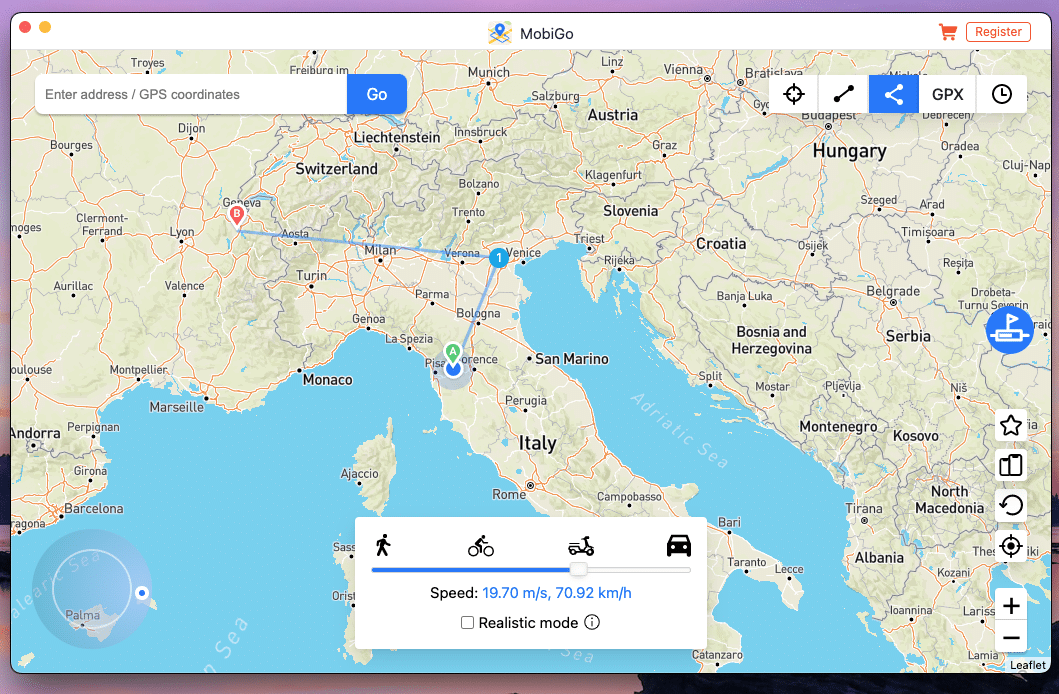Nowadays our devices are equipped with state-of-the-art GPS modules that allow you to easily find your way, play games that require you to move around, and even improve your dating app experience, but what if you want to make your phone believe you are in a completely different location?
Spoofing your GPS location can be pretty useful for privacy reasons, for pranks, or for games that require you to move, such as Pokemon Go. In this guide, I will demonstrate how you can spoof your GPS location for all iOS apps so that your phone will believe it is in a completely different location, or that it is actually moving when in fact you’re standing still.
Why should you spoof your GPS location on iOS?
As I mentioned up above, there can be multiple reasons why you would want to spoof your location. Here are a few of the possibilities:
- Playing motion-based games that require you to move, like Pokemon Go, Minecraft Earth, Jurassic Park, and Orna.
- Faking your location on social media for pranks and memes.
- Privacy reasons, make it appear that you are in a certain location when you aren’t.
- Bypass Geo-Location / Geo-Fencing applications and gain access to more content.
- Mock your location on dating apps so that you can meet people from other regions, etc.
How to use AimerLab MobiGo iPhone/Android GPS Location Spoofer
If you want to change your GPS location on both iOS and Android easily with AimerLab’s MobiGo, please follow the instructions below and you will be able to spoof your GPS in a few moments:
- Download the MobiGo application for Windows or for macOS from the official website.
- Connect your device to the computer using a USB cable.
- Select the desired location from the map inside MobiGo.
- Adjust your speed and start traveling virtually. Your phone will start believing it’s moving.
- Keep your device connected to the program until the journey finishes.
If you want to reset your GPS data back to normal, simply reboot your phone after disconnecting it from the computer. Remember that while using MobiGo every app that uses Location Services (GPS) will be affected including the Weather app, Maps, etc.
What applications are supported by MobiGo GPS Spoofer?
You can easily spoof your GPS location data on the following iOS and Android applications with just a couple of clicks:
- Pokémon GO
- Minecraft Earth
- Ingress Prime
- Jurassic World
- Wizards Unite
- Geocaching
- The Witcher
- Orna
- Tinder
- Snapchat
- Grindr
- Bumble
- Hinge
- Life360
- Weather
- Maps
- Google Maps
- Gaode Maps
- FindMy
And so many more.
Remember that MobiGo also doesn’t require a jailbreak in order to change the location data so you will be able to do this on all iPhone, iPad, or iPod Touch devices on iOS 12 all the way up to iOS 16.5 or whatever version is the newest at the moment.
The changes are also not permanent, they are reverted back once you reboot the device.
Changing the location also allows you to help keep intruders out of your home. Imagine this scenario. You’re going on vacation far from home, yet you want to make people on your social media believe you are still home. With an app like this, you can post as if you’re still in your hometown.
A possible intruder planning to enter your house may see on your social media that you are in fact home and they may think twice. Of course, this is not guaranteed to always work, but it can help. It certainly doesn’t help to have posts on your social media with a location tag from miles way from your home. This way everybody will know you’re not at home.
How To Spoof Your GPS Location on iOS 14.0 up to iOS 16.5 on All Devices (Video Guide)
NOTICE: This article contains links that are part of paid product placement / advertising.
Other guides from iDevice Central
- Dopamine Jailbreak v1.0.4 RELEASED with additional fixes and improvements
- Download iRemovalRa1n Jailbreak (CheckRa1n for Windows)
- Dopamine Jailbreak (Fugu15 Max) Release Is Coming Soon for iOS 15.0 – 15.4.1 A12+
- Cowabunga Lite For iOS 16.2 – 16.4 Released in Beta! Install Tweaks and Themes Without Jailbreak
- Fugu15 Max Jailbreak: All Confirmed Working Rootless Tweaks List
- iOS 14.0 – 16.1.2 – All MacDirtyCow Tools IPA Downloads
- iOS Jailbreak Downloads – Download Jailbreak Tools for All iOS Versions