iOS is amazing and with each year that passes we are seeing new features that make the OS even better, however, there are certain areas where Apple appears to be pretty reluctant on changing something.
One such part of the OS is the multitasking aspect. Sure, they did introduce pretty solid multitasking on iPadOS, but iOS and iPhone still remain sub-par in that aspect. The App Switch just allows you to have an overview of what you have open and kill some of the apps. That’s about it. Enter the Medousa tweak!
What is the Medousa tweak?
Medousa is a great free tweak that you can use to enable iPad-like multitasking capabilities on your iPhone. Not only can Medousa provide iPhone users with the iPad-style App Switcher, but you can also overlay applications on top of other apps, kind of like a Picture-in-Picture window.
The Medousa tweak works with rootless jailbreaks, and right now it supports the PaleRa1n jailbreak as well as XinaA15 and Dopamine jailbreak.
The tweak is compatible with iOS 15.0 all the way up to 15.4.1 on A12+ devices, and with iOS 15.0 up to iOS 16.5.1 on checkm8-compatible devices (PaleRa1n).
Do keep in mind that this tweak supports both rootless and rootful (traditional) jailbreaks for iOS 15 and iOS 16. When the tweak was released, there were some issues with it and the Dopamine jailbreak that were discussed in the original release thread on Reddit. These issues appear to now be fixed.
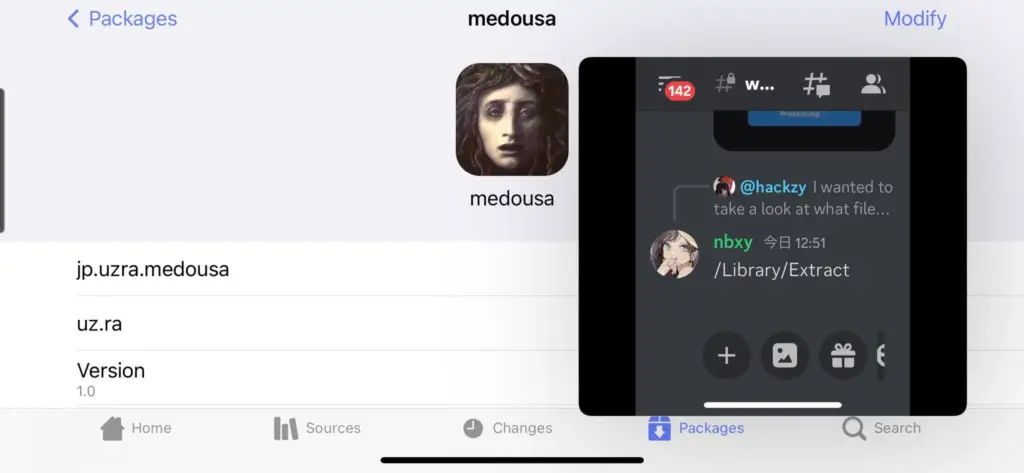
What is it like to use the Medousa tweak?
If you’ve ever used popular tweaks such as Pullover Pro, MilkyWay, Zetsu, Little12, and FloatingDockPlus13, you may be familiar with these kinds of tweaks.
The tweak essentially enhances the multitasking abilities of your iPhone to be similar to iPads. You can have multiple apps on top of each other, and easily switch between various apps on the same screen.
It’s worth noting that the small screen on iPhones tends to get quite cluttered while using this tweak, and it’s not completely bug-free, to begin with, but I do believe it’s a great step in the right direction.
How to install the Medousa tweak?
If you wanna give Medousa a spin, you can easily find it on the UZ-RA repository. Simply add the repo below to your favorite package manager, then search for Medousa and install it. Please follow the steps below:
- Open Sileo, Zebra or your favorite package manager.
- Tap on the Sources tab, then press the Edit button.
- Add the following repo: https://uz-ra.github.io
- Search for the Medousa tweak.
- Install the tweak and respring your device.
- There are no settings to change for this tweak. Enjoy!
Medousa is a FREE Release and it can be found on this repo: https://uz-ra.github.io
The tweak was developed by uz.ra (@ChromiumCandy on Twitter).
Medousa Tweak Changelog – What’s new
- Medousa was updated to v1.1
- Dopamine Jailbreak support was fixed
- Bug Fixes & other improvements
Check out more iDevice Central guides
- iOS 17 Jailbreak RELEASED! How to Jailbreak iOS 17 with PaleRa1n
- How to Jailbreak iOS 18.0 – iOS 18.2.1 / iOS 18.3 With Tweaks
- Download iRemovalRa1n Jailbreak (CheckRa1n for Windows)
- Dopamine Jailbreak (Fugu15 Max) Release Is Coming Soon for iOS 15.0 – 15.4.1 A12+
- Cowabunga Lite For iOS 16.2 – 16.4 Released in Beta! Install Tweaks and Themes Without Jailbreak
- Fugu15 Max Jailbreak: All Confirmed Working Rootless Tweaks List
- iOS 14.0 – 16.1.2 – All MacDirtyCow Tools IPAs
- iOS Jailbreak Tools for All iOS Versions
