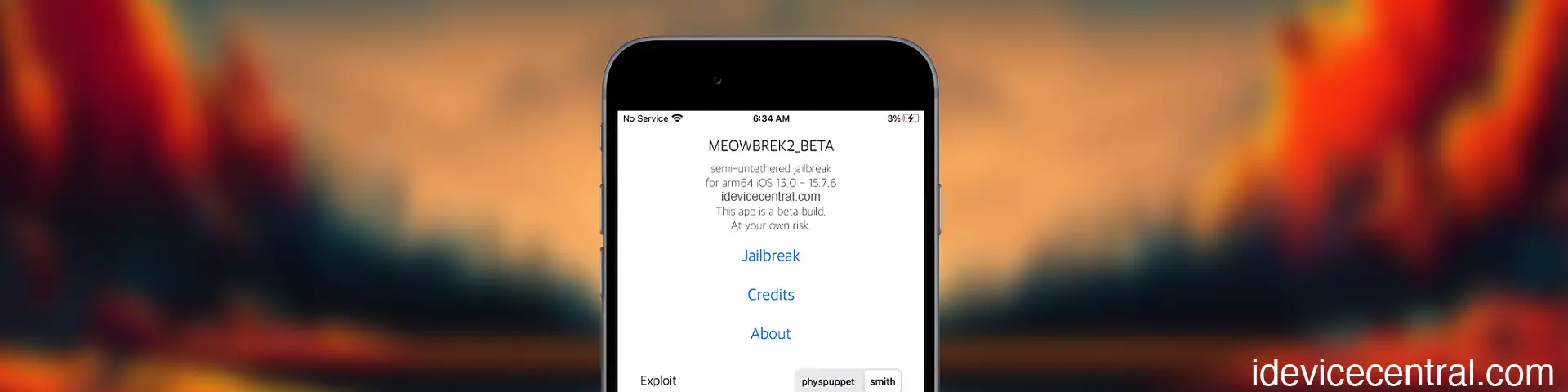The newly released meowbrek2 jailbreak utility is a re-jailbreak tool intended to be used alongside PaleRa1n jailbreak. The main purpose of meowbrek2 is to negate the need for a computer if you jailbroke your device with PaleRa1n.
In a nutshell, meowbrek2 is a semi-untethered iOS 15.0 – 15.7.6 re-jailbreak utility compatible with A11 devices and lower. Dora2ios developed this tool. To use it you must have previously jailbroke with PaleRa1n.
Where to download meowbrek2 Jailbreak IPA?
You can find the latest version of meowbrek2 available below. Make sure to use the correct version for your device:
- Download meowbrek2 for A9(X) to A11 devices: DOWNLOAD TIPA
- Download meowbrek2 for A8 and A8X devices: DOWNLOAD TIPA
The jailbreak can be installed with TrollStore directly on the device. Download the TIPA file on your device and use TrollStore to install it.
It is important to mention that the tool is in Beta and it may still have bugs and unexpected behaviors. You do install this at your own risk.
IMPORTANT: meowbrek2 can only re-jailbreak devices that were jailbroken with ROOTLESS PaleRa1n. If you’re jailbroken with rootful PaleRa1n (deprecated), you will need to remove that first.
What is meowbrek2 and how to use it?
As you may be aware, PaleRa1n jailbreak is a very powerful tool for A11 and older devices. It uses a BootROM exploit called checkm8 which cannot be patched, essentially allowing PaleRa1n to always support the latest iOS version.
However, as powerful as checkm8 is, it does have a catch. PaleRa1n jailbreak requires a computer to be able to jailbreak and re-jailbreak the device after every reboot. It’s a semi-tethered jailbreak.
This is where the newly released meowbrek2 comes in handy. Once installed with TrollStore, this app stays forever on your device and you can re-jailbreak your device directly from the app instead of connecting it to a computer.
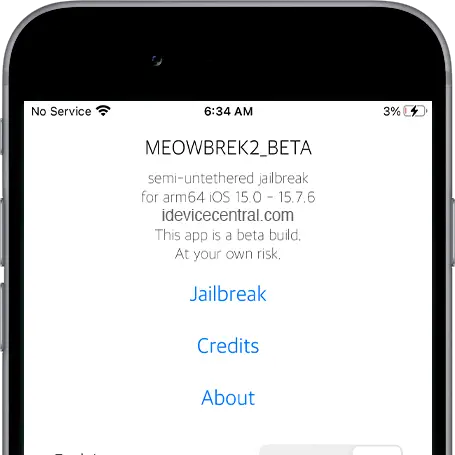
In a nutshell, meowbrek2 allows you to only have to use PaleRa1n and a computer once. After that, you can simply re-enable your jailbreak using the meowbrek2 app on your phone, no PC, and no PaleRa1n are needed.
Deep inside, meowbrek2 is based largely on the Dopamine Jailbreak code, which is a proven and highly appreciated jailbreak utility for iOS 15 created by developer @opa334.
IMPORTANT: This tool cannot be used to jailbreak by itself. You need to be jailbroken with PaleRa1n at least once for this to work. It’s a re-jailbreak tool, not a standalone jailbreak.
What devices are supported by this tool?
The following devices can be jailbroken using meowbrek2 on iOS 15.0 up to iOS 15.7.1:
- A8 and A8X chip devices.
- A9(X) Chip Devices (iPhone 6S, iPhone 6S Plus, and iPhone SE).
- A10 Chip Devices (iPhone 7 and iPhone 7 Plus).
- A11 Chip Devices (iPhone 8, iPhone 8 Plus, and iPhone X).
If your device is not on this list, it’s very likely unsupported. PaleRa1n only supports A11 and older devices.
How to install meowbrek2 using TrollStore?
To install meowbrek2 using TrollStore on your device, follow the instructions below:
- Download the .TIPA file at the beginning of the article.
- Open TrollStore on your device.
- Press the + button in Trollstore.
- Locate the .TIPA file you’ve downloaded.
- Tap Install.
That’s it. You should have the meowbrek2 app on your home screen now.
More iDevice Central guides
- iOS 17 Jailbreak RELEASED! How to Jailbreak iOS 17 with PaleRa1n
- How to Jailbreak iOS 18.0 – iOS 18.2.1 / iOS 18.3 With Tweaks
- Download iRemovalRa1n Jailbreak (CheckRa1n for Windows)
- Dopamine Jailbreak (Fugu15 Max) Release Is Coming Soon for iOS 15.0 – 15.4.1 A12+
- Cowabunga Lite For iOS 16.2 – 16.4 Released in Beta! Install Tweaks and Themes Without Jailbreak
- Fugu15 Max Jailbreak: All Confirmed Working Rootless Tweaks List
- iOS 14.0 – 16.1.2 – All MacDirtyCow Tools IPAs
- iOS Jailbreak Tools for All iOS Versions