In an unexpected twist of fate, Apple started re-signing iOS 17.3.1 a couple of days ago after unsigning it previously when iOS 17.4 was released.
It’s unknown why Apple decided to re-sign iOS 17.3.1, but it’s a great opportunity for those of you interested in jailbreaking your iOS device and are currently running iOS 17.4 or iOS 17.4.1. Downgrade right now while you still can.
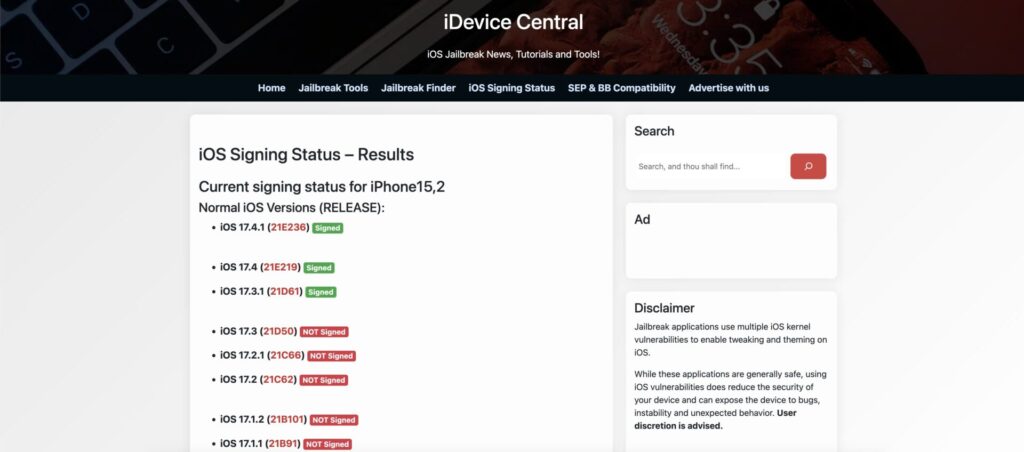
How to check if iOS 17.3.1 is still signed?
Apple may stop signing iOS 17.3.1 again at any moment, so before you start downloading IPSW files and begin the downgrade, make sure that iOS 17.3.1 is still signed, otherwise the downgrade will fail.
All iOS devices check if the firmware you are trying to restore to the device is still signed. If that specific version is no longer signed your device will not get a ticket response from the Apple TSS Server and the restore fails.
To check if iOS 17.3.1 is still signed, follow the steps below:
- Navigate to the iOS Signing Status page on iDevice Central.
- Select your iOS device from the dropdown list and wait for the result to load.
- If it’s signed, it should say iOS 17.3.1 (21D61) [Signed] with a green badge.
If it’s not signed, you will not be able to downgrade anymore.
How to download the iOS 17.3.1 IPSW file for downgrade?
In order to downgrade from iOS 17.4 or iOS 17.4.1, you will need to first do a backup of your data (preferably in iCloud), then download the IPSW for iOS 17.3.1 and restore it using iTunes, LibiMobileDevice, 3uTools or any of the dozens of software capable to restore iOS.
To download the IPSW file, follow the steps above to check the signing status, and once you are on the signing page for your device.
Now click the 21D61 build ID of iOS 17.3.1. and this will initiate the download for the IPSW for your device.
More iDevice Central Guides
- iOS 17 Jailbreak RELEASED! How to Jailbreak iOS 17 with PaleRa1n
- How to Jailbreak iOS 18.0 – iOS 18.2.1 / iOS 18.3 With Tweaks
- Download iRemovalRa1n Jailbreak (CheckRa1n for Windows)
- Dopamine Jailbreak (Fugu15 Max) Release Is Coming Soon for iOS 15.0 – 15.4.1 A12+
- Cowabunga Lite For iOS 16.2 – 16.4 Released in Beta! Install Tweaks and Themes Without Jailbreak
- Fugu15 Max Jailbreak: All Confirmed Working Rootless Tweaks List
- iOS 14.0 – 16.1.2 – All MacDirtyCow Tools IPAs
- iOS Jailbreak Tools for All iOS Versions
