With the release of iOS 17.5 a couple of days ago, we’ve seen a large number of bugs being fixed and many security issues, including a kernel bug, patched.
Still, it appears that iOS 17.5 may have more than just features and bug fixes up its sleeve.
A Reddit user has recently posted how they’ve used Apple’s directions on wiping a device before selling it only to have the buyer start seeing the photos from the previous owner in their Photos app.
UPDATE May 20th: Apple just released iOS 17.5.1 which only patches this bug, no other changes. According to Apple, it is a rare issue caused by database corruption, but it was real!
To get it fixed, you need to update to iOS 17.5.1!
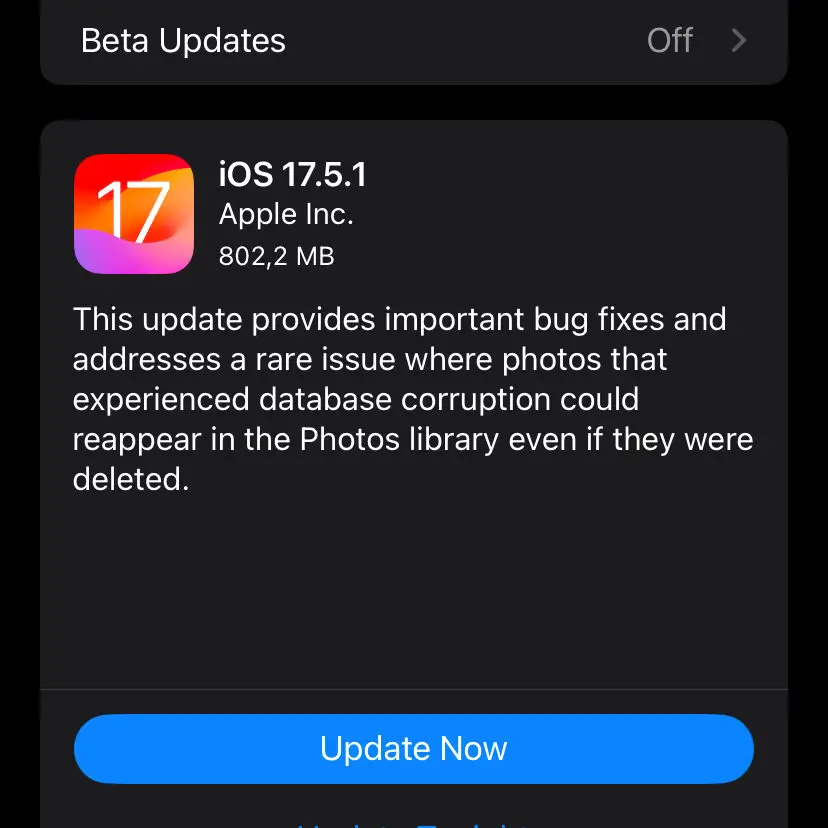
How did this happen on iOS 17.5?
It’s unknown what triggered this, or whether the Redditor is confusing wiping with manual deletion, still, according to the original poster, they’ve used Apple’s dedicated instructions for selling or giving away a device which includes clear guides on how to perform a full wipe.
In such a case, it should have been impossible for the previous owner’s photos to start appearing on the buyer’s Photos app, yet it somehow did after the buyer updated to iOS 17.5.
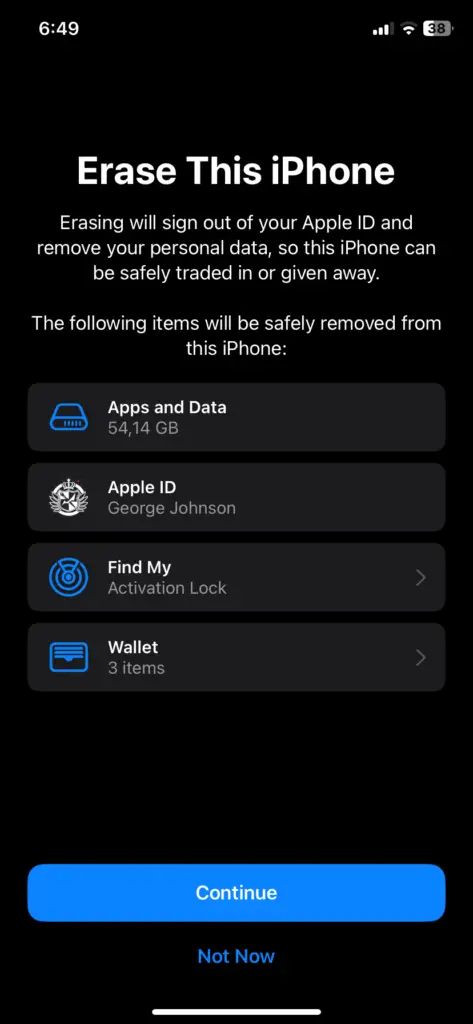
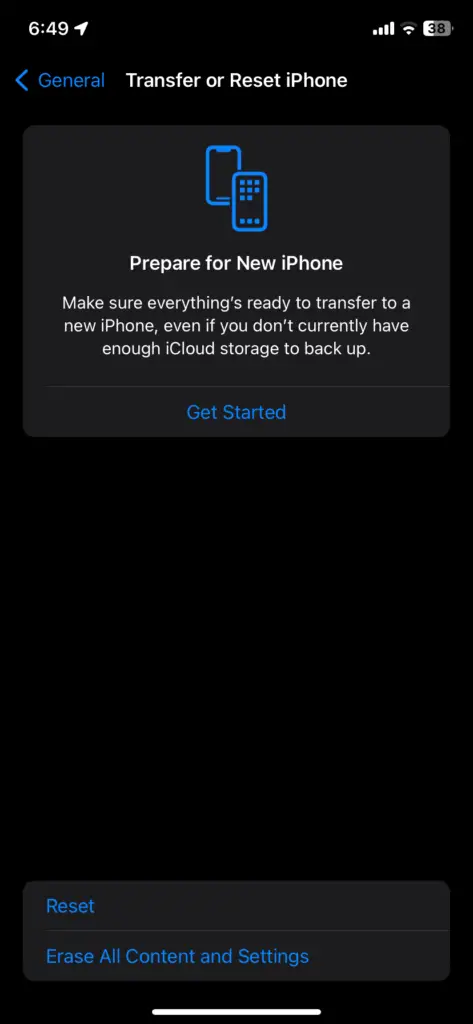
The redditor posted this statement on Reddit:
I wiped the iPad using official Apple guides before selling. I never logged into that iPad with my Apple ID after erasing the iPad. I sold my iPad to a friend in September 2023, they called me today after updating to iPad OS 17.5 and said my old pictures appeared in their Photos app… HUGE PRIVACY VIOLATION. I see other reports of this. How many people will get other people’s photos on the devices they bought from other people?
Why this should not be possible at all on iOS?
Technically, this should have been completely impossible as wiping an iOS device destroyed the encryption keys.
When an iOS device boots (powers on), the user data (including the photos) is decrypted by SEP (Secure Enclave Processor) using the encryption key.
If the encryption keys do not exist, SEP couldn’t possibly decrypt the photos, let alone put them back into the new owner’s Photos app.
It’s true that deleted photos do not really get deleted. Even if you empty the trash, files are usually just marked as invisible to the system until the space is needed and at that time they get overwritten.
Still, a wipe done as per Apple’s What to do before you sell, give away, or trade in your iPhone or iPad guide which the redditor followed should not just mark the files as invisible, their decryption key should be obliterated which makes the files impossible to recover, even with professional tools.
What I think happened on iOS 17.5
There are several possibilities for what happened here. Let’s analyze each one:
- User error. It’s possible the redditor confuses manually deleting the photos with performing a wipe, although they do claim to have used Apple’s official guide on wiping for selling the device.
- There really is a major bug in iOS 17.5. It’s possible, although a bit unlikely that there is a massive privacy bug introduced with iOS 17.5 that resurfaces deleted content from the device. This should not be technically possible, but iOS is complicated and vastly closed-source, so who knows?
- The redditor forgot their Apple ID / iCloud account on the device. Even if deleted from the device itself, the photos could have resurfaced because they were stored in iCloud and the previous owner forgot to remove their account from the device.
- It’s all a lie. I want to give the redditor the benefit of the doubt, but this is the internet – people often lie for internet points and drama.
Credit: Virus icons created by Freepik – Flaticon
More iDevice Central Guides
- iOS 17 Jailbreak RELEASED! How to Jailbreak iOS 17 with PaleRa1n
- How to Jailbreak iOS 18.0 – iOS 18.2.1 / iOS 18.3 With Tweaks
- Download iRemovalRa1n Jailbreak (CheckRa1n for Windows)
- Dopamine Jailbreak (Fugu15 Max) Release Is Coming Soon for iOS 15.0 – 15.4.1 A12+
- Cowabunga Lite For iOS 16.2 – 16.4 Released in Beta! Install Tweaks and Themes Without Jailbreak
- Fugu15 Max Jailbreak: All Confirmed Working Rootless Tweaks List
- iOS 14.0 – 16.1.2 – All MacDirtyCow Tools IPAs
- iOS Jailbreak Tools for All iOS Versions
