If you want to jailbreak iOS 18, at the moment your choices depend on the device type you have. Jailbreaking iOS 18 is indeed possible in 2024, but it highly depends on the chip that powers your device.
In this article, we’ll explore all available jailbreak tools for iOS 18, as well as device compatibility and tweak support.
iOS 18 Jailbreak Tools
At the moment, the only reliable jailbreak utility for iOS 18 remains PaleRa1n jailbreak, an open-source utility developed by our community’s most skilled programmers.
The PaleRa1n is a semi-tethered jailbreak, which means it requires a computer to be able to jailbreak, but you can boot the phone in stock mode if a computer is not available.
An important aspect of PaleRa1n is that it provides rootless and rootful jailbreak methods.
Rootful jailbreaks are the classic style that remounts the ROOT File System as read / write and places the tweaks inside the System partition. Starting with iOS 15 Apple introduced SSV, a security feature that prevents us from easily remounting the System partition.
To get around this issue, the new rootless jailbreak paradigm was created. In the case of Rootless jailbreaks, the System partition (Root FS) is left untouched, while the tweaks and jailbreak binaries are all placed in /var which represents the user partition.
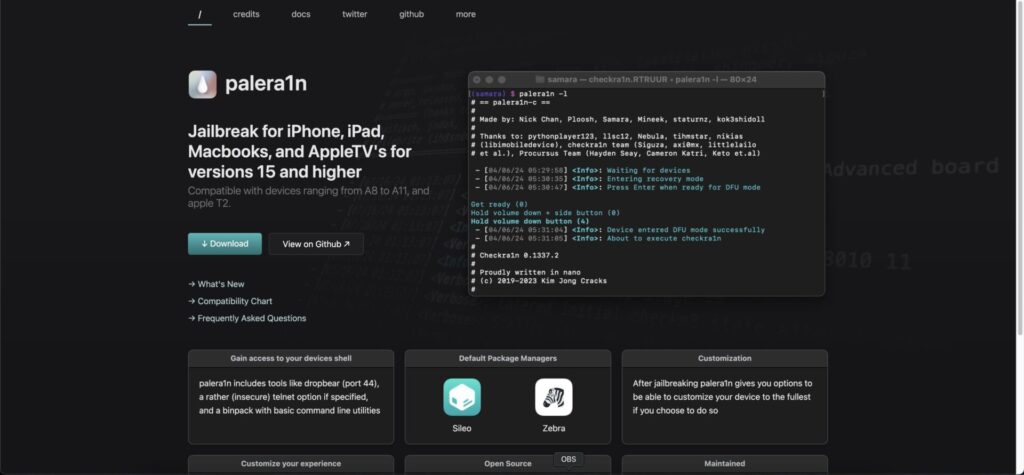
Supported Devices
In a recent update, the PaleRa1n team introduced iOS 18 support in the form of iPadOS 18 as there is only one device that supports both PaleRa1n and iOS 18, and that device is the iPad 7th Generation.
NOTE: You can use PlaleRa1n to jailbreak iOS 17.0 – iOS 17.6.1 as well on compatible devices.
PaleRa1n jailbreak supports iOS 18 on iPad 7th Generation and several other devices on iOS 17 and iOS 16. Since this jailbreak is based on the checkm8 exploit released in 2019, it supports all devices from A8 to A11, which means the newest iPhone model supported is the iPhone X / iPhone 8.
This jailbreak does not support devices with an SoC newer than A11, so A12+ is not supported.
How to Jailbreak iOS 18 using PaleRa1n
To jailbreak iOS 18 / iPadOS 18, please follow the steps below. These steps need to be followed in order.
- On Linux or macOS, open the Terminal and paste the following command:
sudo /bin/sh -c "$(curl -fsSL https://static.palera.in/scripts/install.sh)" - Once the script finishes, connect your device to your PC using a USB cable, unlock the device, and TRUST the PC if asked.
- Now type palera1n -l in the terminal that is lowercase L and it means you need rootless jailbreak. We do not recommend the rootful variant as it’s deprecated.
- Your device will be put in Recovery mode. Press ENTER and follow the instructions on the Terminal to place the device in DFU mode. The key combo may differ from device to device. PaleRa1n will give you the correct combo.
- Wait for your device to fully boot. You may see a lot of text scrolling on the device’s screen.
- Once booted, launch the PaleRa1n app from the Home Screen of your iOS device and install Sileo.
That’s all. You should be jailbroken on iOS 18 now. Feel free to install tweaks and themes from your favorite repos like Chariz, Packix, Havoc Repo, etc. using Sileo or Zebra.
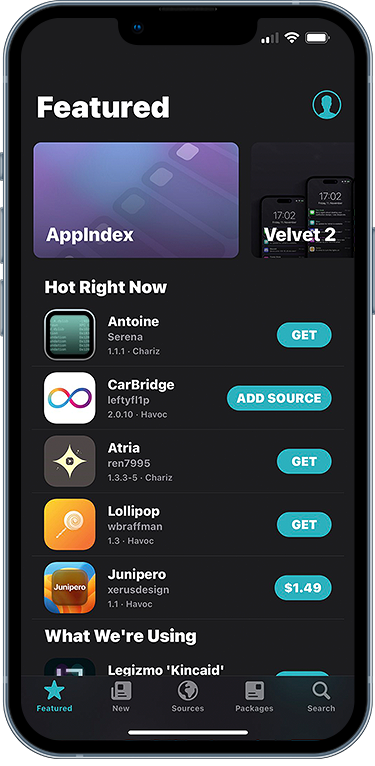
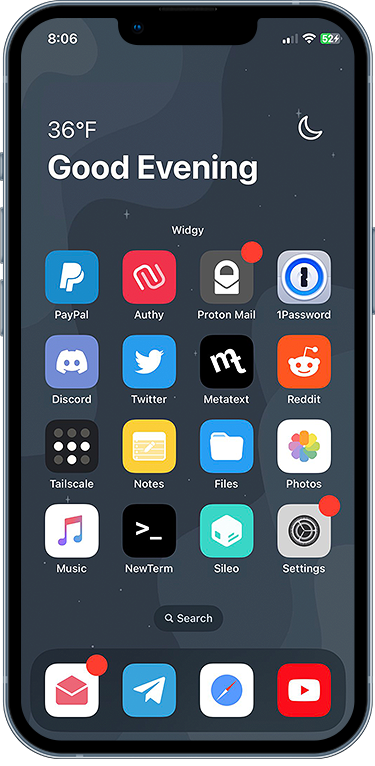
More iDevice Central Guides
- iOS 17 Jailbreak RELEASED! How to Jailbreak iOS 17 with PaleRa1n
- How to Jailbreak iOS 18.0 – iOS 18.2.1 / iOS 18.3 With Tweaks
- Download iRemovalRa1n Jailbreak (CheckRa1n for Windows)
- Dopamine Jailbreak (Fugu15 Max) Release Is Coming Soon for iOS 15.0 – 15.4.1 A12+
- Cowabunga Lite For iOS 16.2 – 16.4 Released in Beta! Install Tweaks and Themes Without Jailbreak
- Fugu15 Max Jailbreak: All Confirmed Working Rootless Tweaks List
- iOS 14.0 – 16.1.2 – All MacDirtyCow Tools IPAs
- iOS Jailbreak Tools for All iOS Versions
