The developer behind Misaka and MisakaX, straight_tamago, surprises us once again with UiHaruX, another iOS customization tool without jailbreak.
This amazing tool gives you some amazing jailbreak-like features without being jailbroken. It’s a TrollStore tweak that brings nice effects, multitasking, and App Launcher.
This is one of the most advanced Springboard tweaking apps for TrollStore and the effects are amazing.
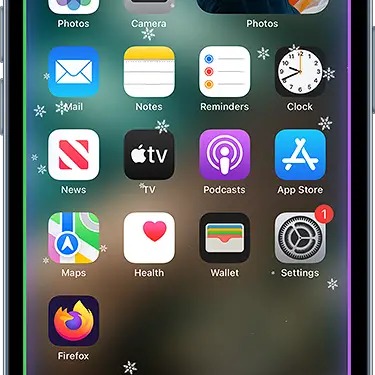
What is UiHaruX for iOS?
This new application is a customization tool for iOS that leverages TrollStore’s powerful access to the device to allow you some degree of Home Screen customization that would otherwise be impossible.
The best part is that UiHaruX doesn’t even require a jailbreak at all. It supports all iOS versions that are compatible with TrollStore, so iOS 15, iOS 16, and iOS 17.0. TrollStore was patched after iOS 17.0 so that is as far as it’ll go.
The tool was initially paid / donation access but it has since been released for free and can now be installed by anyone. You do not have to support straight_tamago on Patreon to get it anymore, although donations are welcome.

UiHaruX appears to be based at least partially on FrontBoard App Launcher by Duy Tran Khanh. FrontBoard also allows multitasking and provides the amazing app launcher implemented in UiHaruX.
It also appears heavily inspired by a previous experiment of straight_tamago, an app called Osushi which was a custom Control Center app.
This tweak is amazing. Once enabled it has a nice popup menu containing several quick features such as:
- Reboot
- Respring
- Quit
- Location
- FlashLight which allows you to change the flashlight LED color temperature and intensity.
- ShortcutsMenu
- EdgeLight (creates an awesome edge RGB light effect along the sides of the device. It’s amazing in person)
- FakeIsland (enables a fake Dynamic Island notch on any device).
- SnowFall (an amazing snowfall effect for your home screen).
- The app also displays your current local IP address and device uptime.
- Notification History (Comming Soon).
Keep in mind that because these tweaks require access to deeper parts of the OS, sideloading UiHaruX with AltStore, FlekStore, Feather or similar tools will not work. It requires TrollStore and needs to be installed through it.
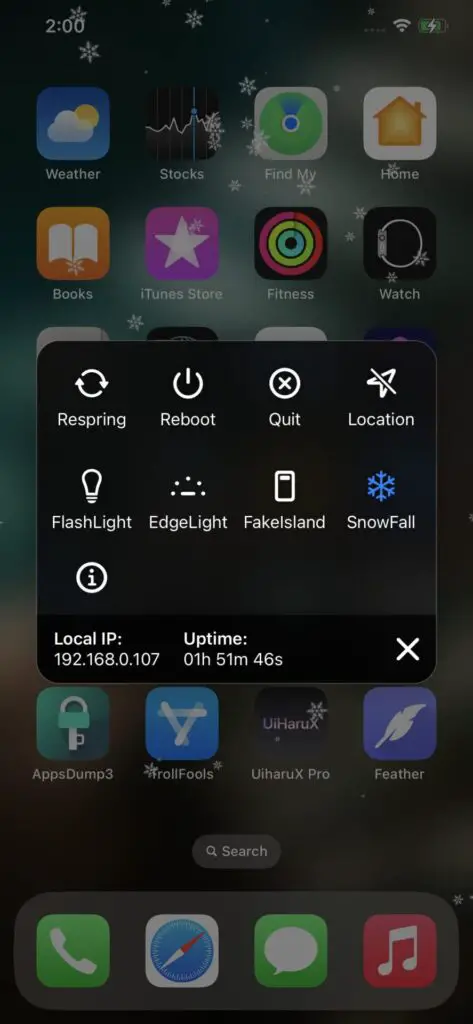

How to install UiHaruX on iOS
Installing this tweak is very simple if you have TrollStore installed. If you don’t have TrollStore just yet, we have prepared a guide for installing TrollStore on iOS 15.0 – iOS 16.x using TrollInstallerX, and a guide for installing TrollStore on iOS 17.0 with TrollRestore.
Once you have TrollStore installed, please follow the steps below and you will have UiHaruX Installed quickly.
- Open this article in Safari on your device.
- Download the official IPA for UiHaruX from GitHub and save it on your device.
- In Files, find the downloaded IPA and open it in TrollStore.
- Confirm the installation when asked by TrollStore.
- Find the app on your Home Screen.
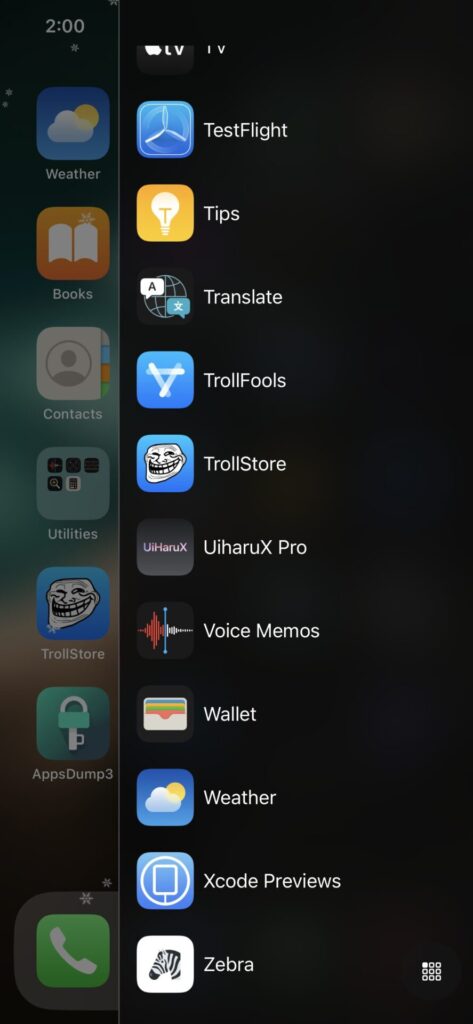
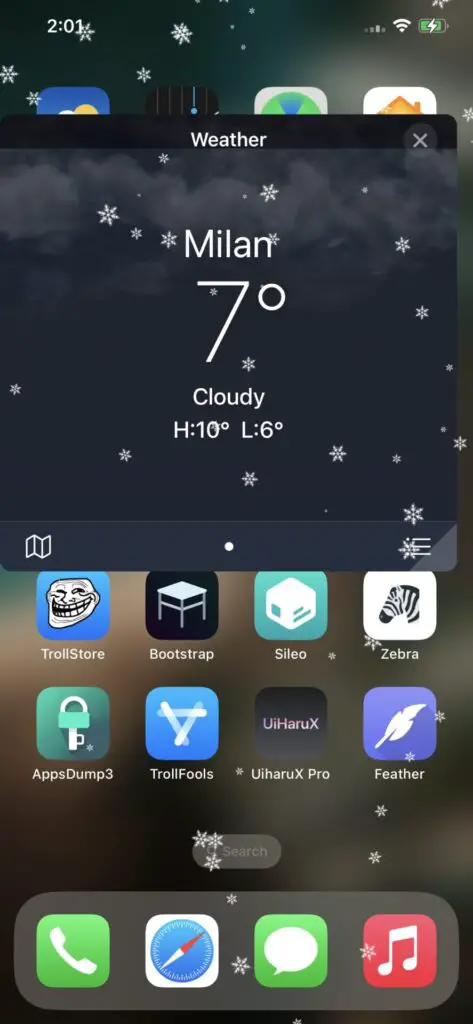
Final Thoughts
This brand-new tweak provides a great degree of customization through the powerful TrollStore. The fact that it doesn’t require a jailbreak makes it undetectable by apps that use jailbreak detection techniques.
It’s overall a nice tweak with some amazing features. The edge light provides an amazing RGB effect while the snowfall effect can really get you into the holidays spirit.
More iDevice Central Guides
- iOS 17 Jailbreak RELEASED! How to Jailbreak iOS 17 with PaleRa1n
- How to Jailbreak iOS 18.0 – iOS 18.2.1 / iOS 18.3 With Tweaks
- Download iRemovalRa1n Jailbreak (CheckRa1n for Windows)
- Dopamine Jailbreak (Fugu15 Max) Release Is Coming Soon for iOS 15.0 – 15.4.1 A12+
- Cowabunga Lite For iOS 16.2 – 16.4 Released in Beta! Install Tweaks and Themes Without Jailbreak
- Fugu15 Max Jailbreak: All Confirmed Working Rootless Tweaks List
- iOS 14.0 – 16.1.2 – All MacDirtyCow Tools IPAs
- iOS Jailbreak Tools for All iOS Versions
