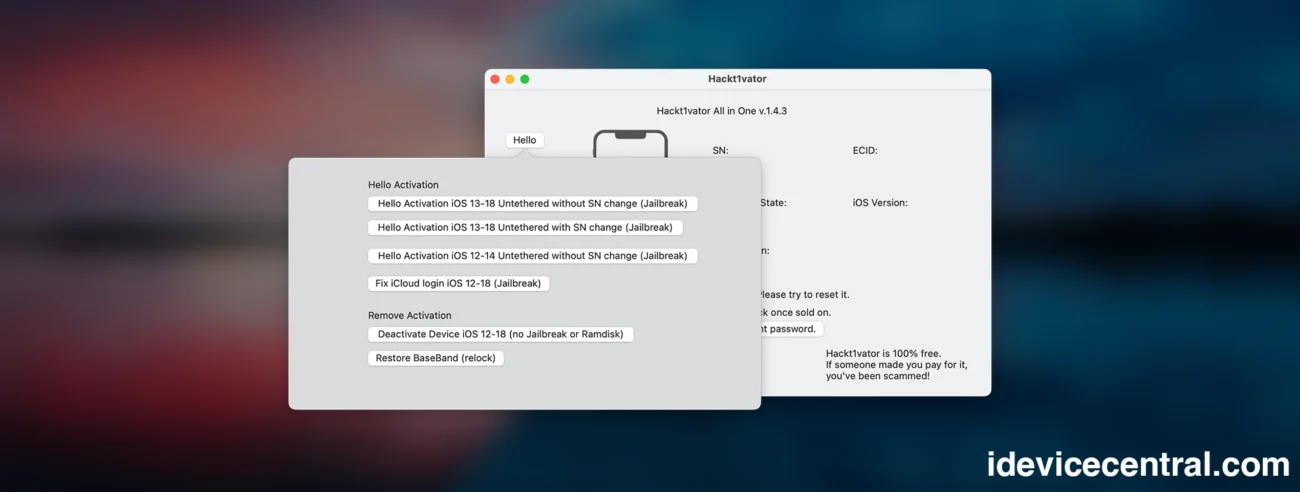iCloud-locked devices are unfortunately quite common these days, and I have personally seen hundreds of such locked devices being sold on eBay, scamming people in the process.
If you own an older iPhone or iPad that’s stuck on the iCloud Activation Lock during the Setup screen or locked by a forgotten passcode, Hackt1vator All-in-One (AIO) may be the tool you’ve been searching for.
This free utility works on both Windows and macOS, providing untethered bypass capabilities for iCloud, MDM, and passcode locks on checkm8-compatible devices running iOS 13 through iOS 18. It’s the best untethered iCloud bypass in 2025.
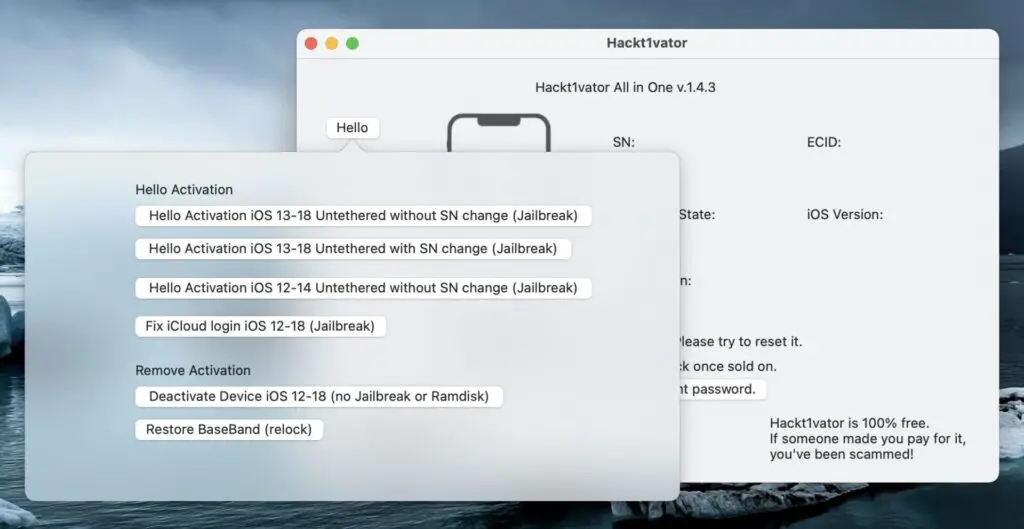
Version 1.4.3 brings bug fixes, better stability, and the same straightforward process that has made it one of the most widely discussed bypass tools in the jailbreak community.
What Is Hackt1vator AIO?
Hackt1vator AIO is an all-in-one iCloud Activation Lock removal tool that bundles everything required to perform an untethered bypass without relying on multiple third-party downloads. It targets checkm8-vulnerable devices — a range of older iPhones and iPads that can be exploited via USB to bypass Apple’s security restrictions.
Key features include:
- iCloud Hello Screen bypass – Activate your device without the original Apple ID.
- MDM profile removal – Remove mobile device management restrictions, even without jailbreaking.
- Passcode unlock – Regain access to a locked device without data loss.
- Activation backup/restore – Save activation records and restore them later if needed.
Because it’s untethered, the bypass survives reboots — no need to repeat the process if your device runs out of battery or restarts.
Compared to Broque Ramdisk Pro, from my testing, this tool also seems to be more reliable and work on more macOS versions.
Download & Installation
Hackt1vator AIO is distributed as a compressed ZIP archive. Both the Windows and macOS versions are included, along with the integrated WinRa1n jailbreak tool.
Hackt1vator AOI iCloud Bypass
All in one iCloud Bypass software for iOS
Supported Devices
Hackt1vator AIO only works on hardware affected by the checkm8 bootrom exploit.
Supported iPhones:
- iPhone 5s
- iPhone 6 / 6 Plus
- iPhone 6s / 6s Plus
- iPhone SE (1st generation)
- iPhone 7 / 7 Plus
- iPhone 8 / 8 Plus
- iPhone X
Supported iPads:
- iPad 5th, 6th, and 7th generation
- iPad mini 2, 3, and 4
- iPad Air 2
- iPad Pro 10.5″ (1st generation)
- iPad Pro 12.9″ (1st and 2nd generation)
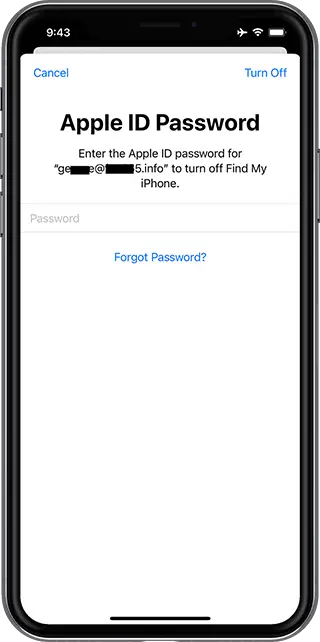

Not Supported: Any device newer than the iPhone X, including iPhone XR, XS, 11, 12, 13, 14, and 15 series.
System Requirements
- Windows 7 or later / macOS 10.13 or later
- Latest version of iTunes (Windows)
- USB-A to Lightning cable for older Macs/PCs or USB-C to Lightning for newer Macs
- Stable internet connection for registration
Installation on Windows:
- Download the latest Hackt1vator AIO ZIP package.
- Extract the contents to a folder.
- Open the extracted folder and run
Hackt1vatorSetup.msi. - Follow the on-screen installer instructions.
Installation on macOS:
- Download and unzip the Hackt1vator AIO package.
- Drag the Hackt1vator application to your Applications folder.
- Allow it through Gatekeeper if macOS blocks the app on first launch.
How to Fix “Hackt1vator.app” Not Opened on Mac
If you’re using macOS, especially a newer Mac, you may get an error that says “Apple could not verify “Hackt1vator.app” is free of malware that may harm your Mac or compromise your privacy.”
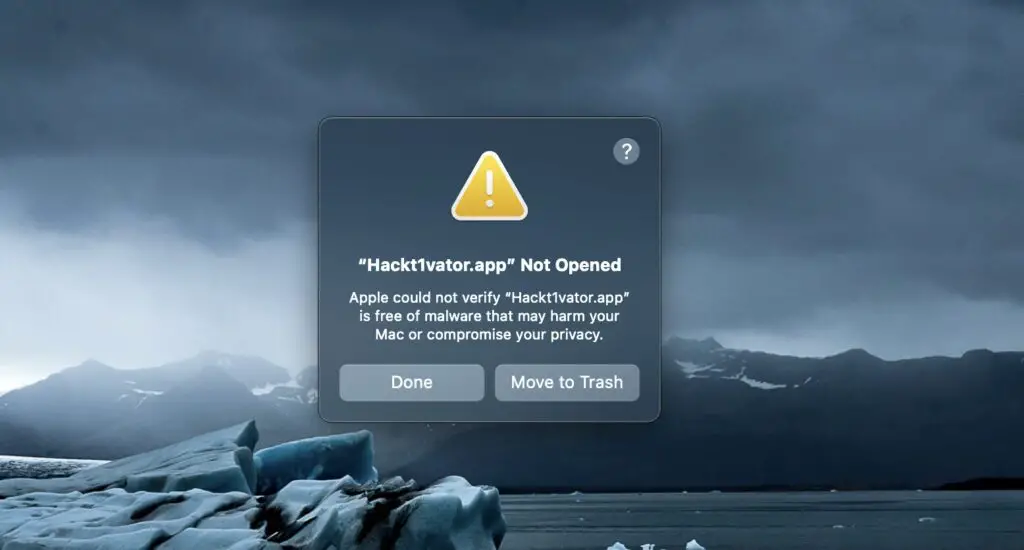
The fix for this issue is simple. Open Settings, navigate to Privacy & Security, then scroll all the way down to Security.
You will see: “Hackt1vator.app was blocked to protect your Mac.” Click the Open Anyway button.
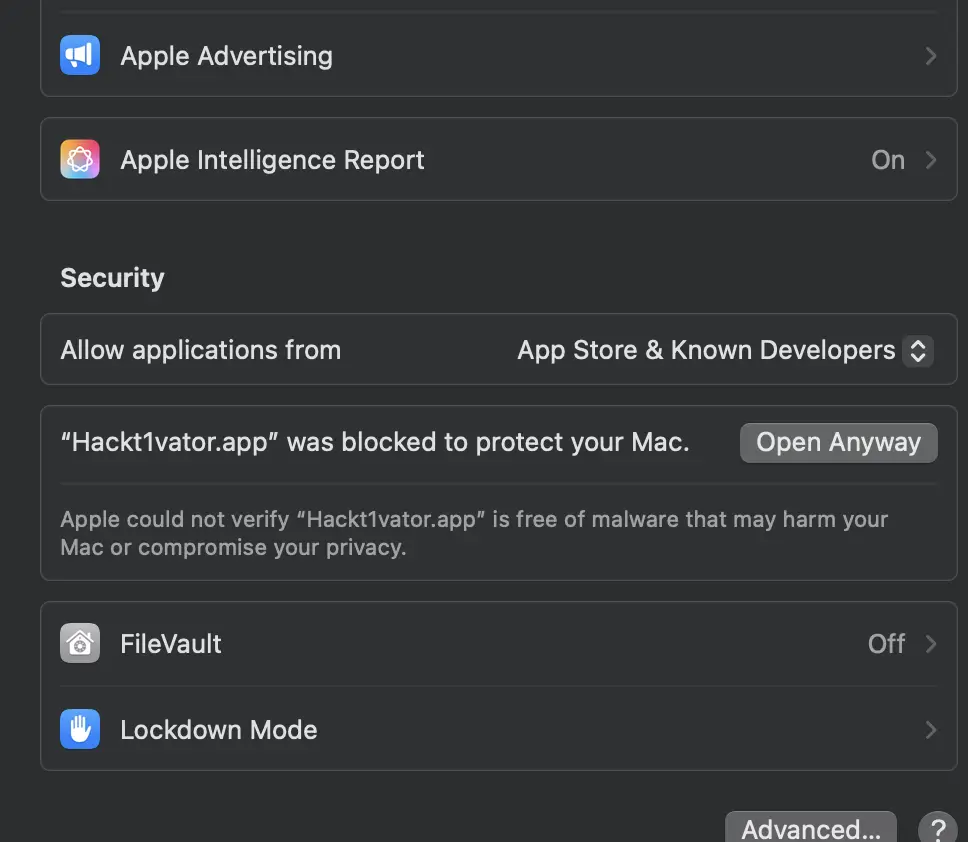
How to Bypass the iCloud Hello Screen
- Launch Hackt1vator AIO on your PC or Mac.
- Connect your device via USB. The software will detect it and display details such as Serial Number, ECID, and UDID.
-
Register your ECID – join Hackt1vator’s Discord or Telegram channel and use the
/register [ECID]command. - In Hackt1vator, click Jailbreak.
- Follow the WinRa1n prompts to put your device into DFU mode and jailbreak it.
- Once jailbroken, open the Hello tab in Hackt1vator and select the bypass option for your iOS version.
MDM Bypass Without Jailbreak
If your device is managed by an MDM profile, Hackt1vator AIO offers a dedicated bypass method that works without jailbreaking. This feature is available directly from Windows and can be completed in minutes.
I have personally tested this feature on an older iPad 6th Generation that I had locked with MDM, and it did bypass it successfully. It can bypass MDM all the way up to iOS 26.
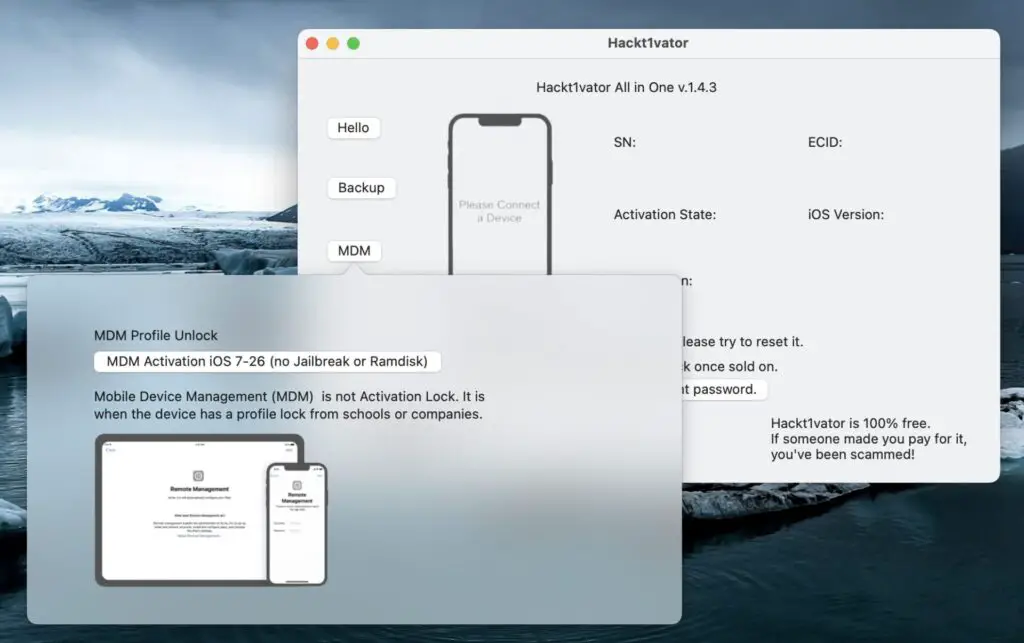
Known Limitations
- No signal support after iCloud bypass on iPhones — the device will function over Wi-Fi only.
- Antivirus programs may flag the executable because it uses jailbreak exploits; this is a false positive due to the nature of the tool.
- Not compatible with A12 or newer devices.
Why Choose Hackt1vator AIO?
Unlike many paid bypass tools, Hackt1vator AIO is completely free and maintained by an active jailbreak community. It combines multiple functions into a single application, removing the hassle of juggling different utilities for different lock types.
Frequently Asked Questions
What devices are supported by Hackt1vator AIO?
Hackt1vator supports checkm8 exploit-compatible devices, including iPhone 5s through iPhone X, as well as several iPad models like iPad 5th to 7th generation, iPad Mini 2 to 4, and iPad Pro 1st and 2nd generations.
Does Hackt1vator AIO require a jailbreak before bypassing?
Yes, for most features, Hackt1vator uses the WinRa1n jailbreak integrated into the tool. However, the MDM bypass can sometimes be done without jailbreaking.
Is Hackt1vator AIO available for both Windows and macOS?
Yes, Hackt1vator AIO offers versions for both Windows and macOS with full feature support.
Is the iCloud bypass untethered with Hackt1vator?
Yes, Hackt1vator provides an untethered iCloud bypass, allowing the device to remain bypassed even after rebooting.
Can Hackt1vator bypass iCloud on newer iPhone models like iPhone 11 or iPhone 12?
No, currently Hackt1vator only supports devices compatible with the checkm8 exploit, which does not include newer models like iPhone 11, 12, or later.
Will bypassing with Hackt1vator affect cellular signal or phone functionality?
After a successful bypass, cellular signal and some network functions may be unavailable.
Is Hackt1vator AIO safe to use?
The tool is widely used in the jailbreak community and tested by experienced users, but as with any bypass tool, it carries risks and should be used carefully.
How do I register my device with Hackt1vator?
You need to copy your device’s ECID and join Hackt1vator’s Discord or Telegram servers, then use the registration command with your ECID to enable the bypass features.
Can Hackt1vator bypass the device passcode as well?
Yes, Hackt1vator also offers passcode bypass capabilities for supported devices.
Is there a fee to use Hackt1vator AIO?
Hackt1vator AIO is offered as a free tool for bypassing iCloud, MDM, and passcodes on supported devices, especially on Mac.
More iDevice Central Guides
- iOS 17 Jailbreak RELEASED! How to Jailbreak iOS 17 with PaleRa1n
- How to Jailbreak iOS 18.0 – iOS 18.2.1 / iOS 18.3 With Tweaks
- Download iRemovalRa1n Jailbreak (CheckRa1n for Windows)
- Dopamine Jailbreak (Fugu15 Max) Release Is Coming Soon for iOS 15.0 – 15.4.1 A12+
- Cowabunga Lite For iOS 16.2 – 16.4 Released in Beta! Install Tweaks and Themes Without Jailbreak
- Fugu15 Max Jailbreak: All Confirmed Working Rootless Tweaks List
- iOS 14.0 – 16.1.2 – All MacDirtyCow Tools IPAs
- iOS Jailbreak Tools for All iOS Versions