If you’ve ever been stuck at the dreaded iCloud Activation Lock screen on your iPhone or iPad, you know how frustrating it can be. Apple designed Activation Lock as part of Find My iPhone to discourage theft and protect user data. But in practice, thousands of legitimate users are left with inaccessible devices every year after buying second-hand units, forgetting old Apple ID credentials, or restoring without remembering the linked account.
For A12 and newer devices (iPhone XS and later), the problem is even harder: most older tools simply don’t work because Apple shut down the exploits they used. That’s where mActivatorA12 (minaActivator) comes in — a specialized bypass utility for macOS that remains one of the very few working solutions for iOS 18.x and iOS 26 betas.
As someone who’s been covering the jailbreak and bypass scene for nearly a decade (I’m GeoSn0w / @FCE365), I’ve seen countless “miracle tools” come and go. In this article, I’ll break down how mActivatorA12 actually works, what devices and iOS versions it supports, and whether it’s worth your time compared to other tools like iRemoval PRO.
What Exactly is mActivatorA12?
mActivatorA12 is the successor to minaActivator, created by the developer Mina, who has been around in the iOS bypass scene for years. The key innovation here is support for A12 and newer devices (iPhone XS, iPhone 11, iPhone 12, iPhone 13, iPhone 14, iPhone 15, and iPhone 16 series).
Unlike checkm8-based bypasses that work only on A11 and below, this tool leverages a newly discovered exploit that Apple has not yet patched on iOS 18.5 and the current iOS 26 beta builds.
It’s worth noting that Mina themselves reportedly disclosed an earlier exploit to Apple, which effectively killed many competing bypass tools at the time. That history alone shows both the fragility of this scene (Apple patches everything eventually) and the fact that Mina is playing on the cutting edge.
mActivatorA12
mActivatorA12 is a specialized bypass utility for macOS that remains one of the very few working solutions for iOS 18 and iOS 26 betas.
Current Version & Supported Platforms
- Latest release: mActivatorA12 v5.1.2
- Operating system: macOS (Sequoia 15.1.1 fully supported), Windows
- Windows version: Available
Supported iOS Versions
- Stable: iOS 17.0.1 to iOS 18.5
- Betas: iOS 18.6 (Beta 1 / 2 / 3), iOS 26.0 (Beta 1 / 2 / 3)
Keep in mind: while the tool supports these builds, signal is not available in the latest release (SIM card is completely dead). That means you cannot use cellular service or SIM-based features. Wi-Fi, App Store, notifications, Apple ID login, FaceTime, and iMessage do work.
Supported Devices
Here’s the full compatibility chart for mActivatorA12:
Chip | Devices Supported |
|---|---|
A12 | iPhone XS, XS Max, iPhone XR |
A13 | iPhone 11, 11 Pro, 11 Pro Max, iPhone SE (2nd Gen) |
A14 | iPhone 12 Mini, iPhone 12, 12 Pro, 12 Pro Max |
A15 | iPhone 13 Mini, iPhone 13, 13 Pro, 13 Pro Max, iPhone SE (3rd Gen), iPhone 14 |
A16 | iPhone 14 Pro, 14 Pro Max, iPhone 15, 15 Plus, 15 Pro |
A17 | iPhone 15 Pro Max, iPhone 16, iPhone 16 Pro |
A18 | iPhone 16 Pro Max |
This covers basically every flagship Apple device from 2018 up to 2025.
Key Features of mActivatorA12
Here’s what makes mActivatorA12 worth considering:
mActivatorA12’s Advantages
- Supports iOS 18 and iOS 26 betas
- Full A12–A18 coverage (XS to 16 Pro Max)
- macOS Sequoia support
- Untethered bypass – You don’t need to repeat the process after each reboot
- Instant activation once license is purchased
- Works on both iPhones and iPads (GSM and Wi-Fi models)
mActivatorA12’s Limitations
- Signal, or really any SIM card operation not supported (latest versions are Wi-Fi only)
- Not permanent – Apple could patch the exploit any time
- Paid license required (and refunds are not guaranteed)
How to Use mActivatorA12 – Step by Step
If you’re planning to try mActivatorA12, follow these steps carefully:

- Download mActivatorA12 v5.1.2 from the official source or a trusted mirror, like iDevice Central. Be extremely careful — there are dozens of fake sites pushing malware under the mActivator name.
- Install on macOS:
- Open Terminal and run the command provided to allow execution of the installer.
- Double-click the installer package and complete the setup.
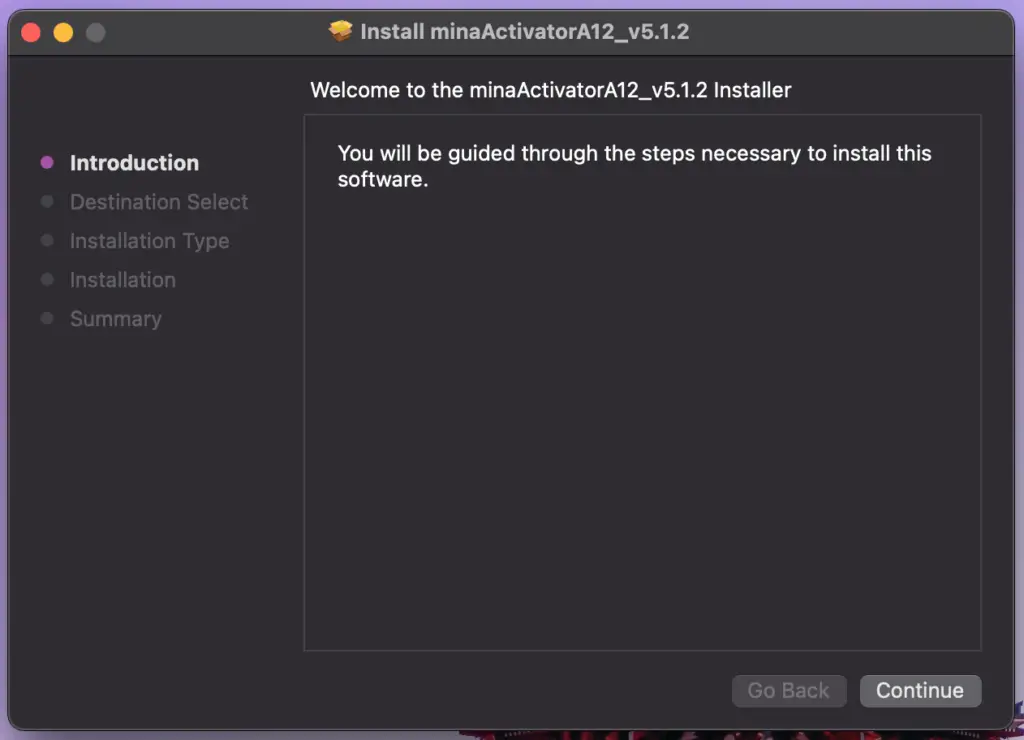
- Open the app from your Applications folder.
- Connect your device via USB. The tool will check compatibility (chip + iOS version).
- Purchase a license (if not already done).
- Click “Activate Your Device” to complete the bypass.
After a few seconds, your iPhone/iPad should boot into the Home Screen, free of iCloud lock.
Alternatives to mActivatorA12
No single bypass tool fits everyone’s needs. Here are some legitimate alternatives:
- iRemoval PRO – Windows-based, popular for A12+ devices, sometimes offers signal support depending on iOS version.
- Janus A12 – Works on A12+, permanent bypass, but no signal.
- Broque Ramdisk Pro – Free solution for checkm8 devices (A11 and below).
- Hackt1vator AIO – Legacy tool, no longer reliable, A11 and below only.
- SkynetTool AIO – Windows-only, supports multiple checkm8 devices with additional features.
Risks and Considerations
Bypassing iCloud is not risk-free. Here are a few things you need to know before you proceed:
- Apple Patches Exploits Quickly: Every iOS release could kill this bypass overnight.
- Licenses are Non-Refundable: Once you pay, you can’t get your money back if Apple patches it.
- No Guarantee of Longevity: Even if it works today, there’s no telling how long it will last.
- No Cellular Signal: Unless you’re okay with Wi-Fi-only use, this may not be suitable.
Conclusion
Right now, mActivatorA12 is one of the only tools capable of bypassing iCloud Activation on A12–A18 devices running iOS 18.5 and iOS 26 betas. For users who just need a Wi-Fi device (App Store, Apple ID login, iCloud access, FaceTime, iMessage), it’s a solid option.
However, if you need signal support, you may want to wait for future updates or check alternatives like iRemoval PRO. And always remember: the bypass scene is fragile. Apple can (and will) patch exploits, leaving you with a paid license that may no longer function.
If you decide to try mActivatorA12, proceed carefully, use trusted download sources, and always verify compatibility before purchasing a license.
Frequently Asked Questions
How do I download mActivatorA12 for macOS?
You can download mActivatorA12 directly from our website on iDevice Central. It is only available for macOS and Windows. Always avoid third-party “cracked” downloads since they often contain malware or fake versions.
Does mActivatorA12 work on iOS 18.5?
Yes, the latest version of mActivatorA12 supports iOS 18.5 fully on A12 and newer devices. Keep in mind that the bypass is untethered but does not currently include signal support.
Can I bypass iCloud on iPhone XS, XR, or iPhone 11 with mActivatorA12?
Yep. mActivatorA12 is specifically designed for A12+ devices, including the iPhone XS, XS Max, XR, iPhone 11, 11 Pro, and 11 Pro Max. Support also extends to newer models like iPhone 13, 14, 15, and 16 series.
Is mActivatorA12 better than iRemoval PRO?
Both tools are reliable, but they serve slightly different users. mActivatorA12 works on Windows and macOS, and it is untethered, while iRemoval PRO runs on Windows and often supports signal. If you need Wi-Fi-only bypass on macOS, mActivatorA12 is the better choice.
Can mActivatorA12 bypass iCloud on iOS 26 beta?
Yes, the latest release (v5.1.2) supports iOS 26 Beta 1, 2, and 3 on A12+ devices. However, just like with iOS 18.5, cellular signal is not included in the bypass.
Is there a free alternative to mActivatorA12?
Free tools like Broque Ramdisk Pro or Hackt1vator exist, but they only support older checkm8 devices (A11 and below). For iPhone XS and newer, mActivatorA12 and iRemoval PRO are the only reliable options.
Does mActivatorA12 give back SIM signal?
No. The current bypass method only works for Wi-Fi functionality. You’ll be able to log into Apple ID, use the App Store, FaceTime, and iMessage, but not cellular calls or data.
Is mActivatorA12 untethered or tethered?
mActivatorA12 is 100% untethered. Once you activate the device, the bypass remains even after rebooting — you don’t have to re-run the tool.
How safe is it to use mActivatorA12?
The tool itself is safe if obtained from our website. The main risks are that Apple may patch the exploit at any time, and licenses are non-refundable. Avoid “cracked” versions at all costs.
Does mActivatorA12 support iPads?
Yes, it supports both GSM and Wi-Fi iPad models running iOS 18.5 and iOS 26 betas, as long as they are powered by an A12 chip or newer.
Is mActivatorA12 the same as minaActivator?
Yes. minaActivator is just another name for mActivatorA12 and they are made by the same developer.
More Guides
- iOS 17 Jailbreak RELEASED! How to Jailbreak iOS 17 with PaleRa1n
- How to Jailbreak iOS 18.0 – iOS 18.2.1 / iOS 18.3 With Tweaks
- Download iRemovalRa1n Jailbreak (CheckRa1n for Windows)
- Dopamine Jailbreak (Fugu15 Max) Release Is Coming Soon for iOS 15.0 – 15.4.1 A12+
- Cowabunga Lite For iOS 16.2 – 16.4 Released in Beta! Install Tweaks and Themes Without Jailbreak
- Fugu15 Max Jailbreak: All Confirmed Working Rootless Tweaks List
- iOS 14.0 – 16.1.2 – All MacDirtyCow Tools IPAs
- iOS Jailbreak Tools for All iOS Versions
