Today Apple released iOS 17.3.1 for all iOS 17 compatible devices. This new build addresses a typing bug on iPhone, iPad, Mac, and Apple Watch that causes your text to be duplicated.
In the update changelog, Apple mentions: “text may unexpectedly duplicate or overlap while typing“.
We haven’t personally had this issue at iDevice Central, however, if you did have this problem with your text overlapping or duplicating randomly, go ahead and update right away.
The update is rather small and it should take just a few minutes to install via OTA.
Affected devices and patch availability
This bug is not limited to iOS or iPhones. Devices running iOS, iPadOS, watchOS, and macOS are affected by this issue.
As such, Apple made available new builds containing this patch for all of these. You can go ahead and update your iPhone, iPad, Apple Watch and your Mac.
In terms of security, the Apple page that lists security changes doesn’t contain any security notes or patched CVEs for iOS 17.3.1. It’s safe to assume that this update does not address any security issues.
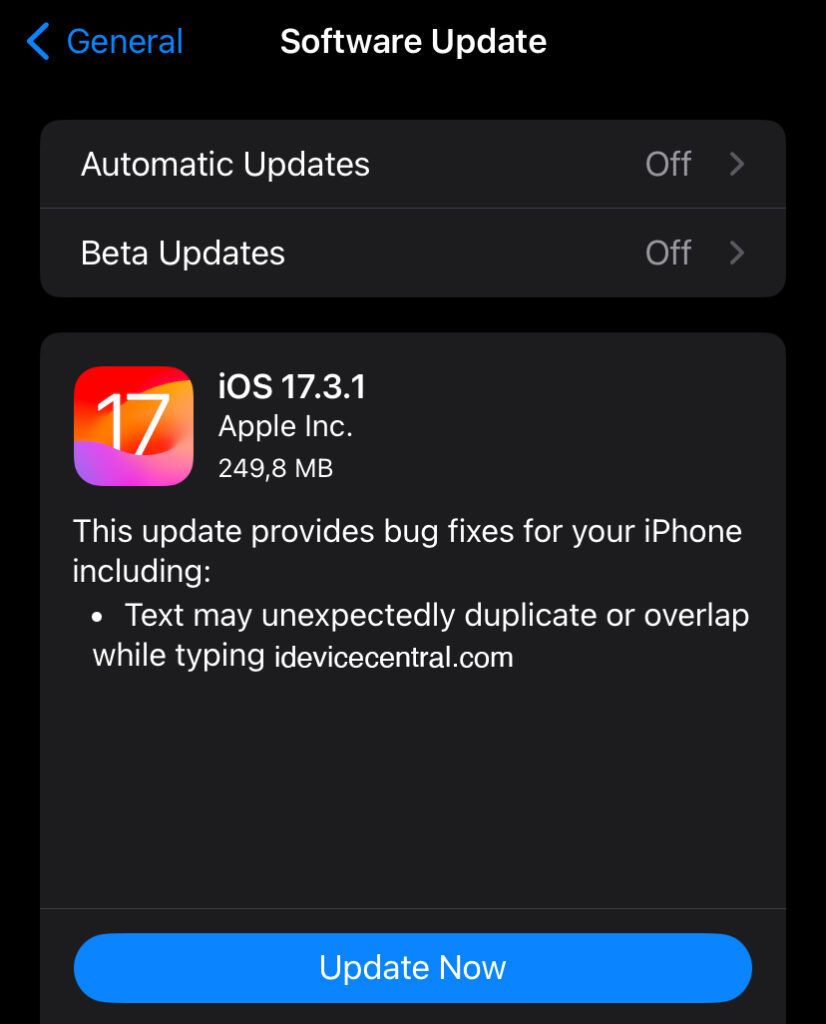
How to install / update to iOS 17.3.1?
To update to iOS 17.3.1 you can simply follow the steps below. There are two methods you can use, one being the direct IPSW install, and the other (recommended) would be the OTA update.
Here’s how to perform a quick OTA update:
- On your phone, navigate to Settings.
- Go to General -> Software Update.
- When the iOS 17.3.1 update appears, tap Update.
- Wait for the update to download then press Install Now when asked.
- Your phone will reboot and you will see the Apple logo and a progress bar.
- Once finished, your device will reboot. You will have to type your SIM Card PIN (if enabled) and your Passcode.
That’s all. The same procedure applies to iPadOS 17.3.1.
To install macOS Sonoma 14.3.1 which also fixes this issue on your Mac, open System Preferences from the Dock and choose Software Update from the settings items.
More iDevice Central Guides
- iOS 17 Jailbreak RELEASED! How to Jailbreak iOS 17 with PaleRa1n
- How to Jailbreak iOS 18.0 – iOS 18.2.1 / iOS 18.3 With Tweaks
- Download iRemovalRa1n Jailbreak (CheckRa1n for Windows)
- Dopamine Jailbreak (Fugu15 Max) Release Is Coming Soon for iOS 15.0 – 15.4.1 A12+
- Cowabunga Lite For iOS 16.2 – 16.4 Released in Beta! Install Tweaks and Themes Without Jailbreak
- Fugu15 Max Jailbreak: All Confirmed Working Rootless Tweaks List
- iOS 14.0 – 16.1.2 – All MacDirtyCow Tools IPAs
- iOS Jailbreak Tools for All iOS Versions
