Apple has officially unveiled iOS 26 during WWDC 2025, marking the most significant redesign since iOS 7.
This release introduces a brand-new UI aesthetic called Liquid Glass, on-device AI under the name Apple Intelligence, and enhanced built-in apps.
Here’s a full breakdown of everything announced—including what’s changing, what’s coming, and which iPhones are supported.
iOS 26 Device Compatibility
Apple has officially dropped support for A12-based devices. This means that:
- Supported: iPhone SE (2nd Gen), iPhone 11 and newer
- Dropped: iPhone XR, iPhone XS, XS Max
If you’re jailbroken on an A10 device (palera1n, etc.), you may want to hold off on updating until new exploit compatibility is confirmed.
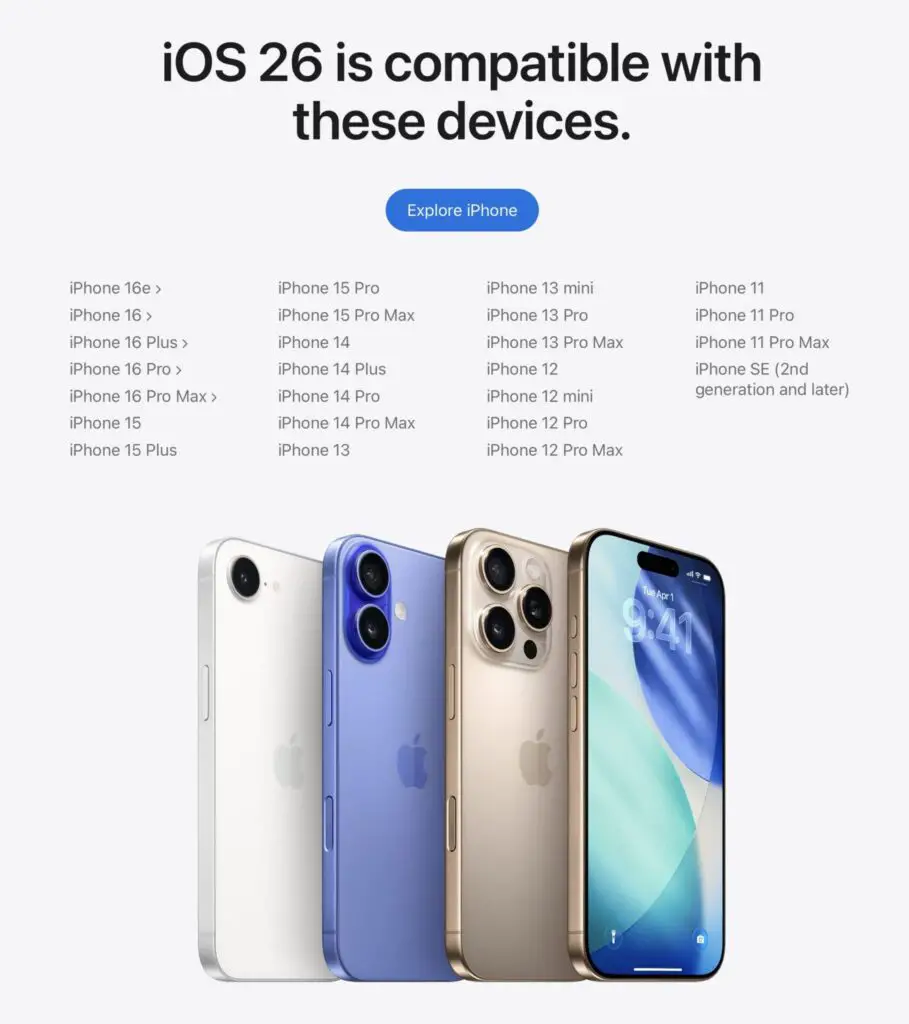
Liquid Glass – The New iOS Design Language
Liquid Glass brings a cleaner, rounded, glassy UI across iOS, macOS, iPadOS, and visionOS. It’s the most dramatic design shift since iOS 7. Key visual changes include:
- Rounded interface elements and blurred transparency
- Edge-to-edge layouts in most system apps
- Redesigned Lock Screen with new animations
- Photos, Messages, Safari, and Phone apps updated to match the new style

Phone App Updates
- Hold Assist: iPhone can wait on hold for you and notify you when a human answers
- Spam Call Notices: Built-in spam detection
- Call Reason: Lets callers briefly explain why they’re calling

Messages App – Customization and AI Tools
- Custom backgrounds per conversation
- Group chat polls
- Apple Cash integration in group chats
- Inline typing indicators
- Genmoji: AI-generated emoji based on prompts, you can combine multiple emojis into one.
- Image generation directly in chats
Note: Genmoji and image generation require Apple Intelligence support and are available only on iPhones with A17 chips and newer.
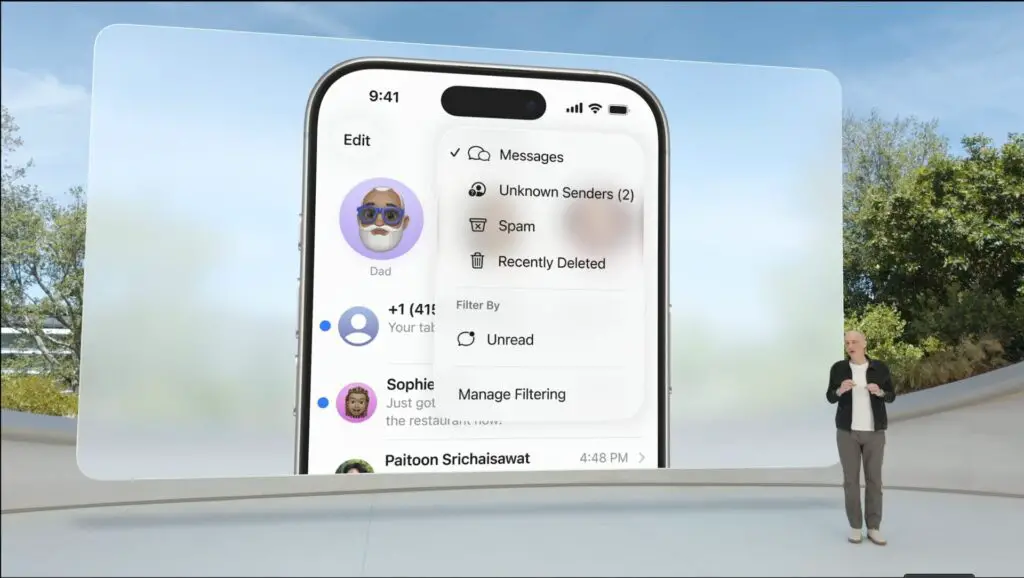
Apple Intelligence – On-Device AI Capabilities
Apple introduced its own on-device large language model (LLM) as part of Apple Intelligence. Features include:
- Smart summarization in Mail, Safari, and Messages
- Live call translations
- Custom image creation based on context
- Background cleanup in Photos
- Contextual replies and notifications
Apple also announced a new Foundation Model Framework that allows third-party apps to tap into the on-device AI without cloud APIs or extra costs.
Photos and Safari Updates
The Photos app now has a new tabbed interface, improved sorting, and memory grouping powered by Apple Intelligence. Safari now includes a floating tab bar, edge-to-edge content layout, and a redesigned reading mode.
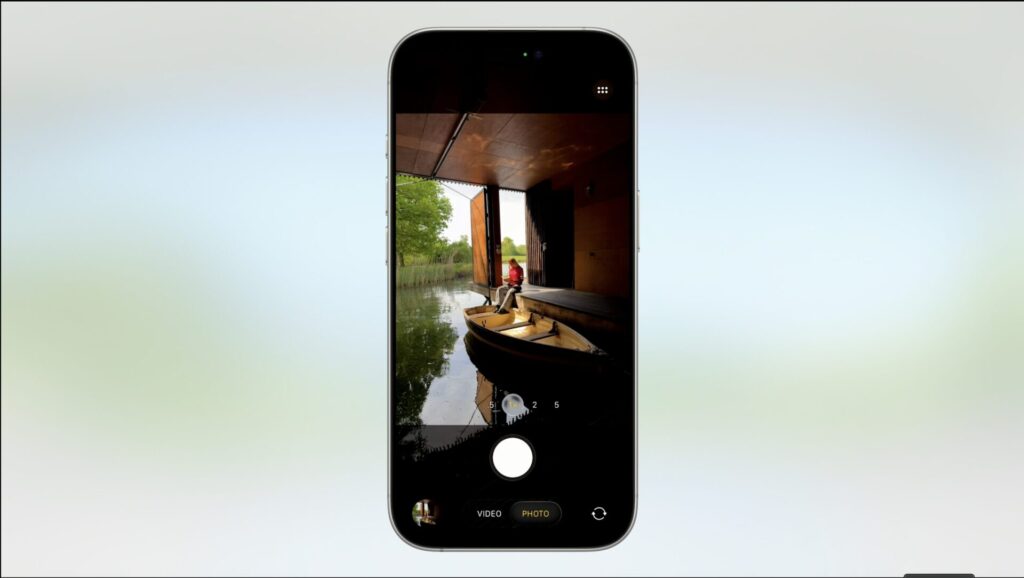
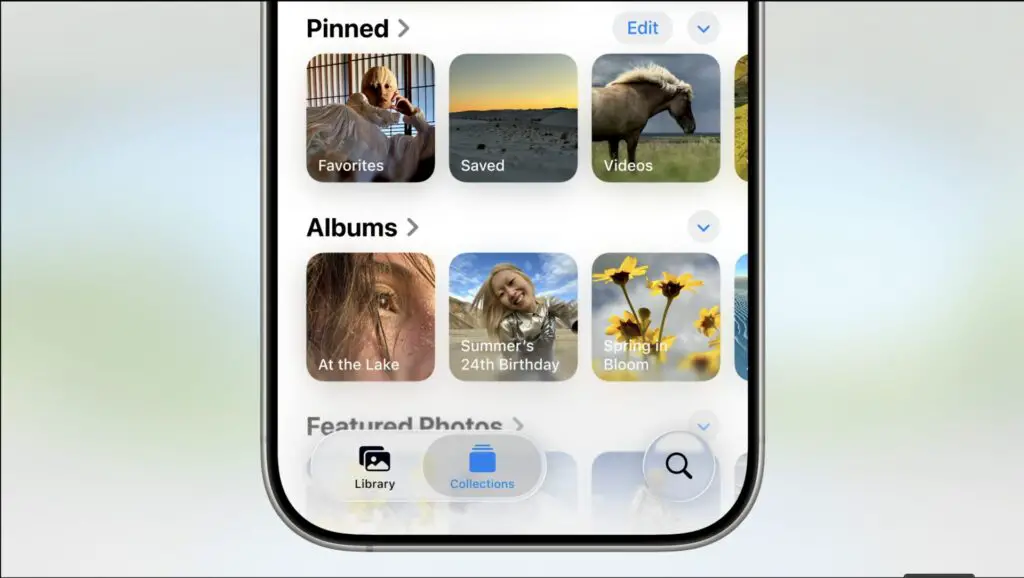
Maps, Music, and Apple TV
- Visited Places added to Maps
- Apple Music UI refinements and social features
- Apple TV gets better content curation and layout adjustments
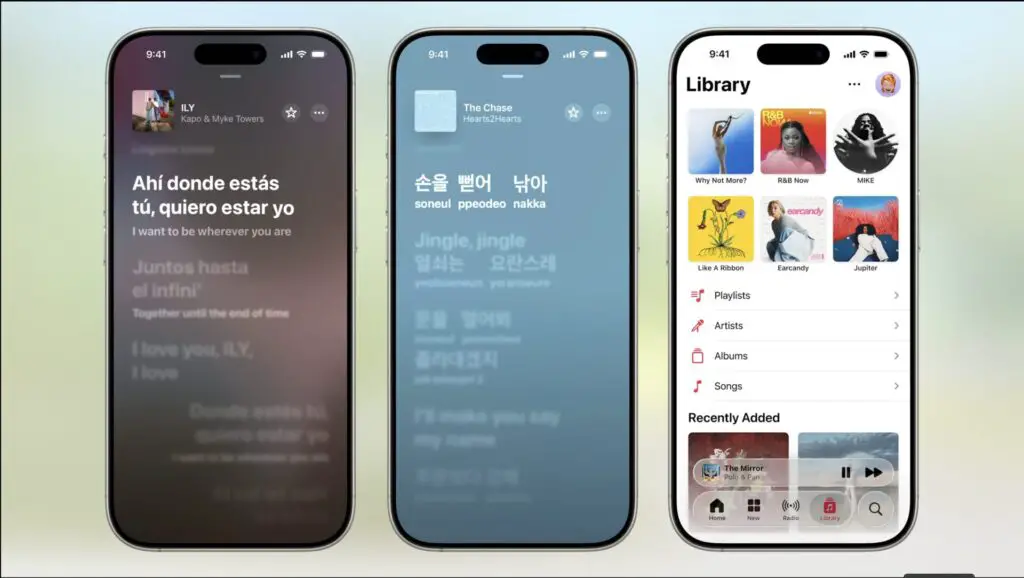
macOS 15 “Tahoe” and iPadOS 26
macOS gets the same Liquid Glass UI, a new Games launcher, clipboard history in Spotlight, and Apple Intelligence throughout the system. iPadOS introduces a new multitasking window system and major Files app upgrades:
- Colored folders and custom icons
- “Open With…” menu and file previews
- Improved list view mode

visionOS and tvOS
visionOS 2 adds widget support, while tvOS 18 brings minor visual updates and new ways to browse content.

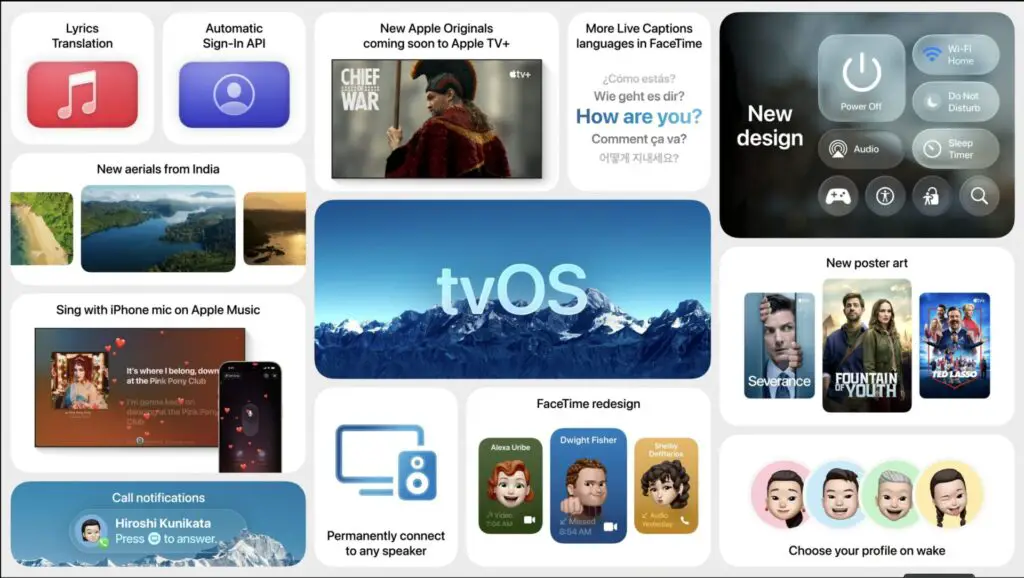
Should You Update?
If you’re on a jailbreakable device like an iPhone 8, X, or older SE, hold off. iOS 26 introduces new UI structures and protections that will likely delay exploit development. If you’re running stock iOS on newer hardware, iOS 26 is a massive upgrade worth considering for the UI alone.
Stay tuned on iDeviceCentral for jailbreak news, exploit compatibility updates, and tweak developments for iOS 26. We’ll be following this version closely as the developer betas roll out.
Download iOS 26 Beta
If you’re a developer or enrolled in the Apple Beta Software Program, you can download iOS 26 beta right now through the Settings app → General → Software Update → Beta Updates.
The update is now available as the keynote part of WWDC25 is over.
Is iOS 26 jailbreakable?
Not at the moment. iOS 26 introduces new UI structures and security enhancements that will delay jailbreak tool compatibility. Check iDeviceCentral for updates as jailbreak developers begin analyzing the firmware.
Which devices support Apple Intelligence?
Only devices with an A17 chip or newer, such as the iPhone 15 Pro and Pro Max. Older models like iPhone 11, SE 2nd Gen, or anything below A17 are not compatible with Apple Intelligence features.
Can I downgrade from iOS 26 to iOS 18?
Only while Apple is still signing the iOS 18 version for your specific device. Once signing stops, the only way to downgrade is using saved SHSH blobs and tools like futurerestore, which requires advanced knowledge and setup.
More iDevice Central Guides
- iOS 17 Jailbreak RELEASED! How to Jailbreak iOS 17 with PaleRa1n
- How to Jailbreak iOS 18.0 – iOS 18.2.1 / iOS 18.3 With Tweaks
- Download iRemovalRa1n Jailbreak (CheckRa1n for Windows)
- Dopamine Jailbreak (Fugu15 Max) Release Is Coming Soon for iOS 15.0 – 15.4.1 A12+
- Cowabunga Lite For iOS 16.2 – 16.4 Released in Beta! Install Tweaks and Themes Without Jailbreak
- Fugu15 Max Jailbreak: All Confirmed Working Rootless Tweaks List
- iOS 14.0 – 16.1.2 – All MacDirtyCow Tools IPAs
- iOS Jailbreak Tools for All iOS Versions
