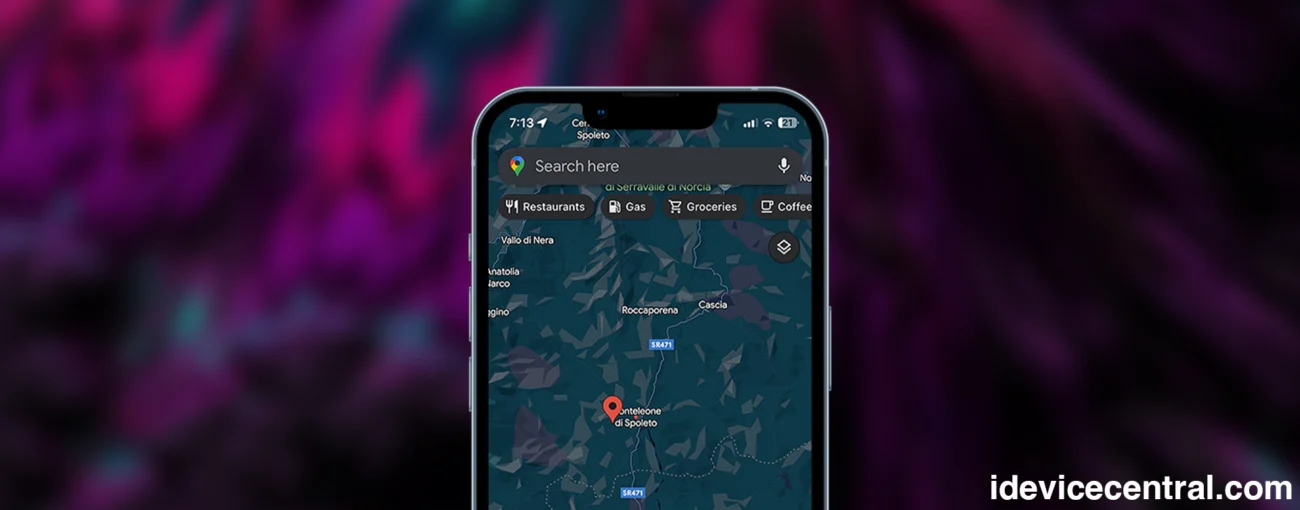Whether you’re trying to access region-specific content, test location-based apps, or simply want more privacy, there may come a time when you need to change your location on your iPhone.
While Apple doesn’t offer a native feature to manually change your GPS position, there are several effective workarounds. In this article, we’ll explore how to change location on iPhone, with or without jailbreaking, and introduce a reliable tool that can help you do it safely and easily.
Why Change Your Location on iPhone?
There are plenty of legitimate reasons users may want to spoof or change their GPS location on iPhones.
- Access streaming content available in other countries
- Test geo-restricted apps or services
- Enhance privacy by hiding your real location
- Play location-based games like Pokémon GO
- Check out dating apps in other cities
- Simulate location for social media posts
Now let’s explore the main methods to change your location on iPhone, from simple settings adjustments to professional location changer tools.
Method 1: Use iPhone Settings to Manage Location Access
Although iOS doesn’t allow you to directly set a fake location, you can still control how apps use your current GPS data. Here are the steps.
Step 1: Navigate to Settings, tap Privacy & Security, tap Location Services
Step 2: Scroll to choose the specific app (e.g., Maps, Instagram)
Step 3: Select Never, Ask Next Time, or While Using the App
Step 4: Toggle Precise Location off for more general location sharing
This method doesn’t let you manually pick a fake location; it simply limits apps’ access to your real location.
Method 2: Change GPS Location on iPhone Without Jailbreak
For those who want more control and flexibility—especially to change GPS location on iPhone without jailbreak—a third-party desktop tool is your best bet. Among various options available, MagFone Location Changer stands out for its ease of use and powerful features.
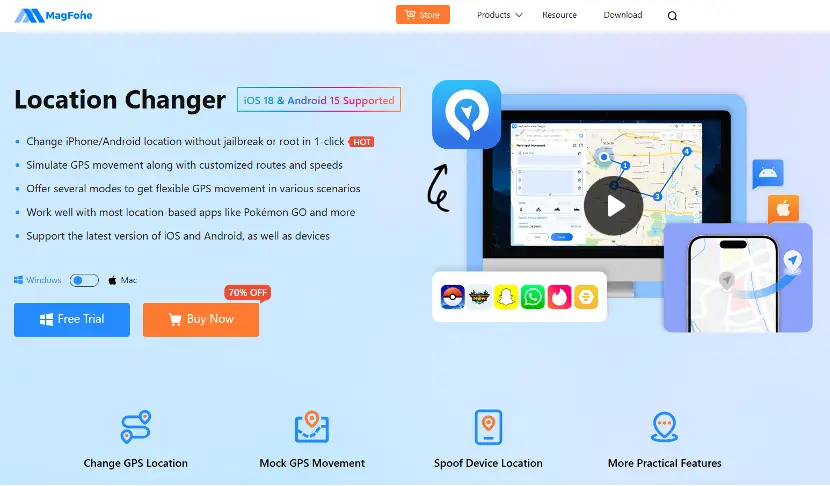
Why Choose MagFone Location Changer?
MagFone Location Changer allows you to instantly change your iPhone’s GPS location to anywhere in the world. It’s specifically designed for users who want to simulate movement, access region-restricted content, or play location-based games—without compromising their device security.
Key Features:
- Change location on iPhone without jailbreak
- Set a virtual GPS location in one click
- Simulate movement along real routes
- Customize speed and travel paths
- Fully compatible with the latest iOS versions
- Simple plug-and-play interface
Whether you want to change your location on iPhone for Netflix, use Tinder in a new city, or just spoof your location for fun, MagFone provides a secure and stable way to do it.
How to Change My Location on iPhone Using MagFone
Step 1: Download and install MagFone Location Changer on your computer. Establish a USB cable connection between your iPhone and computer.
Step 2: Launch the tool and choose “Change Location”.
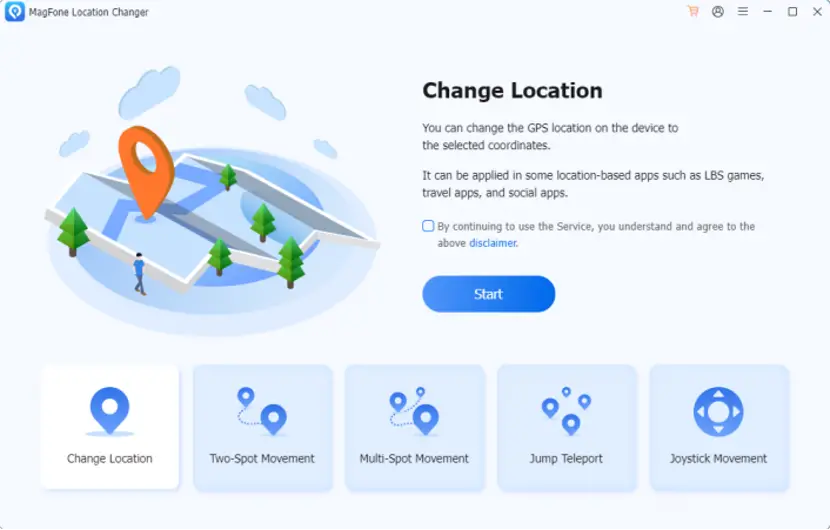
Step 3: Input or pick up your desired virtual location on the map.
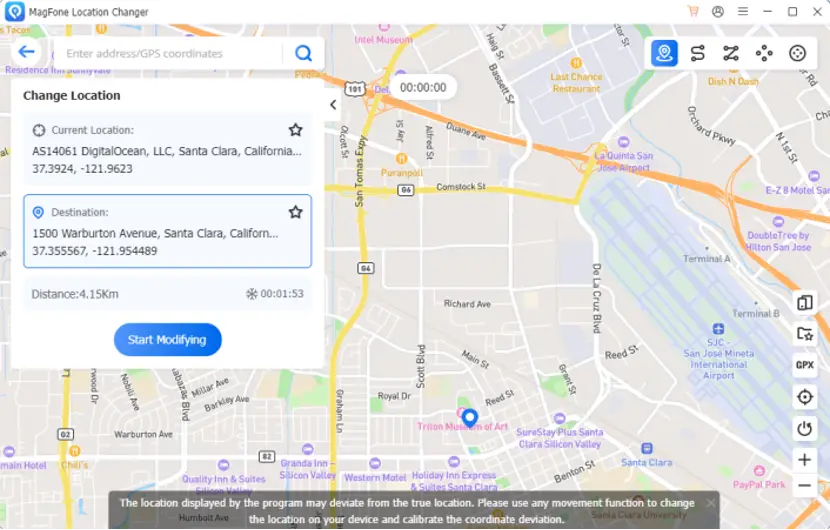
Step 4: Click “Start Modifying” to update your iPhone’s GPS location instantly.
That’s it—now your device location is changed, and apps relying on GPS will read the new virtual spot. MagFone Location Changer not only works for iOS device, it also works for Android device if you look for how to change location on Android.
Method 3: Use Developer Mode & Xcode
If you’re tech-savvy and own a Mac, you can use Apple’s Xcode tool to simulate a location via a development profile. Here are the steps.
Step 1: Install Xcode from the Mac App Store.
Step 2: Connect your iPhone and create a dummy app.
Step 3: Use the Simulate Location feature to choose a custom location.
This method is complex, time-consuming, and mostly suited for developers. It does not work permanently and resets when the iPhone is disconnected.
Method 4: Jailbreak Your iPhone
Another method is to jailbreak your iPhone and install location spoofing apps like LocationFaker. However, this comes with risks:
- Security vulnerabilities
- Voided warranty
- Instability or crashes
- Incompatibility with newer iOS versions
Most users looking to change location on iPhone without jailbreak are better off using tools like MagFone, which offer a safer, legal alternative.
Additional Tips
Tip 1. Need to fake location for Tinder, Snapchat or other social platform? Once your GPS is spoofed using MagFone, apps will automatically reflect the new location.
Tip 2. Traveling abroad and want local content? Use MagFone to set your location back to your home country to avoid service disruptions.
I have personally tested this tool on iOS 26 and I can confirm it worked fine, even on the betas.
Final Thoughts
Changing your iPhone’s location can open up a world of possibilities—from accessing exclusive content and testing apps to enhancing your privacy. While Apple doesn’t natively allow this, options like MagFone Location Changer make it possible to spoof your GPS safely and effectively.
Whether you’re wondering how to change my location on iPhone, how to change GPS location on iPhone without jailbreak, or simply looking for the best way to manage your virtual location, the right tool can save you time and frustration.
MagFone offers a seamless experience that requires no technical expertise—making it ideal for both beginners and power users.
More iDevice Central Guides
- iOS 17 Jailbreak RELEASED! How to Jailbreak iOS 17 with PaleRa1n
- How to Jailbreak iOS 18.0 – iOS 18.2.1 / iOS 18.3 With Tweaks
- Download iRemovalRa1n Jailbreak (CheckRa1n for Windows)
- Dopamine Jailbreak (Fugu15 Max) Release Is Coming Soon for iOS 15.0 – 15.4.1 A12+
- Cowabunga Lite For iOS 16.2 – 16.4 Released in Beta! Install Tweaks and Themes Without Jailbreak
- Fugu15 Max Jailbreak: All Confirmed Working Rootless Tweaks List
- iOS 14.0 – 16.1.2 – All MacDirtyCow Tools IPAs
- iOS Jailbreak Tools for All iOS Versions