Buying a used iPhone can be a great way to save money until you see that dreaded message on the screen: “iPhone Locked to Owner.” At that point, your excitement quickly turns into frustration. You can’t access the phone, can’t set it up, and can’t use it unless you have the previous owner’s Apple ID and password.
If this sounds familiar, don’t worry, you’re not alone. Many iPhone users encounter this issue after purchasing a second-hand device or resetting their old iPhone without signing out of iCloud.
In this guide, we’ll explain what “iPhone Locked to Owner” really means, why it happens, and how to unlock an iPhone locked to owner with professional iPhone unlocker safely, even if you don’t have the previous owner’s credentials.

What Does “iPhone Locked to Owner” Mean?
The “iPhone Locked to Owner” message appears when Apple’s Activation Lock is still active on the device. Activation Lock is part of the Find My iPhone security system, it’s designed to protect your phone and personal data if your device is lost or stolen.
When Activation Lock is enabled, your iPhone remains linked to the original Apple ID. This means:
- You can’t activate or set up the iPhone without that Apple ID and password.
- The iPhone essentially becomes useless to anyone else until the lock is removed.
- You’ll usually see this message after:
- Buying a used iPhone that wasn’t properly signed out of iCloud.
- Resetting your iPhone without disabling Find My iPhone.
- Forgetting your own Apple ID credentials.
So in short, “Locked to Owner” doesn’t mean your phone is broken. It just means it’s still tied to someone’s Apple account.
How to Unlock iPhone Locked to Owner (Official Methods)
Before jumping into advanced solutions, let’s look at Apple’s official recommendations.
Method 1. Ask the Previous Owner to Remove the Device
The simplest and safest way is to contact the previous owner and ask them to remove the iPhone from their iCloud account.
Go to iCloud.com/find. Log in with their Apple ID. Click All Devices and select the locked iPhone. Choose Remove from Account. Once this is done, you can restart the iPhone and set it up as new.
Pros: Safe, official, permanent.
Cons: Not possible if you don’t know or can’t contact the previous owner.
Method 2. Contact Apple Support
If you can prove you’re the legitimate owner (e.g., with an original purchase receipt), Apple might help you remove the Activation Lock.
You can visit an Apple Store or contact Apple Support online. However, they’ll require valid proof of ownership that matches the iPhone’s serial number or IMEI.
Pros: Legitimate method.
Cons: Slow process, strict requirements, not guaranteed for second-hand devices.
How to Unlock iPhone Locked to Owner Without Password (Effective Solution)
If you can’t reach the previous owner and Apple Support isn’t an option, don’t panic. You can still unlock your iPhone safely using professional iPhone unlocker software tools. This is where MagFone iPhone Unlocker stands out as one of the best iPhone unlock tools available.
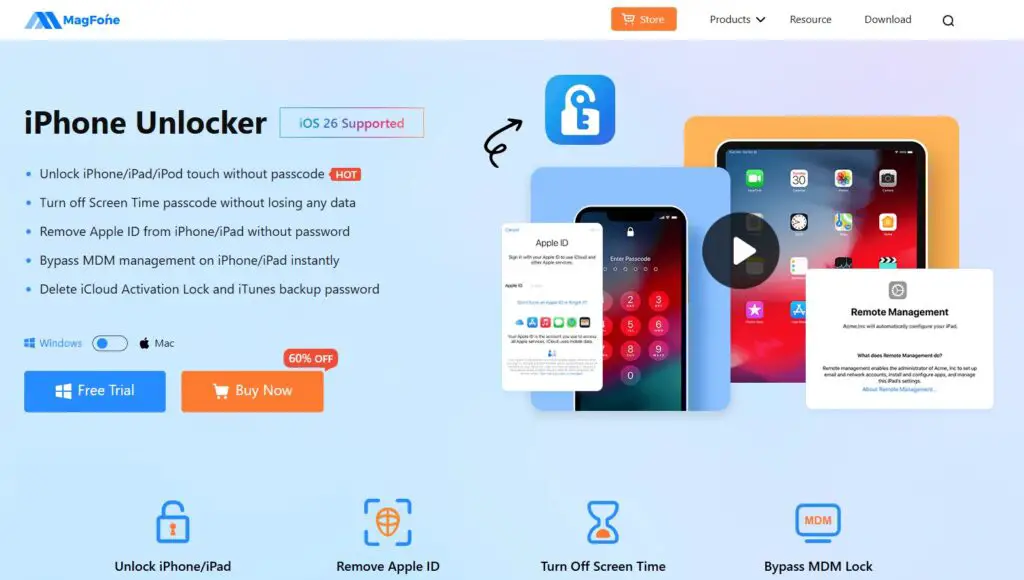
MagFone iPhone Unlocker is a powerful desktop tool that helps users remove various iPhone locks, including screen passcodes, Apple ID, Activation Lock, and “iPhone Locked to Owner” messages, without needing the previous owner’s password. It’s designed for people who:
- Bought a second-hand iPhone that’s still tied to someone’s Apple ID.
- Forgot their own Apple ID password and can’t sign in.
- Can’t contact the previous owner to unlock the device.
Key Features of MagFone iPhone Unlocker
Remove Apple ID or iCloud account without password: Even if Find My iPhone is enabled, MagFone can help you unlink the old Apple ID and set up your iPhone as new.
- Bypass Activation Lock / “Locked to Owner” screen: Unlock your iPhone in minutes, no Apple ID required.
- Support for multiple iPhone models and iOS versions: Compatible with the latest iOS 26 and iPhone 17 series.
- No technical skills needed: The software has a clean interface and step-by-step instructions suitable for all users.
- 100% secure and private: All unlocking processes are performed locally on your computer, your personal data stays safe.
- Remove Apple ID from iPhone: Enables you to easily remove Apple ID from any iPhone without a password, allowing full access to all device features.
How to Unlock an iPhone Locked to Owner Using MagFone iPhone Unlocker
Step 1: Download and install MagFone iPhone Unlocker, which is available for both Windows and Mac. Launch the program and connect your locked iPhone to the computer via USB cable.
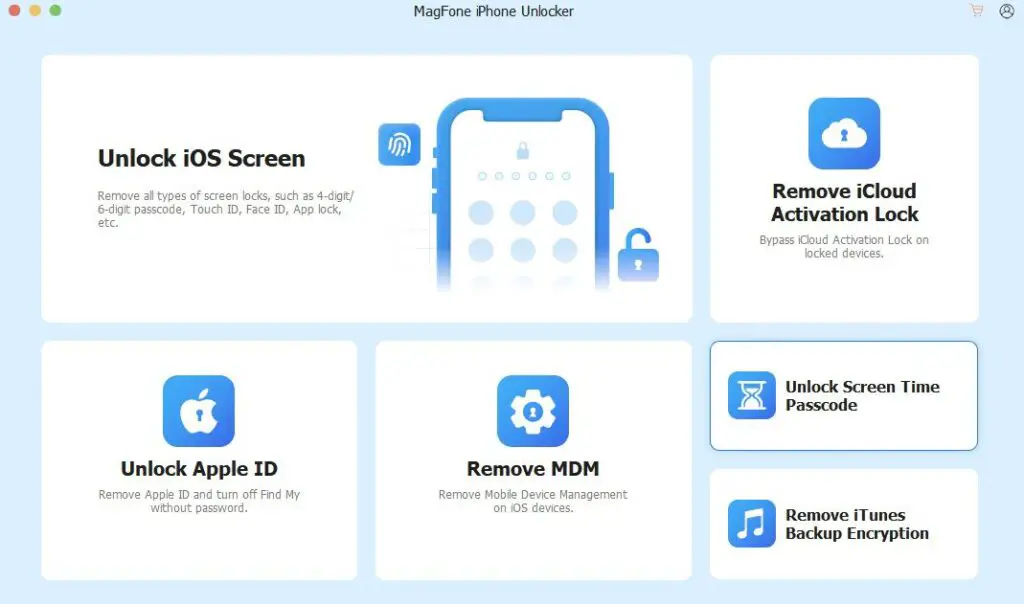
Step 2: Select Remove iCloud Activation Lock, choose the option that fits your situation, MagFone will guide you through the process.
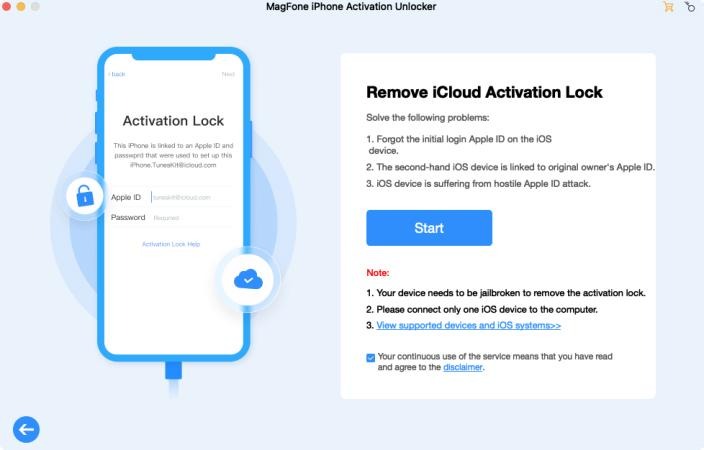
Step 3: Follow the on-screen steps. The software will automatically detect your device, jailbreak iOS and bypass iCloud activation lock.
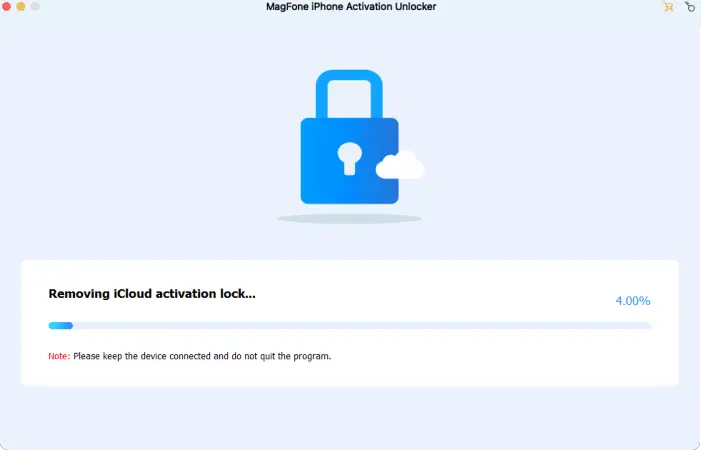
Step 4: Restart your iPhone and set it up as new. Once complete, you’ll be able to use your iPhone normally with your own Apple ID. In just a few minutes, MagFone iPhone Unlocker can transform a locked, unusable iPhone into a fully functional one — without needing the previous owner’s help.
Tips to Avoid Buying a “Locked to Owner” iPhone
Before purchasing a used iPhone, always:
- Ask the seller to remove their Apple ID in front of you.
- Check the Activation Lock status at Apple’s support site.
- Avoid deals that seem “too good to be true”, they often involve locked or stolen devices.
By taking these precautions, you’ll save yourself the frustration of dealing with a locked phone later.
Final Thoughts
Seeing “iPhone Locked to Owner” can be frustrating, especially when you just bought a second-hand device. But there’s no need to panic, now you know exactly what it means and how to fix it.
While Apple’s official methods work in some cases, they can be slow or require the previous owner’s help. For users who want a faster, safer, and more flexible way to unlock their iPhone, MagFone iPhone Unlocker is the perfect solution. It’s easy to use, effective, and compatible with the latest iPhones, giving you back full access to your device in just a few clicks.
So, if your iPhone is locked to its previous owner, don’t give up, let MagFone iPhone Unlocker help you unlock it safely and start fresh.
More iDevice Central Guides
- iOS 17 Jailbreak RELEASED! How to Jailbreak iOS 17 with PaleRa1n
- How to Jailbreak iOS 18.0 – iOS 18.2.1 / iOS 18.3 With Tweaks
- Download iRemovalRa1n Jailbreak (CheckRa1n for Windows)
- Dopamine Jailbreak (Fugu15 Max) Release Is Coming Soon for iOS 15.0 – 15.4.1 A12+
- Cowabunga Lite For iOS 16.2 – 16.4 Released in Beta! Install Tweaks and Themes Without Jailbreak
- Fugu15 Max Jailbreak: All Confirmed Working Rootless Tweaks List
- iOS 14.0 – 16.1.2 – All MacDirtyCow Tools IPAs
- iOS Jailbreak Tools for All iOS Versions
