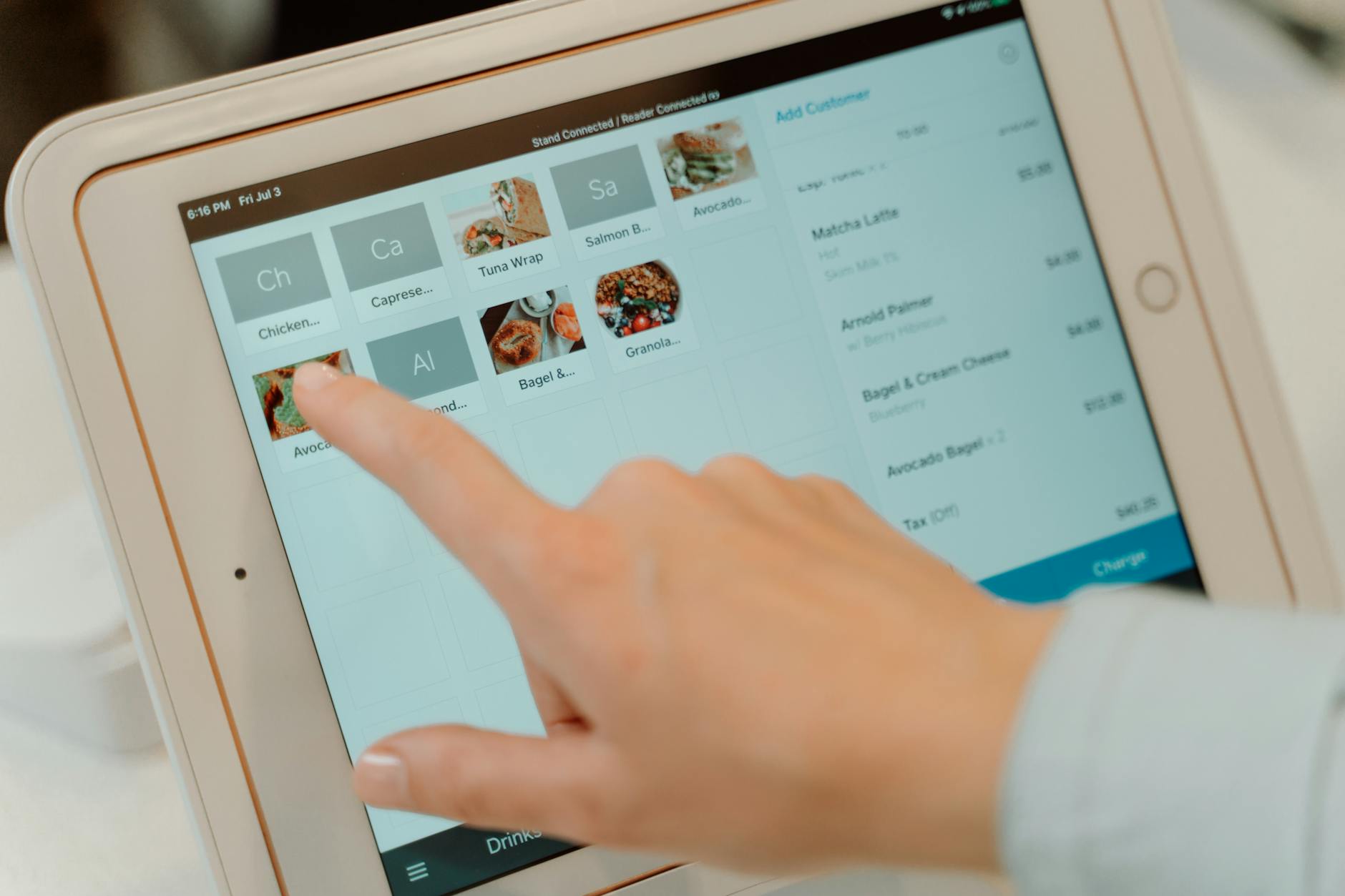Android-based tablets and registers are showing up in more dining spots because they offer more freedom. You’re not locked into a single system. You can install the apps you want and switch things around as your business grows or changes.
Compared to Apple products or old-school POS systems, Android gear usually costs less. You can buy more devices with the same budget. That helps when you’re scaling or adding new tables and staff.
Staff like using Android tablets because the screens respond quickly, and the layout feels familiar. Most people already use Android phones, so there’s less training involved. Servers can take orders, look up menu details, or even split checks without needing to memorize a complex system.
These tablets also work well with tools like barcode scanners, payment readers, and kitchen printers. You can plug in a label printer, send tickets to the kitchen, or scan loyalty cards without much setup.
That flexibility means Android fits almost any type of restaurant. If you want a simple table-side ordering setup or a more advanced system that connects to your inventory and delivery apps, Android can handle both.
Best Android Tablets for Front-of-House and Table-Side Ordering
1. Samsung Galaxy Tab Active4 Pro
This tablet is built for tough spots. It handles drops, spills, and greasy hands without breaking. It’s waterproof, dustproof, and has a strong outer shell. Staff can swap out the battery during a shift instead of waiting for it to charge. It’s perfect for food trucks or patios where things can get messy fast.
2. Lenovo Tab P11 Gen 2
If you’re watching your budget, the Lenovo Tab P11 Gen 2 delivers solid value. It’s lightweight and easy to carry from table to table. The screen is bright, and the tablet runs most POS apps without problems. Add a good case, and it becomes a great option for cafés or fast-casual restaurants.
3. Google Pixel Tablet
Google’s tablet stands out for its clean design and fast performance. The screen is sharp, and the device runs without lag. It also works well in a dock, which turns it into a countertop station during slower shifts. It fits well in places that want tech to look good while still getting the job done.
4. Zebra ET40/ET45
These tablets are made for commercial use. They come with drop protection, strong screens, and built-in barcode scanners. If your team needs to check inventory, scan labels, or use the tablet for more than just taking orders, this is a smart choice. The hot-swappable battery keeps things moving during long shifts.
5. TCL Tab 10s 5G
If you need fast mobile data at a low cost, this tablet gets the job done. It supports 5G and runs most basic POS apps well. It’s a solid pick for food trucks or small stands that don’t want to rely on Wi-Fi. It’s not built for heavy use, but it works fine for basic order-taking.
Accessories That Help
No matter which tablet you choose, a few extras make them better for daily use:
- Countertop stands or wall mounts
- Antimicrobial cases to keep things clean
- Mobile card readers
- Extra charging cables or battery packs
These extras help your tablets last longer and work better in busy shifts.
Smart Cash Registers for Fast, Integrated Checkout
1. Square Register for Restaurants
Square’s register has two screens—one for staff and one for the customer. It runs smooth, looks clean, and connects with online orders and kitchen tickets. It works even when the internet goes out and fits well in cafés and quick-service spots.
2. Clover Station Duo
Clover’s Duo setup makes checkout fast and easy. It runs on Android, has a sleek design, and supports tipping, gift cards, and loyalty apps. The second screen lets customers see their bill and pay without needing extra steps. It’s great for full-service restaurants or busy lunch spots.
3. Toast POS Hardware (Android)
Toast’s system is made just for food service. It has waterproof screens, solid card readers, and tools like online ordering, kitchen display systems, and real-time sales reports. Toast grows with your business and works well for anyone managing more than one location.
4. Sunmi T2 Lite
This small register looks modern and saves space. It fits easily on tight counters but still has a big screen and fast printer. It’s a good fit for bakeries, small bistros, or food stands. Pair it with a good Android POS app, and it covers all your basic checkout needs.
5. Epos Now Android Register
Epos Now makes a system that’s easy to expand. You can connect extra handheld devices, printers, or scanners as needed. It’s built for bigger operations or restaurants with more complex setups—like separate bars, outdoor seating, or private dining areas.
What to Consider Before You Buy
Durability vs. Design
Think about where and how the hardware will be used. Outdoor patios, kitchens, or trucks need tougher devices. Sleeker models fit better in quiet cafés or upscale dining rooms. Either way, pick something that can handle long days and occasional drops.
Internet Needs
Wi-Fi is fine for most locations, but food trucks or pop-up stands might need LTE or 5G. Some devices include SIM card slots. Others can connect to a mobile hotspot.
Battery vs. Plug-In
If your tablet needs to move around all day, get one with a strong battery—or one where you can swap the battery mid-shift. For registers that stay put, just make sure they have a steady power supply and surge protection.
Software Support
Choose brands that update their devices regularly. You don’t want to be stuck with an old version of Android or an app that no longer works. Look for models with long-term support and good reviews.
Warranty and Accidents
Spills happen. Look for gear that offers a solid warranty. Some manufacturers include break protection or offer replacements fast. Cases and screen protectors also go a long way in preventing damage.
App and Tool Compatibility
Make sure the devices you choose work with your payment processor, printer, and POS software. Most Android tablets support the big names, but it’s worth double-checking.
Training Staff
Look for systems that are easy to learn. Clean screens, clear buttons, and fast response times help new hires get comfortable quickly. Many apps offer short training videos or guides to speed things up.
Real-Life Setups: What Works in Cafés, Food Trucks, and Fine Dining
For a Café
A small café can run smoothly with a Lenovo Tab P11 on a countertop stand, paired with a Square Reader. Use a cloud-based POS app like Loyverse or Square for Restaurants to manage sales, inventory, and loyalty points. Staff can move between the tablet and espresso machine without wasting time, and the sleek setup looks good next to modern restaurant furniture.
For a Food Truck
Use a Zebra ET45 tablet with LTE so you’re not stuck looking for Wi-Fi. Mount it inside the truck with a heavy-duty case. Pair it with a Sunmi register or mobile printer to hand out receipts. You’ll be able to take orders, accept cards, and send tickets to the kitchen—all in a tight space.
For Fine Dining
In upscale places, looks matter. Use a Google Pixel Tablet for table-side service—staff can recommend wine, take orders, and split checks with just a few taps. A Clover Duo station at the host stand handles bookings and checkout. Everything works together but doesn’t distract from the tone or décor.
Streamlining the Meal with Smart Tools
Modern dining needs modern tools. Android tablets and cash registers offer the speed, control, and savings that today’s restaurants need. They help staff work faster, reduce errors, and stay focused on guests.
With the right setup, you don’t need to spend a fortune or get locked into one system. You can build a tech stack that fits your size, style, and future plans—whether that means one small shop or a growing brand with new locations on the way.
Invest in tools that make daily service easier. The right tech won’t just improve how orders are taken—it’ll improve how your entire restaurant runs.
More iDevice Central Guides
- iOS 17 Jailbreak RELEASED! How to Jailbreak iOS 17 with PaleRa1n
- How to Jailbreak iOS 18.0 – iOS 18.2.1 / iOS 18.3 With Tweaks
- Download iRemovalRa1n Jailbreak (CheckRa1n for Windows)
- Dopamine Jailbreak (Fugu15 Max) Release Is Coming Soon for iOS 15.0 – 15.4.1 A12+
- Cowabunga Lite For iOS 16.2 – 16.4 Released in Beta! Install Tweaks and Themes Without Jailbreak
- Fugu15 Max Jailbreak: All Confirmed Working Rootless Tweaks List
- iOS 14.0 – 16.1.2 – All MacDirtyCow Tools IPAs
- iOS Jailbreak Tools for All iOS Versions