If you’re eager to try out Valorant Mobile Beta or want to practice boosting in Valorant before the official launch, this guide will walk you through the process.
Currently, the beta is only available in China, which means there are some extra steps you’ll need to take to get started.
Remember that since the beta has been out for a while, the number of accepted new players is limited. But don’t worry; we’ll help you increase your chances of accessing the game.
Step 1: Access the Necessary Links
Below are 3 essential links:
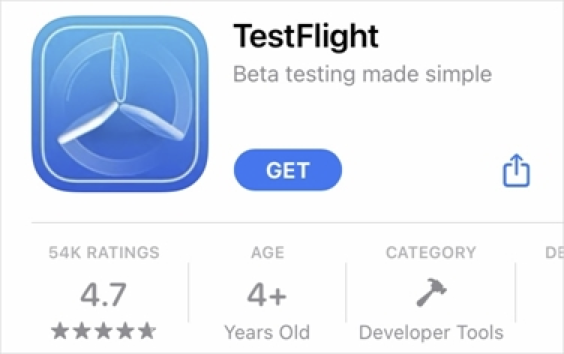
Make sure to use the appropriate link for your device and fill out the survey to begin the process.
Step 2: Download the Game for iOS or Android
For iOS Users:
- Before proceeding, download the “TestFlight” app from the App Store. This app allows you to install beta applications on your device.
- Click on the iOS download link, which will open in TestFlight. Once there, simply install the Valorant Mobile Beta.
Note: You won’t be able to play the game just yet; there are more steps to follow.
For Android Users:
- Use the Android download link, which will open in your web browser.
- Download and install the Valorant Mobile Beta APK file. Since the beta is unavailable on the Play Store, you need this APK to access the game.
Note: You won’t be able to play the game immediately after installation.
Step 3: Create a WeChat Account
The next step involves setting up a WeChat account. You’ll need it to proceed since WeChat is China’s most commonly used messaging app.
- Download and install WeChat from the App Store or Google Play Store.
- Create a WeChat account. You’ll need a verifiable Chinese phone number to complete this step. If you don’t have access to a Chinese phone number, you may need to find alternative methods to obtain one.
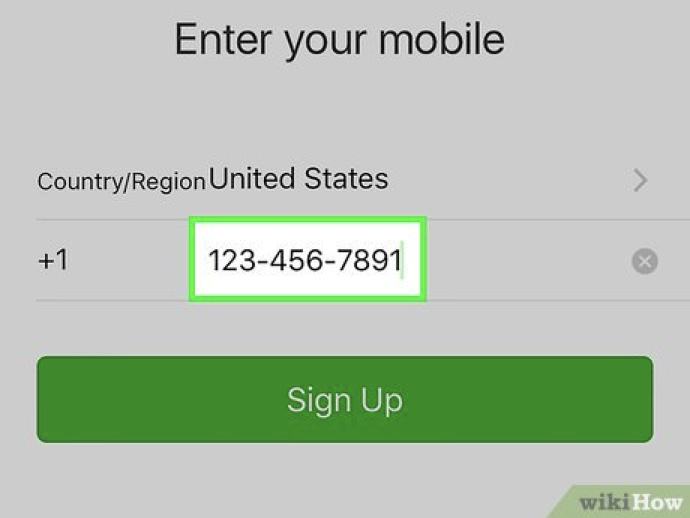
Step 4: Fill Out the Survey Using WeChat
Now that you have your WeChat account ready, it’s time to complete the survey to increase your chances of being accepted into the Valorant Mobile Beta.
- Click the survey link (the third link mentioned earlier). A webpage will open.
- Do not fill out the survey using your normal web browser, as it may not function properly. Instead, open this survey link directly in WeChat.
- For iOS users, tap the arrow in the top-right corner of the browser and select “Open in WeChat.”
- Once the page opens in WeChat, you’ll see a large green button in the middle. Click it to access the survey.
Step 5: Complete the Survey
The survey will ask simple questions, such as:
- How long have you been playing mobile games?
- What other mobile games have you played?
Make sure to answer all the questions accurately. Once you finish, submit the survey. It will automatically link to your WeChat account and be sent to the developers of Valorant Mobile Beta in China.
Step 6: Get Verified and Download a VPN
After submitting the survey, it’s a waiting game. If you’re accepted, you will receive a notification that you’ve been verified. To play the game, you’ll need a VPN that connects to Chinese servers.
VPN Recommendations
- For iOS Users: Use the 1.1.1 VPN, a free option to connect to Chinese servers.
- For Android Users: There are multiple free VPN options available. Simply choose one that offers Chinese server connections.
Step 7: Play Valorant Mobile Beta
Once you’ve completed all the steps and received confirmation from the developers, you should be able to open the game and start playing. Congratulations—you’re all set to enjoy the Valorant Mobile Beta!
Remember, getting access is partly based on luck, so if you don’t get accepted immediately, be patient and try again.
Stay Updated on Valorant Mobile

If you’re interested in keeping up with all things Valorant Mobile Beta, including gameplay and news updates, consider subscribing to a video game blog for more information and exclusive content. Good luck, and happy gaming!
More iDevice Central Guides
- iOS 17 Jailbreak RELEASED! How to Jailbreak iOS 17 with PaleRa1n
- How to Jailbreak iOS 18.0 – iOS 18.2.1 / iOS 18.3 With Tweaks
- Download iRemovalRa1n Jailbreak (CheckRa1n for Windows)
- Dopamine Jailbreak (Fugu15 Max) Release Is Coming Soon for iOS 15.0 – 15.4.1 A12+
- Cowabunga Lite For iOS 16.2 – 16.4 Released in Beta! Install Tweaks and Themes Without Jailbreak
- Fugu15 Max Jailbreak: All Confirmed Working Rootless Tweaks List
- iOS 14.0 – 16.1.2 – All MacDirtyCow Tools IPAs
- iOS Jailbreak Tools for All iOS Versions
